Weekly Planner Excel Template
$9.00
Available in stock
Already have an account? Login
Add to cart| Available Formats | MS Excel |
|---|
Description
The Weekly Planner Excel Template from Besttemplates.com is the ultimate solution for managing your weekly schedule efficiently. Designed for flexibility and ease of use, this template allows you to organize your tasks, meetings, and goals across multiple sheets. The Planner Details sheet is where you input all your data according to the provided header columns. The Weekly Details sheet lets you plan your entire week, Monday through Sunday, by entering your data into the appropriate columns.
The real magic happens in the Weekly Planner main sheet, where you can select the starting date of your week. The details will automatically adjust, giving you a real-time view of your schedule for that specific week. Plus, there’s a dedicated Note Table where you can jot down additional information or important reminders.
Key Features:
- Planner Details Sheet: Organize your data using header columns.
- Weekly Details Sheet: Input your weekly plan from Monday to Sunday, categorized by columns.
- Automated Weekly Planner Sheet: Select the week start date, and watch the details automatically update.
- Customizable Note Table: Input your important notes and reminders.
- Real-Time Adjustments: Quickly adjust schedules based on the starting date.
This Weekly Planner Excel Template is perfect for anyone looking to stay on top of their tasks while maintaining flexibility. Whether for personal or professional use, it helps you stay organized and on track. Available exclusively at Besttemplates.com, this template makes planning your week more efficient than ever.
Additional Information
| Available Formats | MS Excel |
|---|
Additional Product Info
- Compatibility: Excel 2021, Office 365
- Functionality: No VBA Macros or custom scripts needed
- Orientation Options: Portrait/Landscape
- Color Mode: RGB Color Space
- License Type: Standard License
- Customization: Easily editable and customizable
- Font Style: Business standard fonts are used
- Digital Optimization: Optimized for digital use only
- Printing Suitability: Suitable for printing






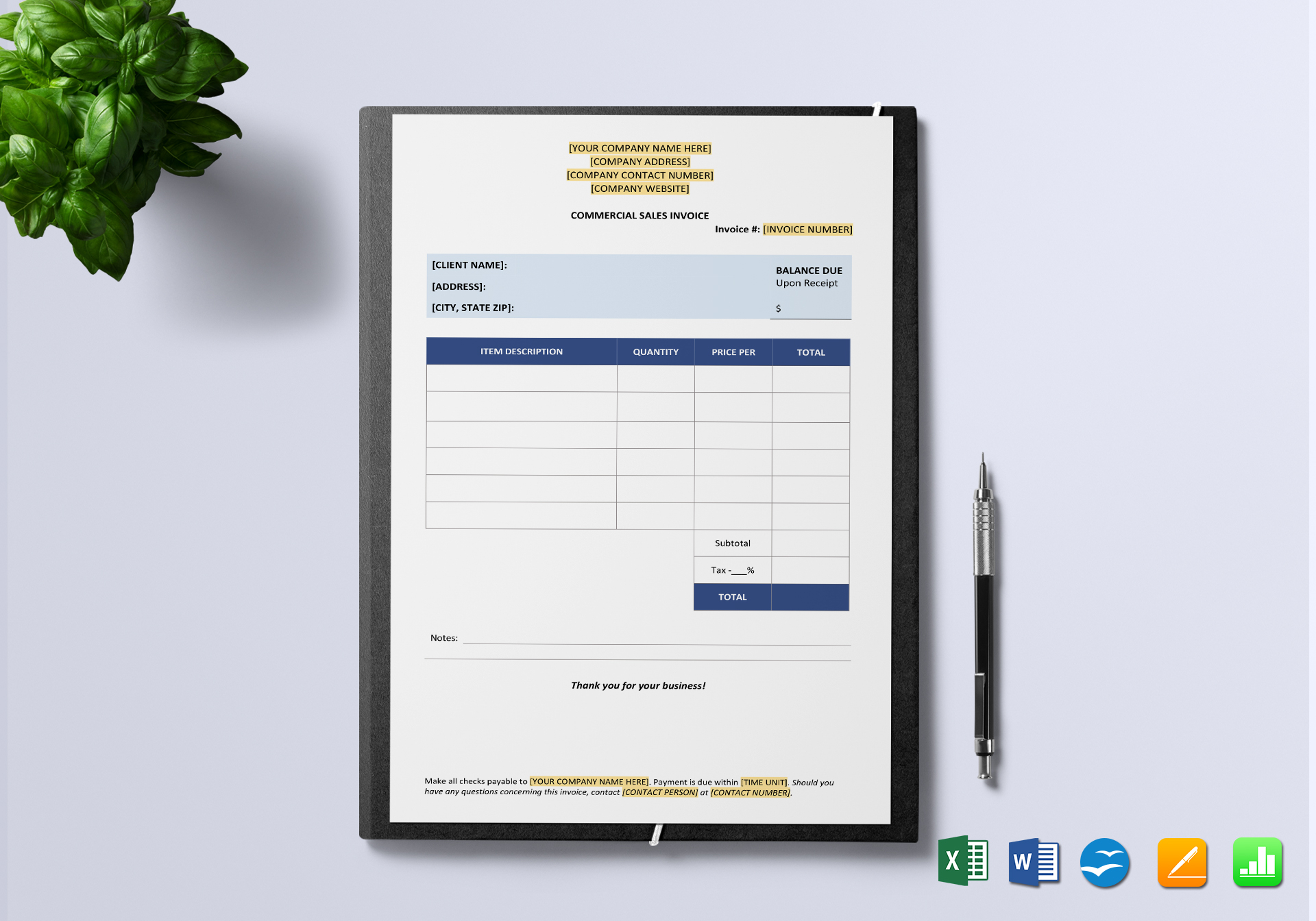



 No products in the cart.
No products in the cart. 