Weekly Calendar Excel Template
$9.00
Available in stock
Already have an account? Login
Add to cart| Available Formats | MS Excel |
|---|
Description
Organize your week effortlessly with the Weekly Calendar Excel Template from Besttemplates.com. This highly functional template allows you to plan and track your weekly schedule with ease. It features a dropdown selection to choose the starting week, and automatically highlights the selected days on the calendar for a clear visual overview. Input your daily tasks, manage goals, and keep important notes all in one place. Designed to simplify your week, this template ensures that you stay on top of your commitments, deadlines, and personal goals.
Key Features:
- Dropdown Selection for Week Start: Choose the week you want to plan for with ease.
- Automated Calendar: Automatically highlights the days of the week based on your selection.
- Daily Data Input: Provides space for entering tasks, appointments, and notes for each day of the week.
- Weekly Goals Section: Track and input your weekly objectives.
- Important Notes Section: A dedicated space for jotting down important reminders or thoughts.
- Customizable Layout: Tailor the template to suit your preferences and needs.
This Weekly Calendar Excel Template is ideal for both personal and professional use. Whether you’re planning work meetings or household chores, it ensures an organized, productive week. With sections for daily planning, goals, and notes, you’ll have everything you need in a single, easy-to-use sheet. Available at Besttemplates.com, this template is your ultimate tool for weekly organization.
Additional Information
| Available Formats | MS Excel |
|---|
Additional Product Info
- Compatibility: Excel 2013, 2016, 2019, 2021, Office 365
- Functionality: No VBA Macros or custom scripts needed
- Orientation Options: Portrait/Landscape
- Color Mode: RGB Color Space
- License Type: Standard License
- Customization: Easily editable and customizable
- Font Style: Business standard fonts are used
- Digital Optimization: Optimized for digital use only
- Printing Suitability: Suitable for printing










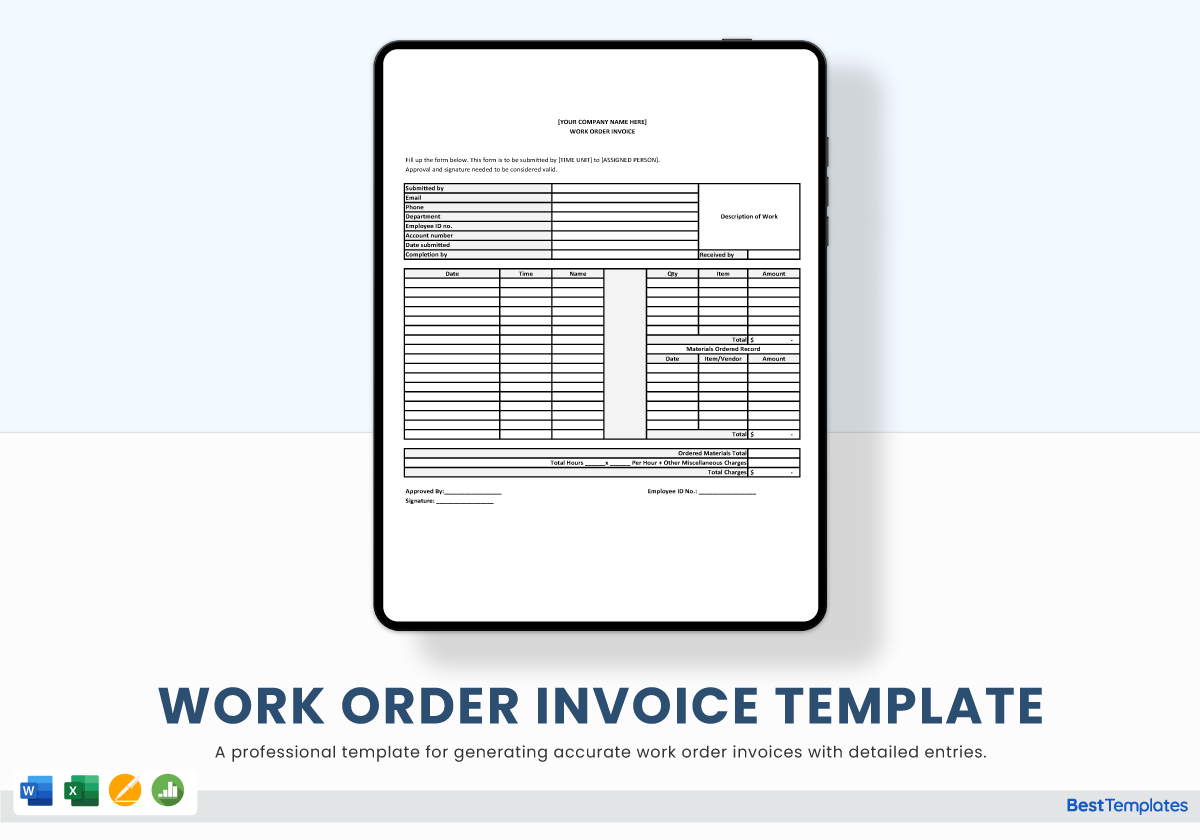
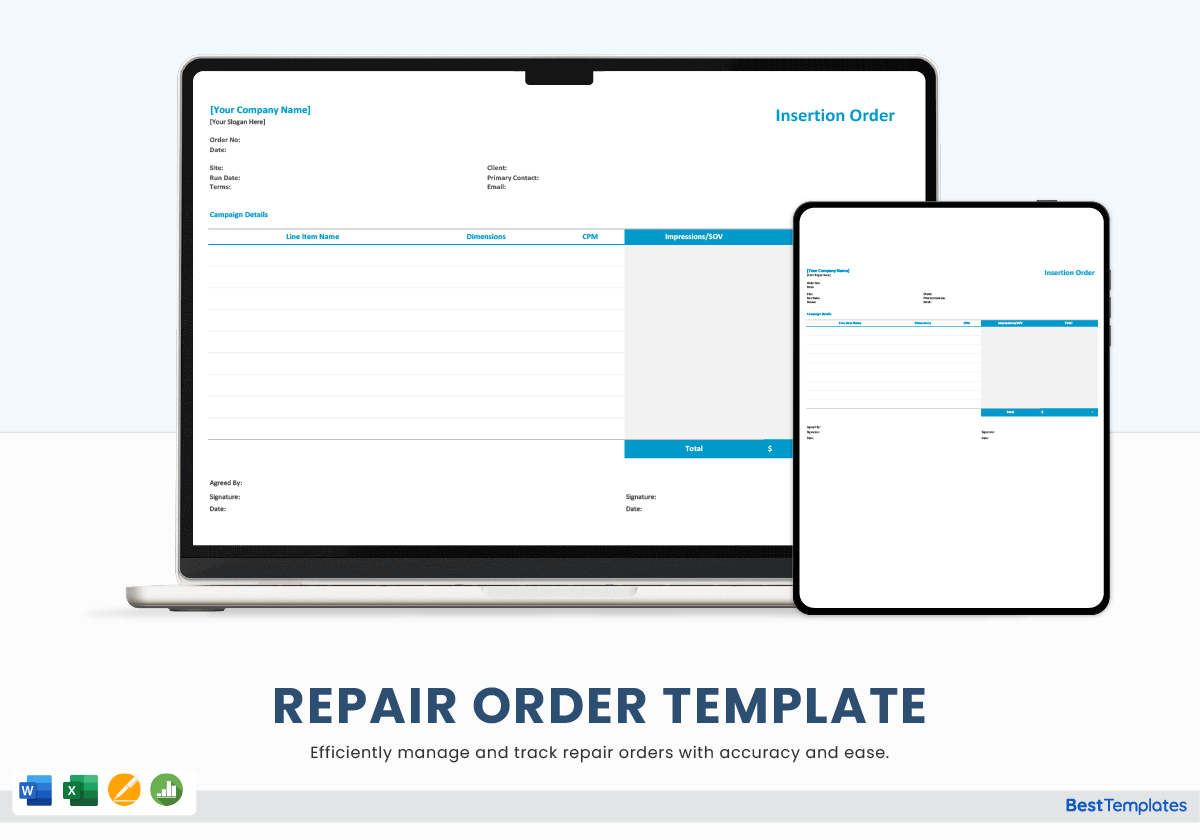
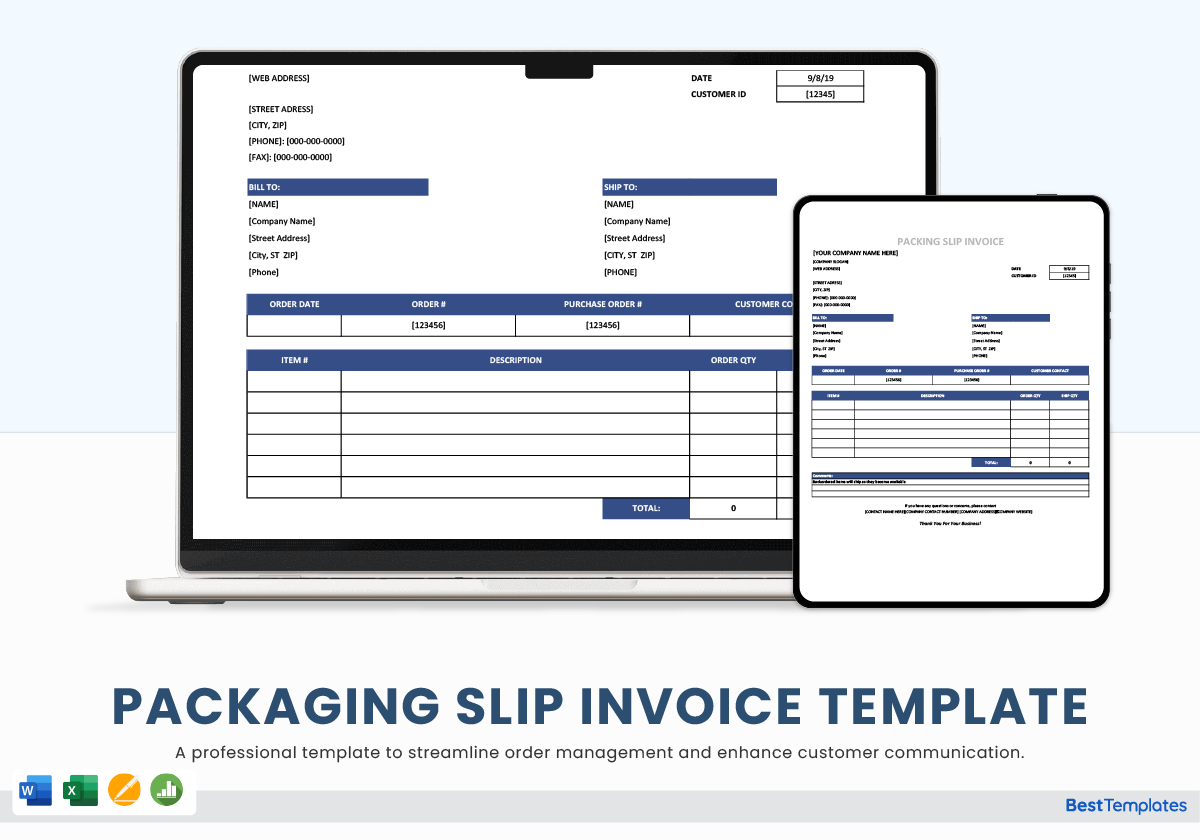
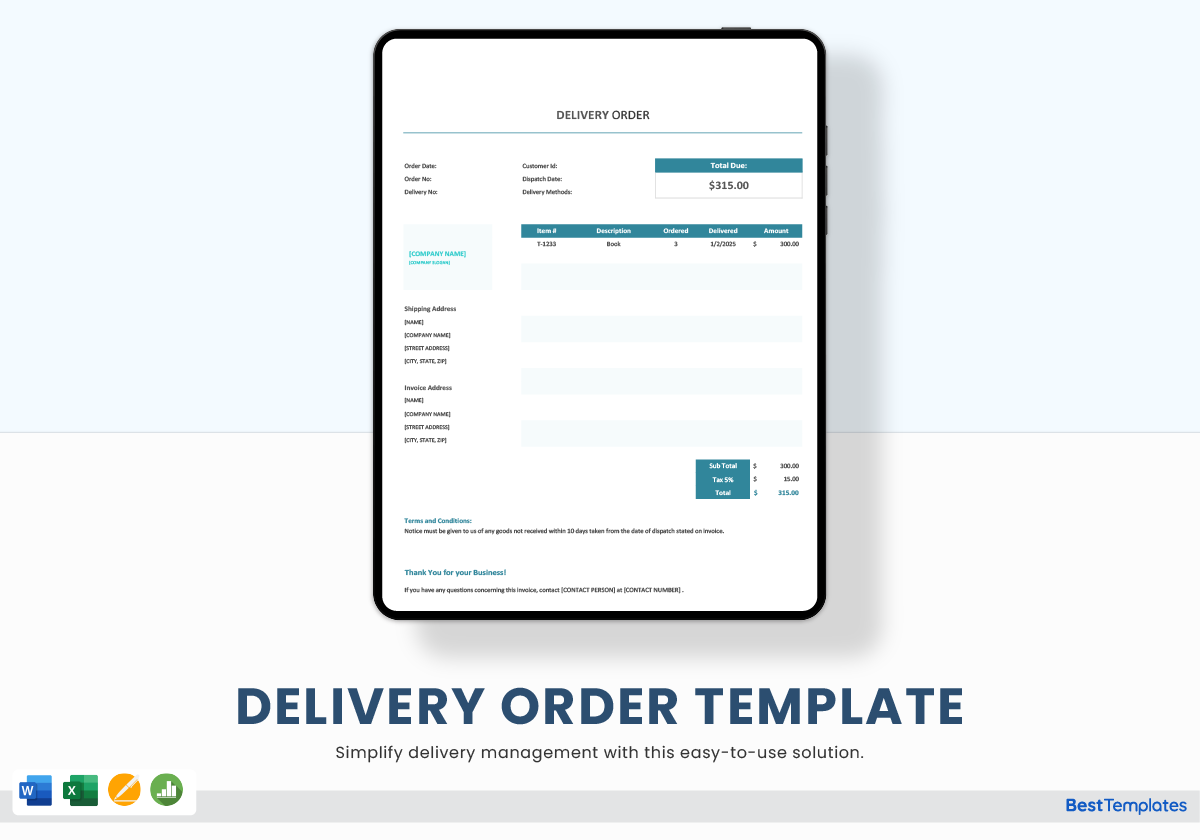
 No products in the cart.
No products in the cart.