Vacation Bidding Excel Template
$9.00
Available in stock
Already have an account? Login
Add to cart| Available Formats | MS Excel |
|---|
Description
Streamline your vacation scheduling process with our Vacation Bidding Excel Template from Besttemplates.com. This highly customizable template makes it easy for businesses to manage employee vacation requests efficiently. With built-in automation, you can track, approve, and manage bids for vacation time while ensuring your team’s needs are met.
The Employee Information Sheet allows you to input data for each employee based on the required parameters. Moving on to the Vacation Bidding Approval Sheet, it enables you to fill in details under the column headers while the Total Days Requested column is auto-formulated for ease. The Status column includes a convenient dropdown to mark requests as approved, pending, or rejected. Once a vacation is approved, the dates are automatically displayed and highlighted on the Vacation Calendar Sheet, providing a clear visual of the approved leaves.
The Overview Sheet offers a comprehensive summary filtered by the approval status. On the left side, you’ll see a running total of approved vacation days, and below that, a calendar dynamically reflects the approved leave dates. By selecting an employee’s name from the dropdown, you can quickly view the vacation period, which is elegantly highlighted for easy reference.
Key Features:
- Employee Information Sheet: Input data seamlessly for all employees.
- Vacation Bidding Approval Sheet: Auto-formulated vacation requests with status dropdowns.
- Vacation Calendar Sheet: Automatically displays and highlights approved vacation dates.
- Overview Sheet: Provides a summary of totals and a visual calendar of approved vacations by employee.
This template will save you time, enhance transparency, and ensure accurate vacation scheduling. Whether you’re running a small business or managing a larger team, this tool offers the automation and efficiency your workforce deserves.
Additional Information
| Available Formats | MS Excel |
|---|
Additional Product Info
- Compatibility: Excel 2021, Office 365
- Functionality: No VBA Macros or custom scripts needed
- Orientation Options: Portrait/Landscape
- Color Mode: RGB Color Space
- License Type: Standard License
- Customization: Easily editable and customizable
- Font Style: Business standard fonts are used
- Digital Optimization: Optimized for digital use only
- Printing Suitability: Suitable for printing
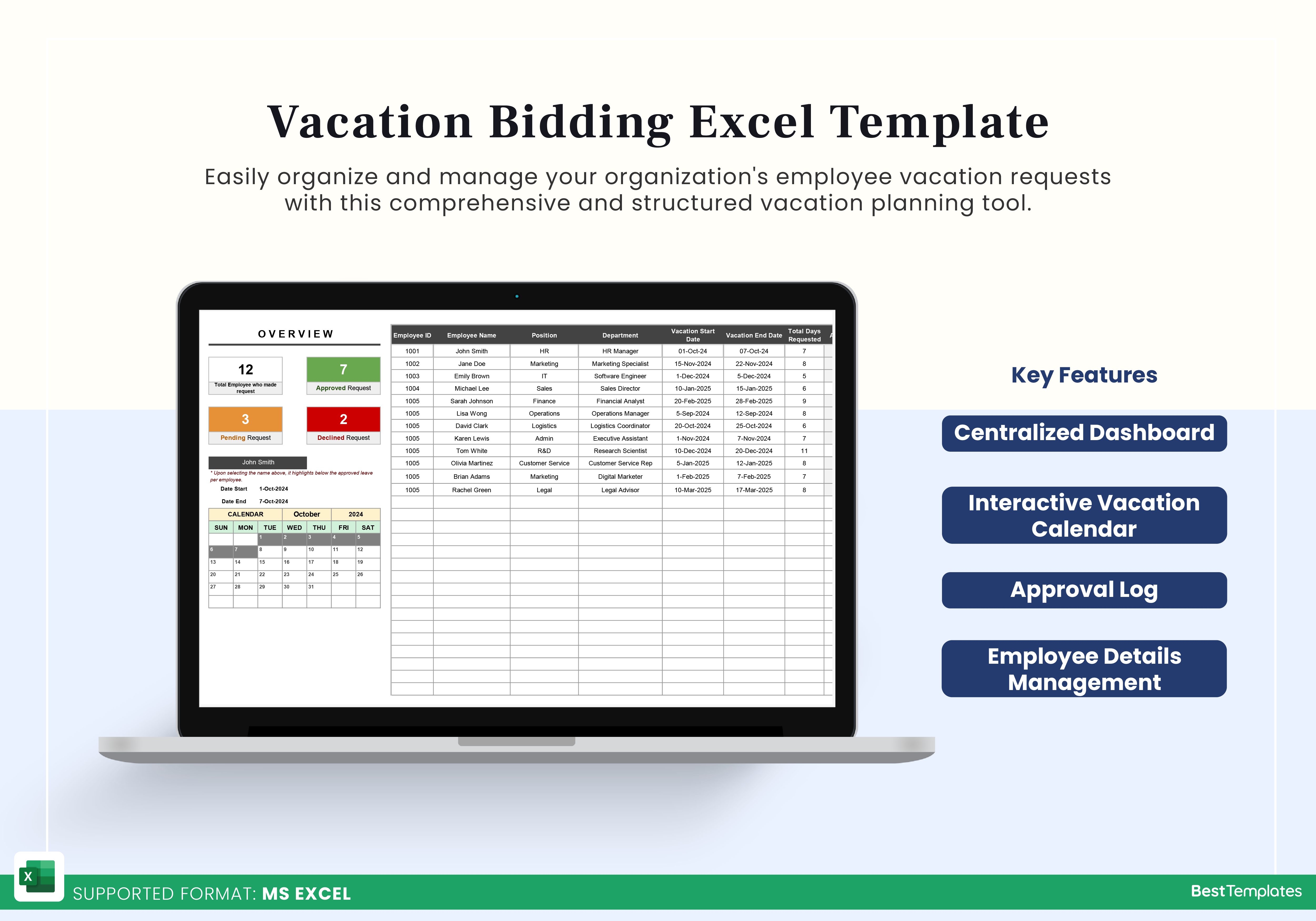
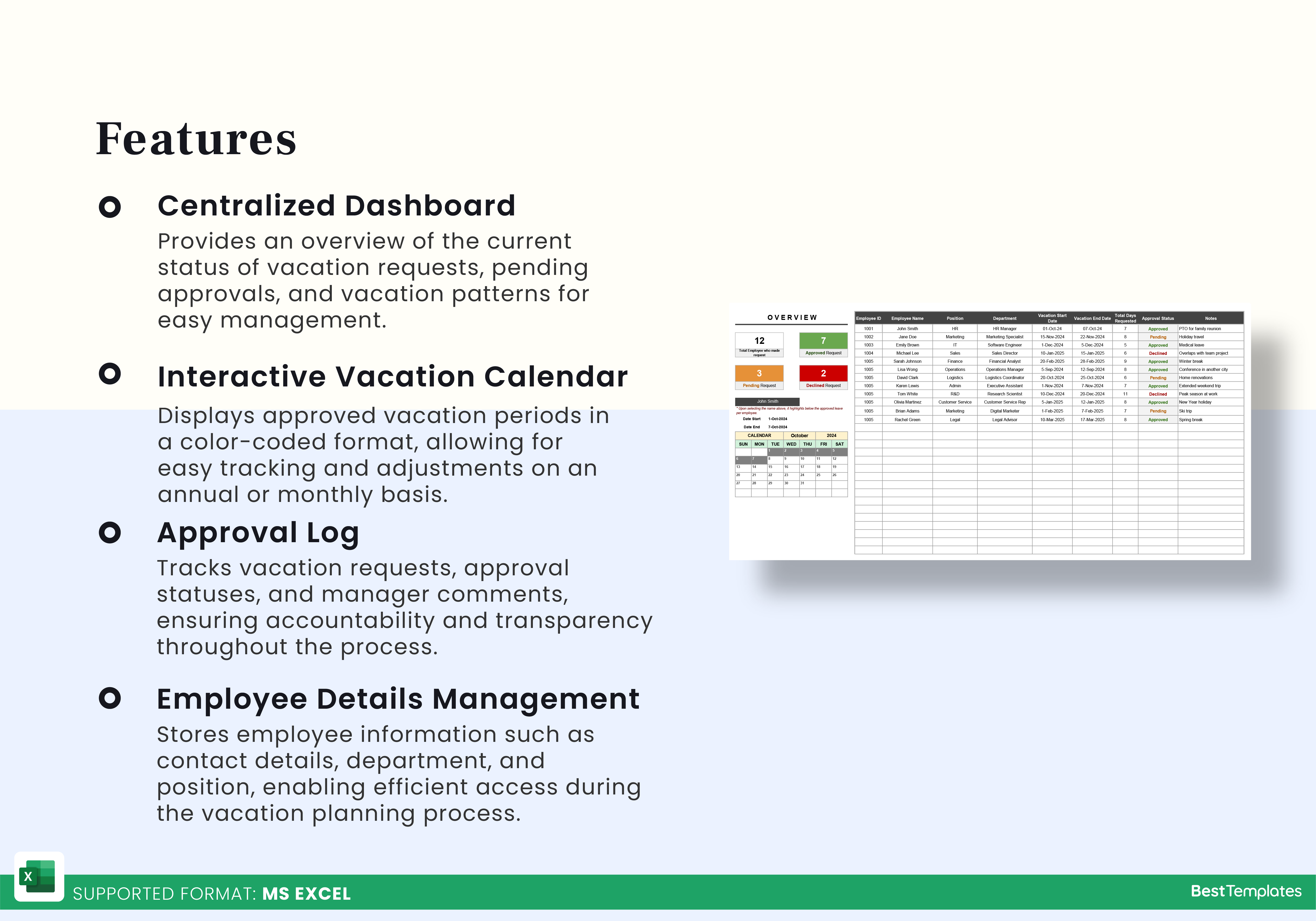
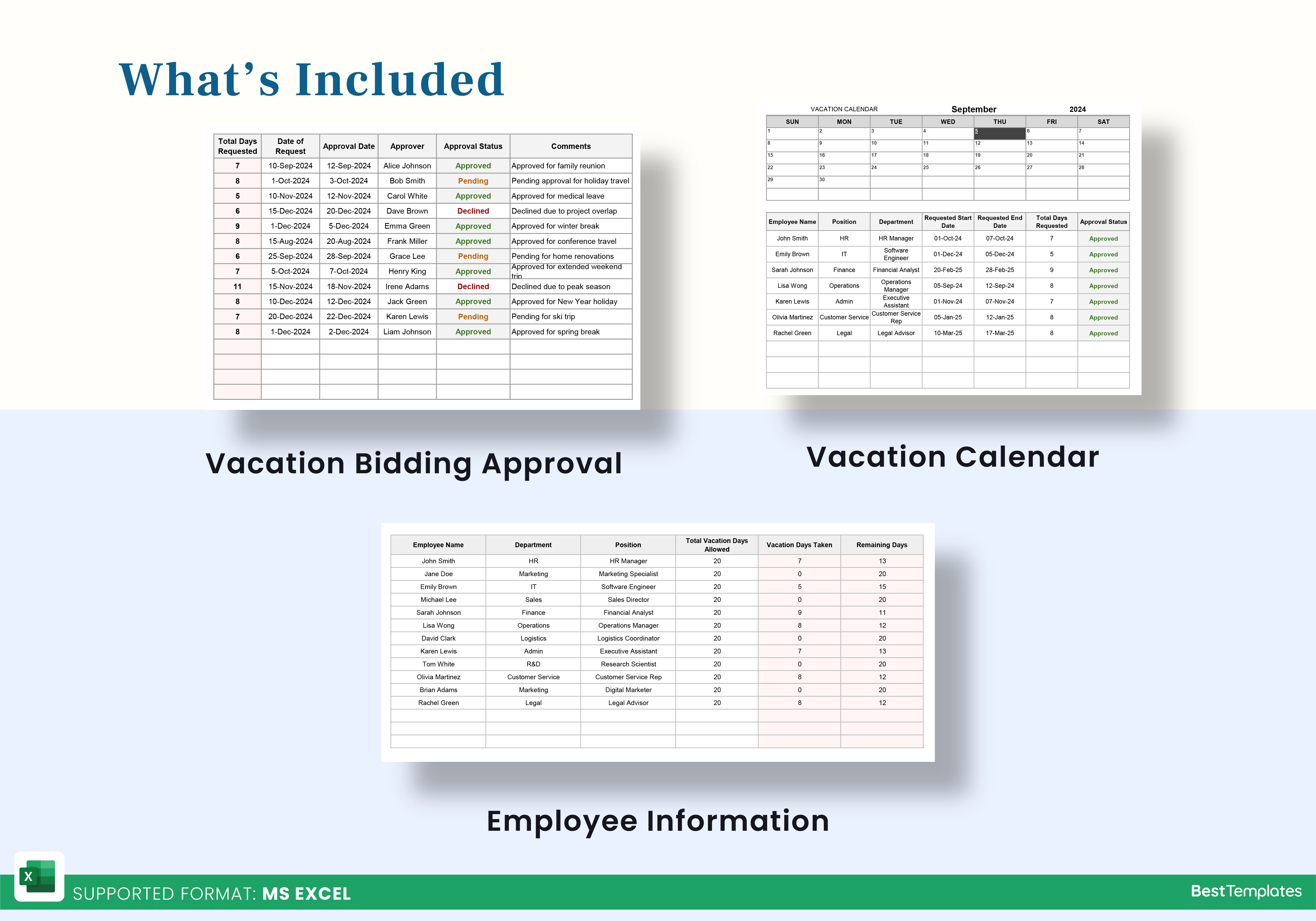
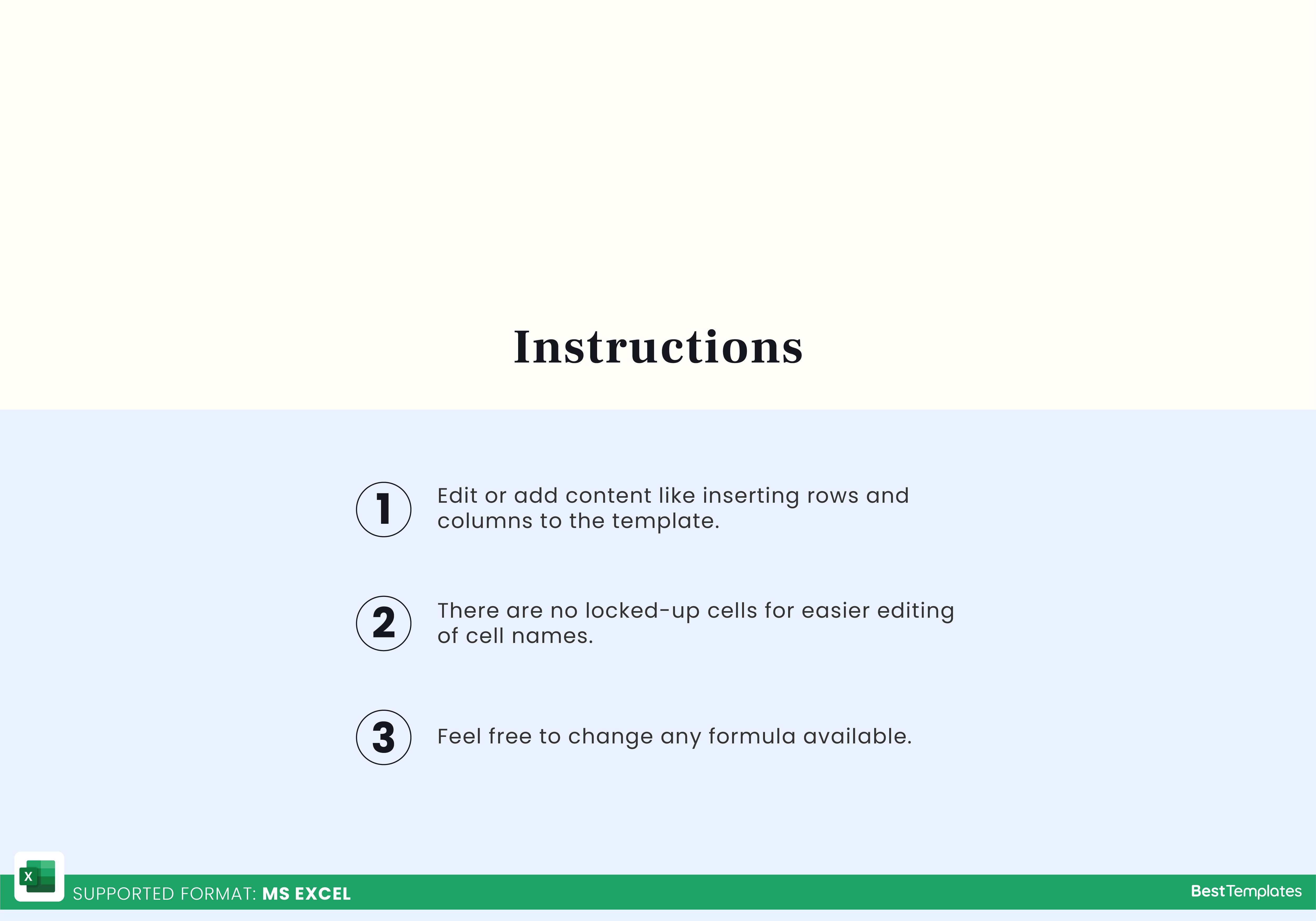
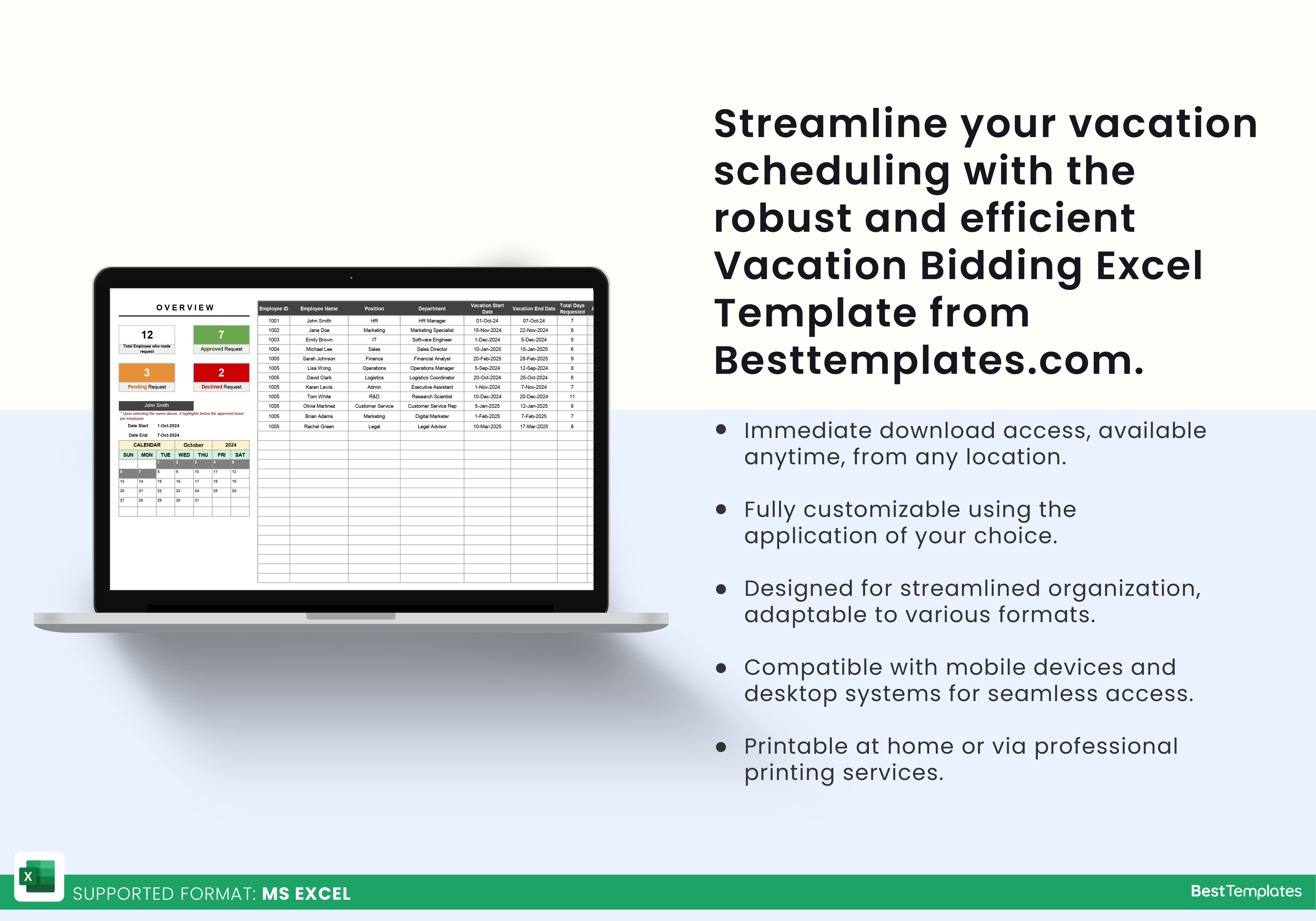





 No products in the cart.
No products in the cart. 