Team Calendar Excel Template
$9.99
Available in stock
Already have an account? Login
Add to cart| Available Formats | MS Excel |
|---|
Description
Organizing your team’s schedule has never been easier with the Team Calendar Excel Template from Besttemplates.com. This template is designed to streamline team coordination and enhance productivity by providing a centralized, accessible calendar for all tasks, meetings, and deadlines. It offers multiple, user-friendly sheets to manage team assignments and monitor schedules month-by-month, all through one comprehensive dashboard. Whether you are managing a small team or a larger group, this template makes it simple to plan, assign, and track tasks effortlessly, ensuring that everyone stays on the same page.
Key Features
- Dashboard: Enjoy an automated main sheet where charts and tables update dynamically based on new data entries. This provides a clear, at-a-glance view of team schedules and task completion progress.
- Monthly Team Calendar: Choose a specific month and year to display tasks assigned to each day, enabling a focused view of daily objectives and key deadlines.
- Task Assignments: Easily assign tasks by entering data directly into this sheet. Column headers guide you, ensuring consistency and clarity when adding or updating assignments.
- Team Members: Manage team details with ease. Enter data according to column headers, with automated, non-editable fields highlighted for simplified data management.
Built to reduce time spent on administrative tasks, this Team Calendar Excel Template is fully customizable, so you can adapt it to fit the unique needs of your team and business.
Additional Information
| Available Formats | MS Excel |
|---|
Additional Product Info
- Compatibility: Excel 2021, Office 365
- Functionality: No VBA Macros or custom scripts needed
- Orientation Options: Portrait/Landscape
- Color Mode: RGB Color Space
- License Type: Standard License
- Customization: Easily editable and customizable
- Font Style: Business standard fonts are used
- Digital Optimization: Optimized for digital use only
- Printing Suitability: Suitable for printing
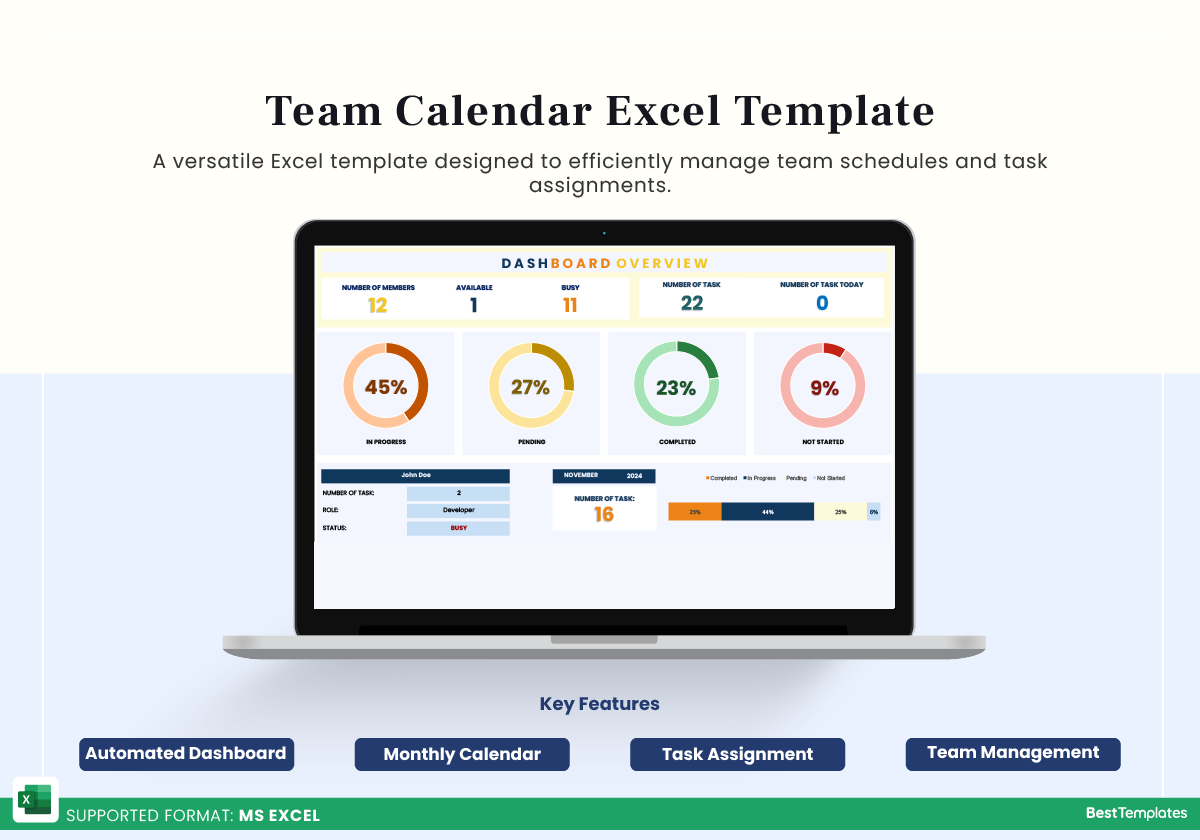
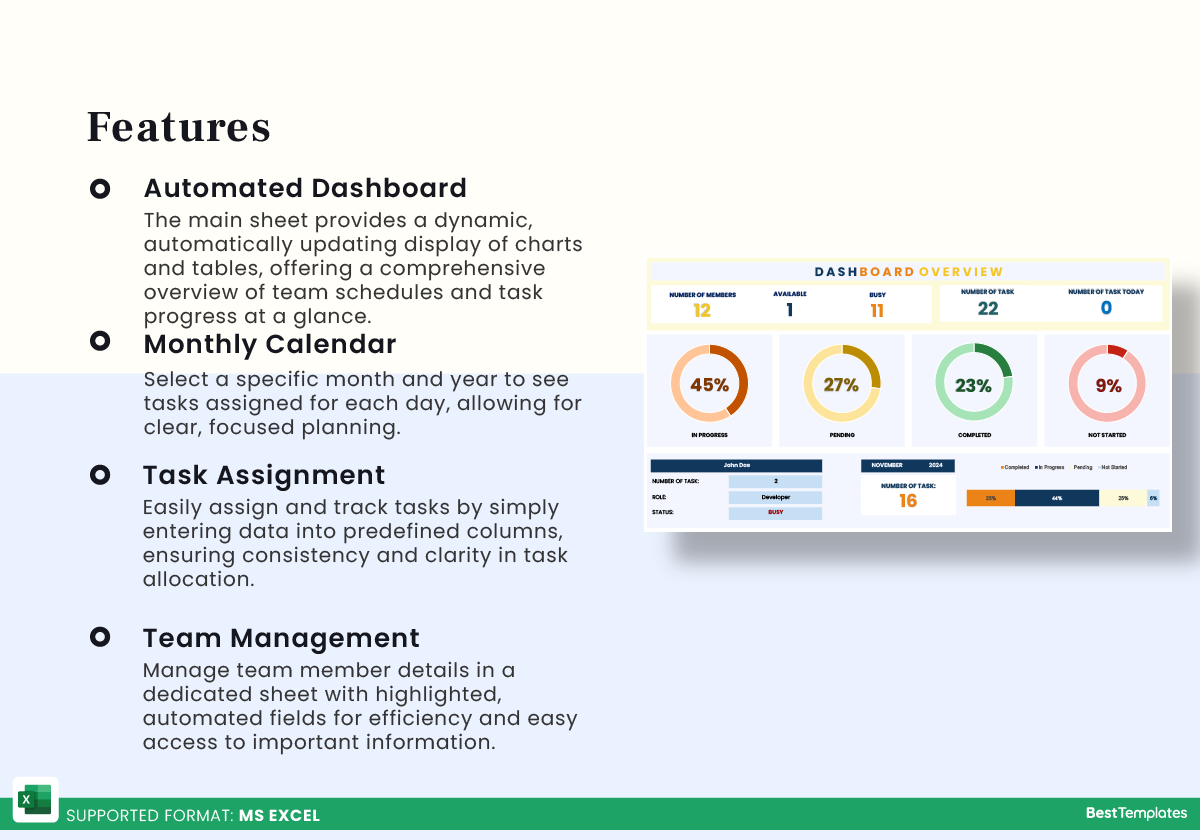
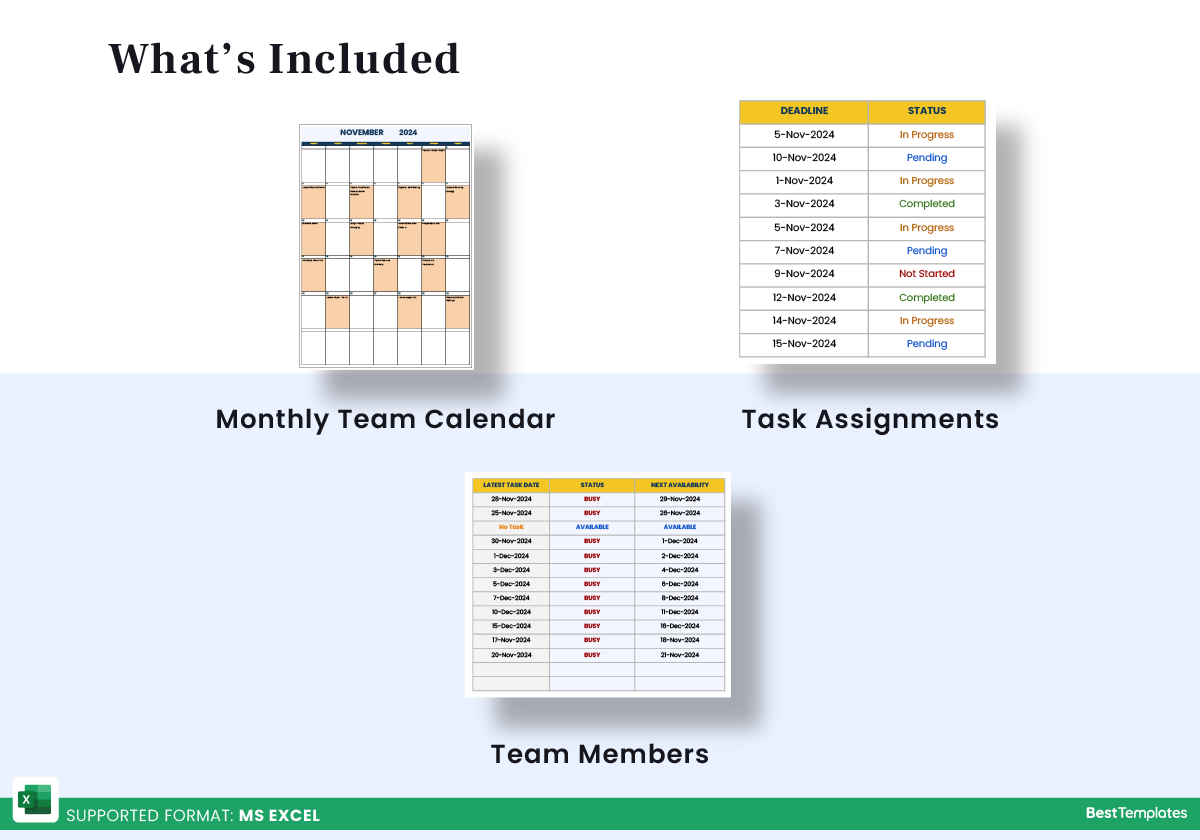
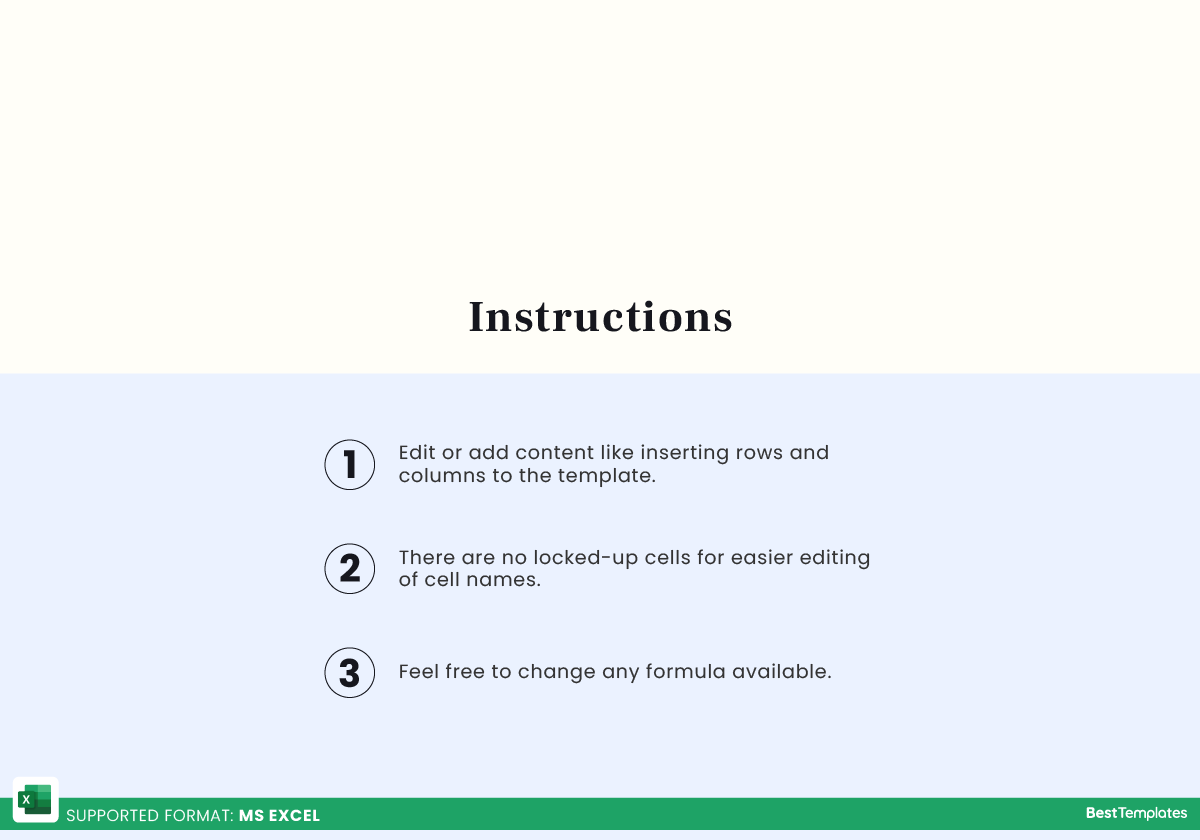
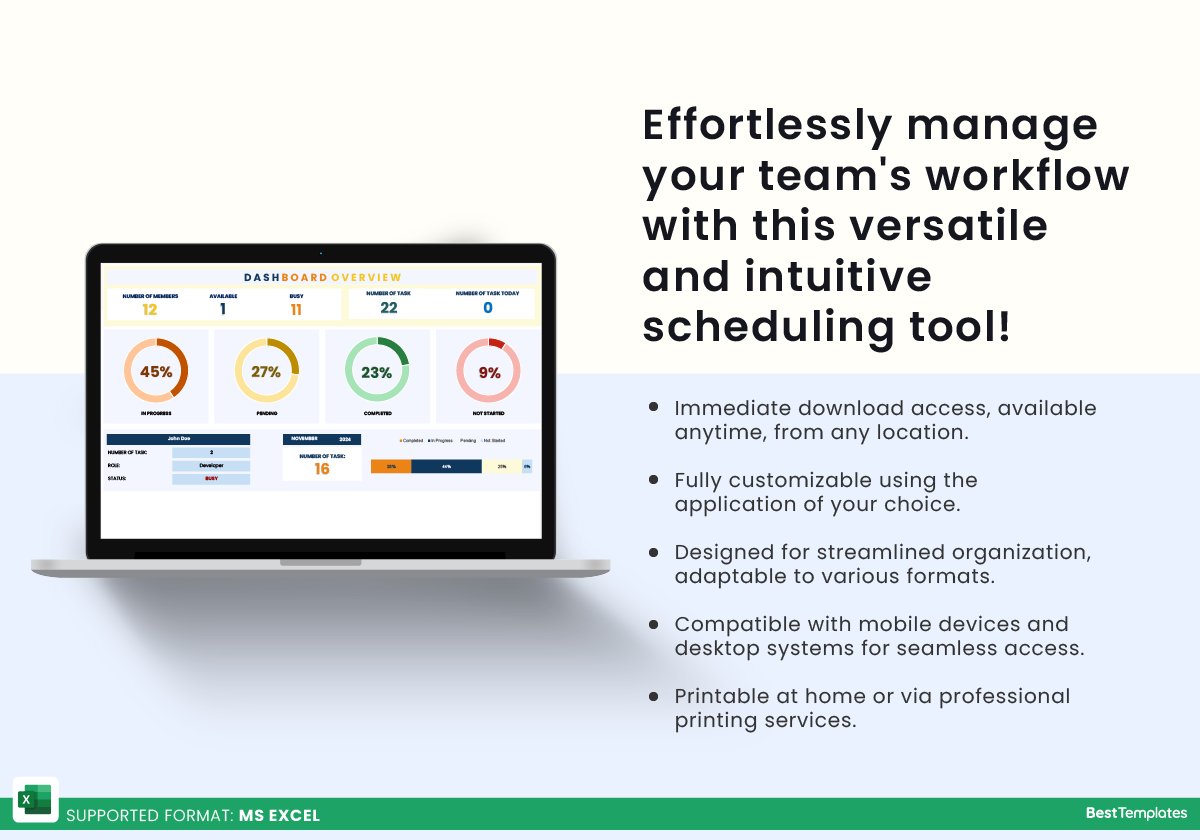





 No products in the cart.
No products in the cart. 