Task Management Checklist Excel Template
$9.00
Available in stock
Already have an account? Login
Add to cart| Available Formats | MS Excel |
|---|
Description
The Task Management Checklist Excel Template from Besttemplates.com is an essential tool for tracking and managing tasks efficiently. This template is designed to help you organize and prioritize tasks with ease, whether for personal or team-based projects. It allows you to categorize tasks, set due dates, and track their progress. The template features an intuitive interface that highlights overdue tasks and displays checkmarks for completed ones. With its automatic task tracking and reporting tools, you can stay on top of every aspect of your workload.
Key Features
- Task management with due date, category, status, and priority dropdown options.
- Highlighting of completed tasks with automatic checkmarks.
- Overdue tasks table to easily identify overdue items.
- Calendar feature that highlights dates with upcoming tasks.
- Overview of task status and priority percentages.
- Charts for total tasks and completed tasks by category.
- Task Tracker sheet to filter and manage tasks by category with an overview of task status.
With this template, you can monitor progress, manage deadlines, and ensure that all tasks are completed on time. It is perfect for project managers, team leads, and anyone looking to stay organized and productive. Besttemplates.com makes it easy to manage your projects effectively and efficiently.
Additional Information
| Available Formats | MS Excel |
|---|
Additional Product Info
- Compatibility: Excel 2013, 2016, 2019, 2021, Office 365
- Functionality: No VBA Macros or custom scripts needed
- Orientation Options: Portrait/Landscape
- Color Mode: RGB Color Space
- License Type: Standard License
- Customization: Easily editable and customizable
- Font Style: Business standard fonts are used
- Digital Optimization: Optimized for digital use only
- Printing Suitability: Suitable for printing
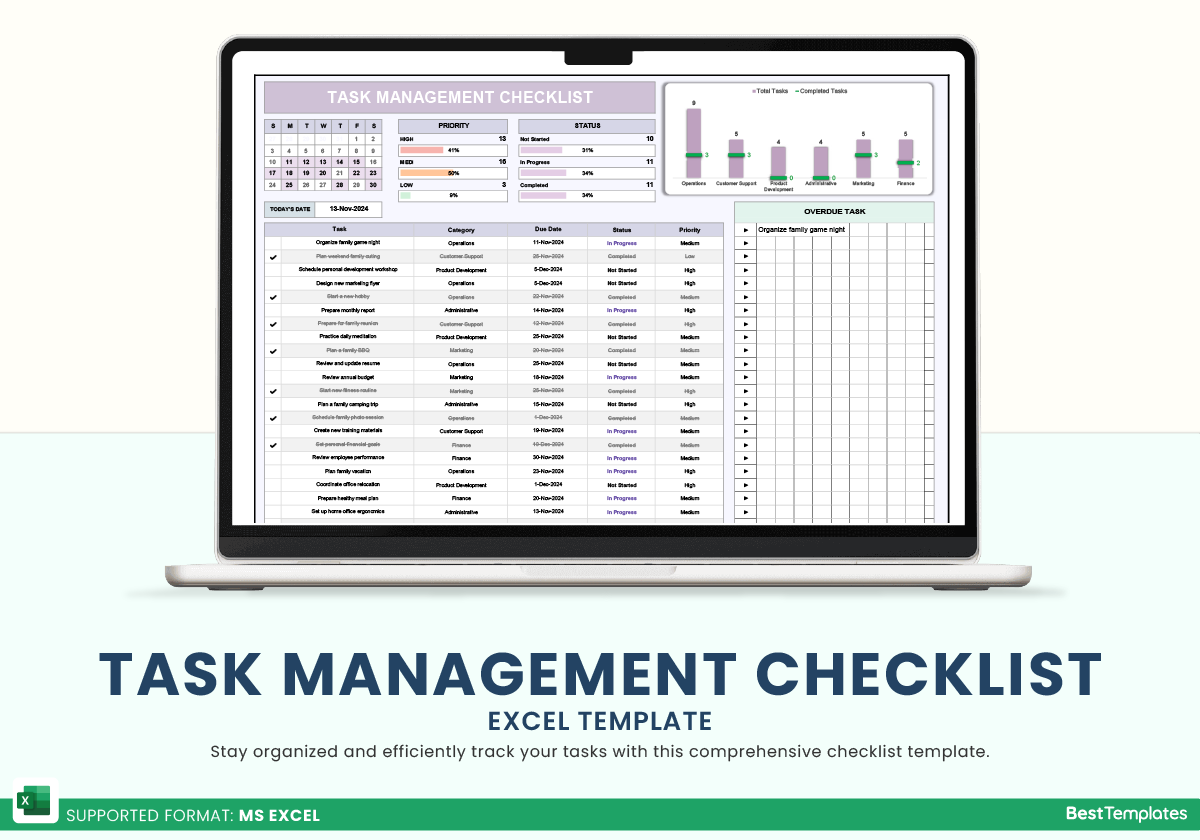
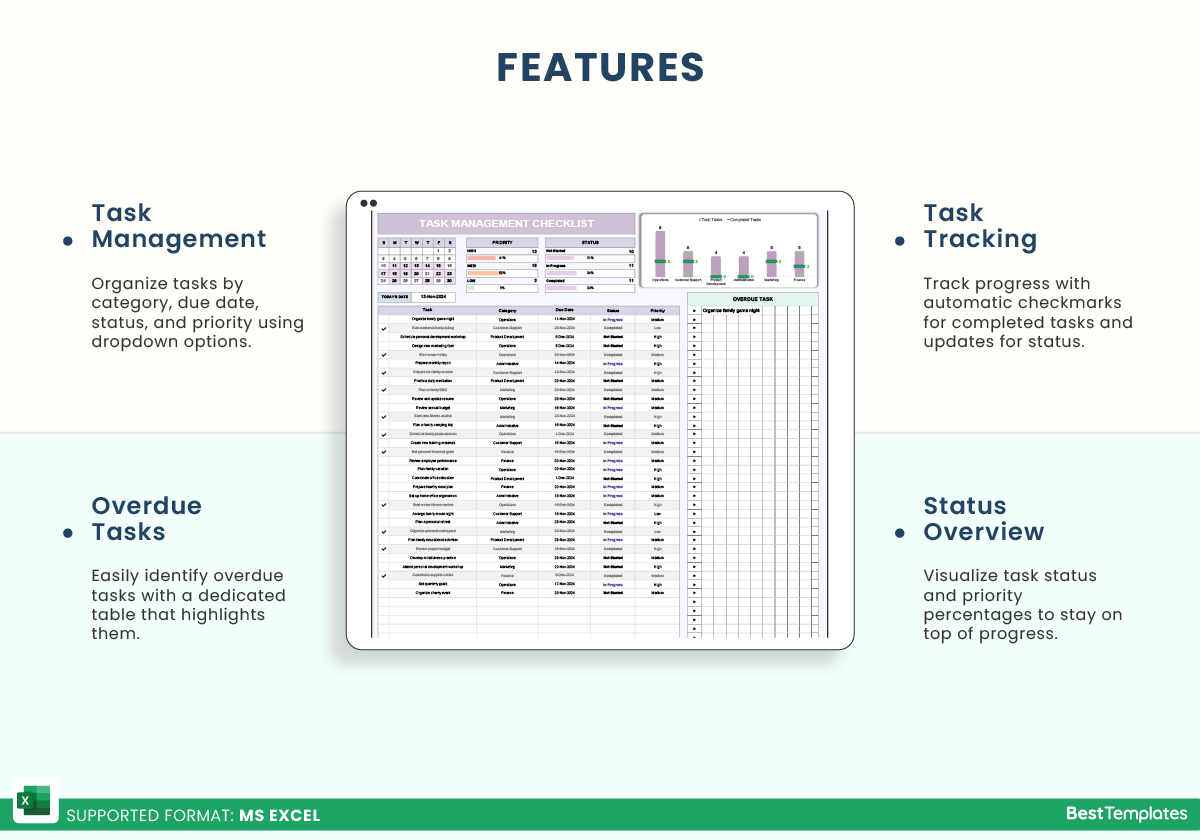

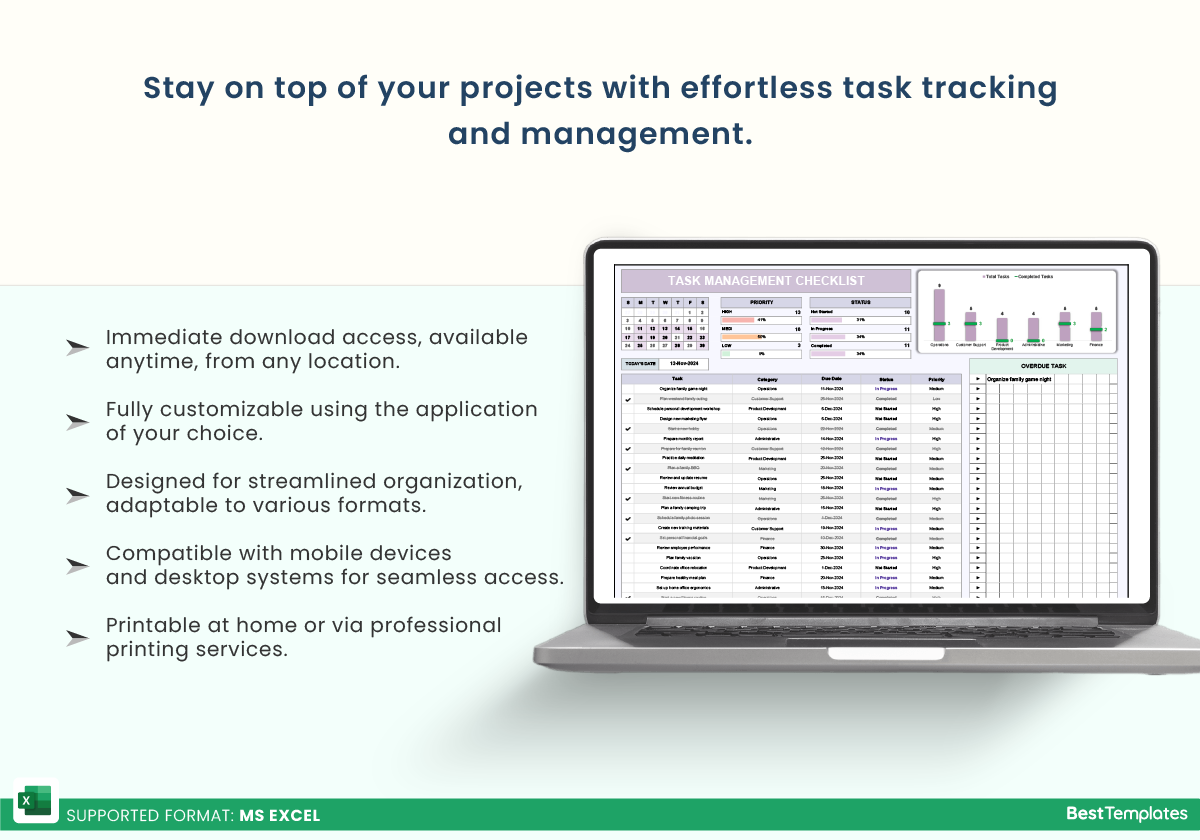

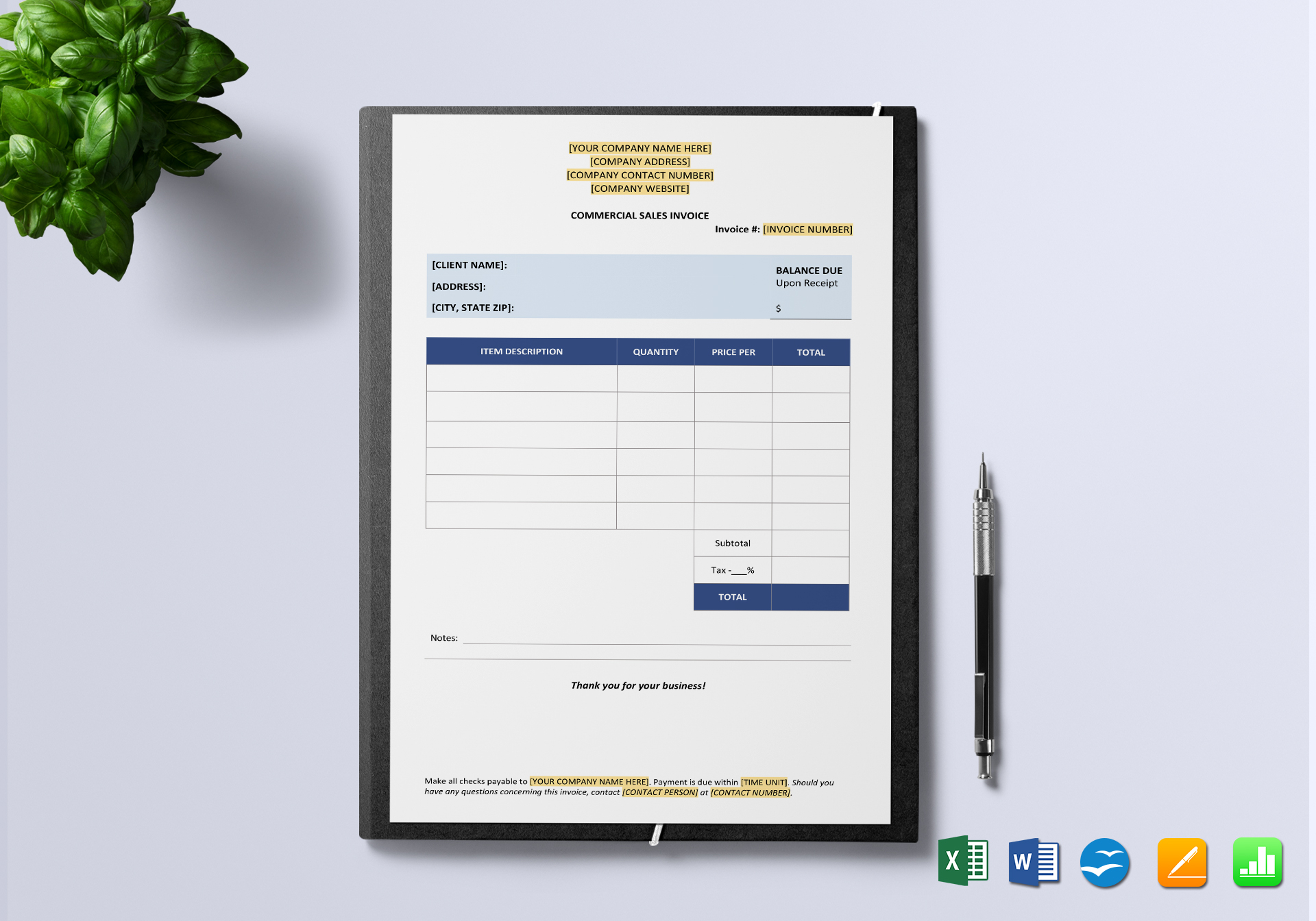




 No products in the cart.
No products in the cart. 