Introducing the Simple Bookkeeping Excel Template – the perfect solution for managing your finances with ease, now available on Besttemplates.com. This user-friendly template is designed to simplify your bookkeeping tasks, making it easy to track income, expenses, and manage your financial records. Ideal for small business owners, freelancers, and individuals, this template provides a straightforward way to maintain accurate and organized financial records without the complexity.
Key Features:
- Income and Expense Tracking: Easily record and categorize all sources of income and expenses, providing a clear view of your financial inflows and outflows.
- Automated Calculations: Benefit from built-in formulas that automatically calculate totals, balances, and financial summaries, reducing manual entry errors.
- Customizable Categories: Tailor the template to fit your specific needs by adjusting categories and fields for a personalized bookkeeping experience.
- Monthly and Yearly Overview: View detailed monthly and yearly summaries to track your financial performance and manage your budget effectively.
- Simple Interface: Enjoy a clean and intuitive layout that makes data entry easy and enhances overall usability.
- Visual Charts: Use integrated charts and graphs to visualize your financial data, helping you quickly identify trends and manage your finances.
- Reconciliation Tools: Reconcile accounts with ease using built-in reconciliation features, ensuring accuracy in your financial records.
- Printable Format: Easily print your financial records for offline review or record-keeping.
Perfect for anyone looking to simplify their bookkeeping process, the Simple Bookkeeping Excel Template from Besttemplates.com offers an efficient and easy-to-use solution for managing your finances. Download it today and take control of your financial record-keeping with confidence and simplicity!
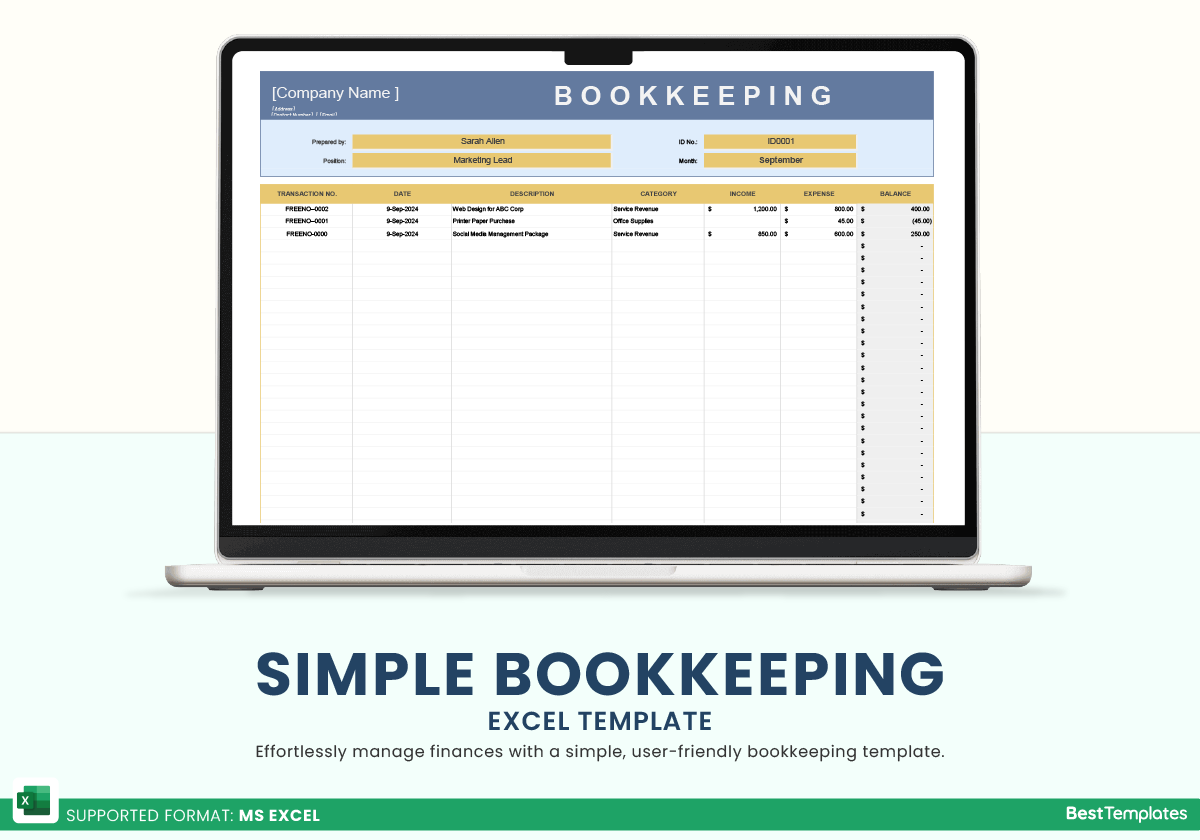
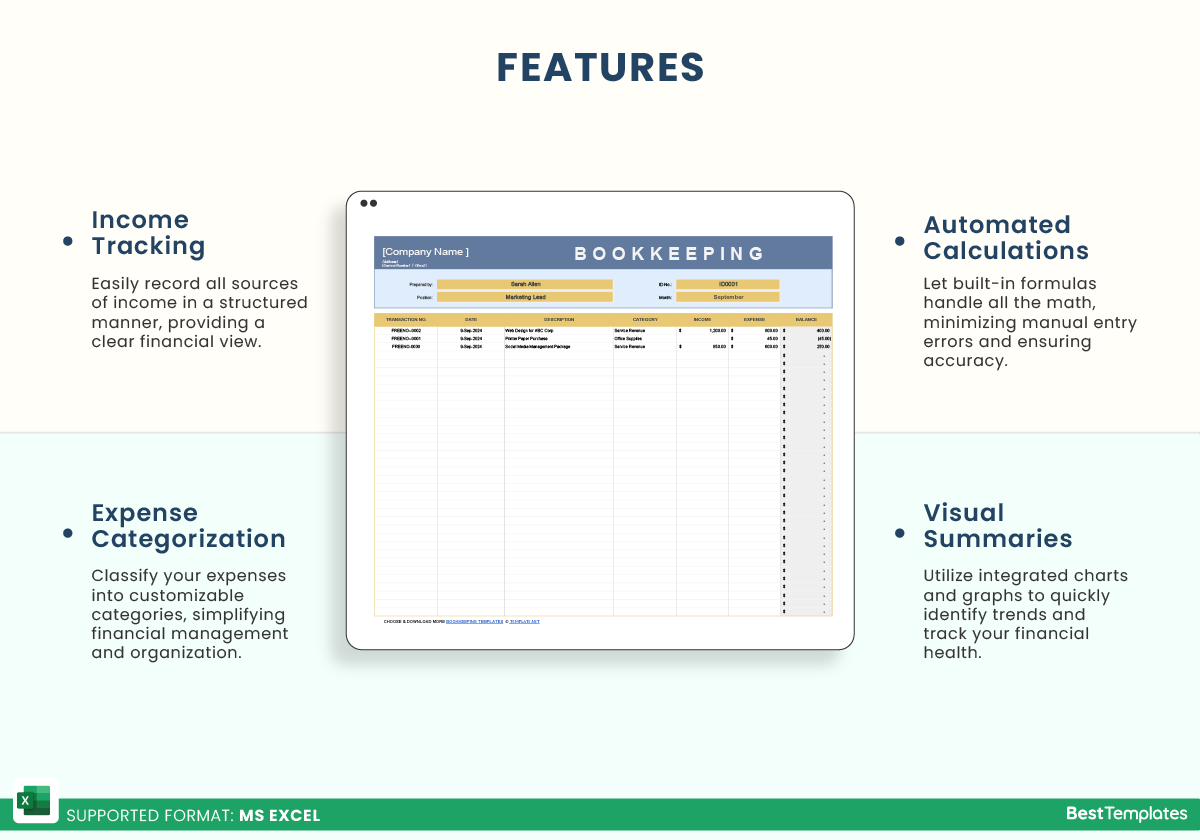
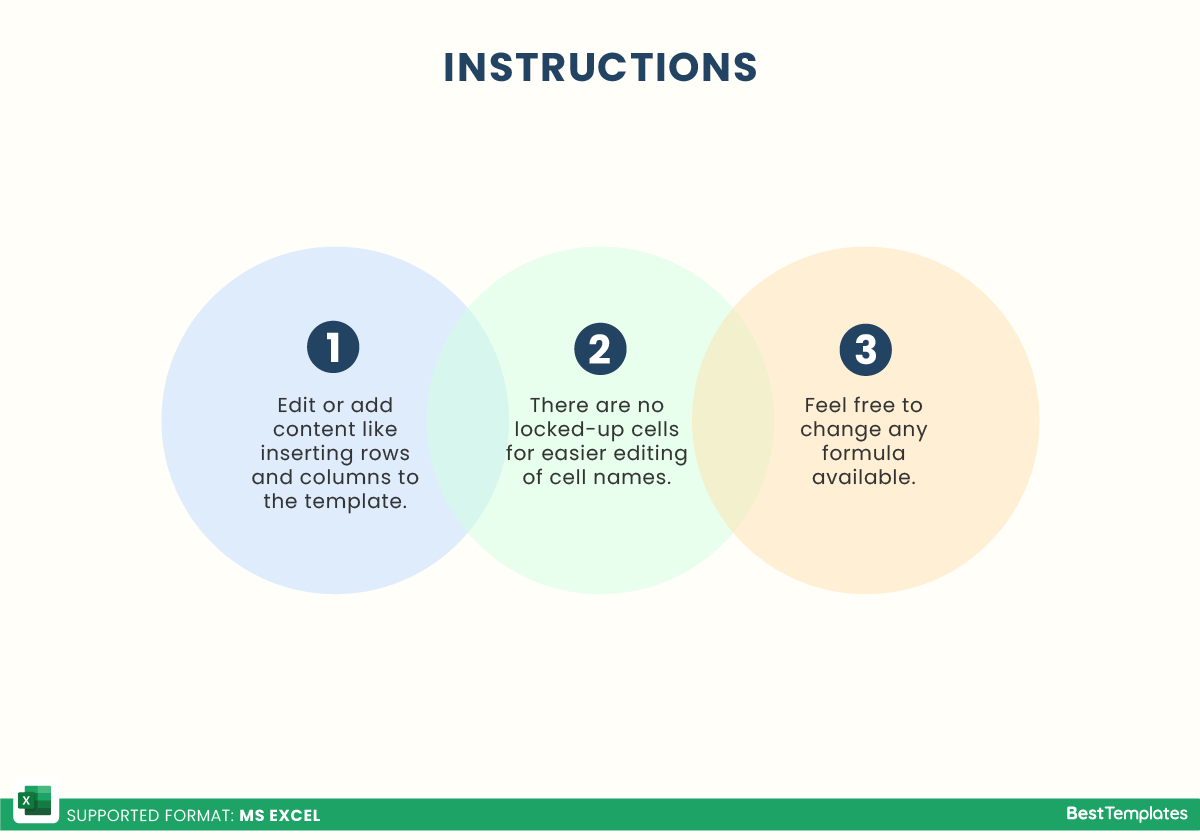
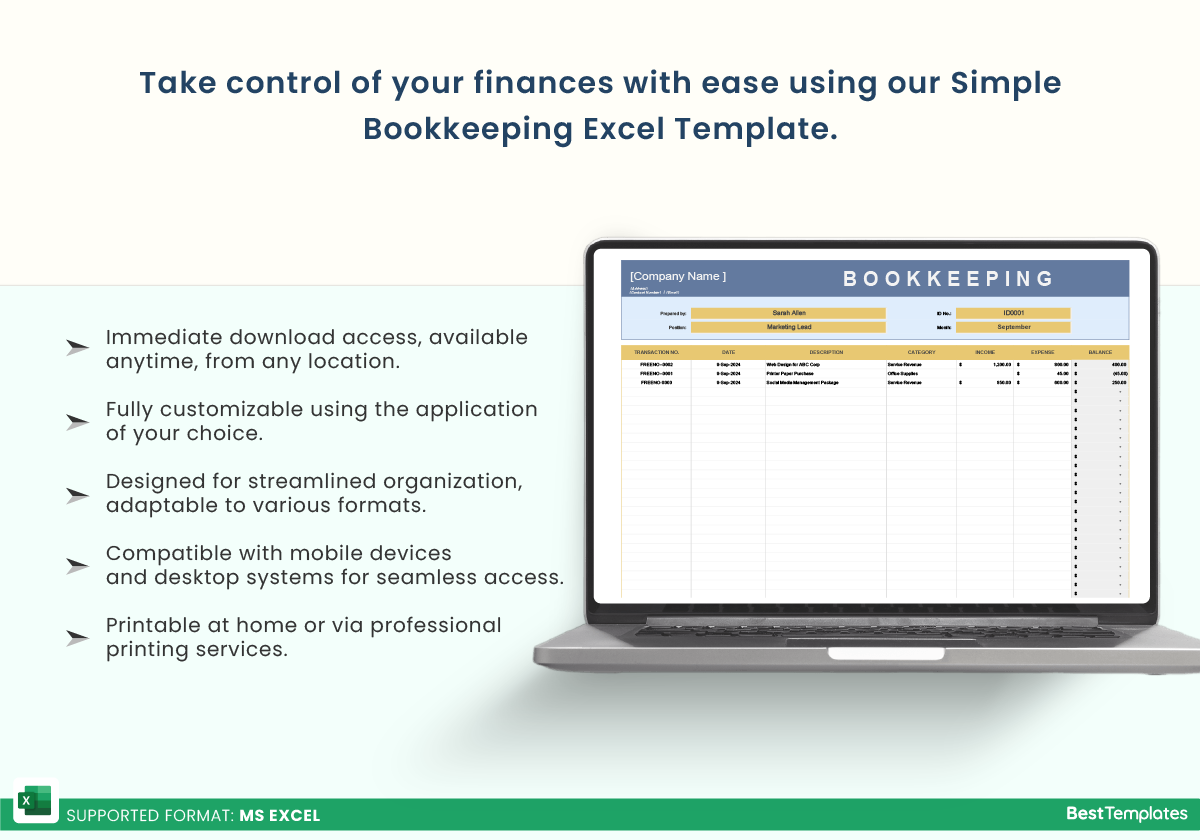












 No products in the cart.
No products in the cart. 