Shift Calendar Excel Template
$9.00
Available in stock
Already have an account? Login
Add to cart| Available Formats | MS Excel |
|---|
Description
The Shift Calendar Excel Template from Besttemplates.com is a powerful tool for managing shift schedules and employee attendance efficiently. Designed with VBA functionality, this template simplifies shift scheduling with automated data entry, time tracking, and attendance summaries, making it ideal for any organization looking to streamline employee shift planning and record-keeping.
Key Features:
- Employee Roster Sheet with VBA-Powered Form: Click the “Add Employee” button to open a VBA form where you can enter employee details. Once submitted, all information is displayed in the roster table, and employee IDs are automatically generated for consistent record-keeping.
- Shift Calendar Sheet: Each shift (day and night) has a dedicated table to log attendance. Select an employee name from the dropdown, input start and end times, and the template automatically calculates total hours worked for that shift.
- Shift Summary: At the top of each table, an overview displays the current count of employees present for each shift.
- Calendar View: The built-in calendar highlights today’s date, giving you an organized visual overview of scheduled shifts.
- Daily Summary of Shift Hours and Attendance: See the total hours worked for each shift, along with a summary of present employees for that day.
With VBA-enhanced features, the Shift Calendar Excel Template from Besttemplates.com makes shift scheduling and attendance tracking simple, organized, and efficient, saving you time and reducing errors in employee management.
Additional Information
| Available Formats | MS Excel |
|---|
Additional Product Info
- Compatibility: Excel 2013, 2016, 2019, 2021, Office 365
- Functionality: Includes VBA Macros/Custom Scripts
- Orientation Options: Portrait/Landscape
- Color Mode: RGB Color Space
- License Type: Standard License
- Customization: Easily editable and customizable
- Font Style: Business standard fonts are used
- Digital Optimization: Optimized for digital use only
- Printing Suitability: Suitable for printing

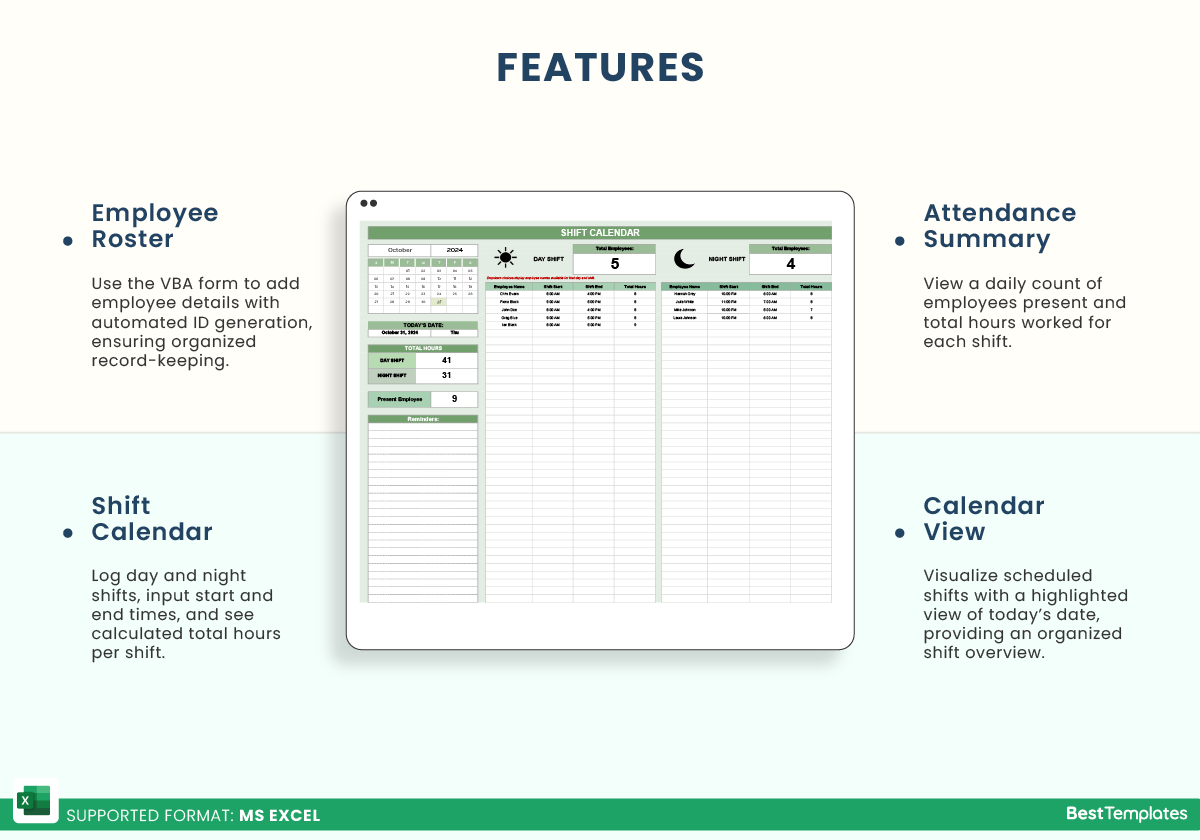

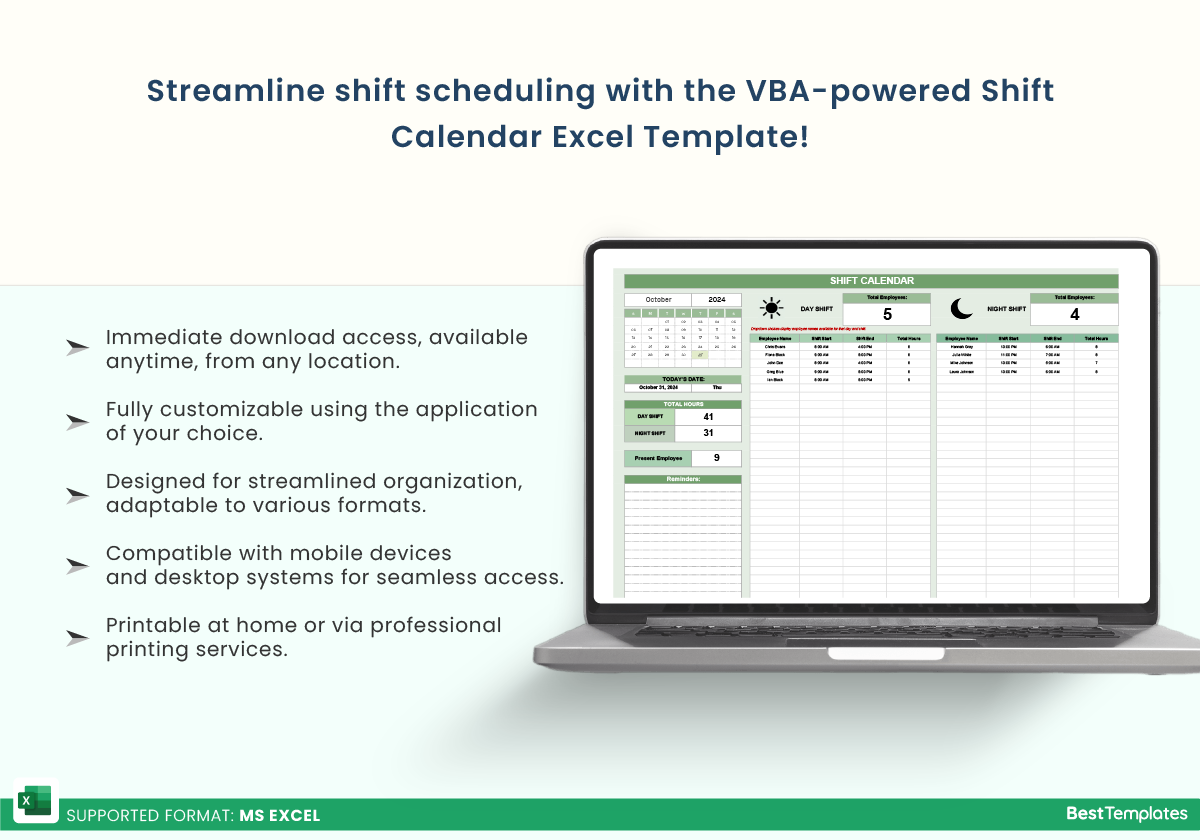
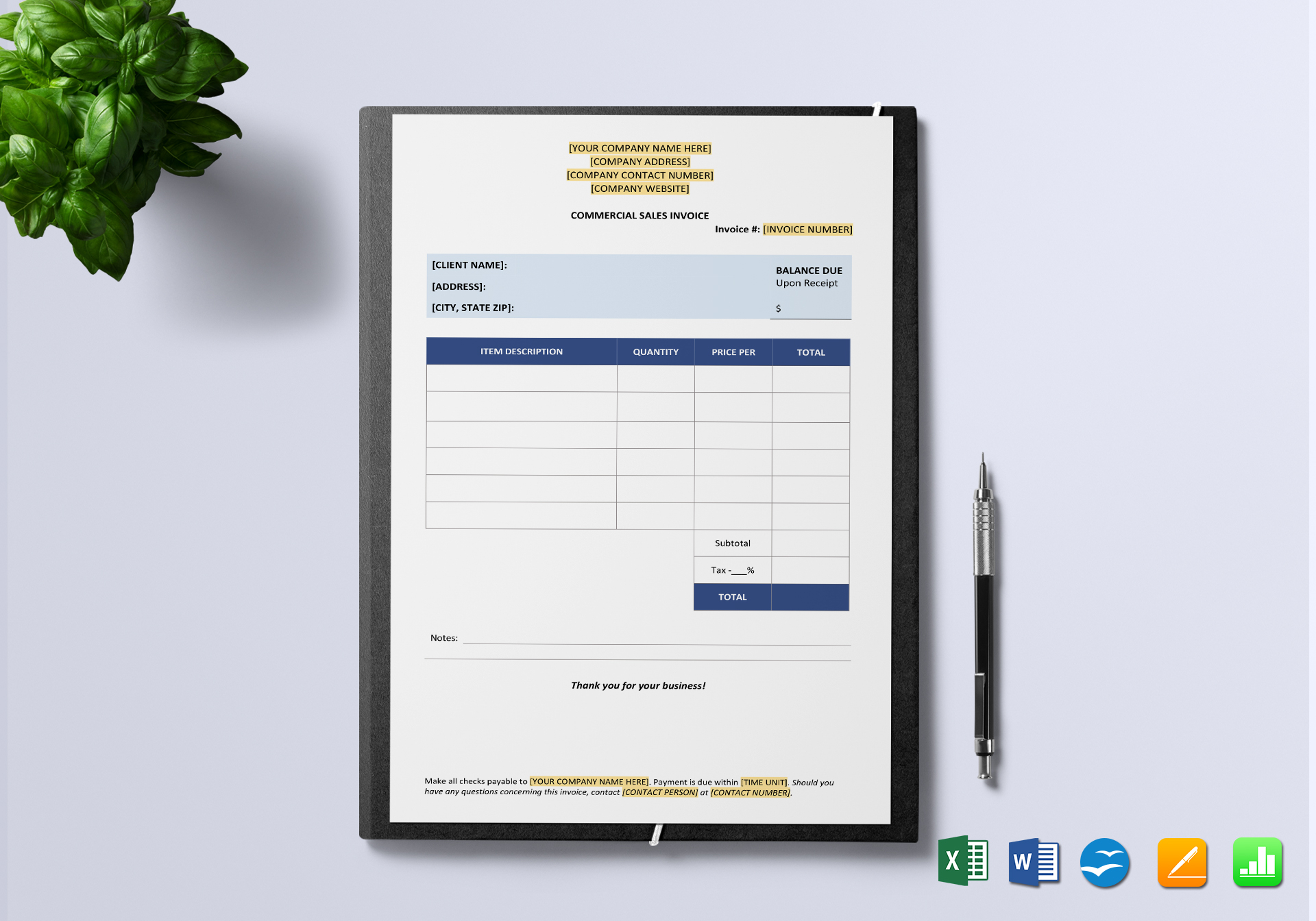




 No products in the cart.
No products in the cart. 