Schedule Excel Template
$9.00
Available in stock
Already have an account? Login
Add to cart| Available Formats | MS Excel |
|---|
Description
Elevate your time management with the Schedule Excel Template from Besttemplates.com. This user-friendly template is designed to streamline your scheduling needs, making it easy to keep track of tasks and deadlines. Whether you are managing personal projects, professional tasks, or team assignments, this template is your go-to solution. With a clean, intuitive interface, you can effortlessly navigate through its features to enhance productivity. The Dashboard allows you to select a month and year, automatically updating the charts and tables to reflect your schedule. The Calendars sheet helps you pinpoint specific tasks for any date by selecting the desired month and year, ensuring you never miss an important deadline. Plus, the Task Management sheet is where you can input your data based on clearly defined column headers, making task tracking and accountability a breeze. Stay organized and efficient with this comprehensive scheduling tool, and experience the difference it can make in your daily planning.
Key Features:
- Dynamic Dashboard: Select a month and year for automatic chart and table updates.
- Calendar Functionality: Choose a month and year to view tasks for specific dates.
- Task Management Sheet: Easily input and track your data with organized column headers.
Invest in the Schedule Excel Template from Besttemplates.com today and take control of your scheduling needs like never before. Optimize your time, stay on top of tasks, and enhance your overall productivity with this essential tool.
Additional Information
| Available Formats | MS Excel |
|---|
Additional Product Info
- Compatibility: Excel 2021, Office 365
- Functionality: No VBA Macros or custom scripts needed
- Orientation Options: Portrait/Landscape
- Color Mode: RGB Color Space
- License Type: Standard License
- Customization: Easily editable and customizable
- Font Style: Business standard fonts are used
- Digital Optimization: Optimized for digital use only
- Printing Suitability: Suitable for printing
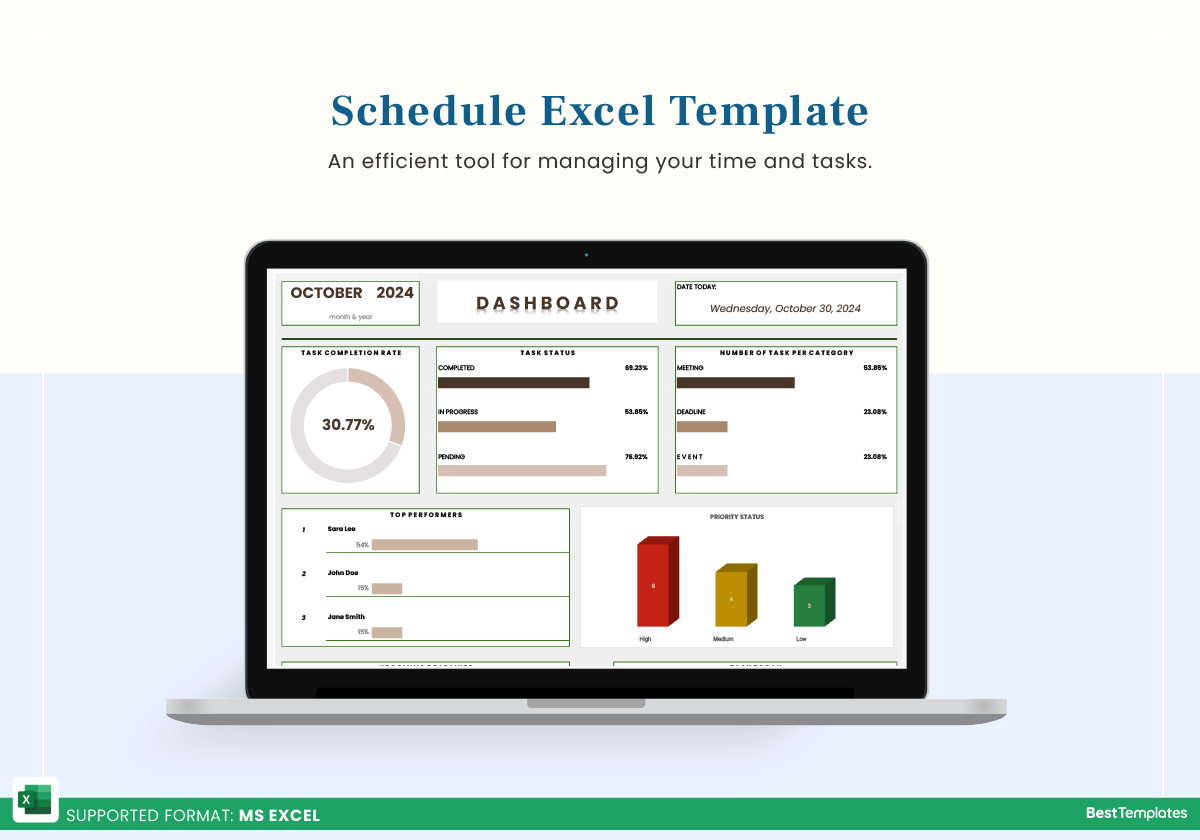
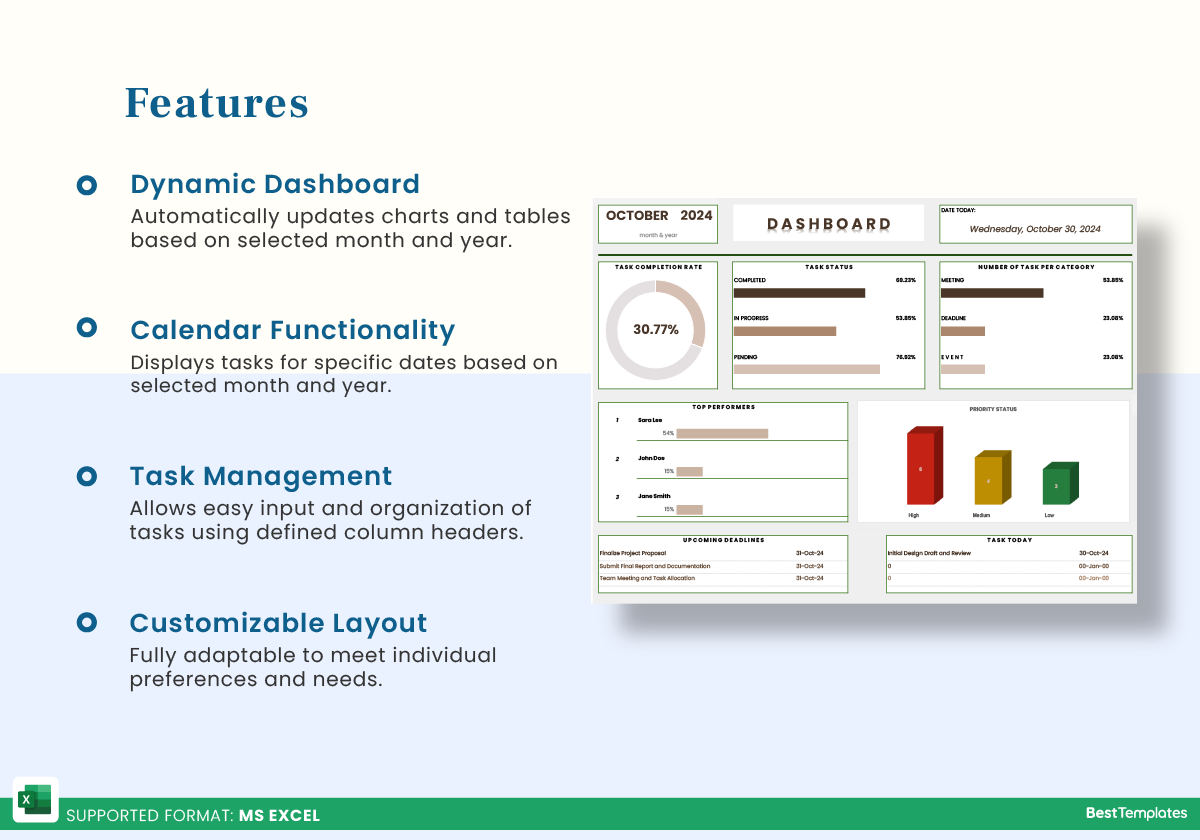
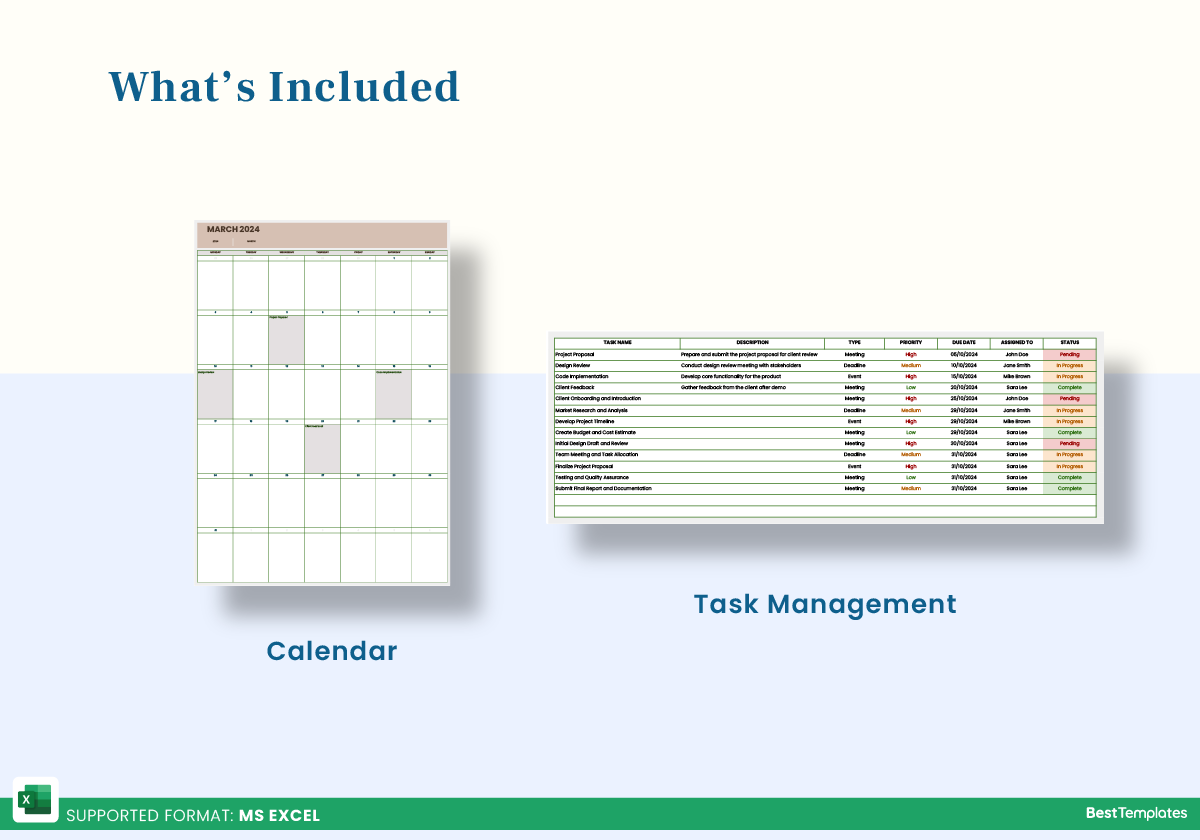
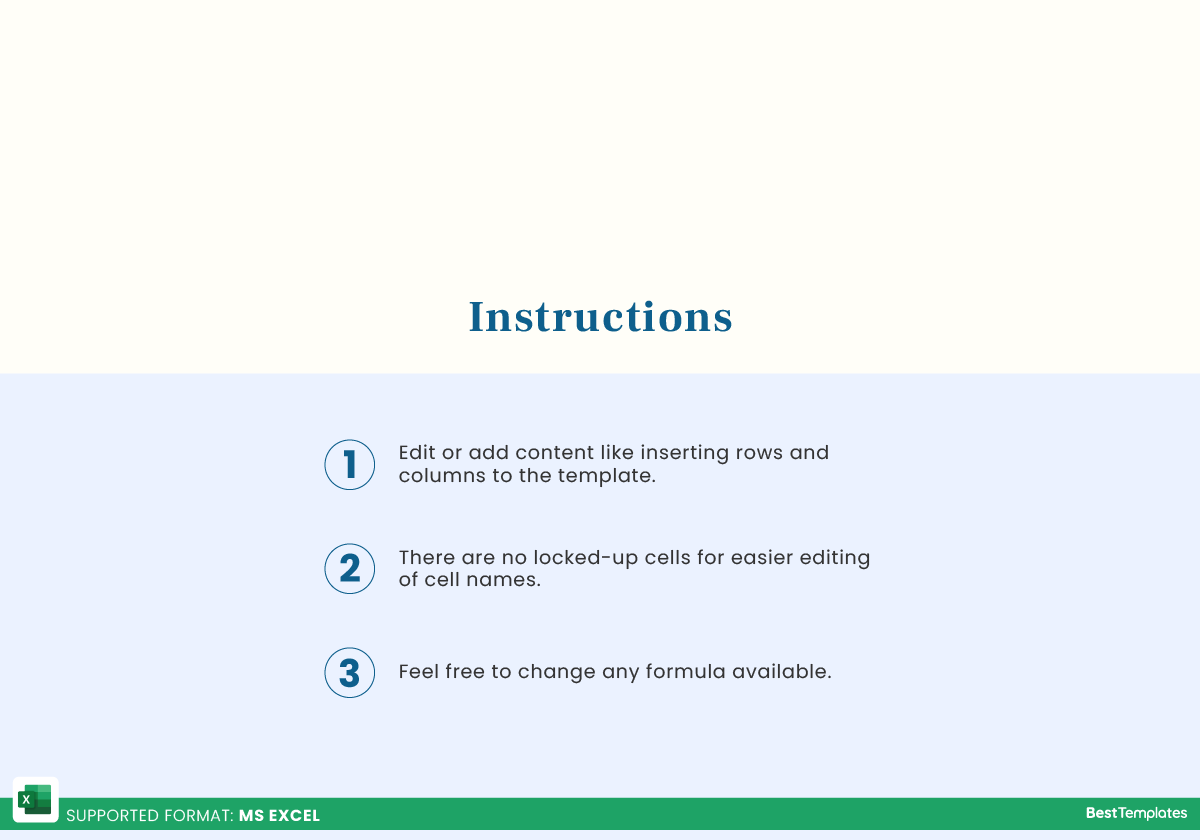
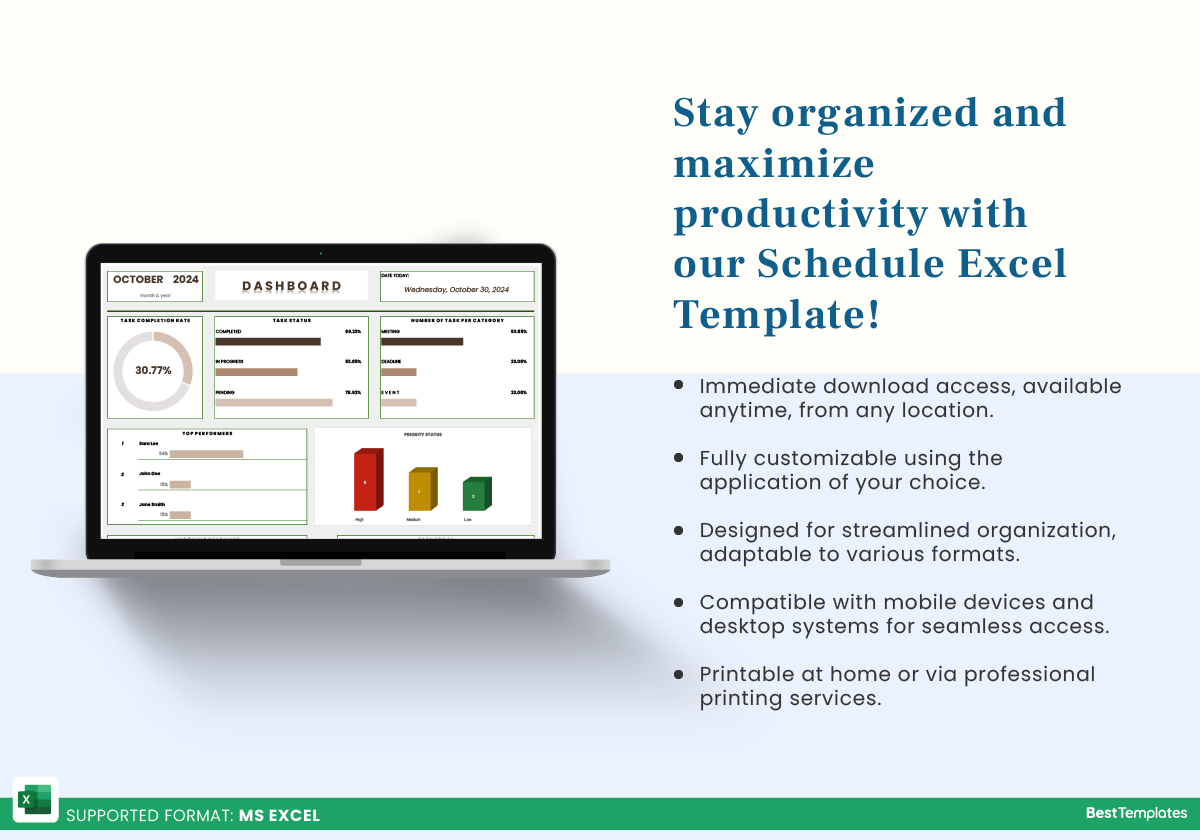





 No products in the cart.
No products in the cart. 