Restaurant Financial Model Excel Template
$9.99
Available in stock
Already have an account? Login
Add to cart| Available Formats | MS Excel |
|---|
Description
The Restaurant Financial Model Excel Template from Besttemplates.com is the perfect tool for restaurant owners and managers looking to organize and analyze their financial data effectively. This template provides a comprehensive solution to track sales, manage expenses, and generate insightful projections, helping you make informed financial decisions with ease.
The Sales Log sheet allows you to log sales data by date, choose a sales category from a dropdown list, and input the sales amount. The template also provides an overview of the number of sales by category, accompanied by a chart for visual analysis.
Switch to the Expense Log sheet via a navigation menu to track expenses. Log your expense date, select a category, and input the amount. Similar to the sales log, this sheet provides an overview of the number of expenses by category and displays a chart for a clear comparison.
In the Restaurant Financial Model sheet, select a year from the dropdown, and key financial tables such as the Revenue Projection, Profit and Loss Statement, and Cash Flow Projection will automatically be generated. For cash flow, you’ll need to manually enter the initial starting cash. You’ll also get a summary of total expenses, charts for sales, total revenue, total expenses, and both starting and ending cash. The Total Revenue and Total Expenses chart can be filtered by month, offering a detailed view of your financial trends.
Key Features:
- Sales logging with category selection and visual chart.
- Expense tracking with category-based analysis and charts.
- Automatic revenue, profit, and cash flow projections for selected years.
- Monthly filter for revenue and expense chart.
- Comprehensive financial overviews for better decision-making.
This template from Besttemplates.com offers restaurant owners an intuitive way to manage their financial data, giving them the tools they need to evaluate their restaurant’s performance and plan for future growth.
Additional Information
| Available Formats | MS Excel |
|---|
Additional Product Info
- Compatibility: Excel 2021, Office 365
- Functionality: No VBA Macros or custom scripts needed
- Orientation Options: Portrait/Landscape
- Color Mode: RGB Color Space
- License Type: Standard License
- Customization: Easily editable and customizable
- Font Style: Business standard fonts are used
- Digital Optimization: Optimized for digital use only
- Printing Suitability: Suitable for printing
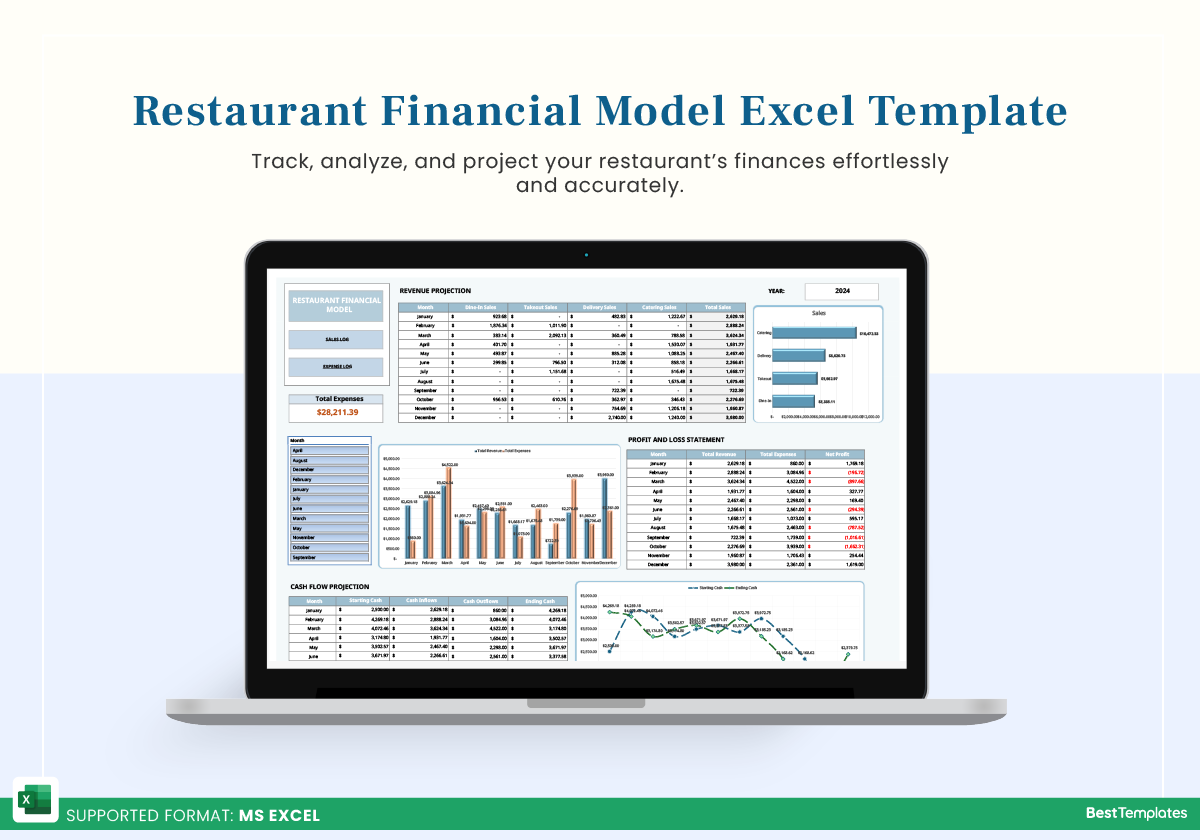
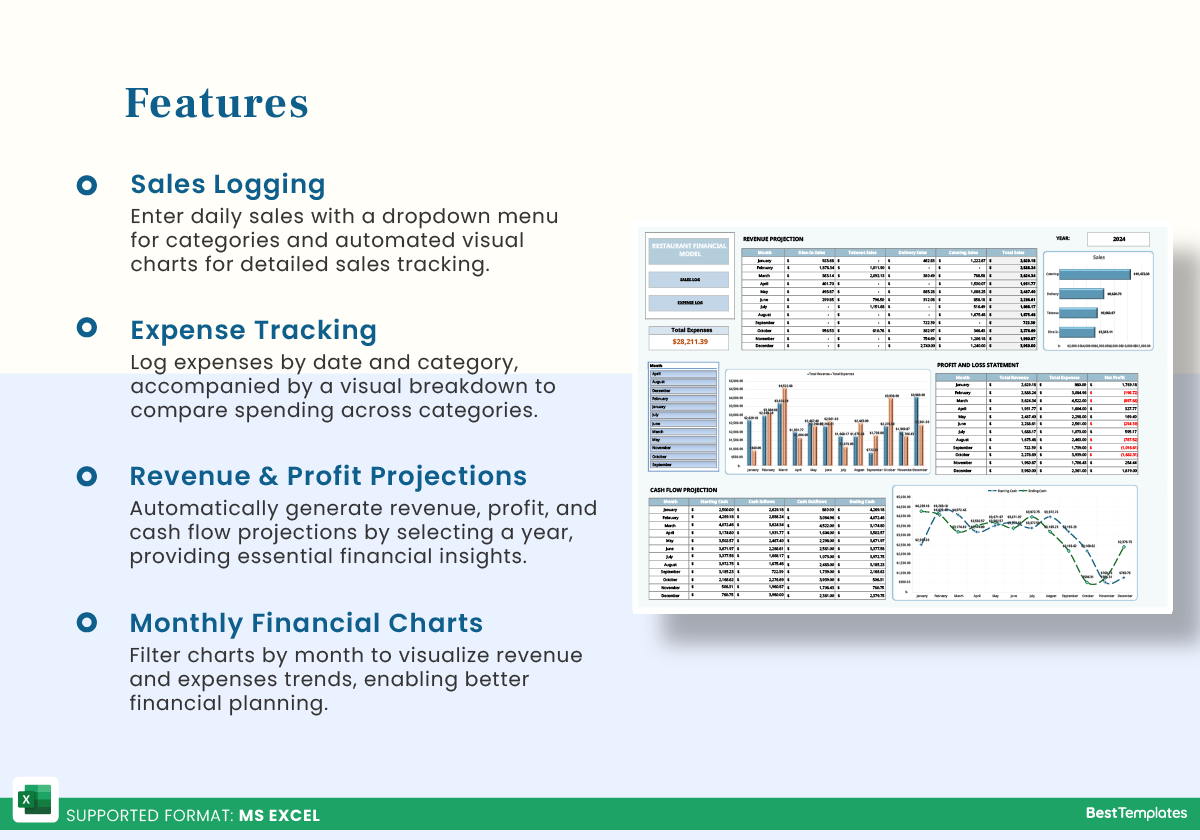
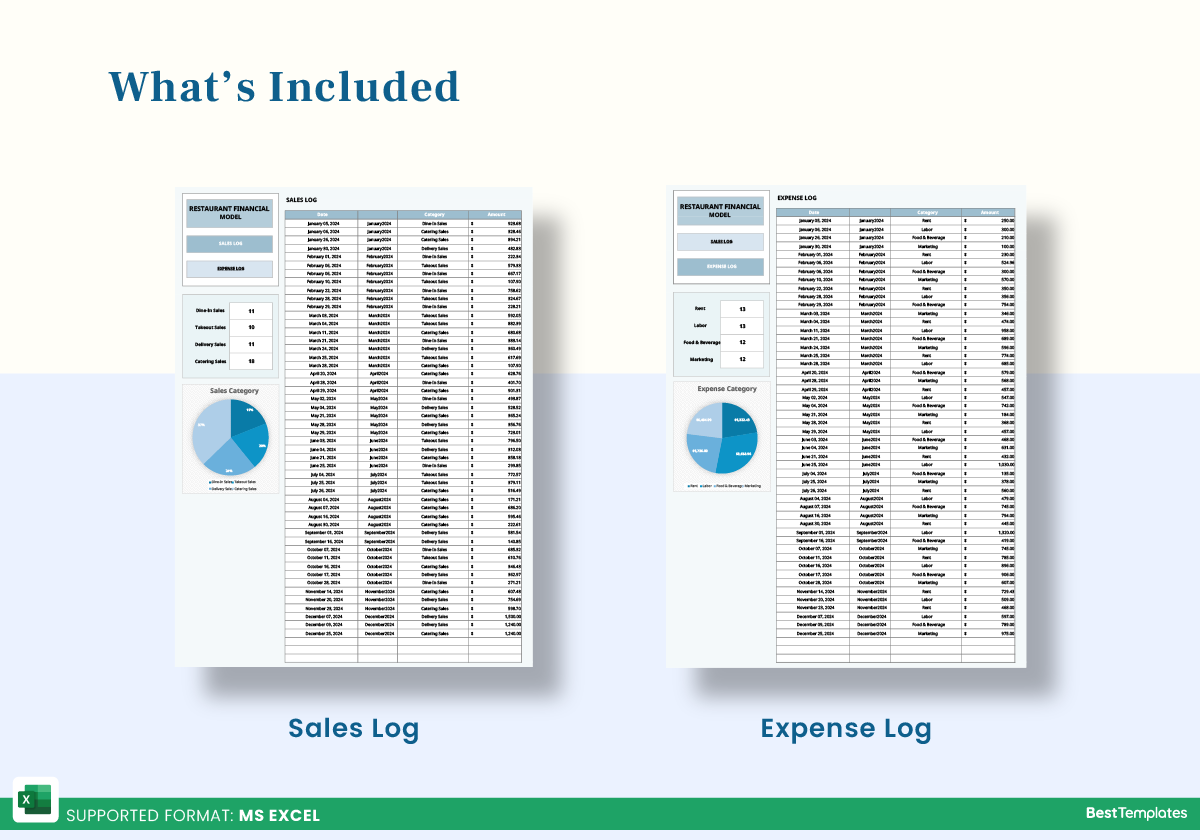
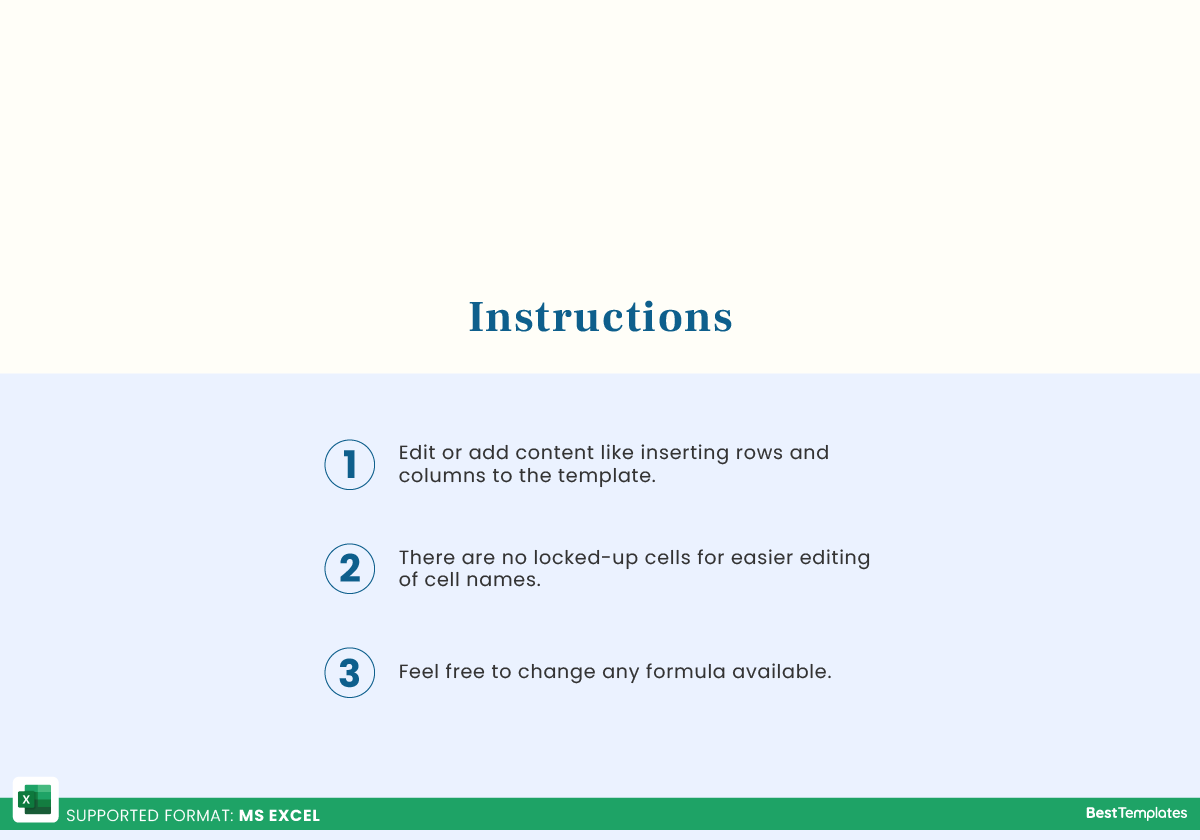
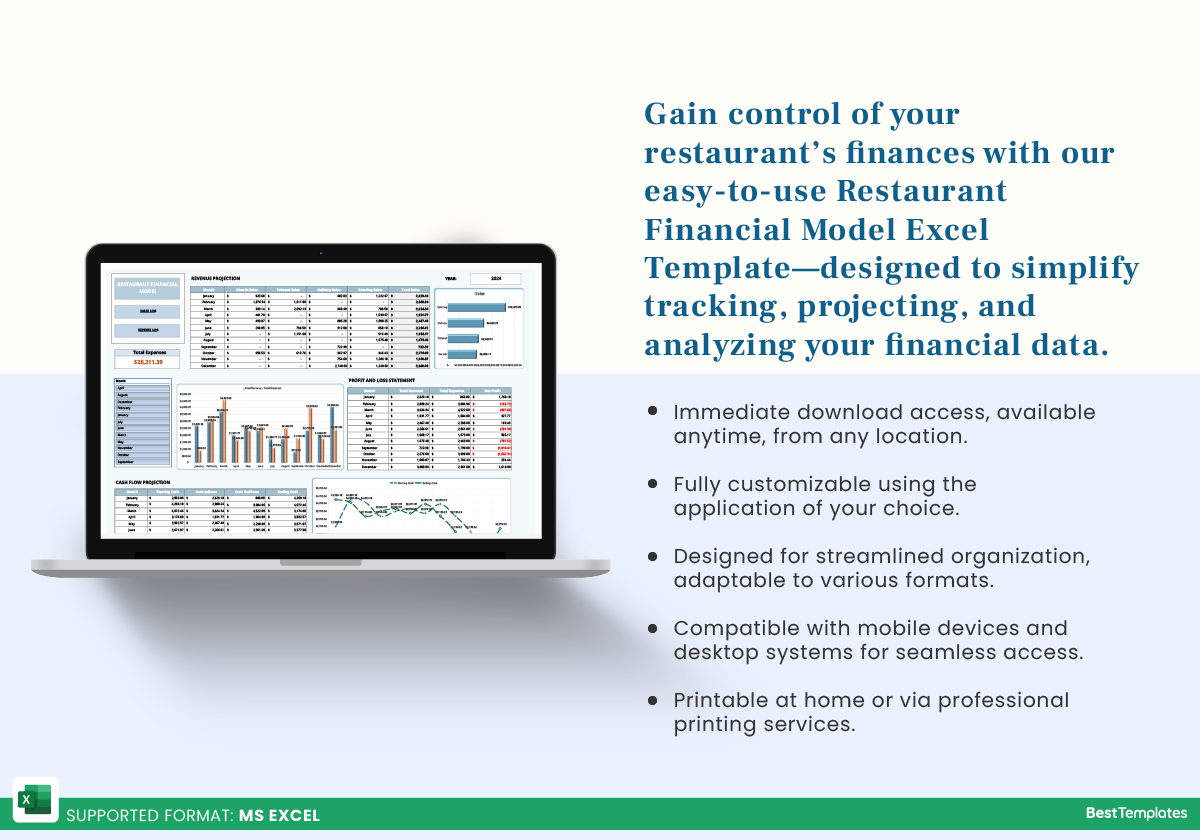





 No products in the cart.
No products in the cart. 