Quarterly Calendar Excel Template
$9.00
Available in stock
Already have an account? Login
Add to cart| Available Formats | MS Excel |
|---|
Description
Transform your scheduling process with the Quarterly Calendar Excel Template from Besttemplates.com. This efficient tool is designed to help users manage tasks and deadlines effectively throughout the year. With features that allow for easy data entry and automatic updates, this template ensures that important dates are always visible and accessible.
Key Features:
- Data Entry Table: Input essential details directly into the table, streamlining the task management process and keeping all information organized in one place.
- Quarter and Year Selection: Choose a specific quarter and year from the dropdown menu to auto-update the corresponding calendars, ensuring you always have the most relevant timeline at your fingertips.
- Dynamic Calendar Updates: The calendars below will automatically refresh to display the respective dates for the selected quarter and year, providing a clear visual representation of your scheduling needs.
- Conditional Formatting for Date Highlighting: Each calendar utilizes conditional formatting to highlight dates present in the table, making it easy to identify important deadlines and events at a glance.
Whether you’re coordinating projects or simply keeping track of important dates, this template is an invaluable resource for maintaining organization and enhancing productivity.
Additional Information
| Available Formats | MS Excel |
|---|
Additional Product Info
- Compatibility: Excel 2013, 2016, 2019, 2021, Office 365
- Functionality: No VBA Macros or custom scripts needed
- Orientation Options: Portrait/Landscape
- Color Mode: RGB Color Space
- License Type: Standard License
- Customization: Easily editable and customizable
- Font Style: Business standard fonts are used
- Digital Optimization: Optimized for digital use only
- Printing Suitability: Suitable for printing
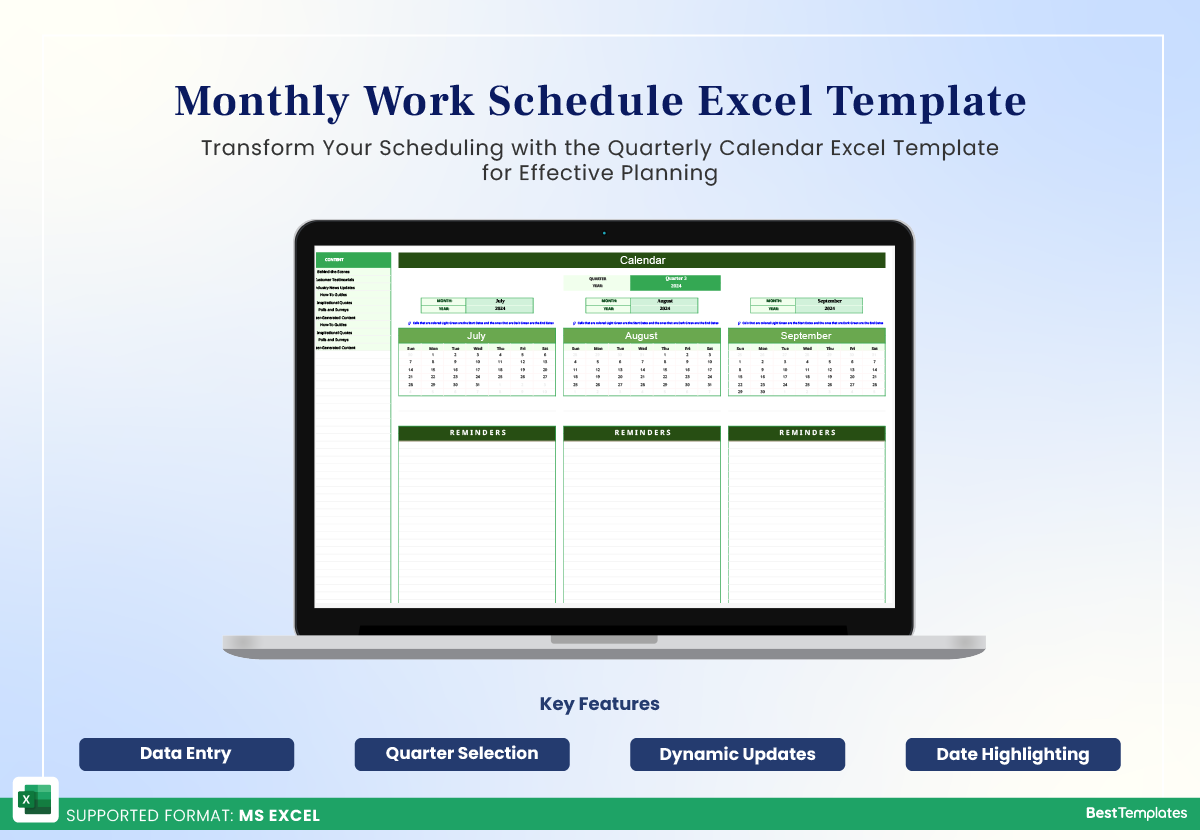
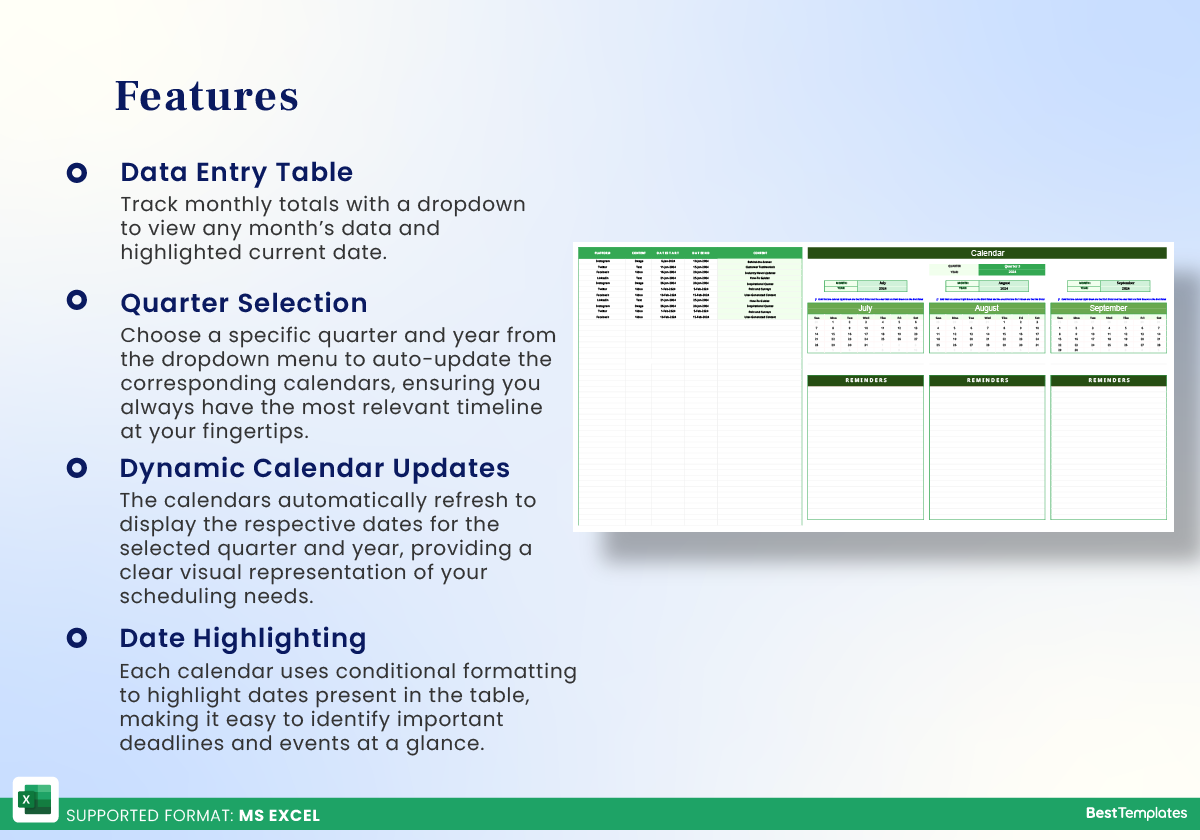
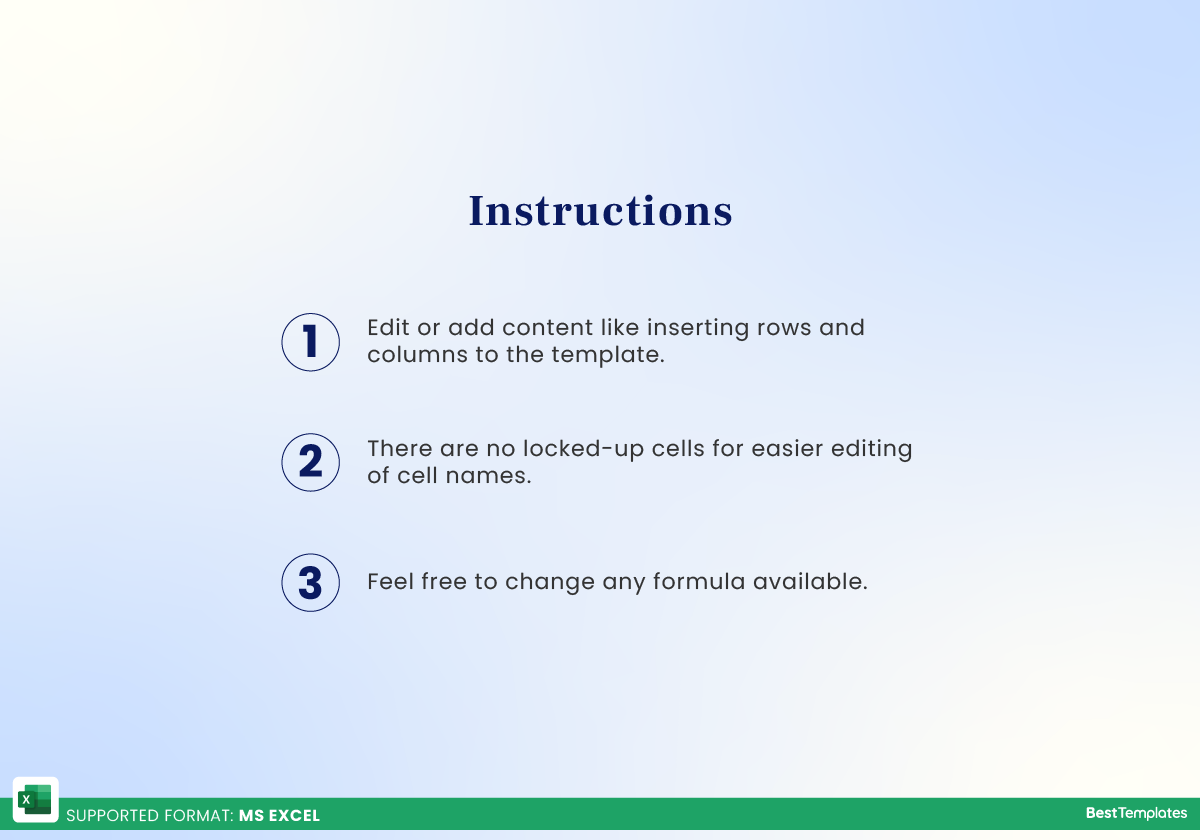
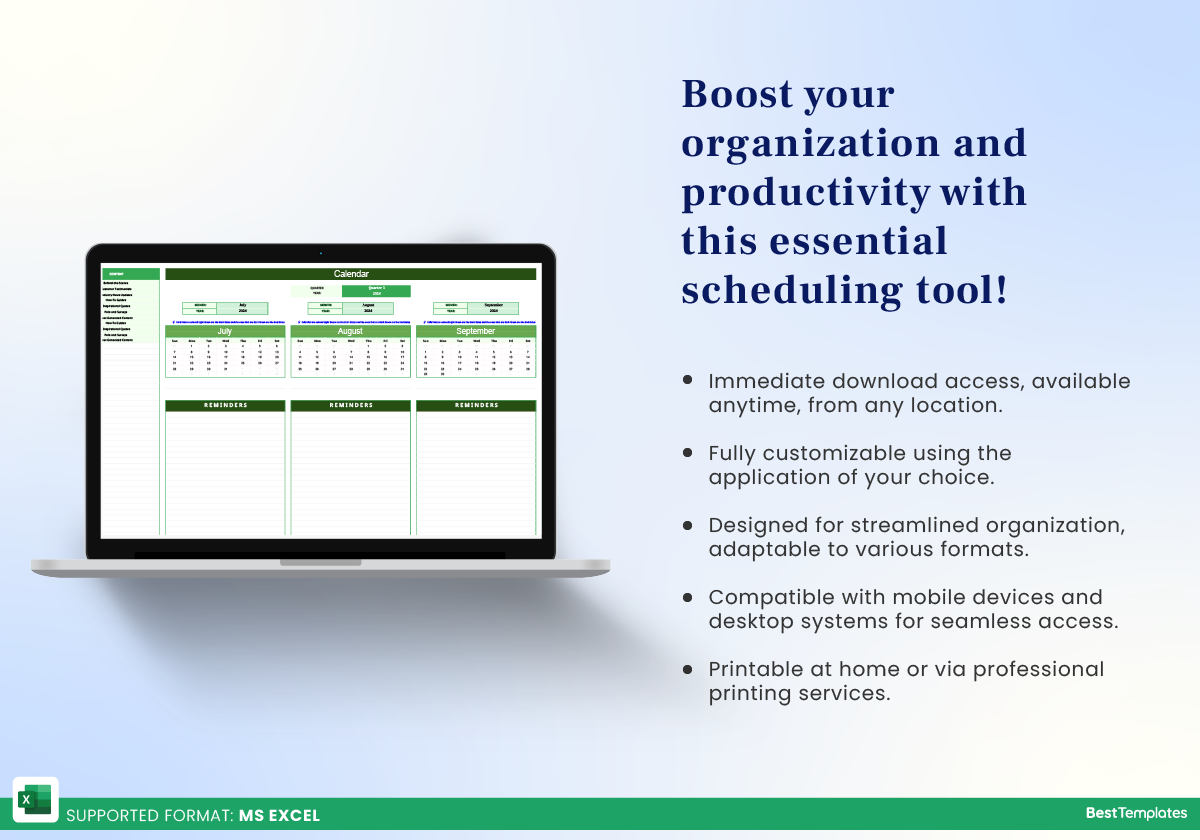



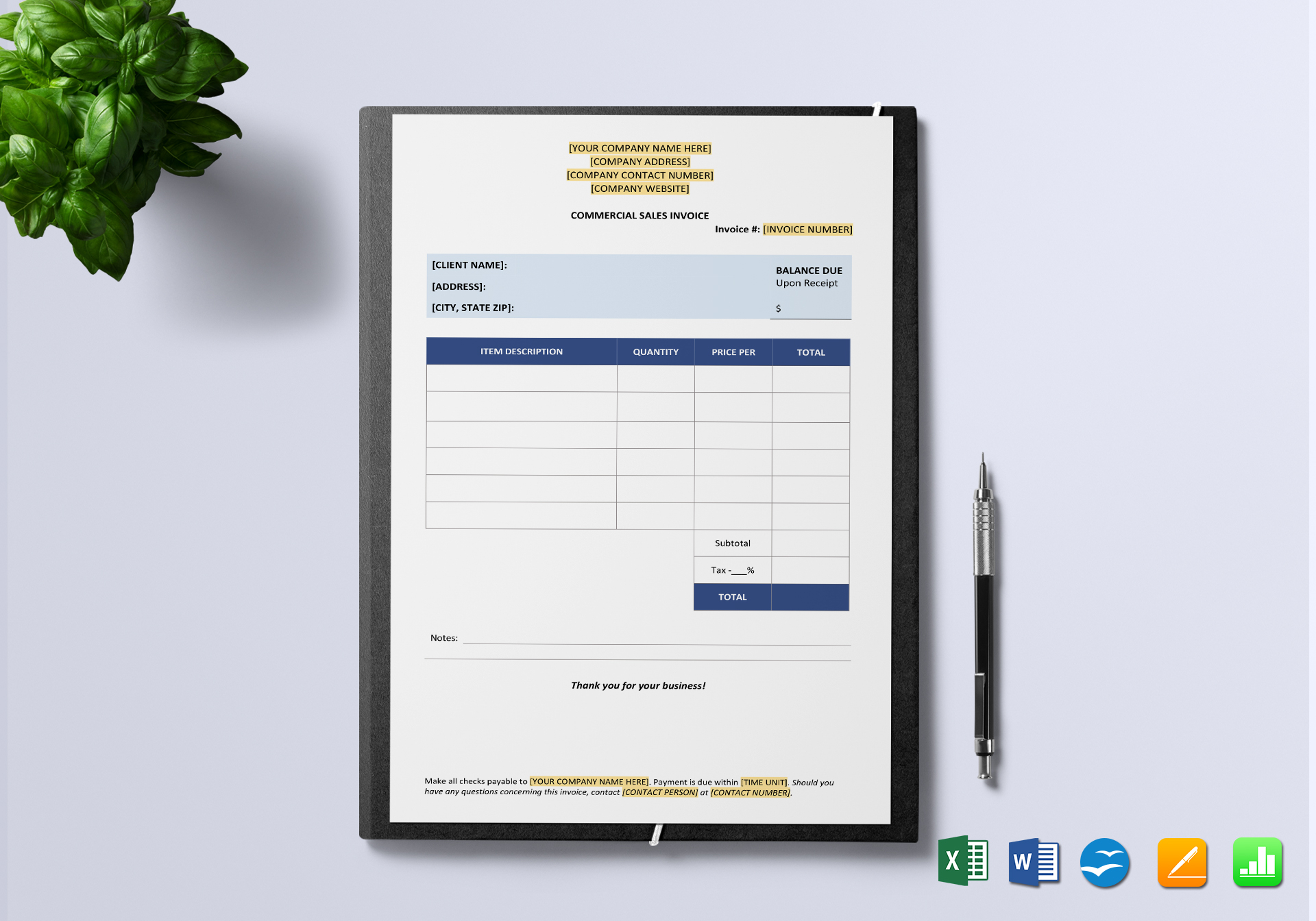

 No products in the cart.
No products in the cart. 