Quality Assurance Checklist Excel Template
$9.00
Available in stock
Already have an account? Login
Add to cart| Available Formats | MS Excel |
|---|
Description
Ensure your team meets the highest standards with Besttemplates.com‘s Quality Assurance Checklist Excel Template. This streamlined and user-friendly template makes it easy to track, evaluate, and improve quality in any process, helping you consistently meet your goals. Start with the Employee Information sheet to update employee details based on the provided parameters. Move on to the main Quality Assurance Checklist sheet, where you can input data into each table according to the column headers, giving you a detailed view of the QA process. Use dropdown menus in the “PASS” and “FAIL” columns to assess compliance, and track progress with automated percentages and overall scores.
Key Features:
- Employee Details
- QA Checklist
- Status Tracking
- Automated Scoring
Perfect for organizations seeking a reliable quality management tool, this Quality Assurance Checklist Excel Template from Besttemplates.com provides a powerful way to maintain high standards and monitor team performance. With dropdown options and automated scoring, it’s easier than ever to assess and act on quality improvements, ensuring consistent quality with minimal manual effort.
Additional Information
| Available Formats | MS Excel |
|---|
Additional Product Info
- Compatibility: Excel 2013, 2016, 2019, 2021, Office 365
- Functionality: No VBA Macros or custom scripts needed
- Orientation Options: Portrait/Landscape
- Color Mode: RGB Color Space
- License Type: Standard License
- Customization: Easily editable and customizable
- Font Style: Business standard fonts are used
- Digital Optimization: Optimized for digital use only
- Printing Suitability: Suitable for printing
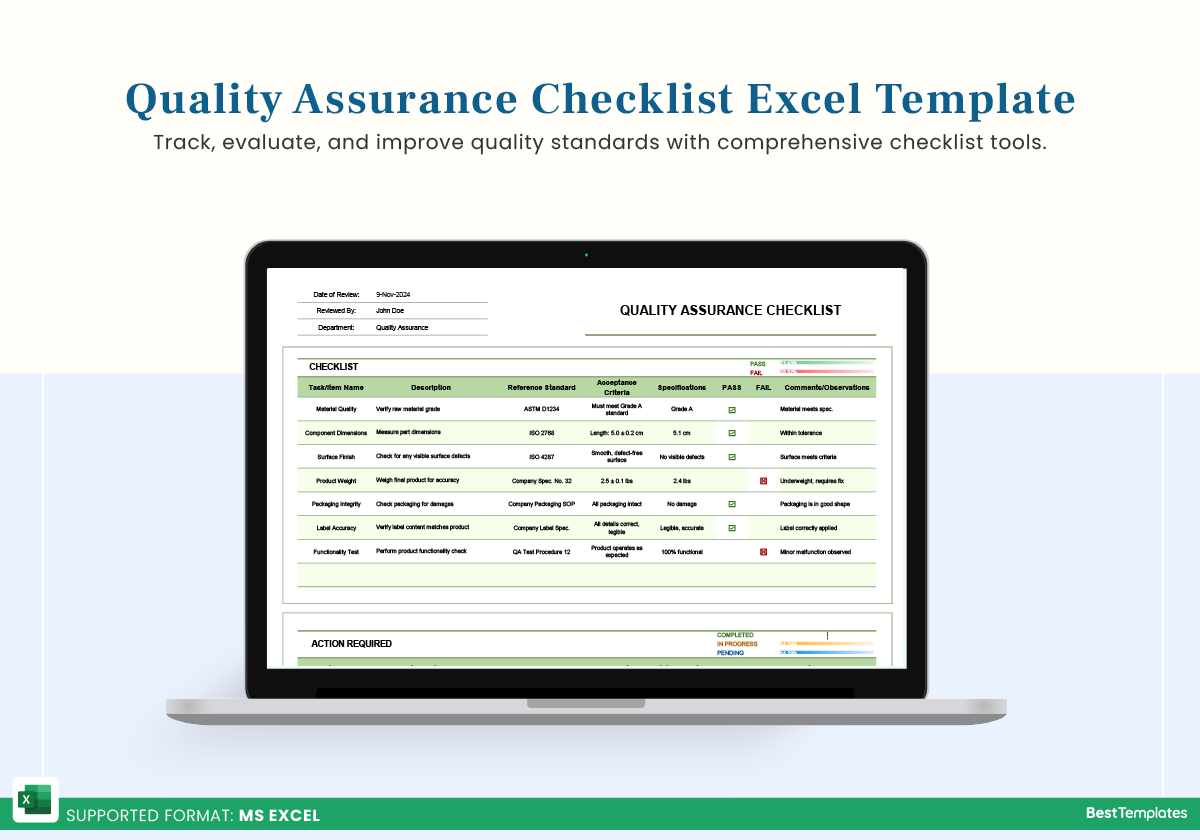
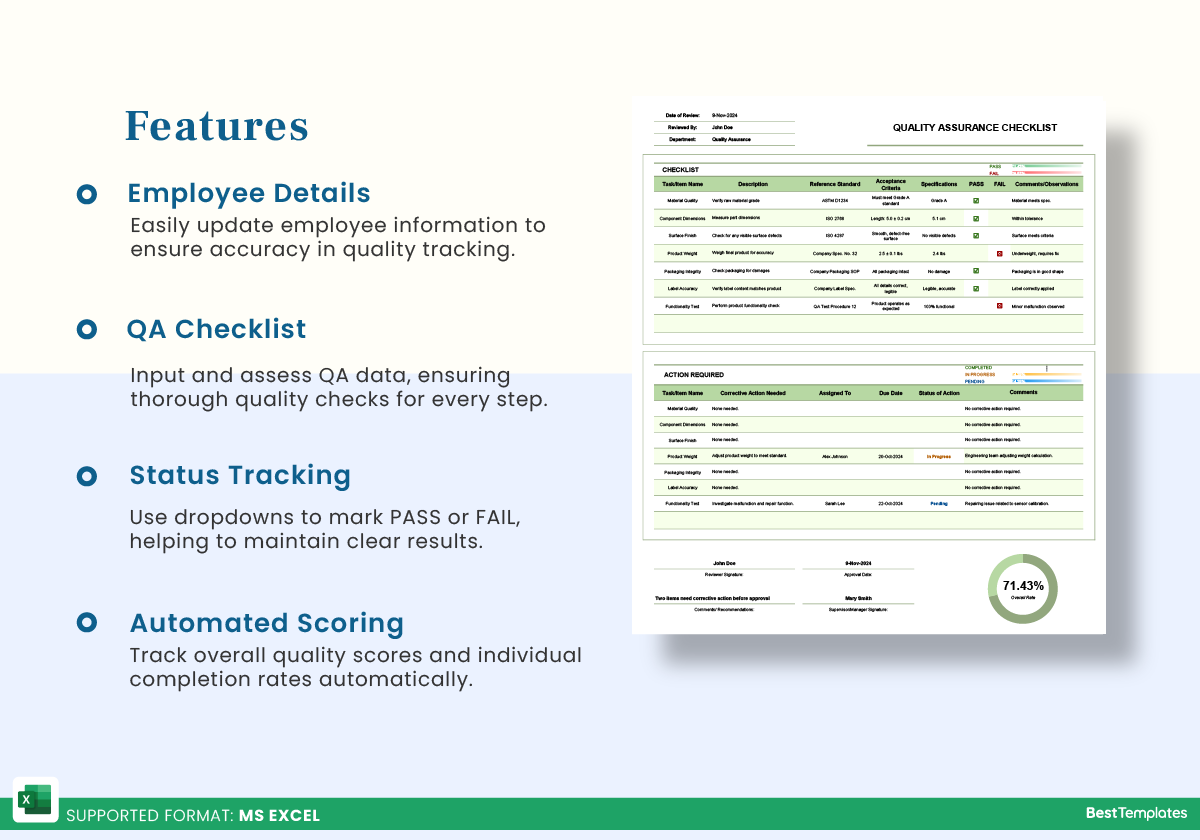
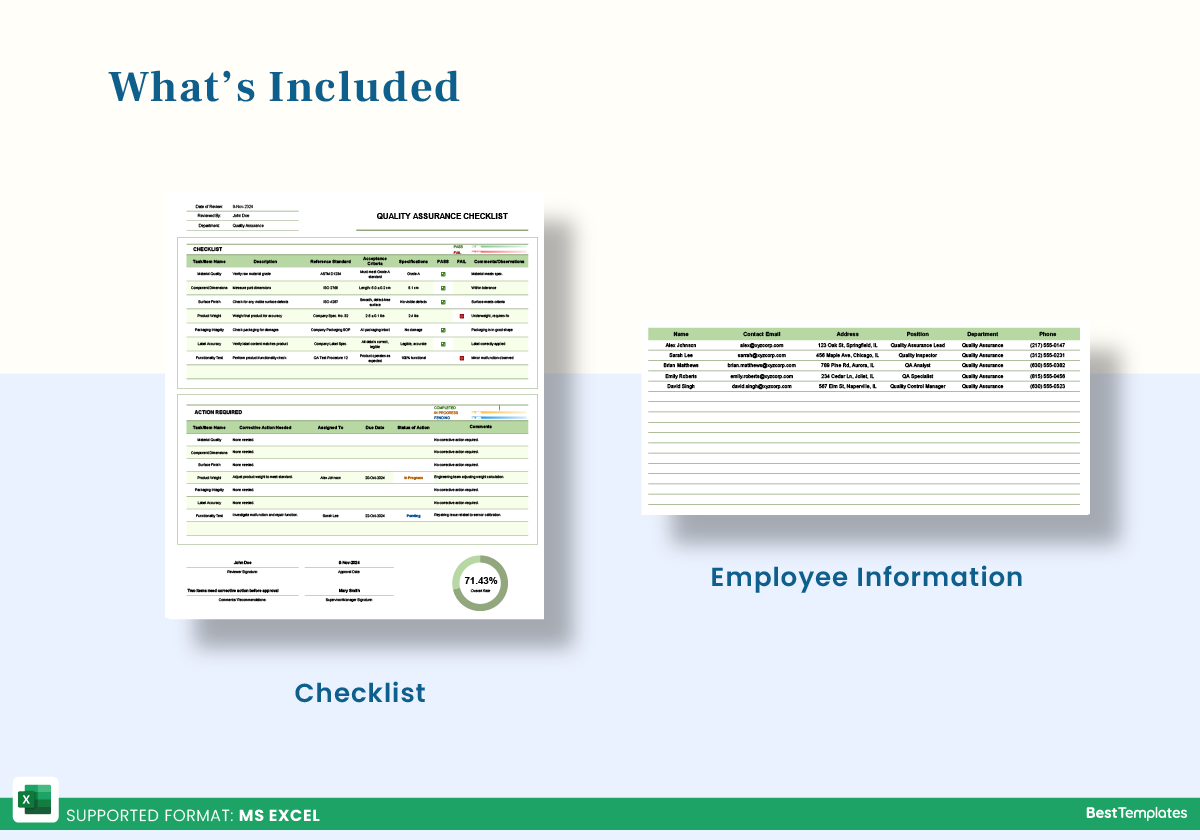

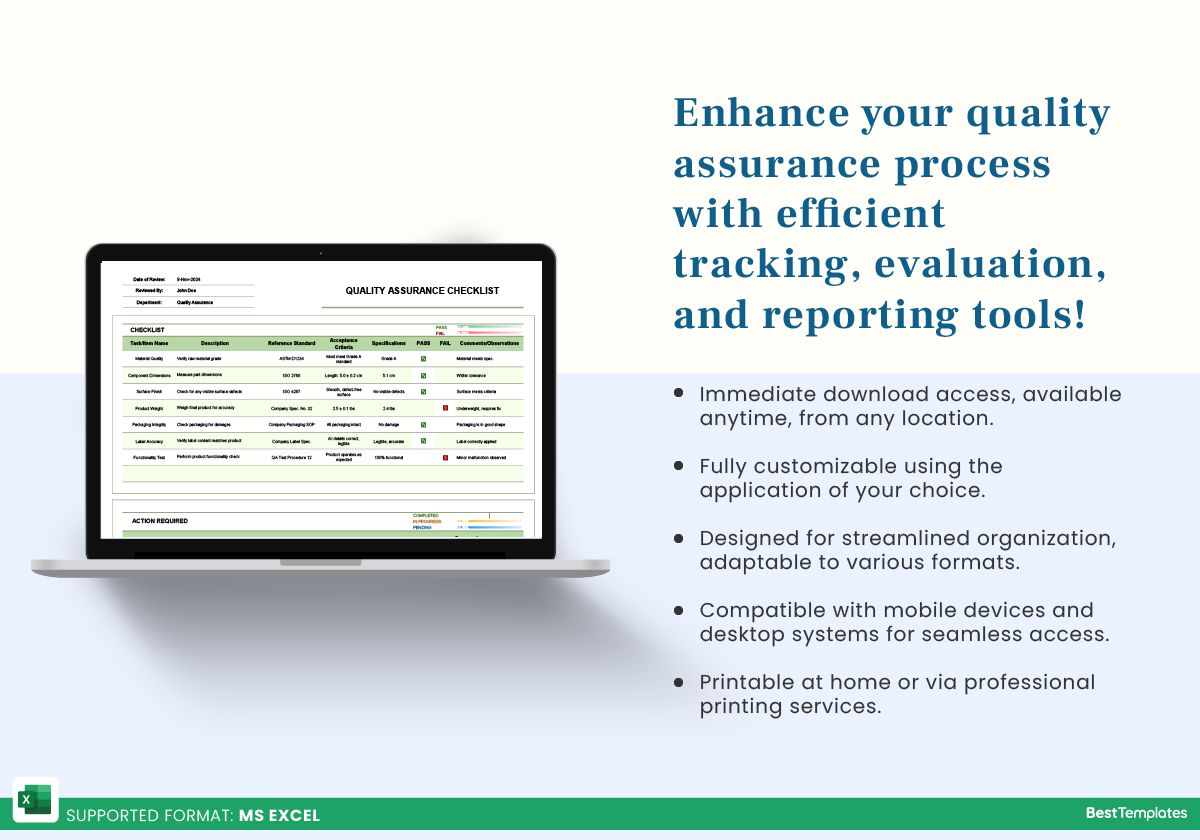

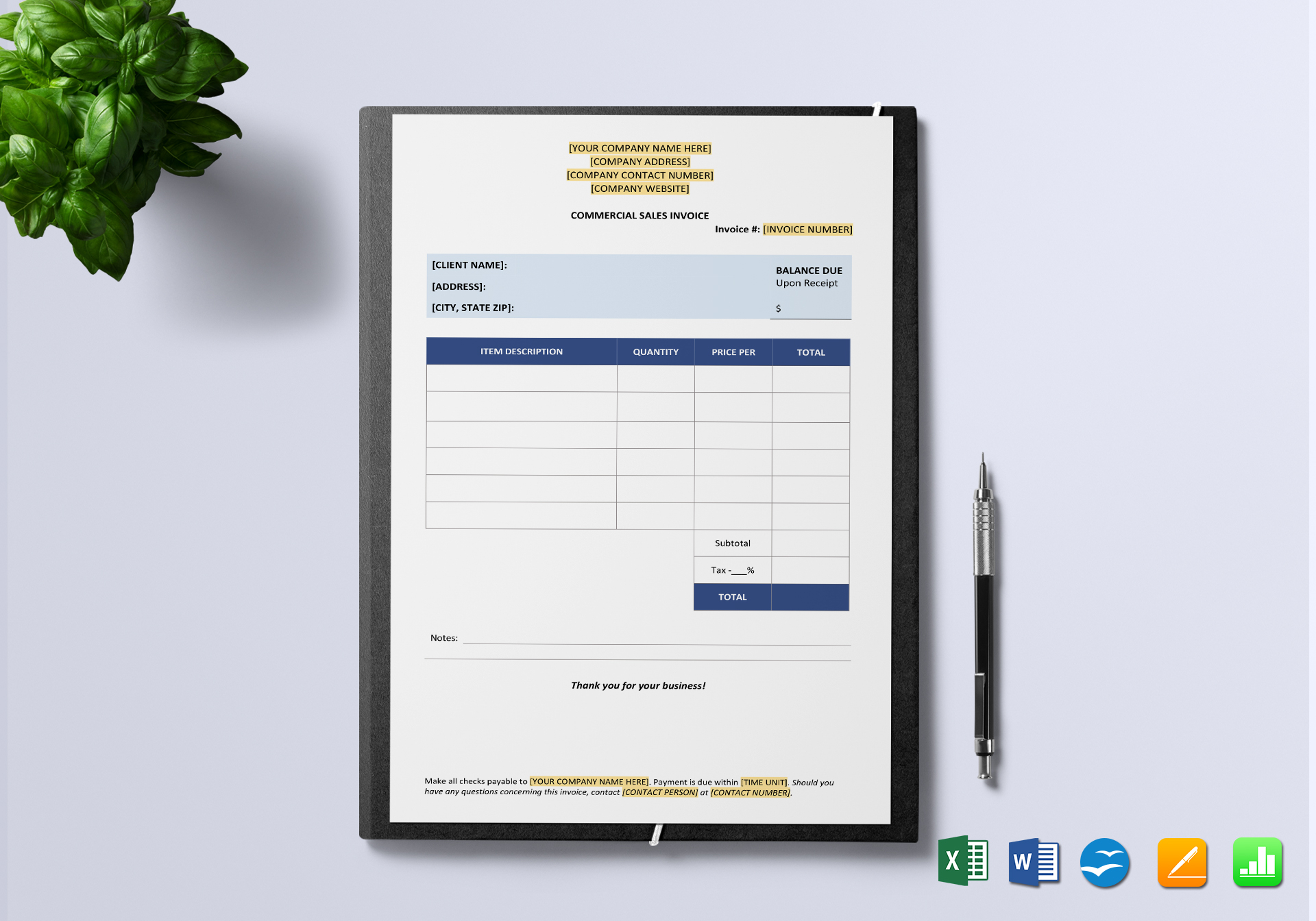



 No products in the cart.
No products in the cart. 