Project Portfolio Dashboard Excel Template
$19.99
Available in stock
Already have an account? Login
Add to cart| Available Formats | MS Excel |
|---|
Description
The Project Portfolio Dashboard Excel Template from Besttemplates.com is an all-in-one solution for managing and monitoring your project portfolio efficiently. With user-friendly dropdowns and automated calculations, this template ensures that you can organize project data, track task progress, and analyze key performance metrics—all from a centralized dashboard. Perfect for project managers, it provides clear insights to ensure on-time and within-budget project delivery.
Key Features:
- Project Data Sheet: Log detailed project information, including deadlines and budgets. Select project Status and Risk Level from dropdowns for accurate tracking.
- Tasks Data Sheet: Record individual task details and link them to a specific project using the Project ID. Dropdowns allow you to assign tasks, set priorities, choose categories, and update task status. The Task ID auto-generates for seamless organization.
- Dashboard Sheet: Choose a Project ID to view all relevant details, including an overview of total tasks, task status counts, and visual charts for Priority Overview, Tasks Per Assignee, Monthly Task Progress , and Total Tasks vs. Completed Tasks. Track the completion rate by selecting a specific category. Additionally, the dashboard provides insights into total projects, their risk levels, status, and budget distribution.
The Project Portfolio Dashboard Excel Template from Besttemplates.com is your go-to tool for managing projects with clarity and efficiency. Whether you’re overseeing one or multiple projects, this template simplifies decision-making with automated data displays and powerful visualizations.
Additional Information
| Available Formats | MS Excel |
|---|
Additional Product Info
- Compatibility: Excel 2021, Office 365
- Functionality: No VBA Macros or custom scripts needed
- Orientation Options: Portrait/Landscape
- Color Mode: RGB Color Space
- License Type: Standard License
- Customization: Easily editable and customizable
- Font Style: Business standard fonts are used
- Digital Optimization: Optimized for digital use only
- Printing Suitability: Suitable for printing
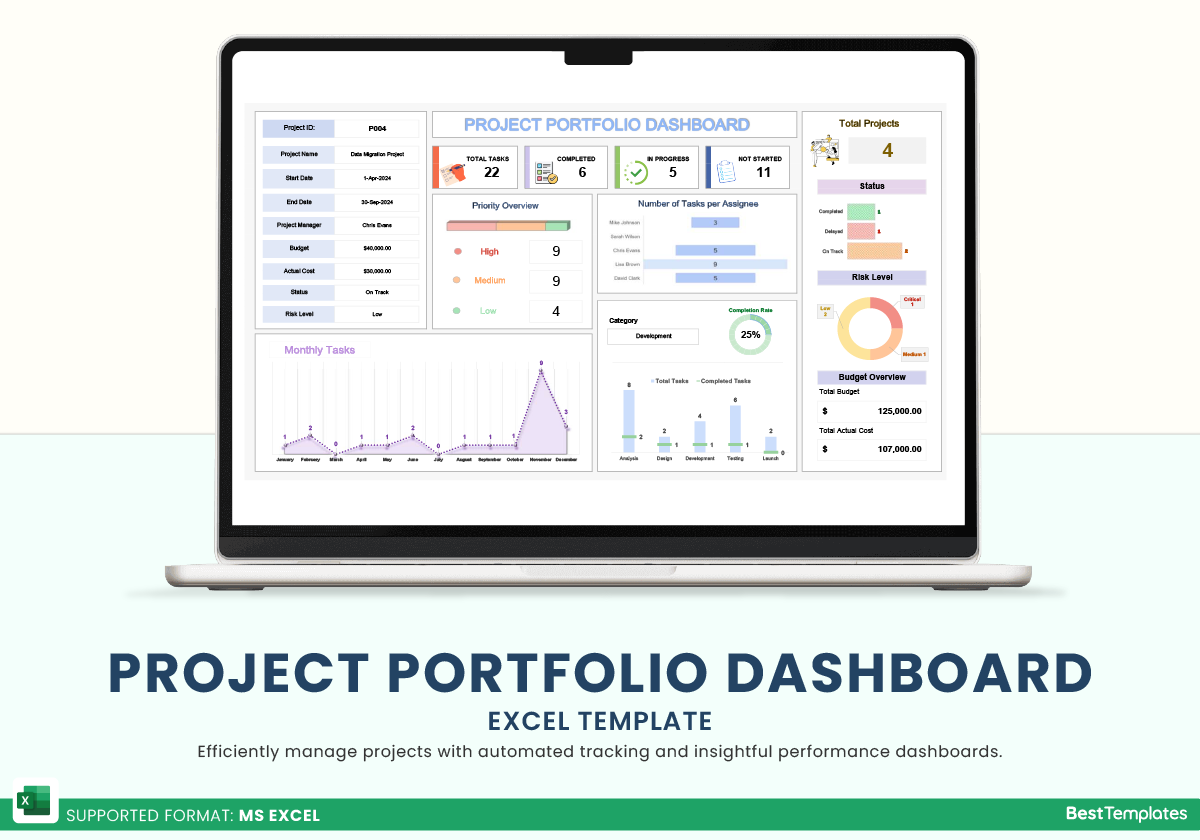
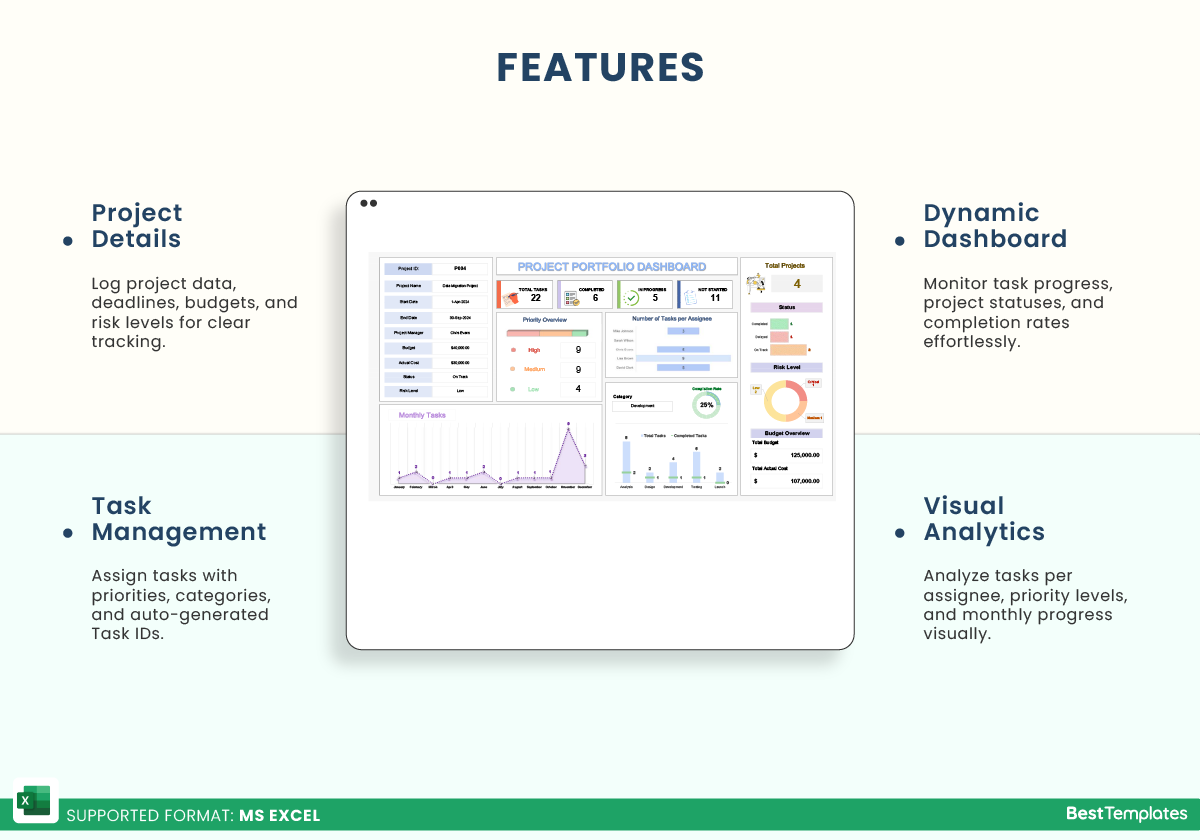
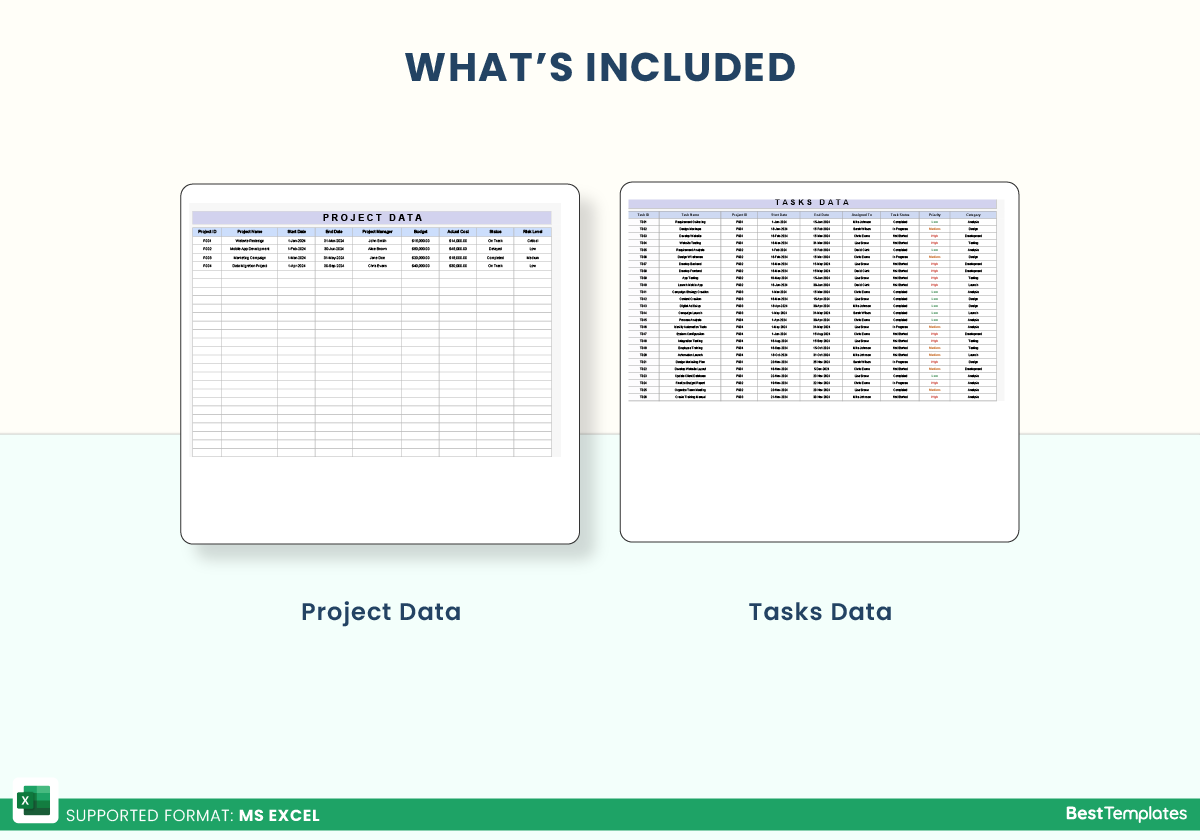

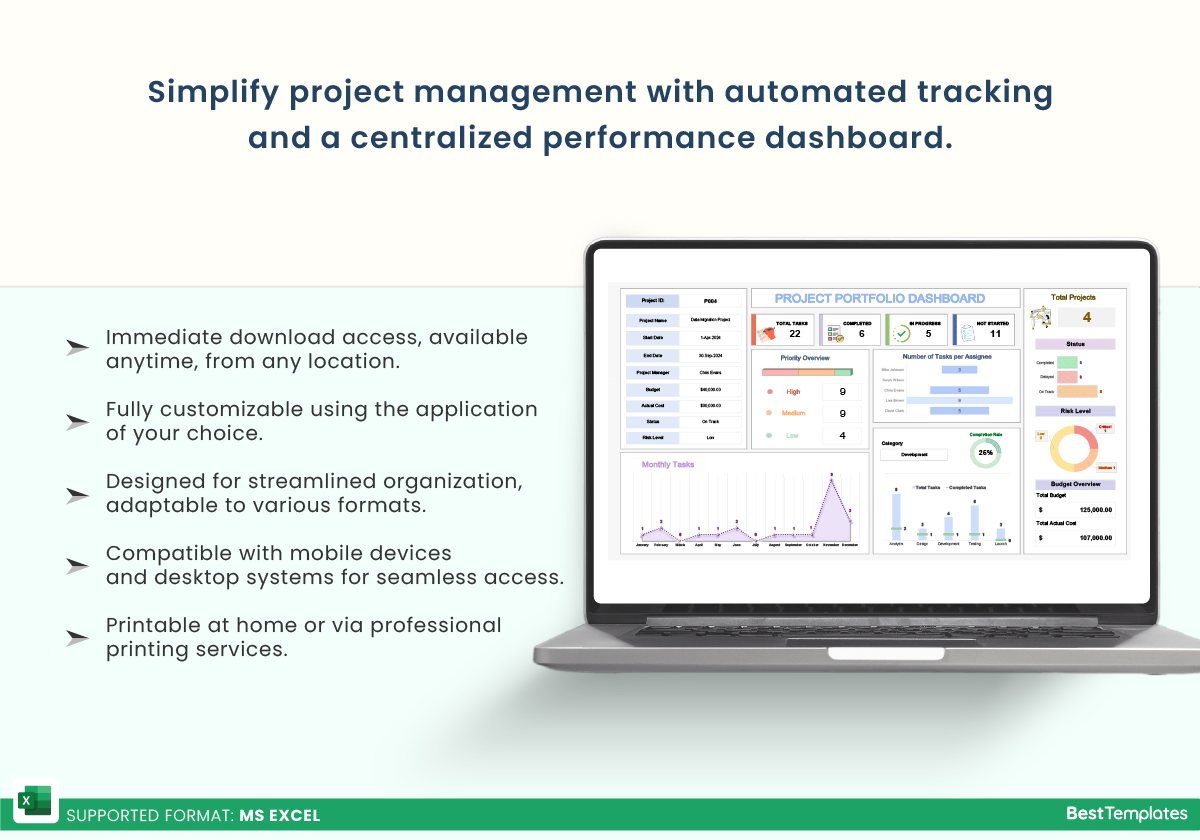






 No products in the cart.
No products in the cart. 