Project Management with Gantt Chart Excel Template
$9.00
Available in stock
Already have an account? Login
Add to cart| Available Formats | MS Excel |
|---|
Description
Project Management with Gantt Chart Excel Template – Besttemplates.com
This Project Management with Gantt Chart Excel Template from Besttemplates.com is the ultimate tool for streamlining project planning and tracking with ease and precision. Designed with functionality and clarity, it brings a robust structure to managing tasks, tracking milestones, and visualizing timelines. This template offers a clear Project Overview sheet, where you can manually log all critical project details and monitor each project’s status using an intuitive dropdown selection. Above the Gantt chart, you’ll find a visual summary, displaying totals and overall project progress, allowing for easy assessment of completion stages at a glance.
In the Task Management sheet, you can dive deeper into task-specific details for each project. Each task can be updated and categorized with a status dropdown, seamlessly integrating with a Gantt chart for precise timeline tracking. Totals are visibly displayed above for quick visualization, giving you a concise overview of progress. This template is designed for both simplicity and efficiency, perfect for project managers seeking an all-in-one tracking tool to stay on top of every project phase, from initiation to completion.
Key Features:
- Project Overview sheet for logging project details with dropdown status selection.
- Task Management sheet with task-specific Gantt chart and status updates.
- Dynamic Gantt charts in both sheets for real-time date analysis.
- Totals displayed above the Gantt charts for quick project progress visualization.
- Clean and easy-to-use format, optimized for quick setup and seamless monitoring.
This template from Besttemplates.com is an essential resource for project managers looking to enhance productivity and manage timelines effectively. It brings a streamlined approach to task and project management, with tools to keep your projects on track and within scope, ensuring better outcomes and smoother execution.
Additional Information
| Available Formats | MS Excel |
|---|
Additional Product Info
- Compatibility: Excel 2013, 2016, 2019, 2021, Office 365
- Functionality: No VBA Macros or custom scripts needed
- Orientation Options: Portrait/Landscape
- Color Mode: RGB Color Space
- License Type: Standard License
- Customization: Easily editable and customizable
- Font Style: Business standard fonts are used
- Digital Optimization: Optimized for digital use only
- Printing Suitability: Suitable for printing
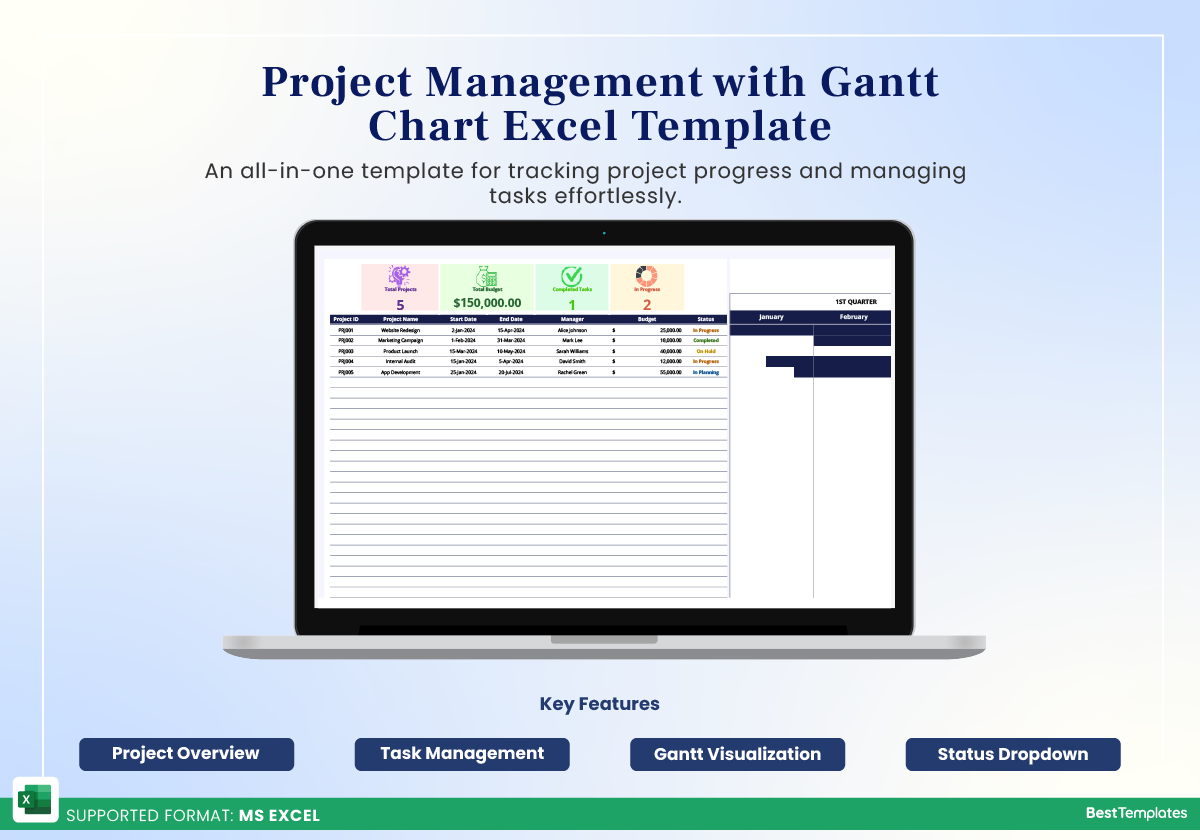
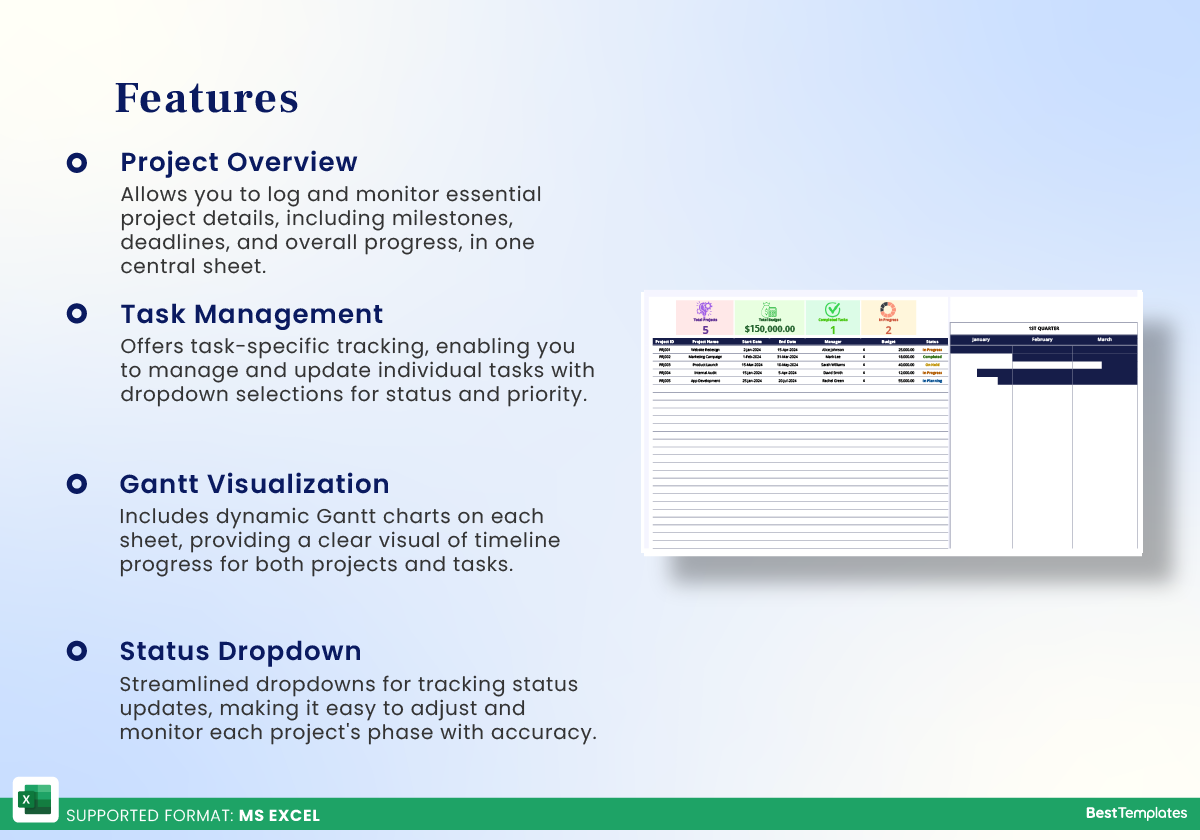
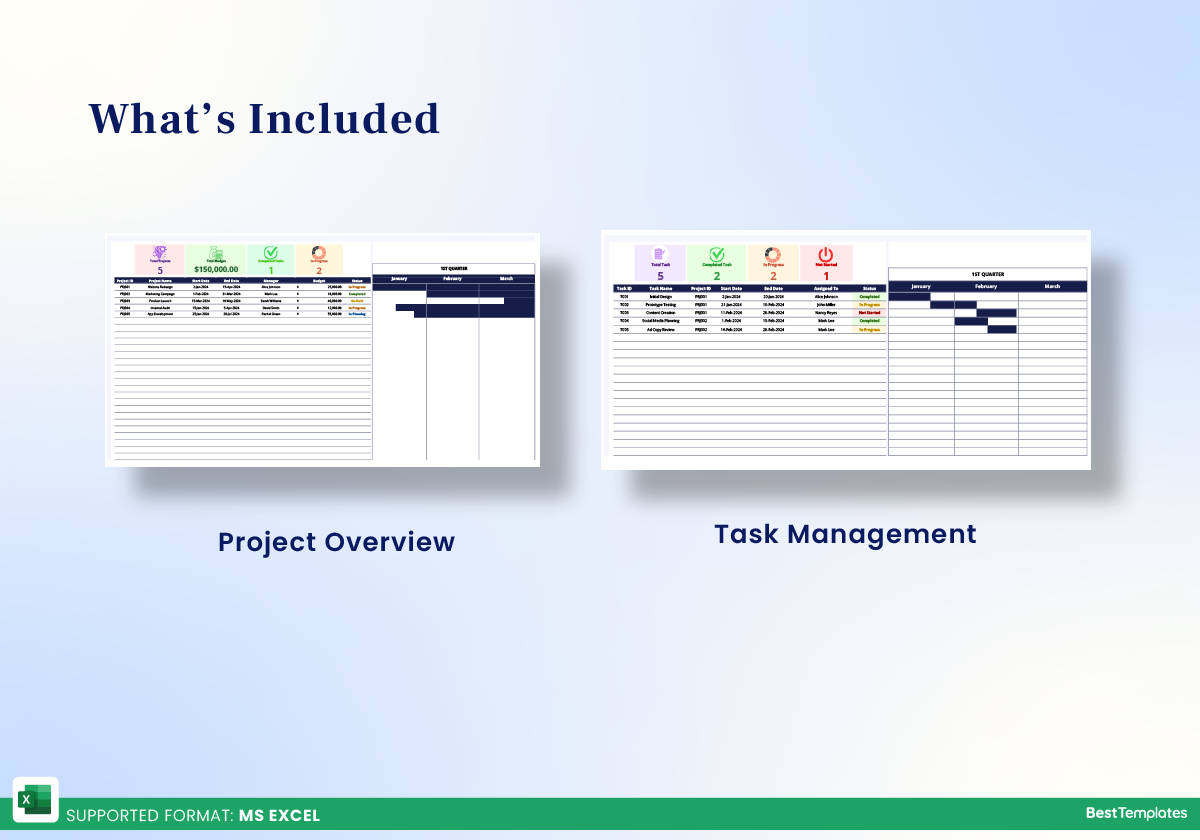







 No products in the cart.
No products in the cart. 