Project Management Checklist Excel Template
$9.00
Available in stock
Already have an account? Login
Add to cart| Available Formats | MS Excel |
|---|
Description
The Project Management Checklist Excel Template from Besttemplates.com is a comprehensive tool designed to keep project managers organized and on track. This template allows users to seamlessly manage project tasks, track deadlines, and monitor progress in a streamlined, easy-to-use format. Ideal for keeping teams aligned, this template simplifies tracking each project’s details and milestones, helping ensure no task is missed or overlooked. With dropdown selections for assigning team members, setting task priorities, and updating statuses, the template offers a highly efficient way to organize projects.
Key Features:
- Project Details Sheet: Log essential project information to establish a clear project overview.
- Project Management Checklist: Select a project from the dropdown, and its details will automatically display. Log individual tasks with start and due dates, assign team members, and set priority and status.
- Progress Overview and Task Visualization: Monitor task completion with a built-in progress overview, and view priority and task distribution charts to visualize workload and deadlines.
- Automatic Check-Off Feature: Once a task is completed, a check mark will display, giving instant feedback on progress.
With its user-friendly layout, the Project Management Checklist Excel Template from Besttemplates.com provides an effective framework for project planning, tracking, and completion, helping managers to stay focused on priorities and meet deadlines with confidence.
Additional Information
| Available Formats | MS Excel |
|---|
Additional Product Info
- Compatibility: Excel 2021, Office 365
- Functionality: No VBA Macros or custom scripts needed
- Orientation Options: Portrait/Landscape
- Color Mode: RGB Color Space
- License Type: Standard License
- Customization: Easily editable and customizable
- Font Style: Business standard fonts are used
- Digital Optimization: Optimized for digital use only
- Printing Suitability: Suitable for printing
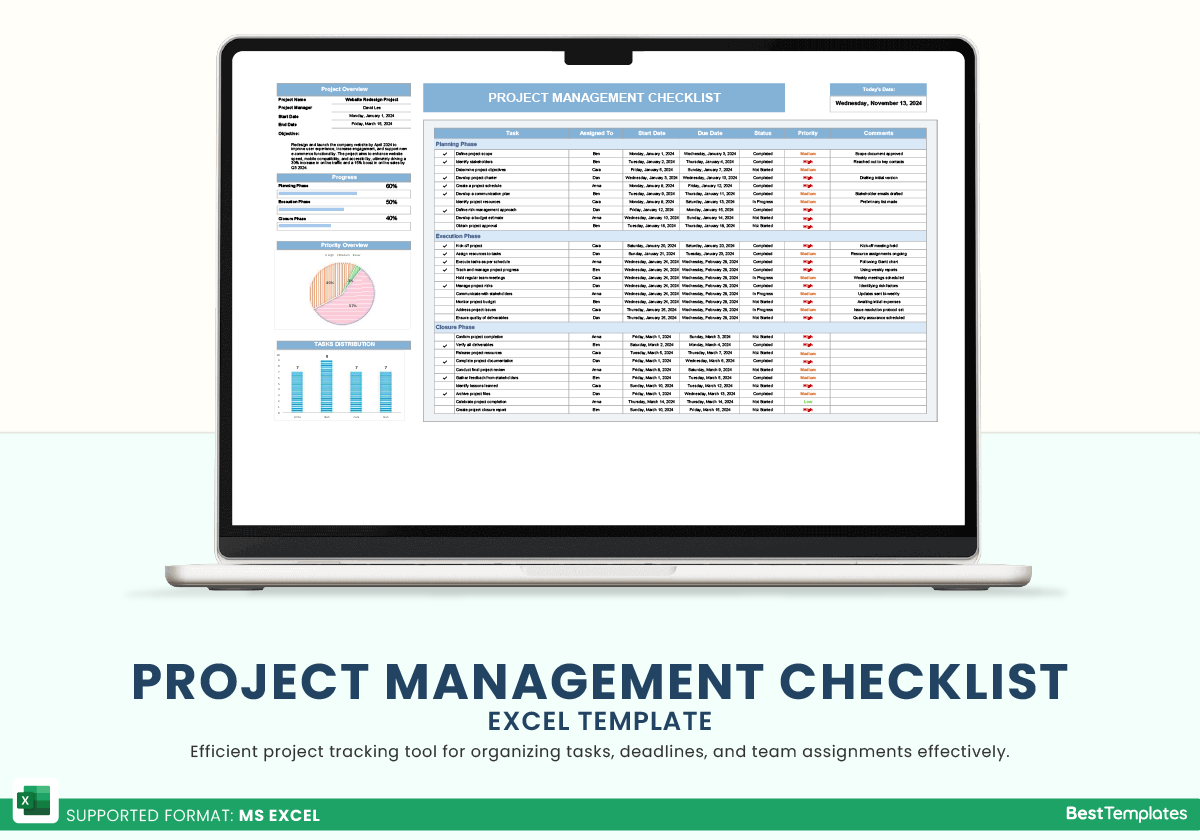
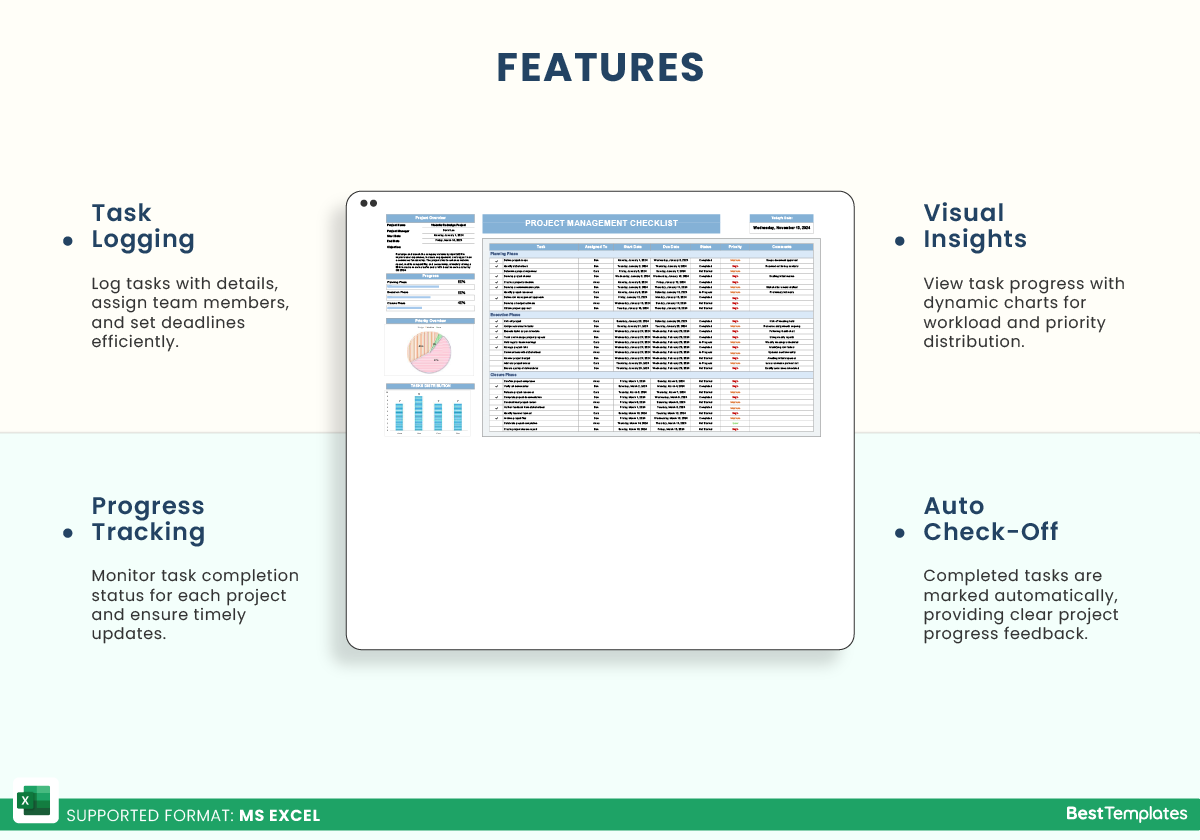
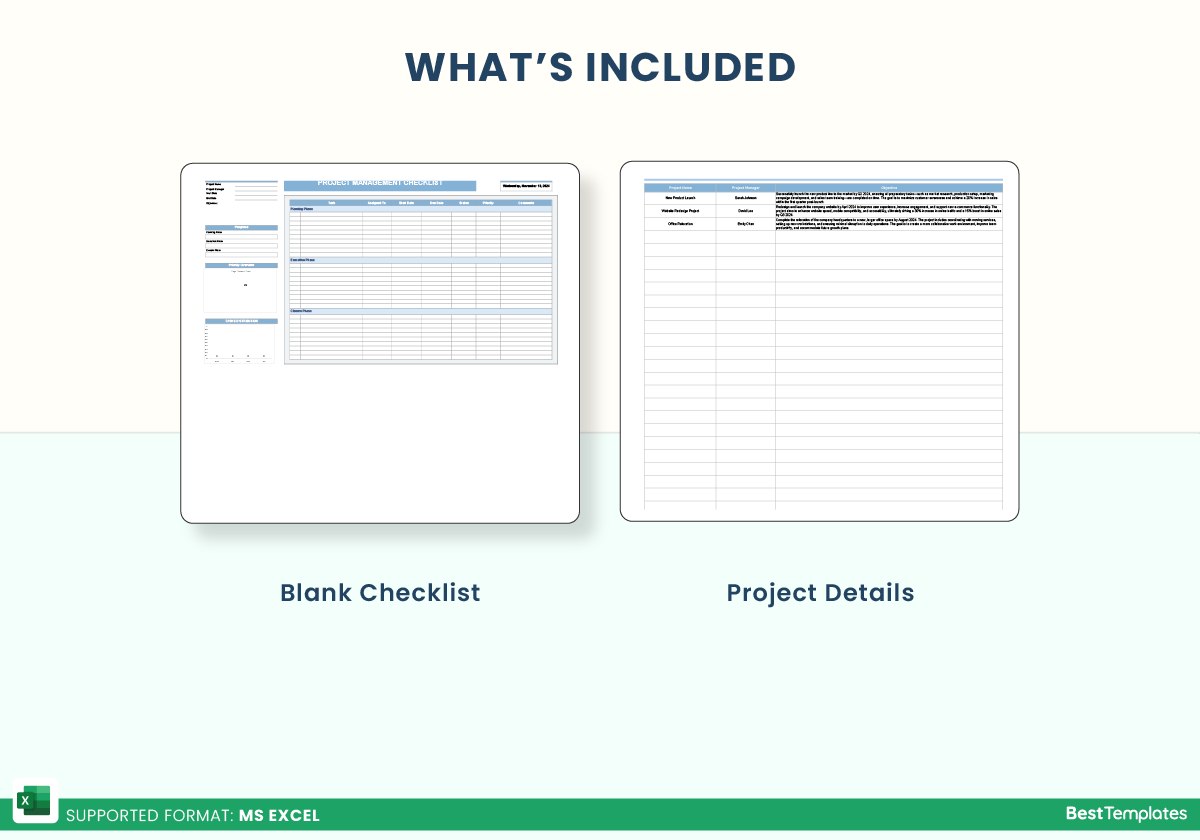

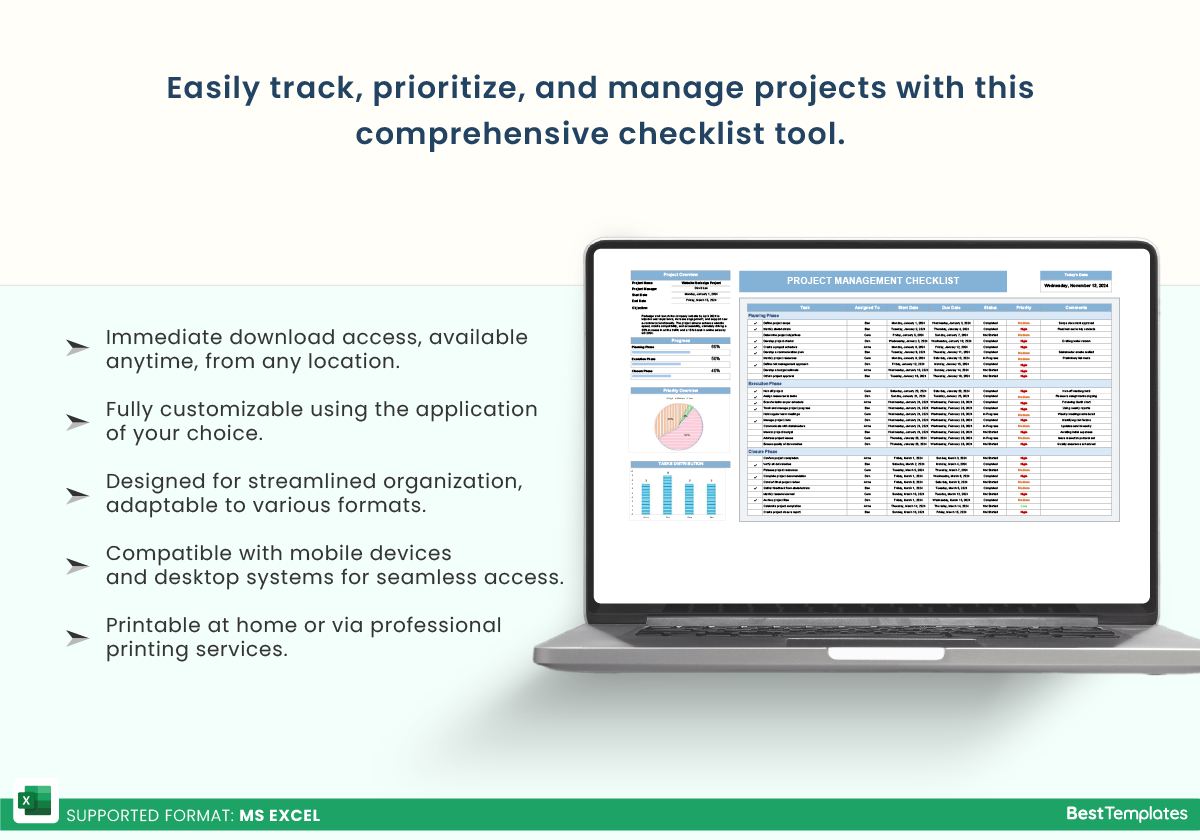





 No products in the cart.
No products in the cart. 