Project Dashboard Excel Template
$19.99
Available in stock
Already have an account? Login
Add to cart| Available Formats | MS Excel |
|---|
Description
The Project Dashboard Excel Template from Besttemplates.com is an essential tool for managing and tracking your projects efficiently. It provides a centralized location to log all necessary project data, including status, priority, and timelines. This template helps project managers and teams stay on top of progress and performance, with visual reports and summaries that offer clear, actionable insights into each project.
In the Data sheet, users can input key project details, selecting status and priority from the dropdown lists for streamlined data entry. Once the data is logged, the Dashboard sheet allows users to select a project name to instantly view a summary of the project’s details. The dashboard also provides an overview of the project list with a % completion preview, leftover budget per project, and status breakdown by count. Additional charts highlight each project’s start vs. end dates and give insights into budget, expenses, and remaining funds.
This template is perfect for project managers who need a high-level overview while still being able to drill down into the details of multiple projects. It is user-friendly and designed to help you keep your projects on track, ensuring timely completions within budget.
Key Features:
- Data Sheet for logging essential project details, including status and priority via dropdown.
- Dashboard Sheet with a project name selection for quick summaries of key project information.
- Overview of the Project List with % to completion, leftover per project, and status by count.
- Charts for visualizing start vs. end dates, budget, expenses, and leftover funds for each project.
With the Project Dashboard Excel Template from Besttemplates.com, tracking project progress, timelines, and budgets has never been easier. It’s an all-in-one solution for ensuring your projects stay on course.
Additional Information
| Available Formats | MS Excel |
|---|
Additional Product Info
- Compatibility: Excel 2021, Office 365
- Functionality: No VBA Macros or custom scripts needed
- Orientation Options: Portrait/Landscape
- Color Mode: RGB Color Space
- License Type: Standard License
- Customization: Easily editable and customizable
- Font Style: Business standard fonts are used
- Digital Optimization: Optimized for digital use only
- Printing Suitability: Suitable for printing
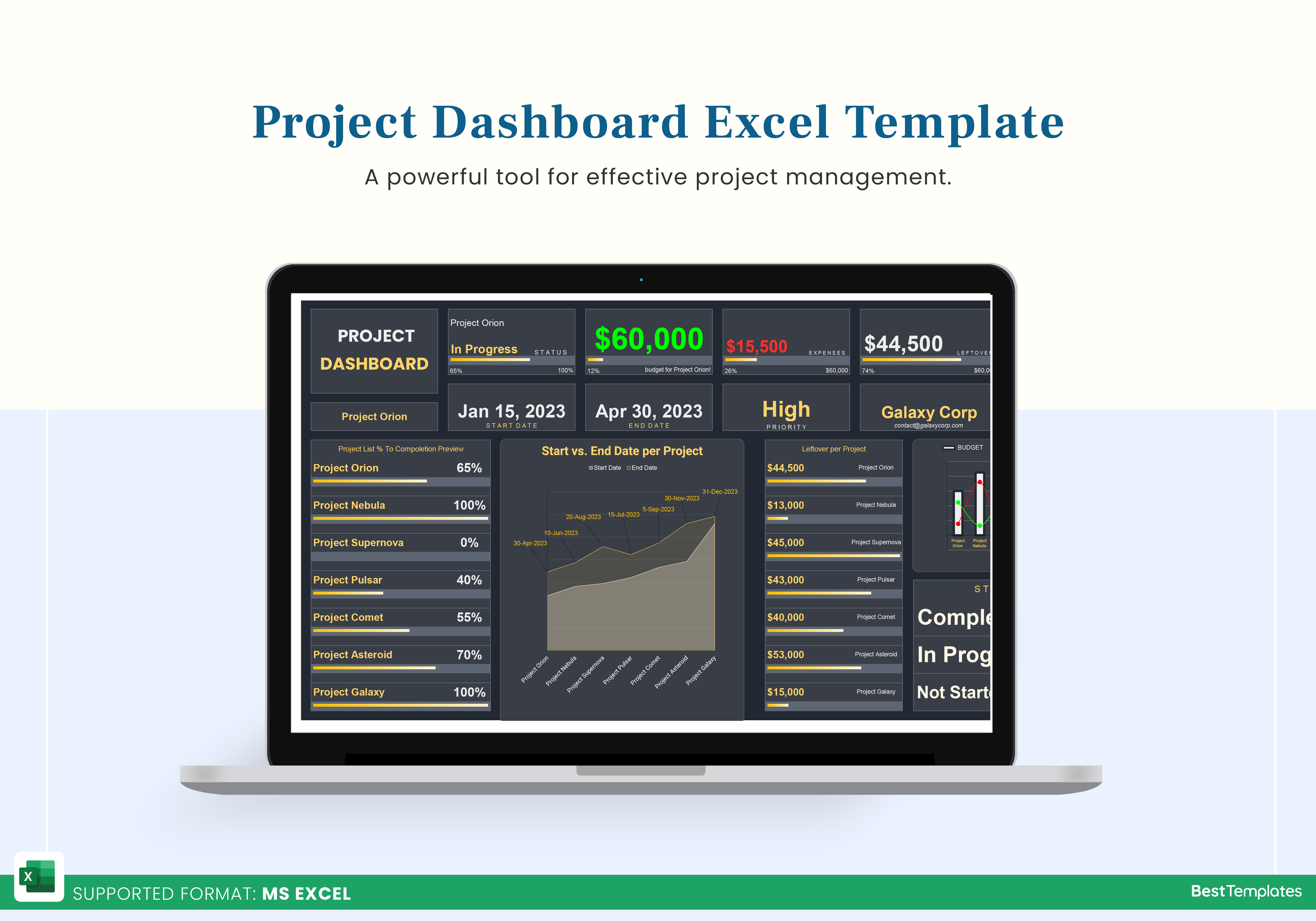
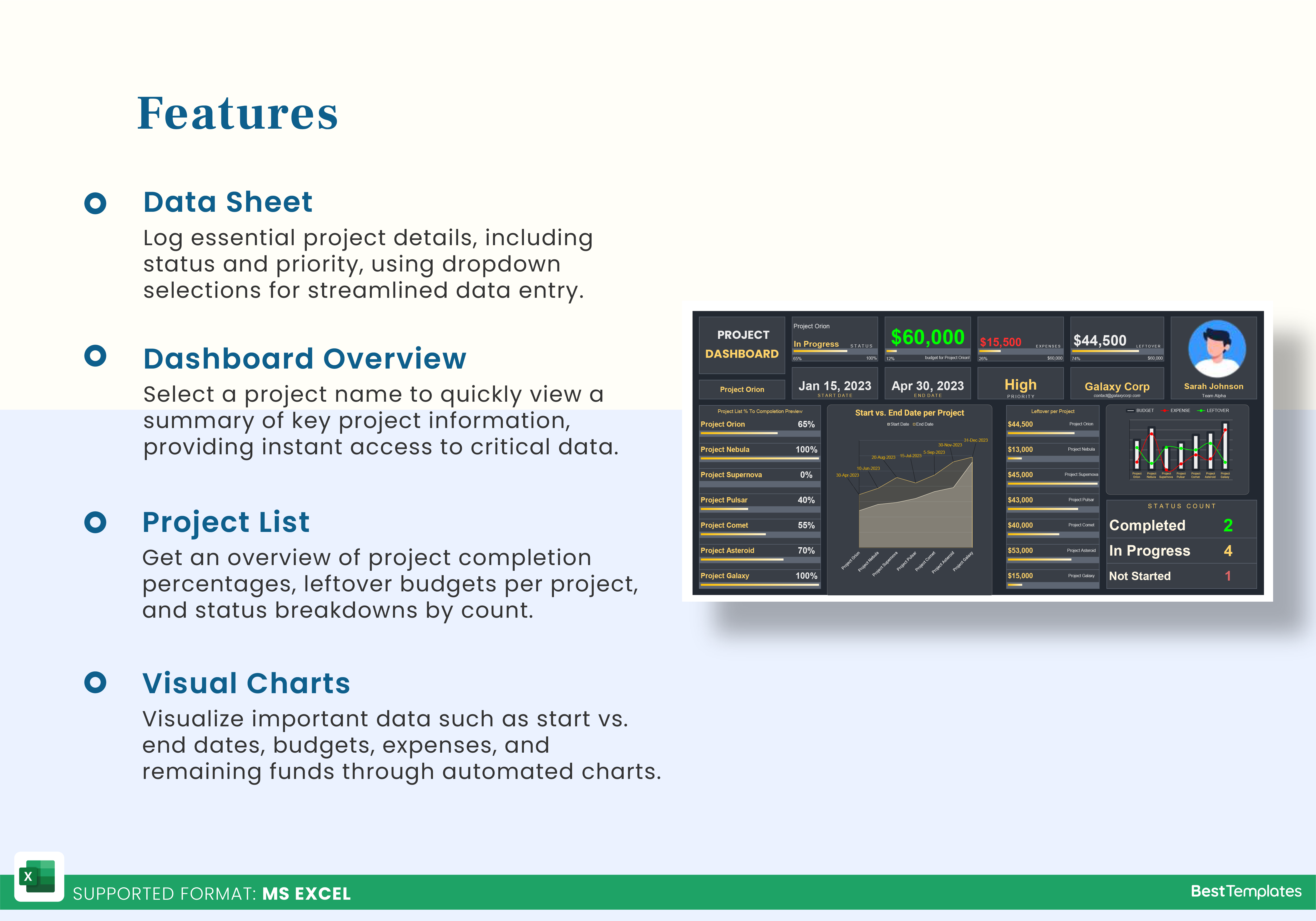
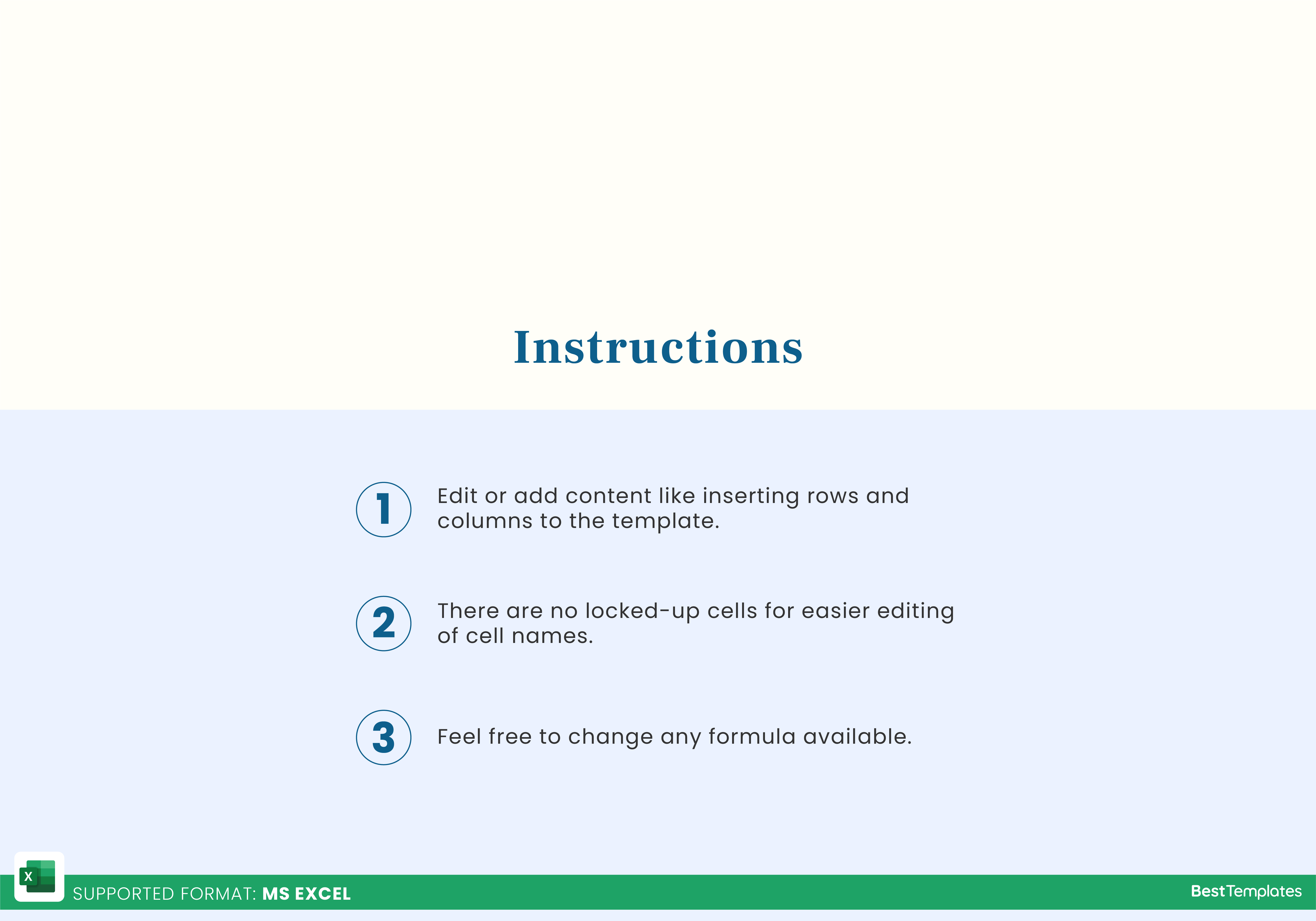






 No products in the cart.
No products in the cart. 