Project Checklist Excel Template
$9.00
Available in stock
Already have an account? Login
Add to cart| Available Formats | MS Excel |
|---|
Description
The Project Checklist Excel Template from Besttemplates.com is an invaluable tool for managing projects, tracking progress, and overseeing budgets with ease. This dynamic template is designed to help project managers and teams monitor project statuses, allocate resources, and ensure tasks are completed on time and within budget. With customizable dropdowns and automated summaries, this template keeps your projects organized and accessible.
Key Features:
- Project Cost Sheet: Log each project’s budget for a clear financial overview from the start. Track expenses to ensure every project stays on budget.
- Project Details Sheet: Enter specific project details, including name, status, assigned team members, and priority level. Dropdown menus streamline the data entry process and ensure accuracy.
- Project Tracker Sheet: Select a project name from the dropdown to automatically display its budget and task details. Track progress with charts displaying actual vs. planned budget, task progress, and priority distribution. An at-a-glance summary shows the total tasks for each project, keeping you informed of the project’s status and performance.
With the Project Checklist Excel Template from Besttemplates.com, managing project tasks, tracking budgets, and monitoring progress has never been easier. This template is ideal for individuals and teams looking to maintain efficiency and transparency in their project management workflows.
Additional Information
| Available Formats | MS Excel |
|---|
Additional Product Info
- Compatibility: Excel 2021, Office 365
- Functionality: No VBA Macros or custom scripts needed
- Orientation Options: Portrait/Landscape
- Color Mode: RGB Color Space
- License Type: Standard License
- Customization: Easily editable and customizable
- Font Style: Business standard fonts are used
- Digital Optimization: Optimized for digital use only
- Printing Suitability: Suitable for printing
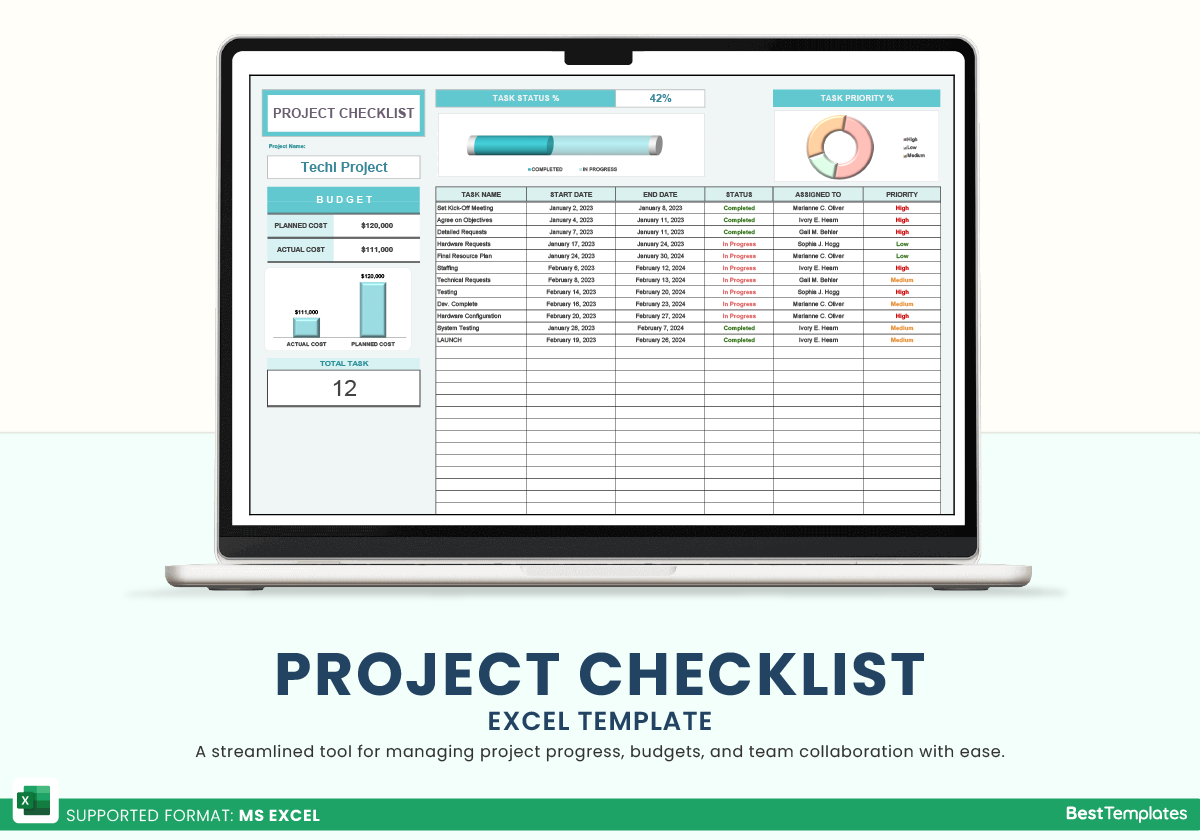
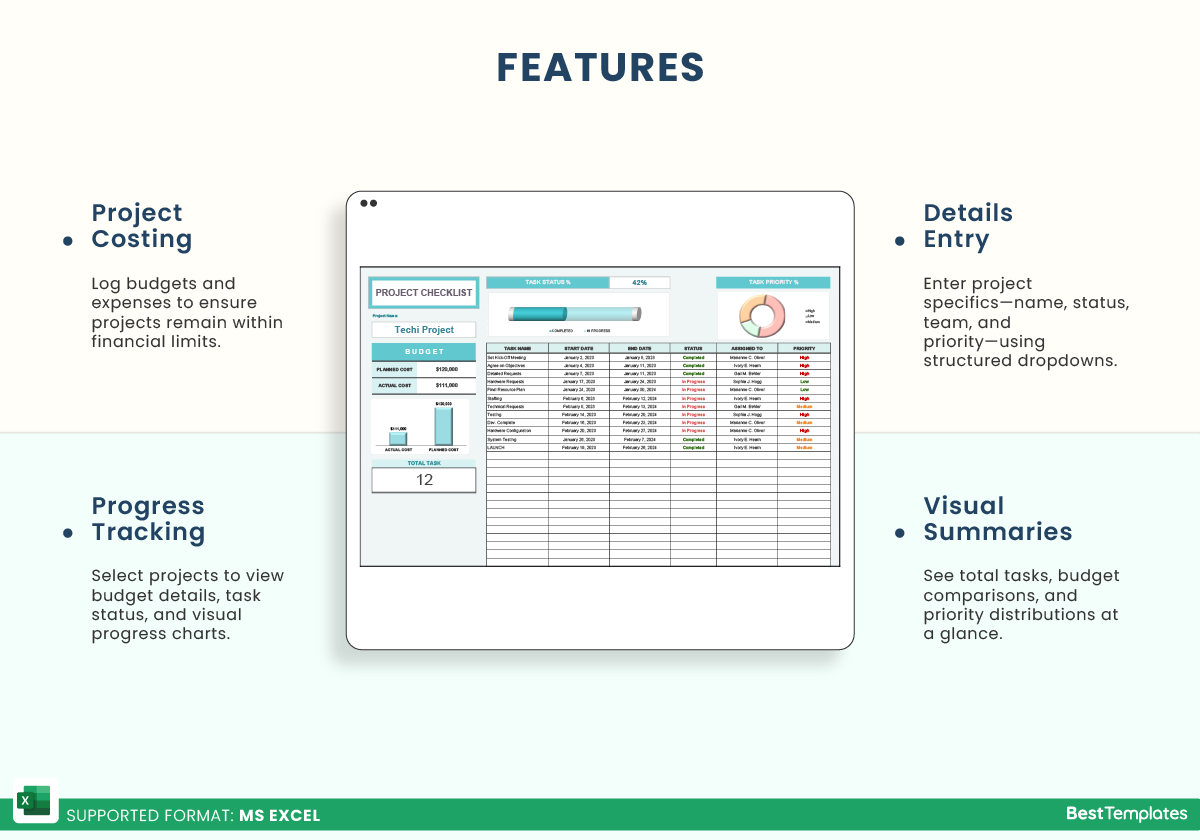
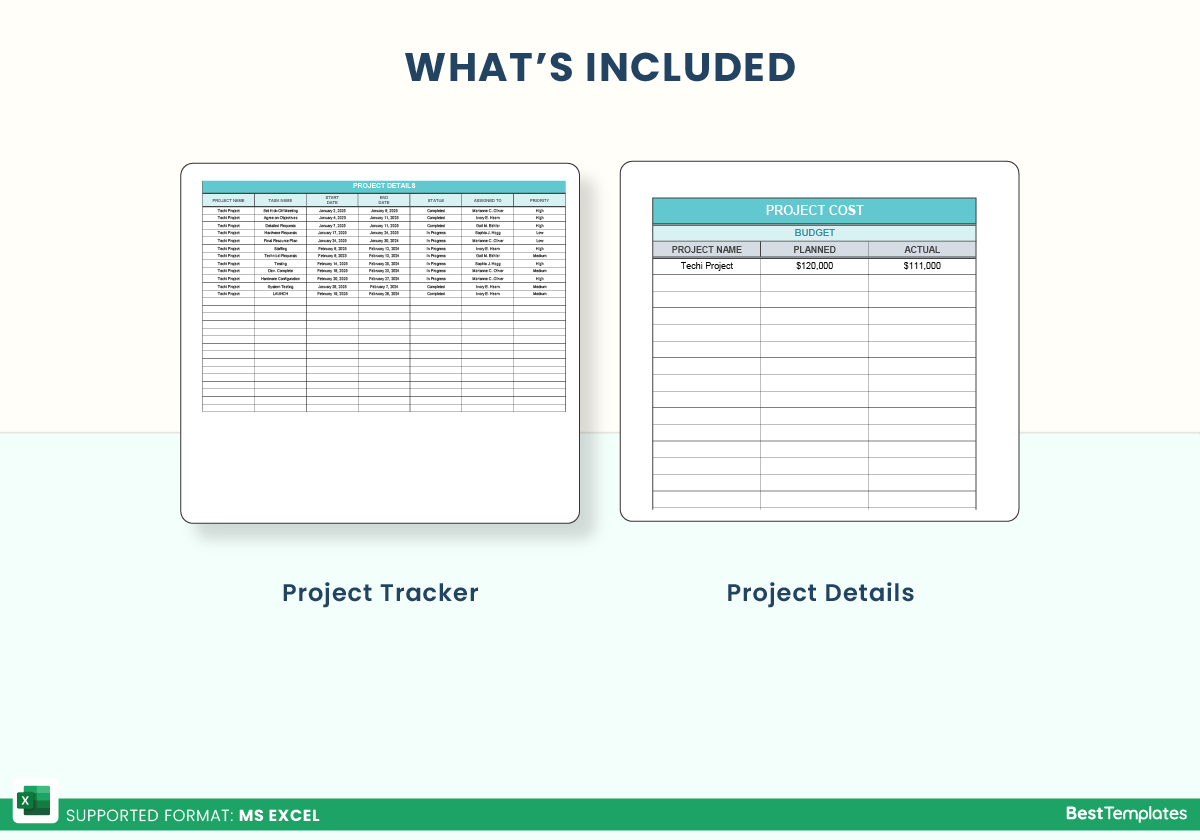

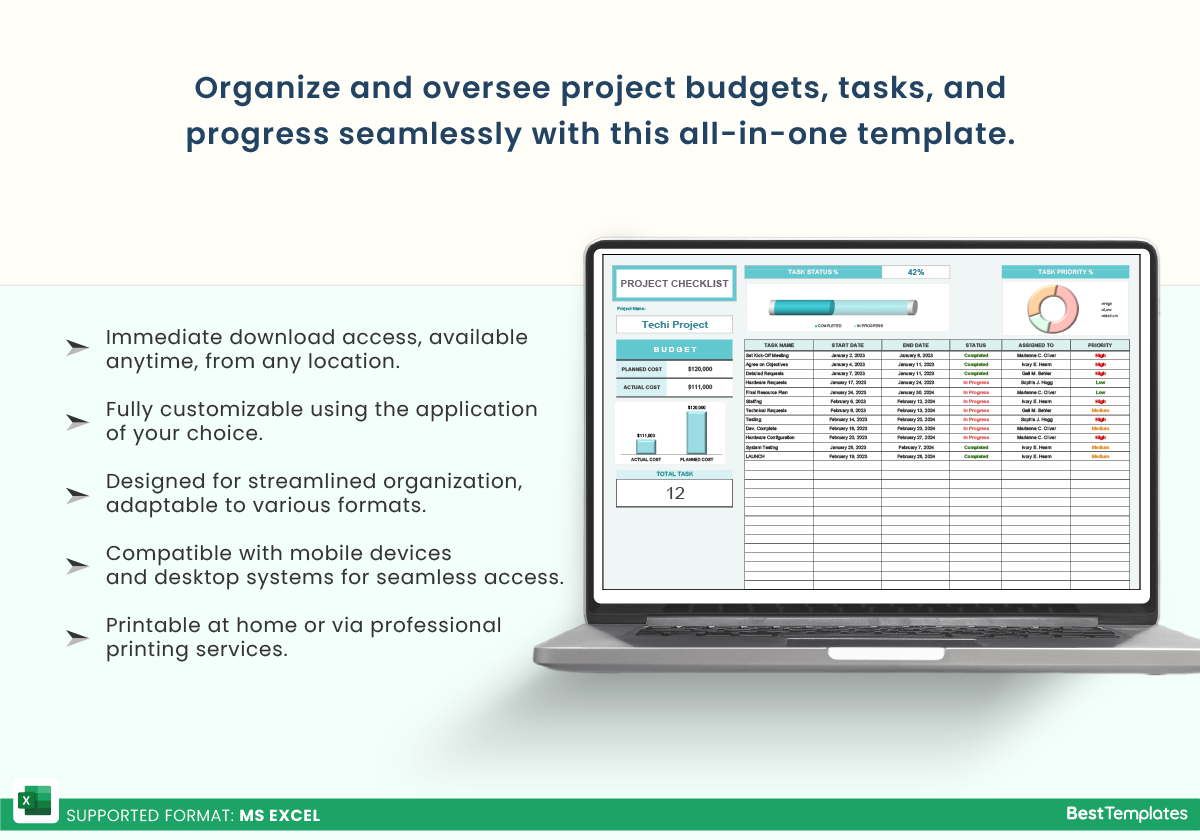





 No products in the cart.
No products in the cart. 