The Project Calendar Excel Template from Besttemplates.com is the ultimate tool for managing and tracking your project timelines. This dynamic and easy-to-use template allows users to input project details, automatically calculating the duration while offering a seamless integration into a built-in calendar. With the Project Management sheet, users can enter specific project details such as name, start date, and end date. The template then automatically calculates the project duration. In the Project Calendar sheet, users can simply select the project name and instantly view all relevant details, with the calendar highlighting the project’s start date.
This template is perfect for project managers who need an organized way to track multiple projects, monitor deadlines, and ensure that each phase of the project is running on time. Whether you are handling one project or several, this template ensures all project data is in one easily accessible place.
Key Features:
- Automated Duration Calculation: Automatically calculates project duration based on entered start and end dates.
- Dynamic Project Calendar: Allows seamless selection of project names, displaying all relevant details.
- Highlight Start Dates: Built-in calendar highlights the project start dates for quick visual reference.
- Project Management Sheet: Dedicated sheet for entering and managing all project details.
- User-Friendly Interface: Easy to use for both novice and experienced project managers, ensuring streamlined project tracking.
The Project Calendar Excel Template from Besttemplates.com simplifies the management of project timelines, allowing users to track and manage multiple projects efficiently. With its automated calculations and seamless calendar view, this template ensures users can keep a close eye on project progress and key dates.
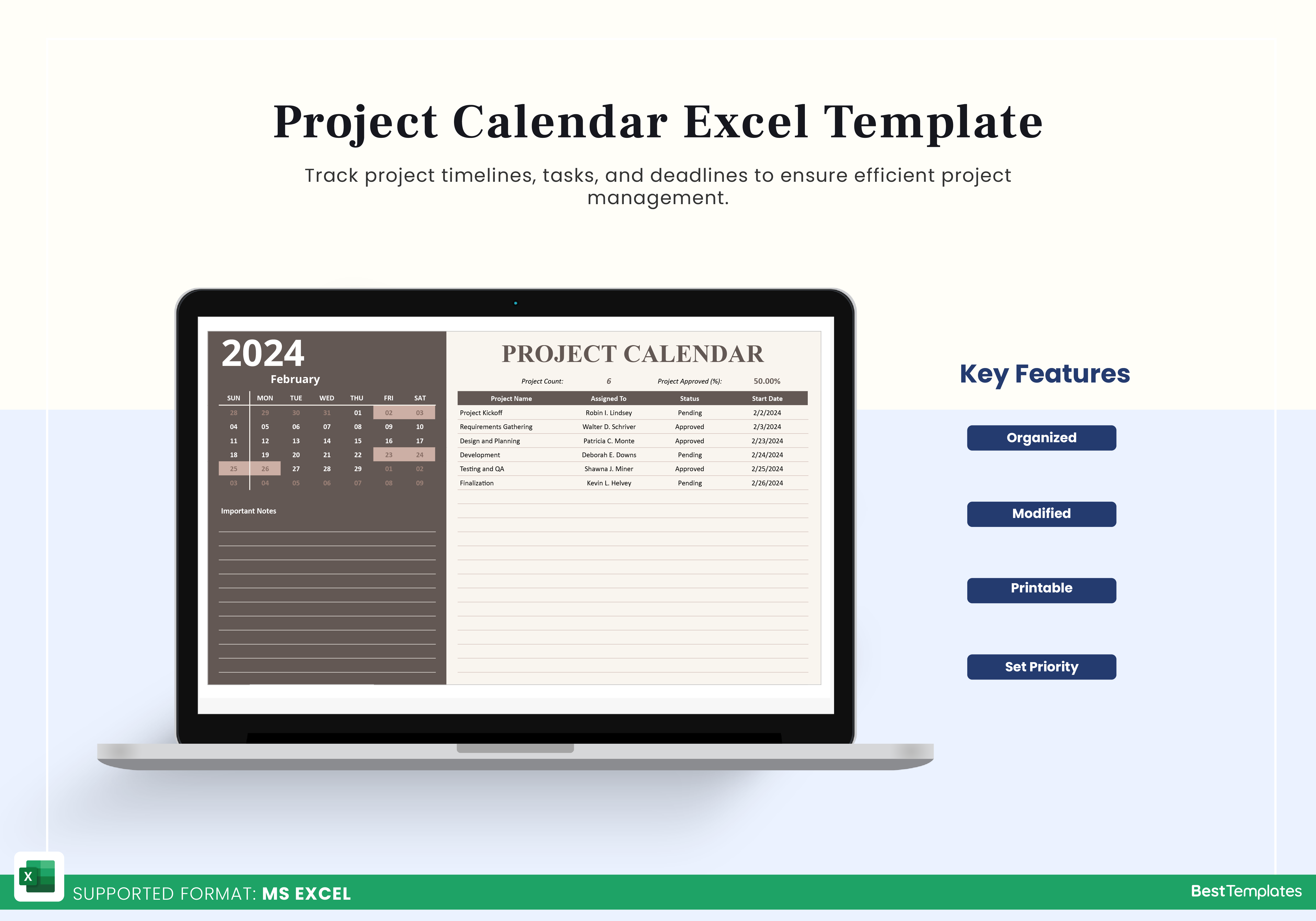
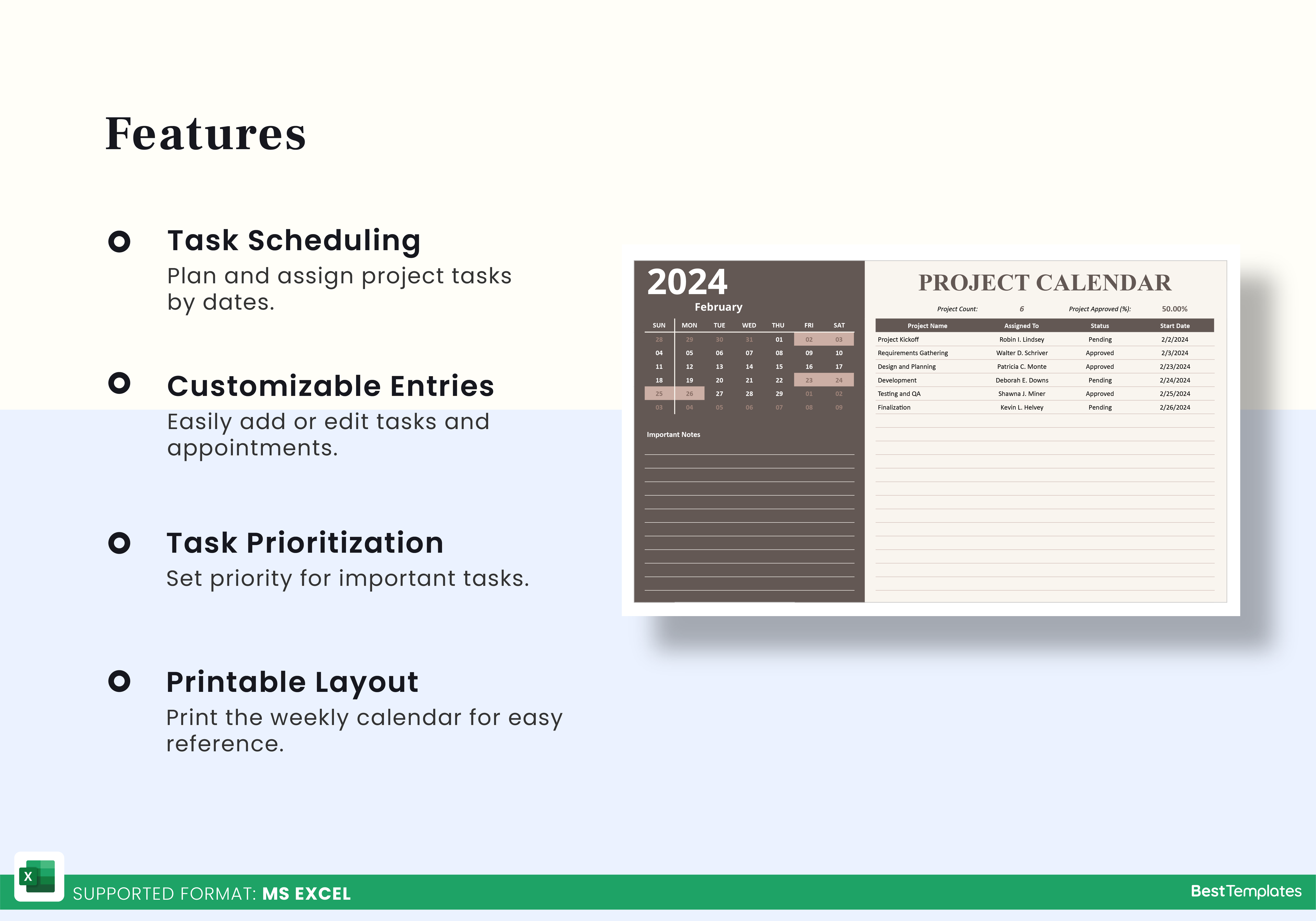
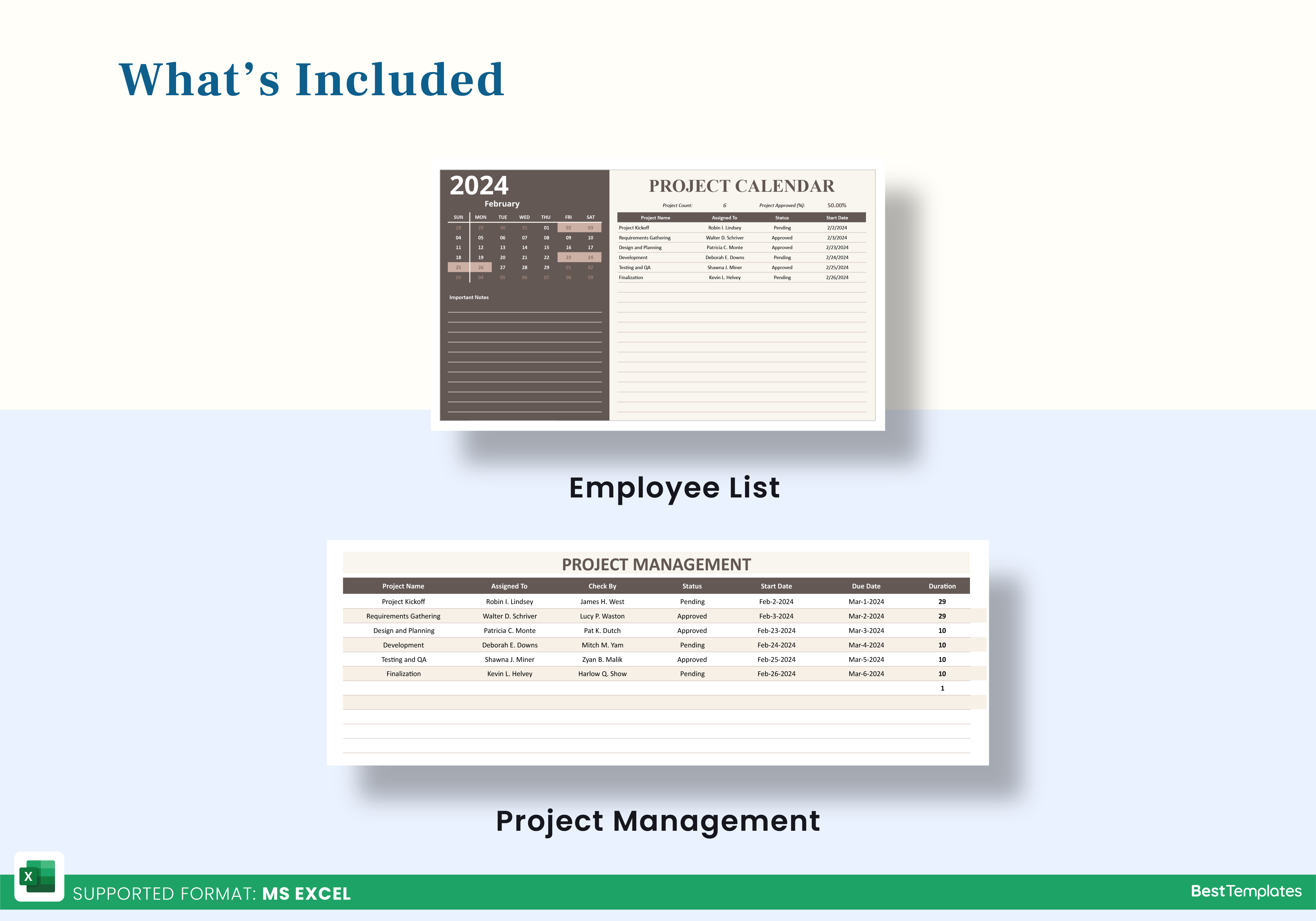
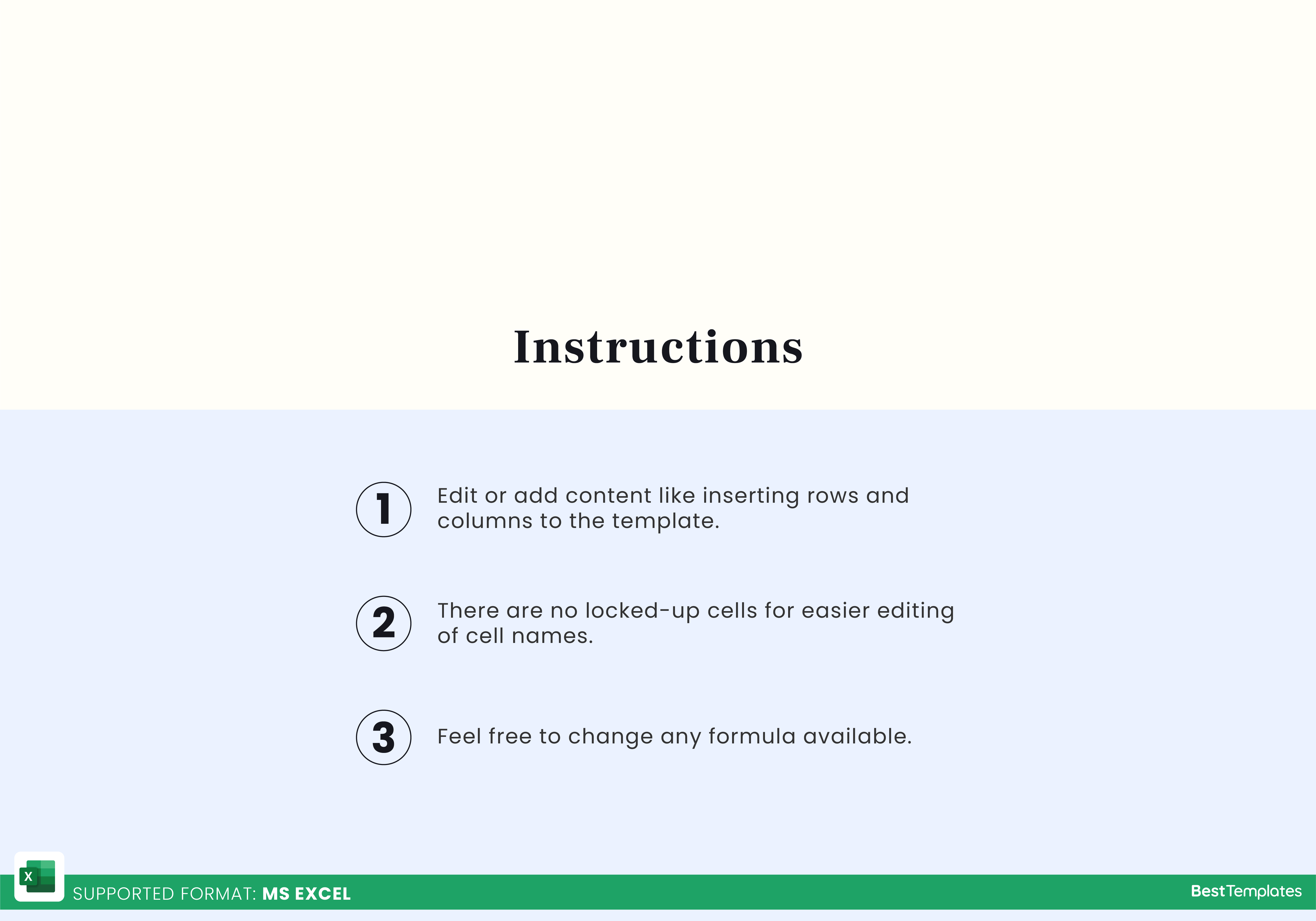




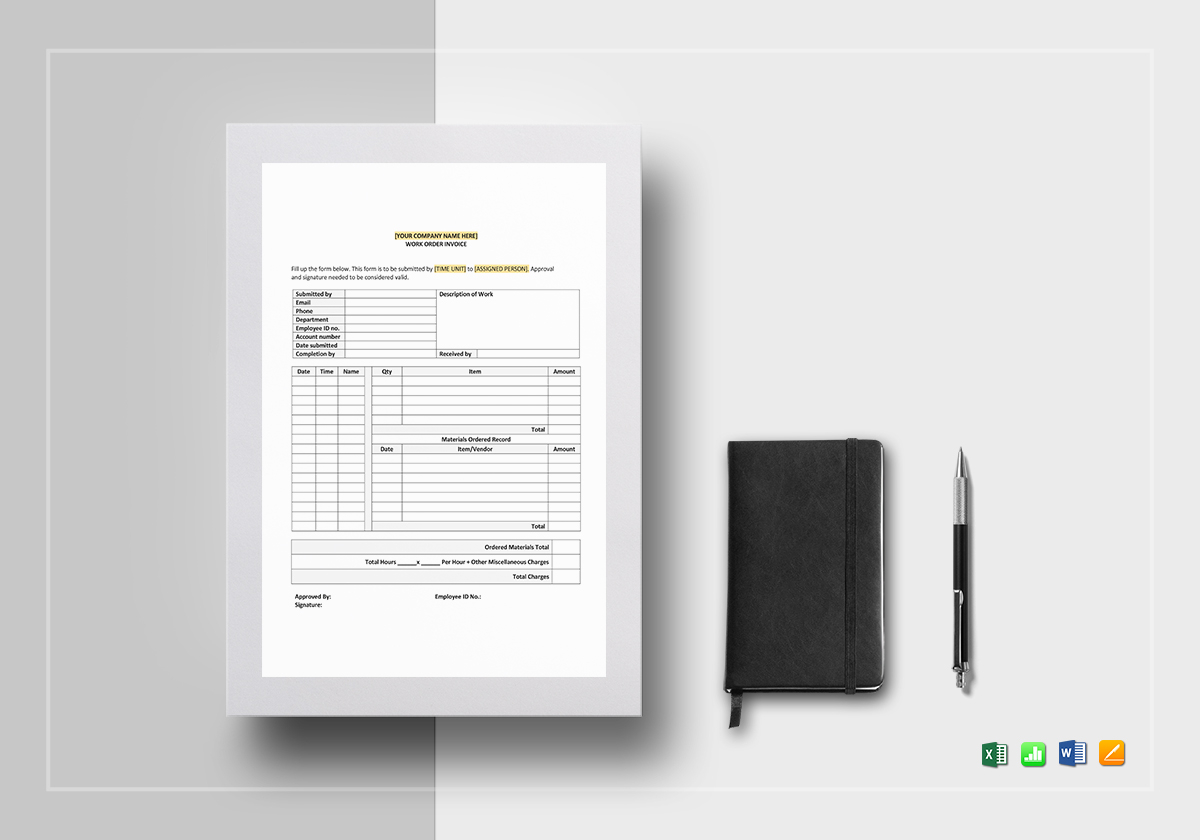

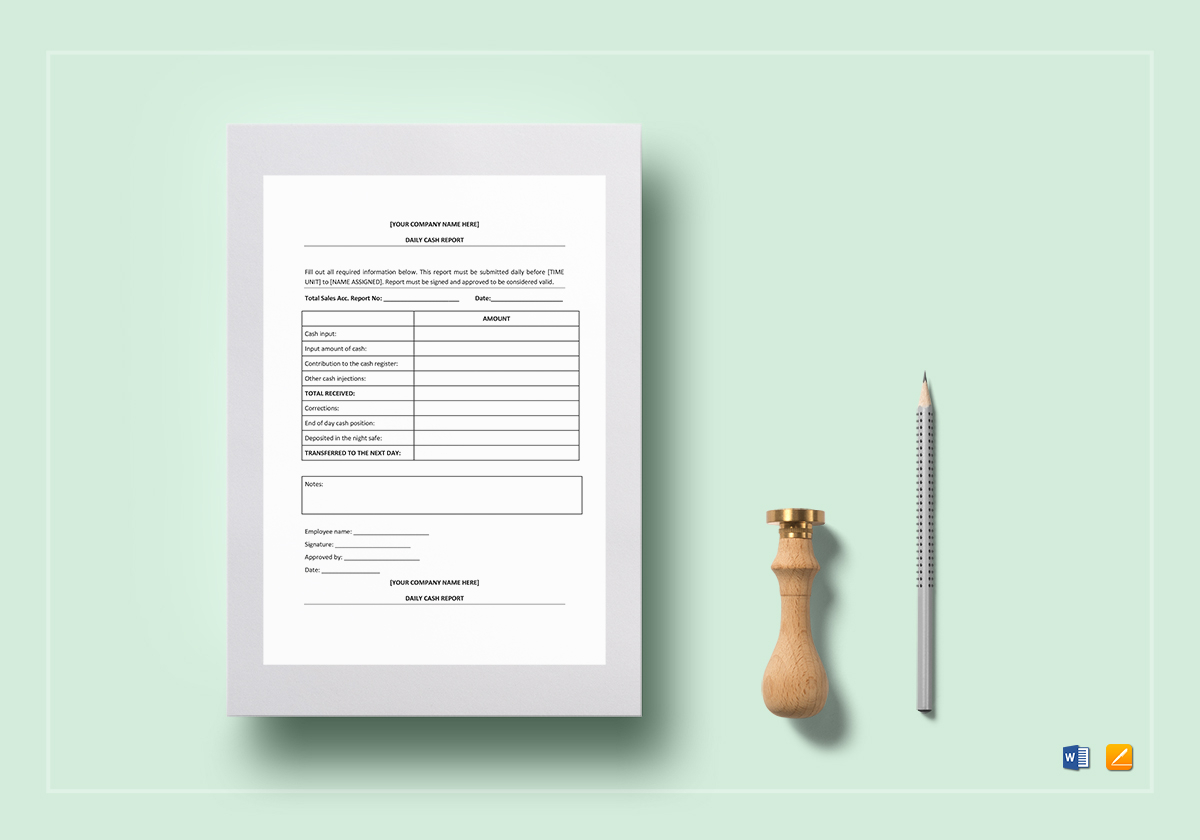

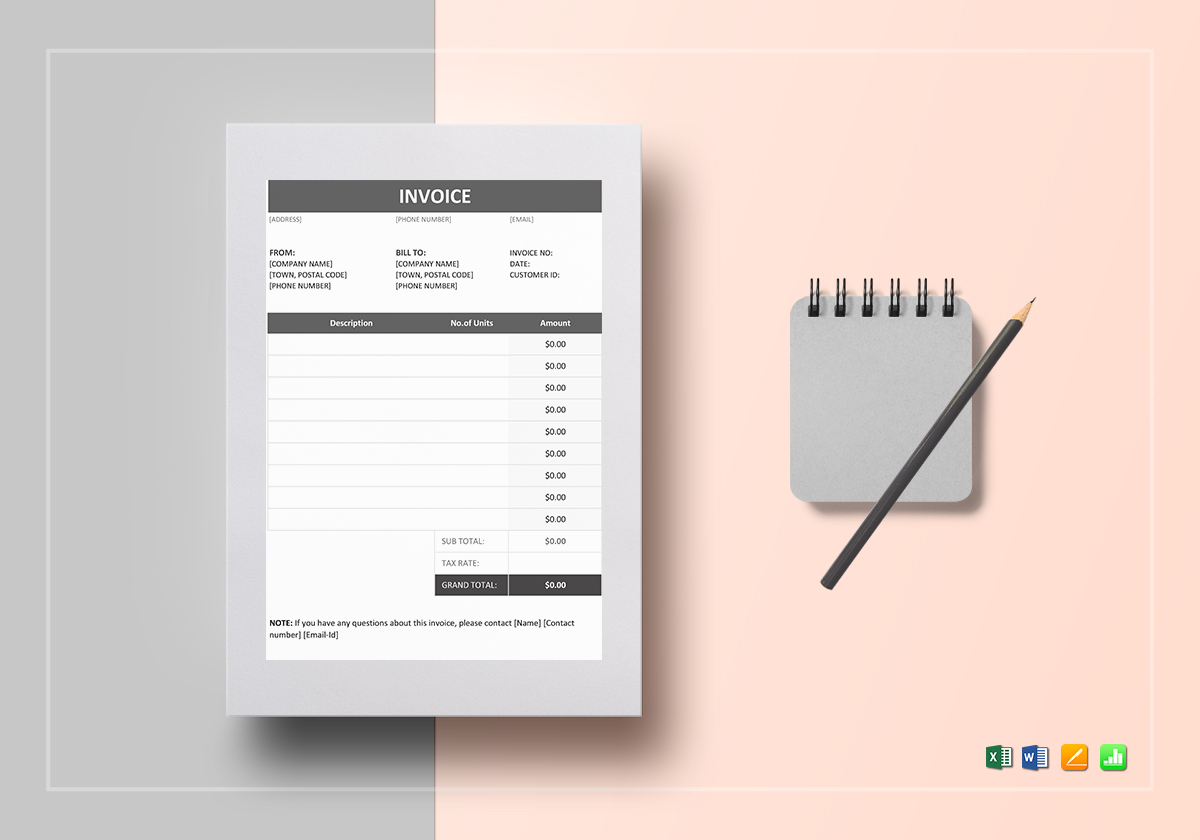
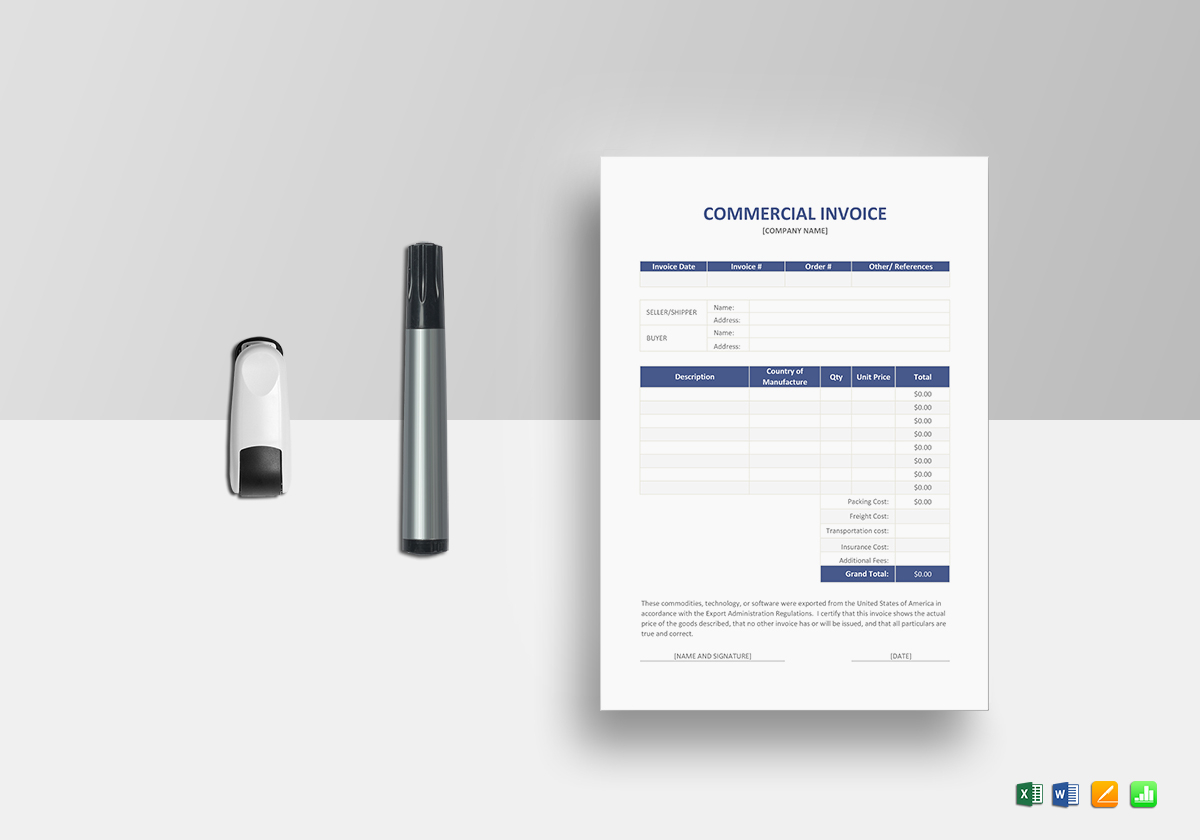
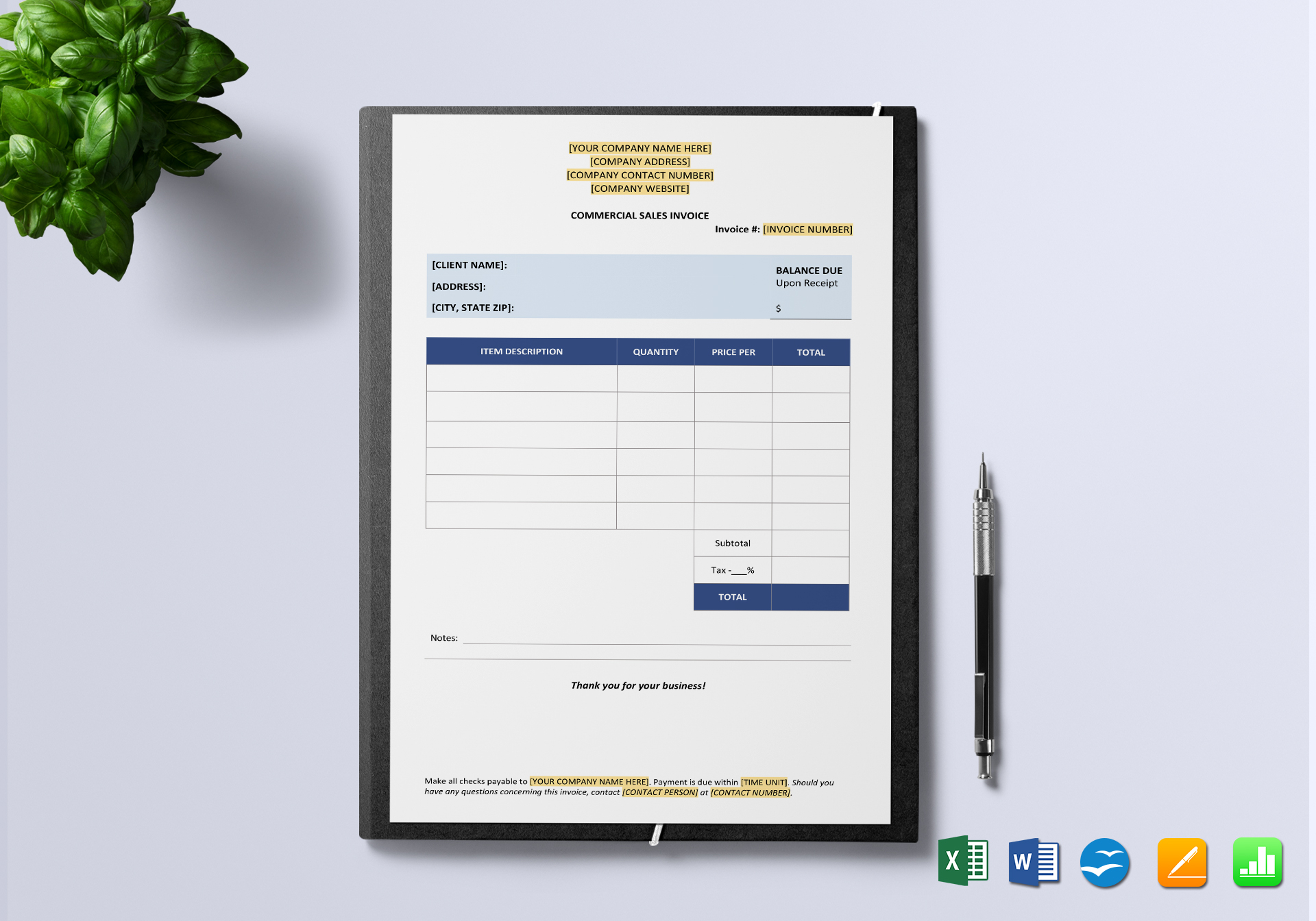


 No products in the cart.
No products in the cart. 