Production Calendar Excel Template
$9.00
Available in stock
Already have an account? Login
Add to cart| Available Formats | MS Excel |
|---|
Description
Elevate your production scheduling with the Production Calendar Excel Template from Besttemplates.com. This versatile tool is crafted to help teams seamlessly manage tasks, monitor progress, and streamline production timelines. With features like a task selection dropdown and an interactive monthly calendar, users can access task details effortlessly, ensuring all deadlines are met and team coordination is at its best.
Key Features:
- Task Selection Dropdown: Select a task from the dropdown to instantly load key information, including start and end dates, priority level, and current status.
- Interactive Monthly Calendar: Select a month and year to view an auto-updated, color-coded calendar that shows scheduled tasks on their assigned days, providing a clear visual overview of the production schedule.
- Centralized Task Information Sheet: Consolidate essential task data in one sheet, streamlining data entry and maintaining a clear, organized record for tracking.
- Conditional Formatting for Status Tracking: Automatically highlights rows and calendar dates according to task completion status, making it easy to spot tasks that are in-progress, completed, or delayed.
Whether you’re overseeing a production schedule or organizing day-to-day operations, this template equips you with the tools to keep everything on track, promoting effective communication and planning.
Additional Information
| Available Formats | MS Excel |
|---|
Additional Product Info
- Compatibility: Excel 2013, 2016, 2019, 2021, Office 365
- Functionality: No VBA Macros or custom scripts needed
- Orientation Options: Portrait/Landscape
- Color Mode: RGB Color Space
- License Type: Standard License
- Customization: Easily editable and customizable
- Font Style: Business standard fonts are used
- Digital Optimization: Optimized for digital use only
- Printing Suitability: Suitable for printing
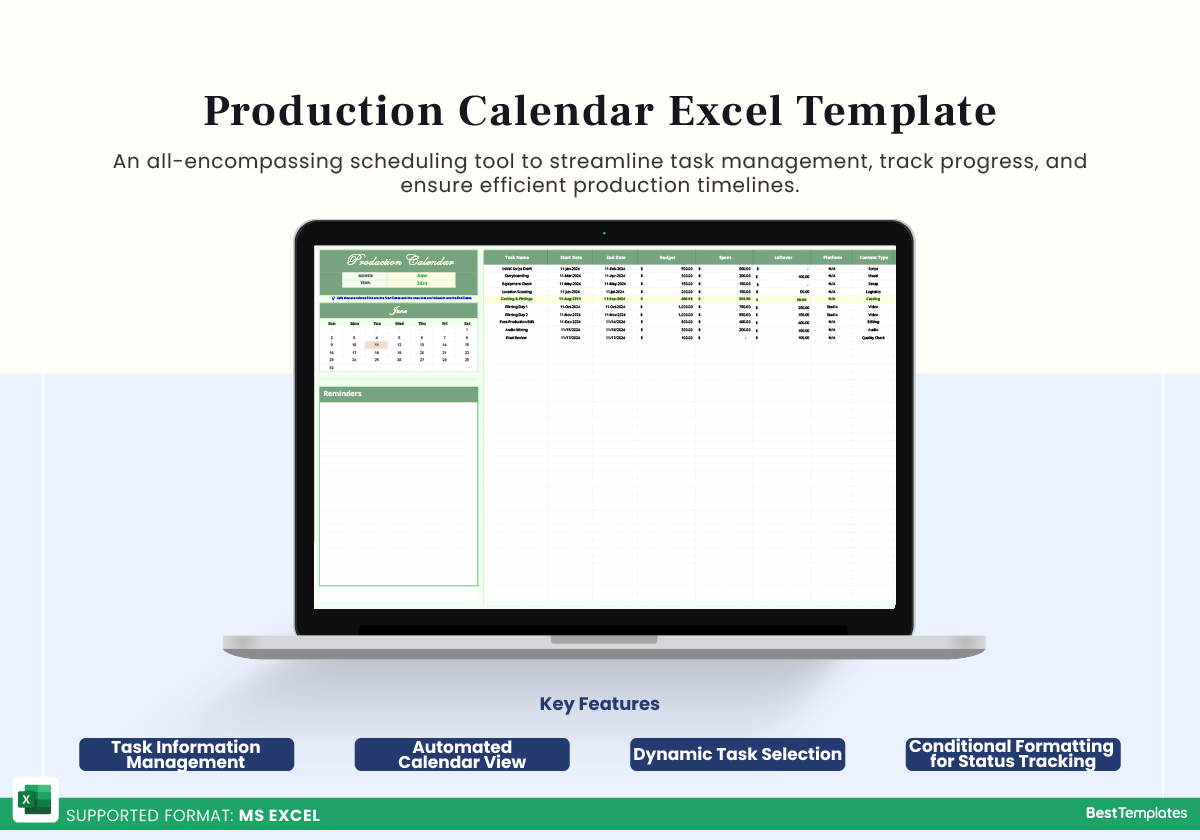
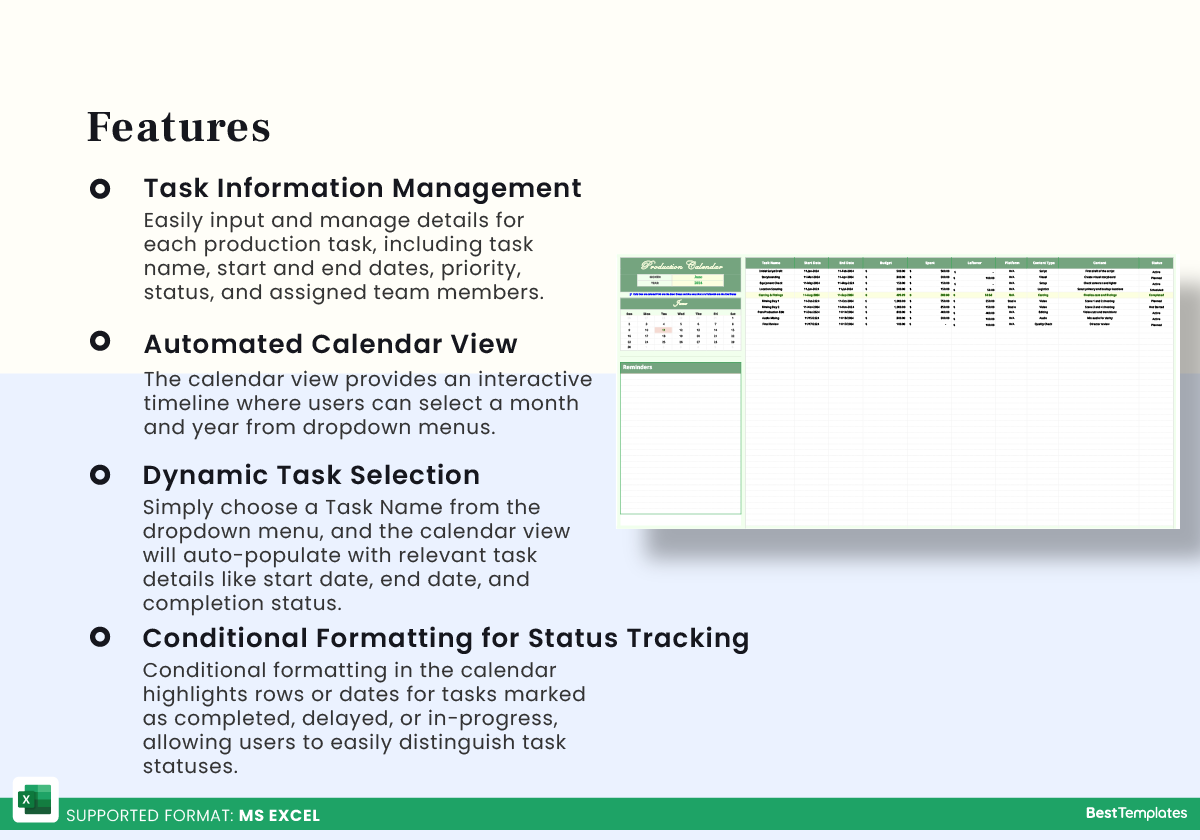

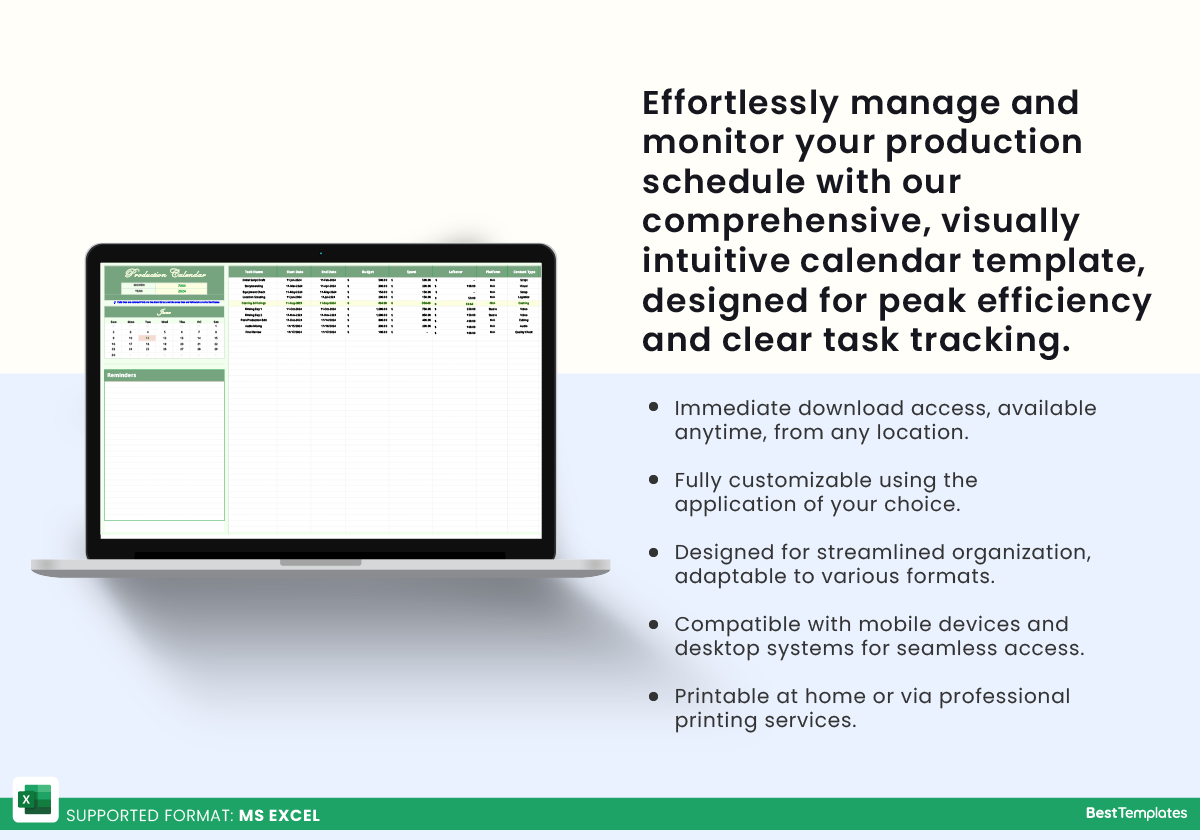






 No products in the cart.
No products in the cart. 