Organizational Chart Excel Template
$9.00
Available in stock
Already have an account? Login
Add to cart| Available Formats | MS Excel |
|---|
Description
Streamline your team structure with the Organizational Chart Excel Template from Besttemplates.com. This intuitive template is perfect for businesses of all sizes, allowing you to create a clear visual representation of your organizational hierarchy. In the main sheet titled “Organizational Chart,” highlighted cells automatically populate employee designations—just select the appropriate name from the dropdown list. This feature simplifies the process, ensuring accuracy and efficiency as you map out your organization. Additionally, the “Employee List” and “Designation List” sheets allow you to enter necessary data based on predefined parameters, making it easy to customize your chart according to your specific needs.
Key Features:
- User-friendly interface for creating organizational charts
- Automated designation selection via dropdown lists
- Highlighted cells for easy identification of key roles
- Dedicated sheets for managing employee and designation data
- Ideal for presentations, onboarding, and strategic planning
With the Organizational Chart Excel Template from Besttemplates.com, you can visualize your team’s structure effortlessly, enhancing communication and clarity within your organization.
Additional Information
| Available Formats | MS Excel |
|---|
Additional Product Info
- Compatibility: Excel 2013, 2016, 2019, 2021, Office 365
- Functionality: No VBA Macros or custom scripts needed
- Orientation Options: Portrait/Landscape
- Color Mode: RGB Color Space
- License Type: Standard License
- Customization: Easily editable and customizable
- Font Style: Business standard fonts are used
- Digital Optimization: Optimized for digital use only
- Printing Suitability: Suitable for printing
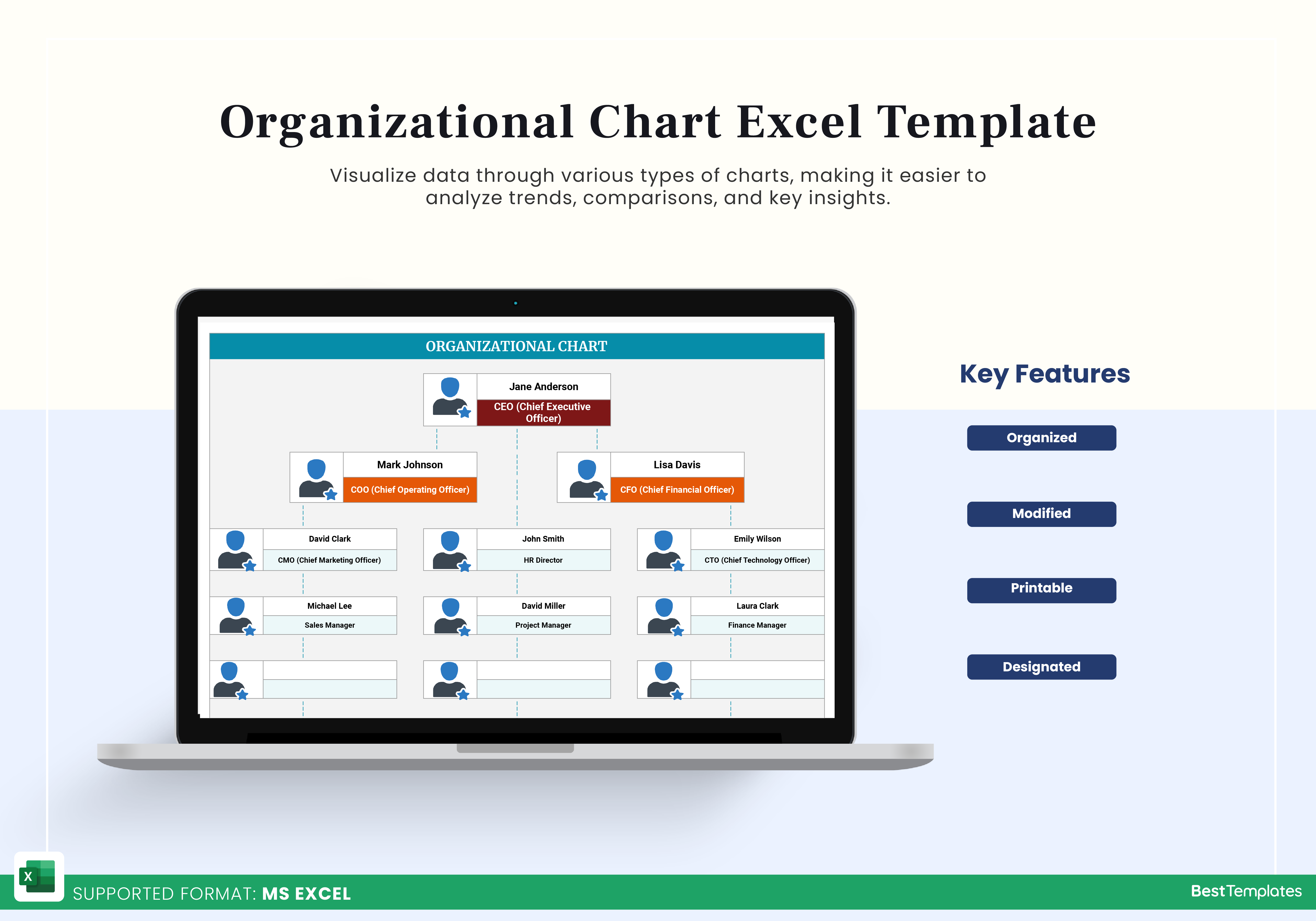
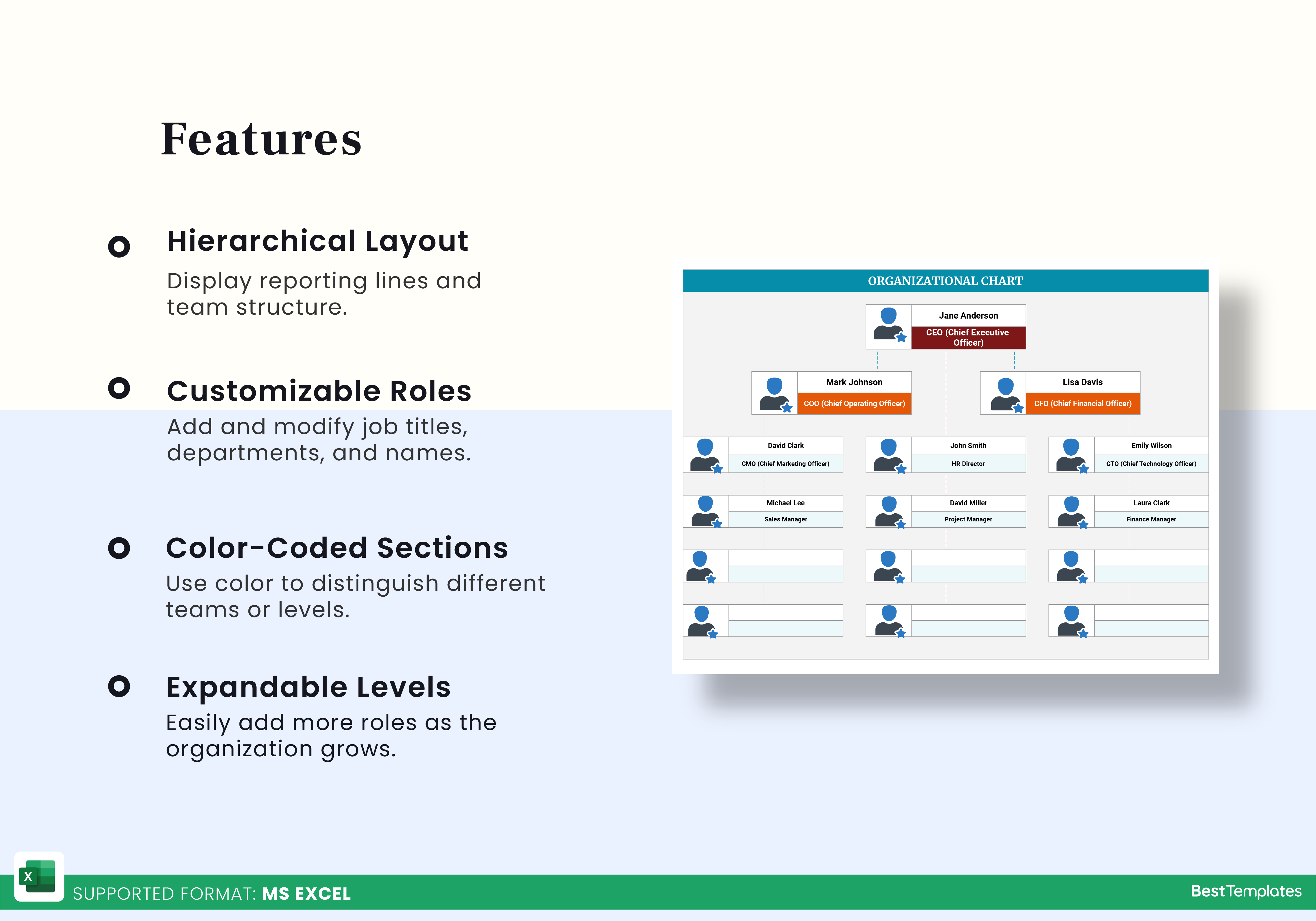

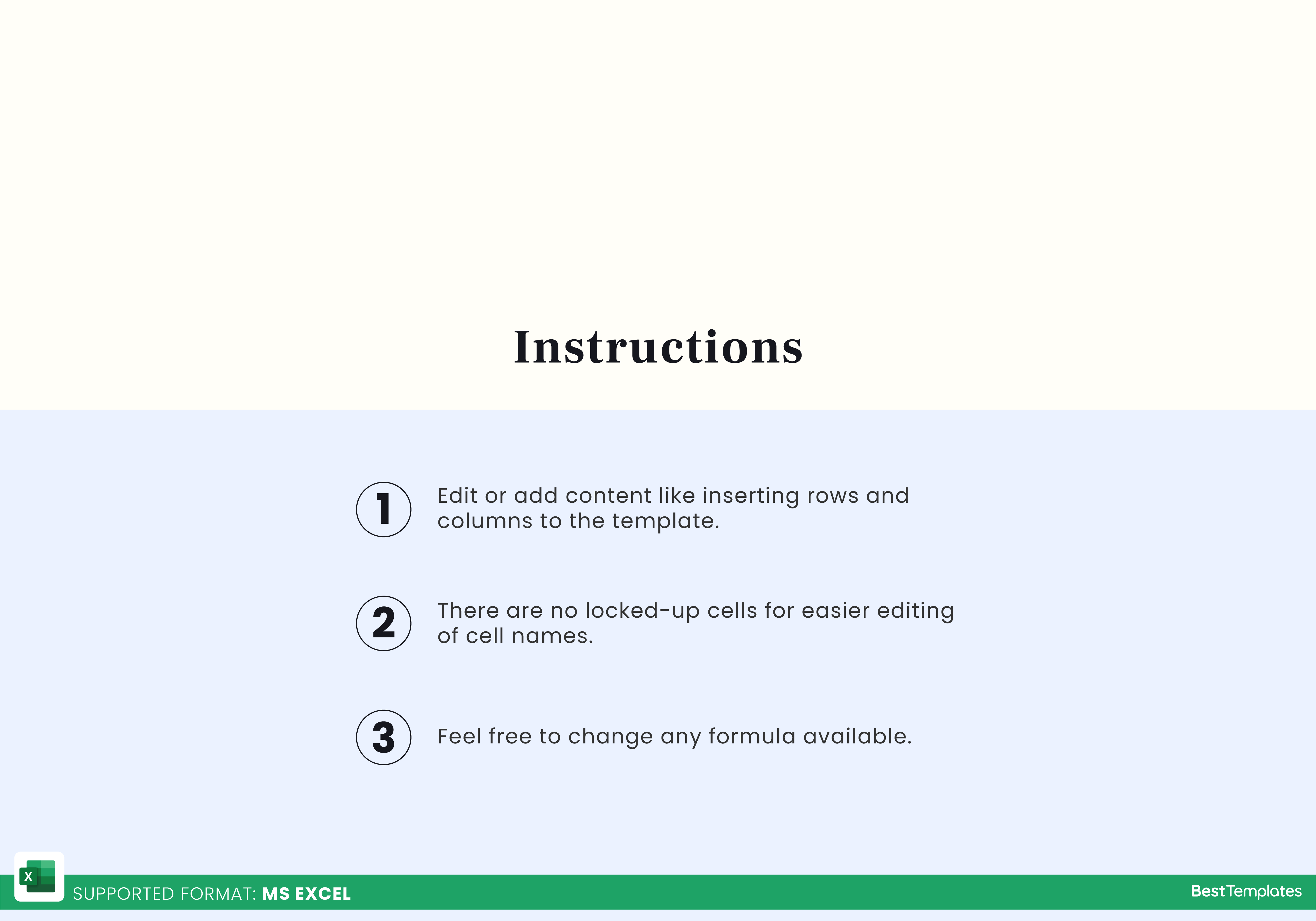
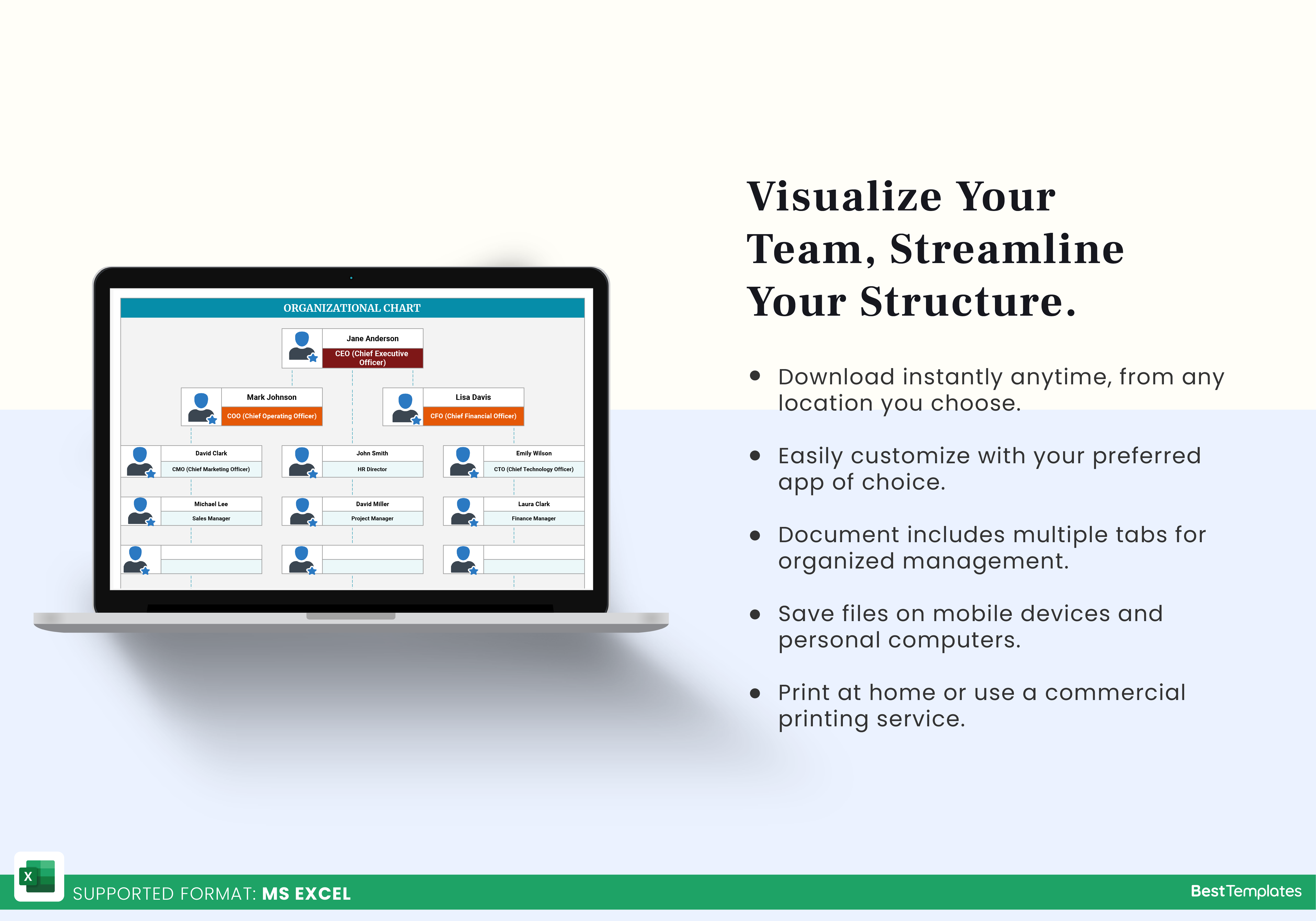





 No products in the cart.
No products in the cart. 