Multiple Assignment Excel Template
$9.00
Available in stock
Already have an account? Login
Add to cart| Available Formats | MS Excel |
|---|
Description
The Multiple Assignment Excel Template from Besttemplates.com is designed to streamline task management and team coordination. Begin by logging your team members’ details in the Team Members sheet, where columns for completed and pending assignments are automatically formulated. The Member ID is also pre-generated for easy tracking.
In the Assignment Log sheet, enter your assignments, choosing the status, priority, and the team member assigned. The Assignment ID will be generated automatically for consistency. You can filter assignments by their status, providing an organized view of what’s pending or completed. Additionally, the template includes an overview of completed and pending tasks, as well as a priority chart for better visualization.
If you want to stay on top of pending tasks, the Deadline sheet will show all your pending assignments, with an overview of overdue assignments and tasks due today. This template is perfect for managing multiple projects and ensuring every team member is accountable for their tasks.
Key Features
- Log team member details with pre-formulated columns for completed and pending assignments.
- Auto-generated Member ID and Assignment ID for consistency.
- Assign tasks with status, priority, and team member assignment.
- Filter assignments by status.
- Overview of completed and pending tasks, with a priority chart.
- Deadline sheet to track pending and overdue assignments, and tasks due today.
The Multiple Assignment Excel Template from Besttemplates.com ensures your team’s assignments are well-organized, improving productivity and accountability across projects.
Additional Information
| Available Formats | MS Excel |
|---|
Additional Product Info
- Compatibility: Excel 2021, Office 365
- Functionality: No VBA Macros or custom scripts needed
- Orientation Options: Portrait/Landscape
- Color Mode: RGB Color Space
- License Type: Standard License
- Customization: Easily editable and customizable
- Font Style: Business standard fonts are used
- Digital Optimization: Optimized for digital use only
- Printing Suitability: Suitable for printing
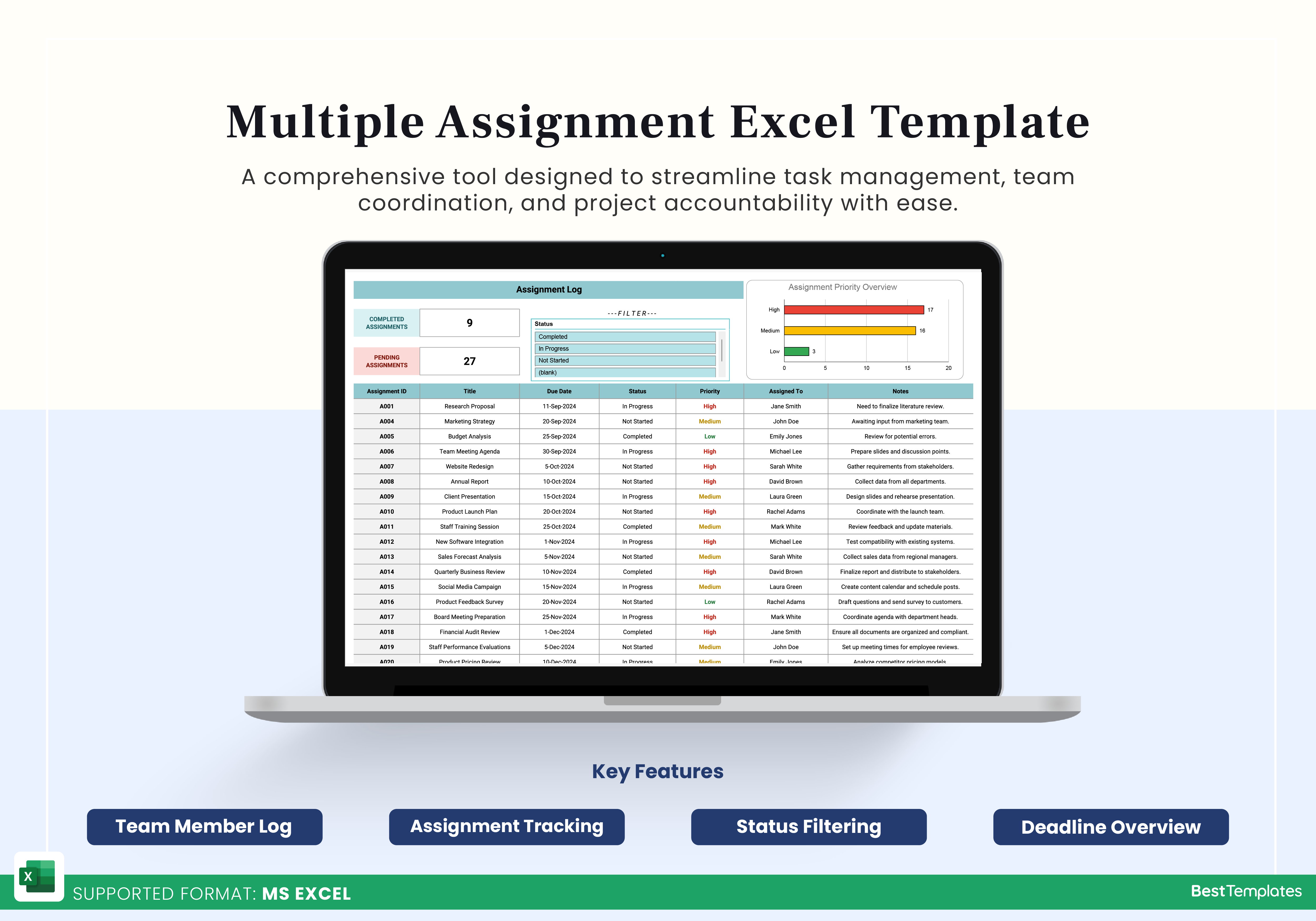
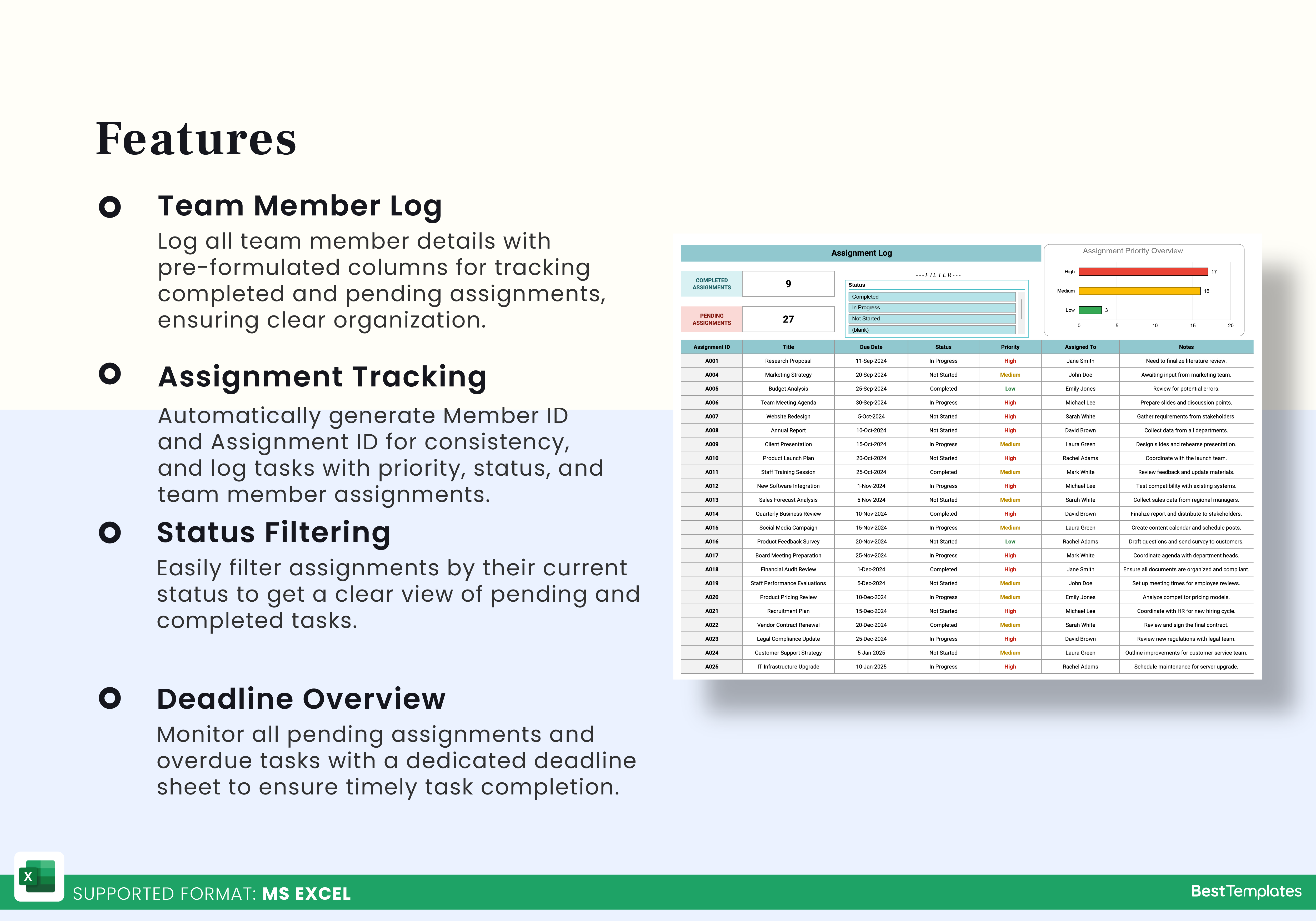
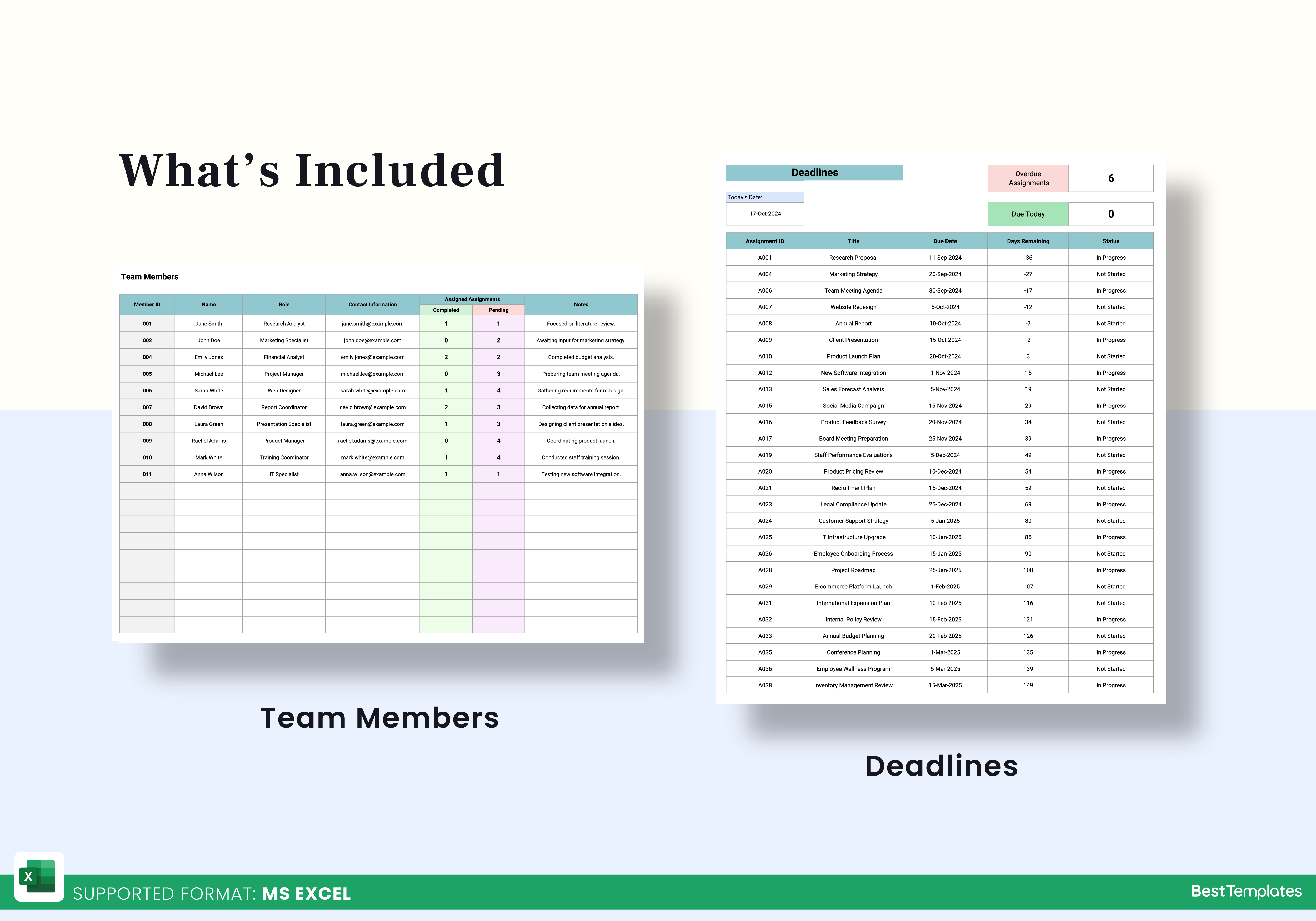
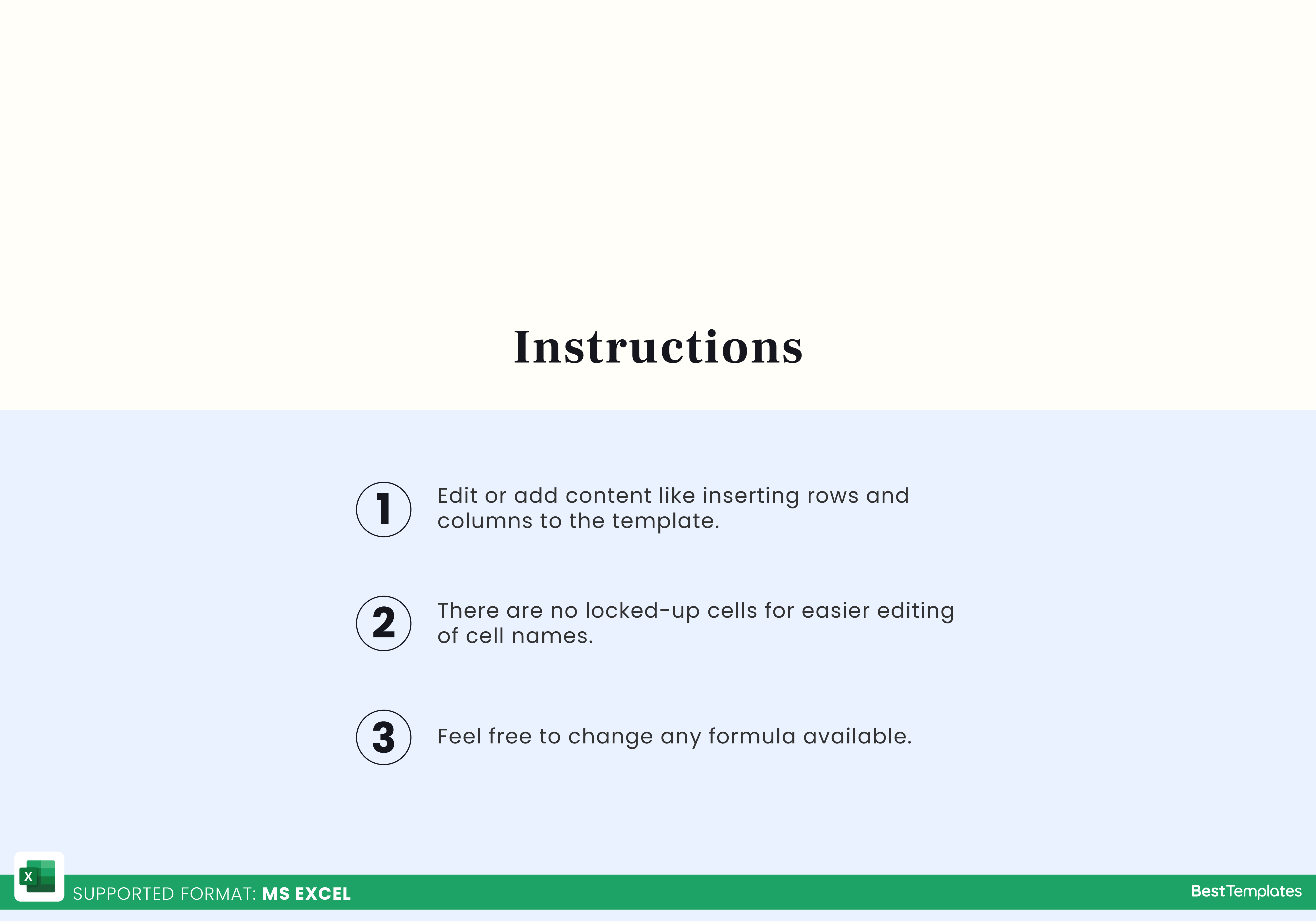
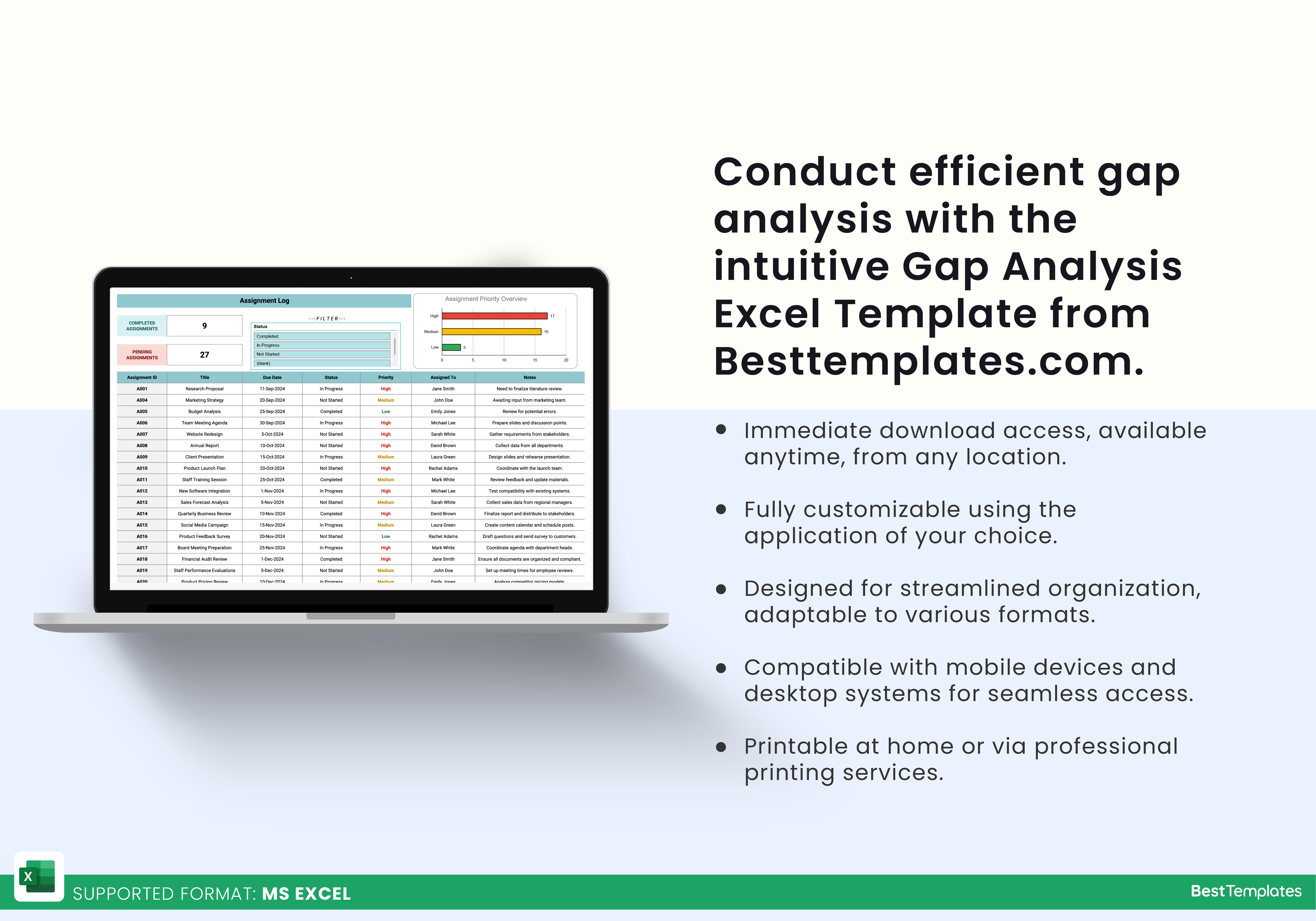

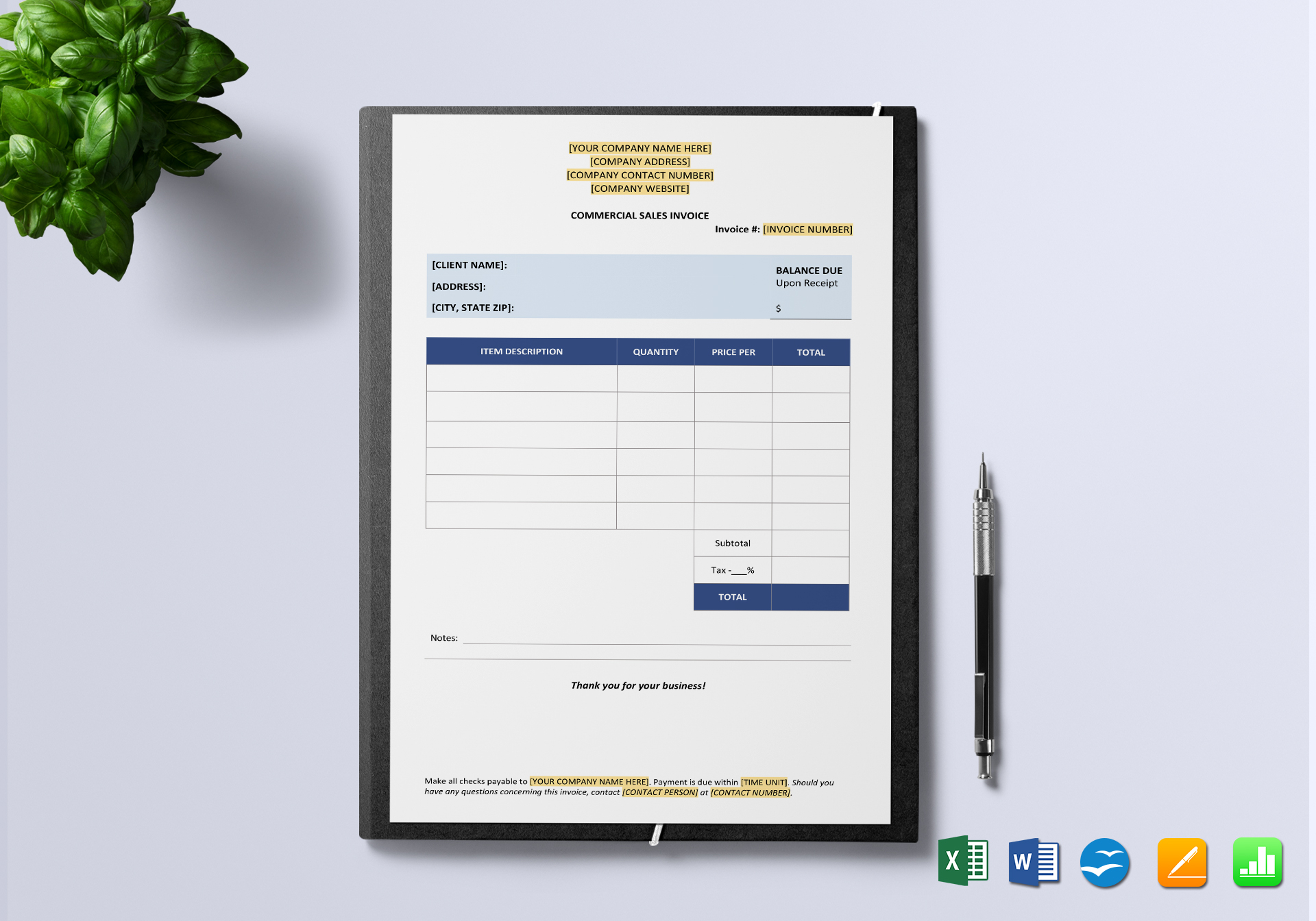



 No products in the cart.
No products in the cart. 