Monthly Work Schedule Excel Template
$9.00
Available in stock
Already have an account? Login
Add to cart| Available Formats | MS Excel |
|---|
Description
Streamline your team’s scheduling and attendance with the Monthly Work Schedule Excel Template from Besttemplates.com. This versatile and dynamic template is designed to provide a comprehensive view of your employees’ shifts, attendance, and overtime tracking each month. With an intuitive layout, this template offers smooth navigation and easy access to key information. The Monthly Overview sheet provides a complete calendar view and shows monthly totals at a glance, while the dropdown selection ensures you can quickly toggle between months. The main sheet also includes a convenient navigation pane for easy access to other parts of the template.
Key Features:
- Monthly Overview: Displays the month’s totals based on dropdown selection and highlights today’s date within the calendar view.
- Attendance Tracker: Track daily attendance, allowing you to log employee hours based on their attendance status.
- Overtime Tracker: Keep a record of overtime hours worked by employees, ensuring easy reference for accurate payroll.
- Daily Shift Planner: Plan and organize daily shifts for each employee in a structured layout, ensuring effective team management.
Perfect for businesses of any size, the Monthly Work Schedule Excel Template on Besttemplates.com lets you efficiently track attendance, overtime, and shift schedules. This all-in-one solution includes dedicated sheets like the Attendance and Overtime Tracker for comprehensive tracking and a Daily Shift Planner sheet to coordinate team schedules with ease. Stay organized, save time, and get a clear snapshot of your team’s work schedule all in one place.
Additional Information
| Available Formats | MS Excel |
|---|
Additional Product Info
- Compatibility: Excel 2013, 2016, 2019, 2021, Office 365
- Functionality: No VBA Macros or custom scripts needed
- Orientation Options: Portrait/Landscape
- Color Mode: RGB Color Space
- License Type: Standard License
- Customization: Easily editable and customizable
- Font Style: Business standard fonts are used
- Digital Optimization: Optimized for digital use only
- Printing Suitability: Suitable for printing
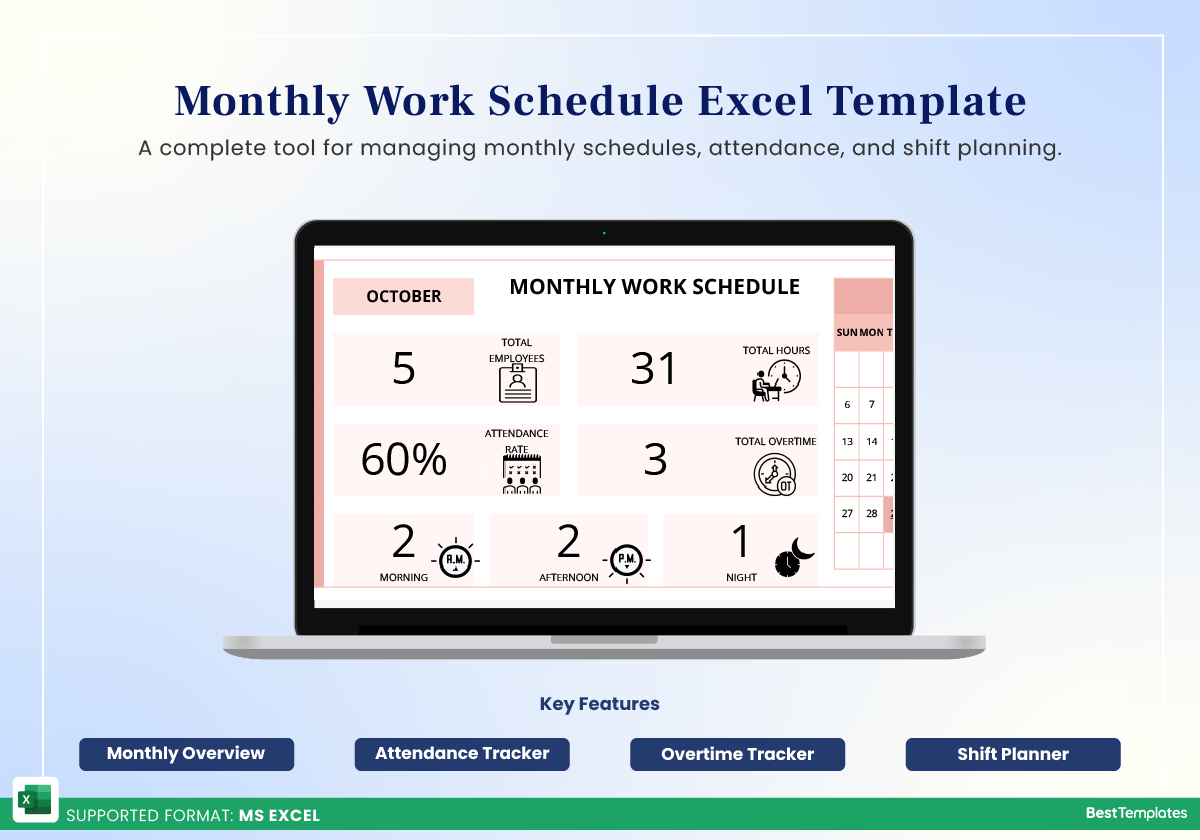
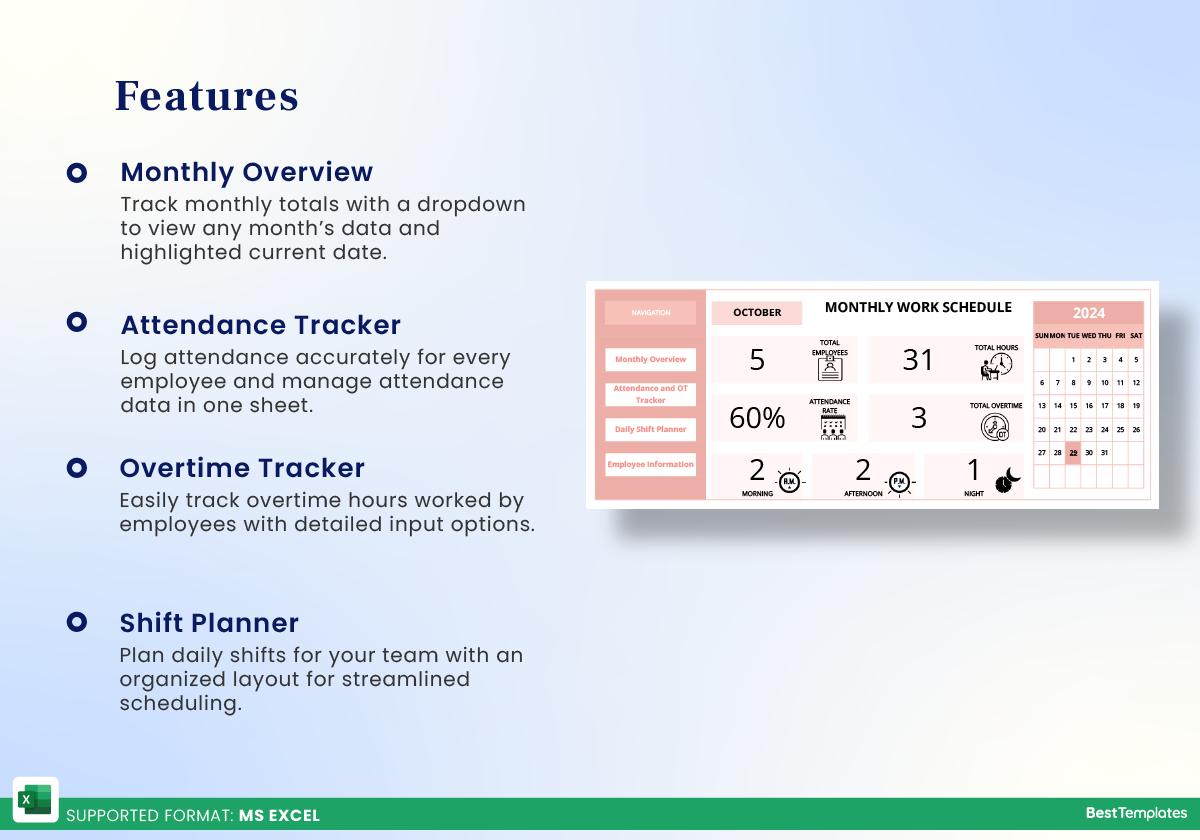
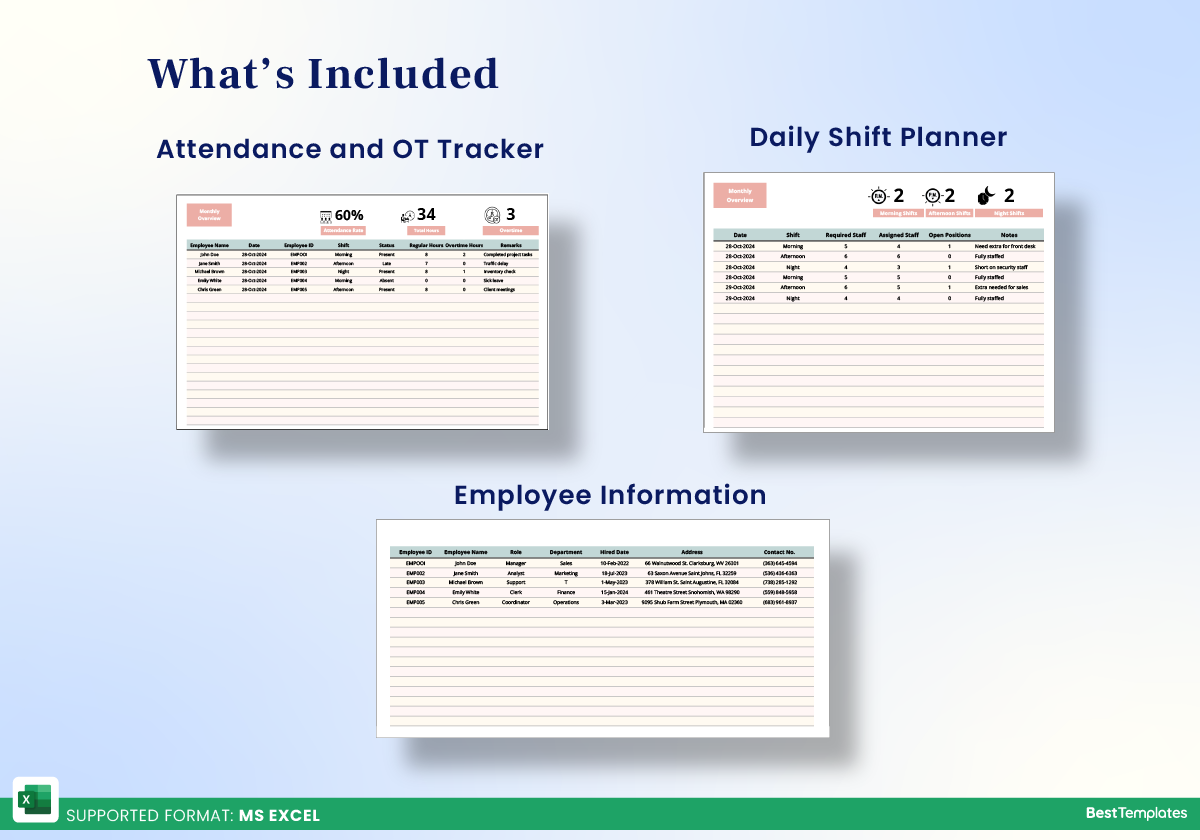
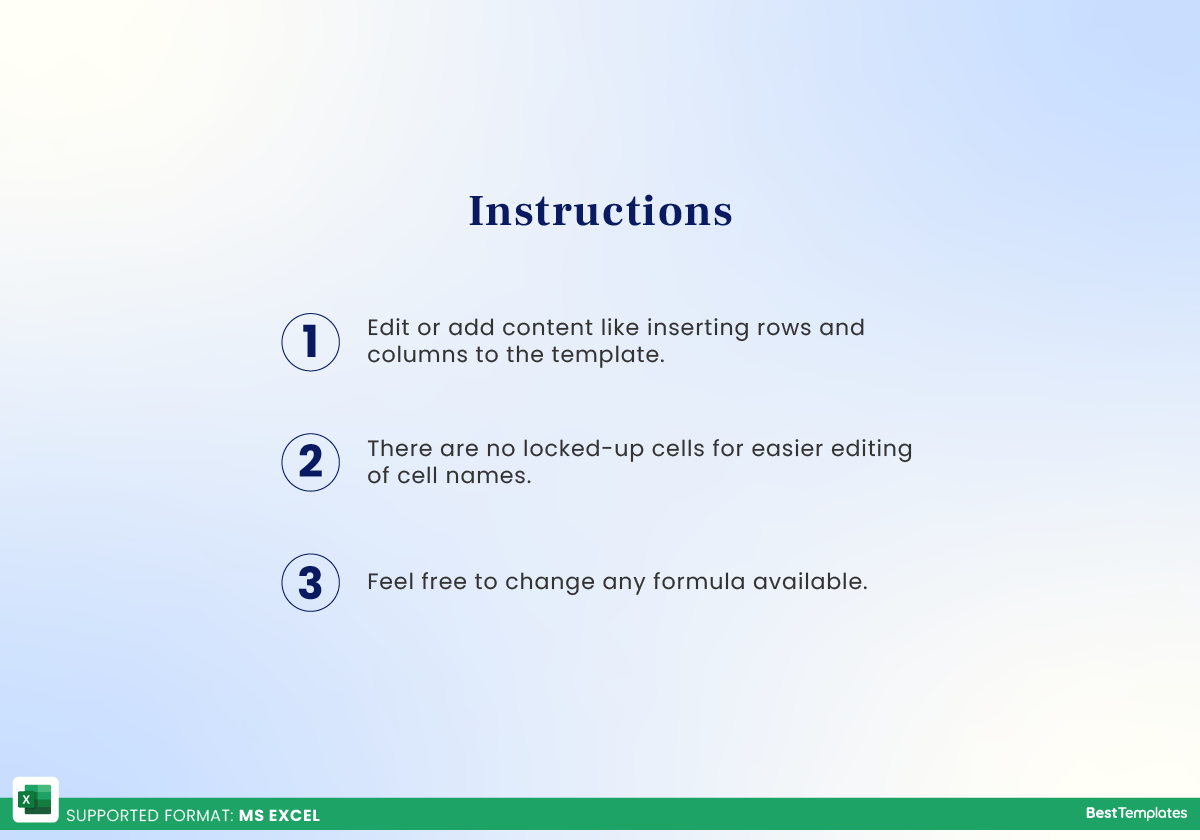
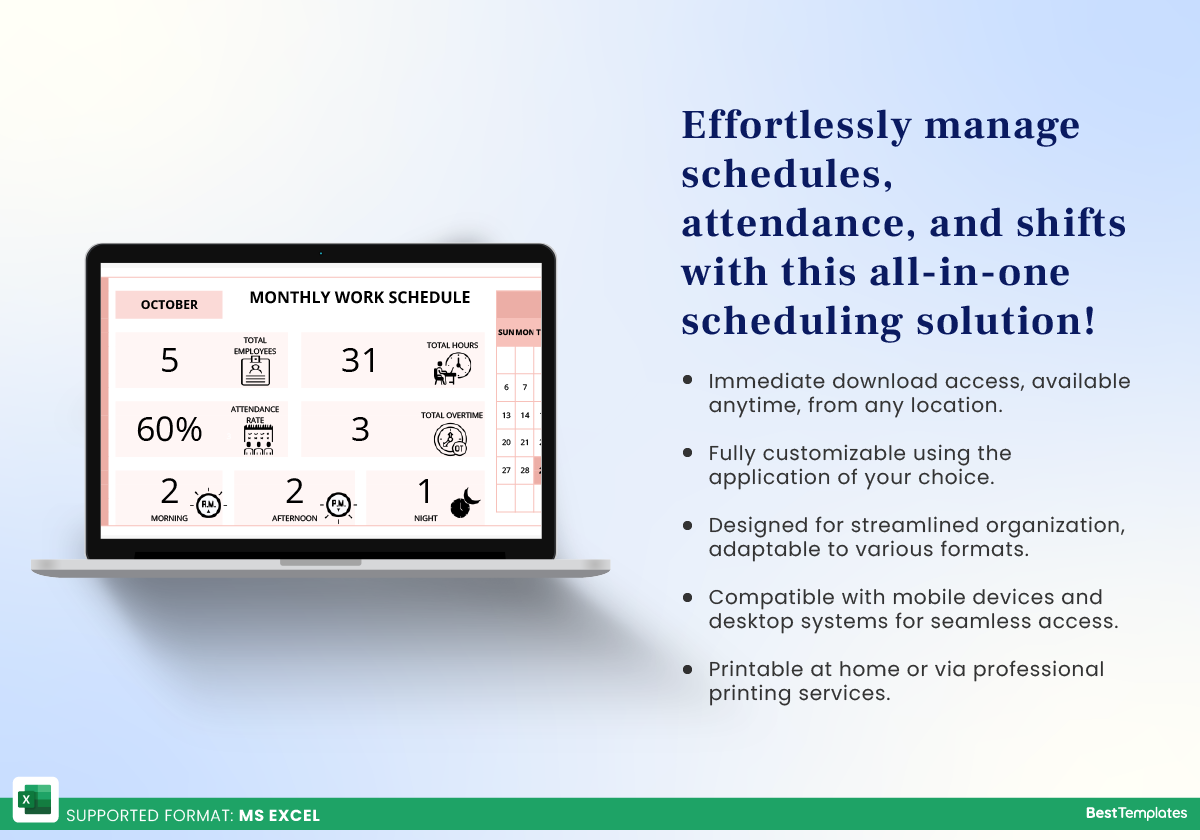





 No products in the cart.
No products in the cart. 