Meeting Excel Template
$9.00
Available in stock
Already have an account? Login
Add to cart| Available Formats | MS Excel |
|---|
Description
The Meeting Excel Template from Besttemplates.com is a versatile tool designed to streamline your business meetings. Whether you’re handling department-wide discussions or one-on-one sessions, this template is customizable and built to handle various types of meetings. The main sheet, Meeting Agenda, allows users to select a meeting title and automatically fill all highlighted cells with corresponding details. This feature simplifies your planning and ensures that all the key aspects of your meeting are outlined clearly. You can also input additional data in other fields, customizing your agenda further. The LIST OF EMPLOYEE FOR THIS DEPARTMENT table updates dynamically based on the department selected, so you always know who’s involved in a particular meeting.
The template includes additional sheets such as Meeting List and Employee Management, where you can input data easily based on the provided column headers. These sheets keep track of your meetings and employees, ensuring smooth management of attendance and agenda items. An additional blank sheet is provided for any custom data or notes you may want to add.
Key Features:
- Automatic Fill: Choose a meeting title, and the Meeting Agenda sheet auto-populates the details.
- Dynamic Employee Table: Employee lists adjust based on the department selected.
- Easy Data Input: Both Meeting List and Employee Management sheets offer user-friendly input with preset headers.
- Customizable Blank Sheet: A blank sheet allows for personalized data input or additional notes.
- Multiple Meeting Types: Handles various meeting setups, from department meetings to team briefings.
The Meeting Excel Template by Besttemplates.com is an excellent choice for businesses of all sizes. Its user-friendly interface ensures you won’t miss any details when planning and organizing meetings. With features like automatic data fill and department-specific employee lists, this template can save you time and improve efficiency.
Additional Information
| Available Formats | MS Excel |
|---|
Additional Product Info
- Compatibility: Excel 2021, Office 365
- Functionality: No VBA Macros or custom scripts needed
- Orientation Options: Portrait/Landscape
- Color Mode: RGB Color Space
- License Type: Standard License
- Customization: Easily editable and customizable
- Font Style: Business standard fonts are used
- Digital Optimization: Optimized for digital use only
- Printing Suitability: Suitable for printing
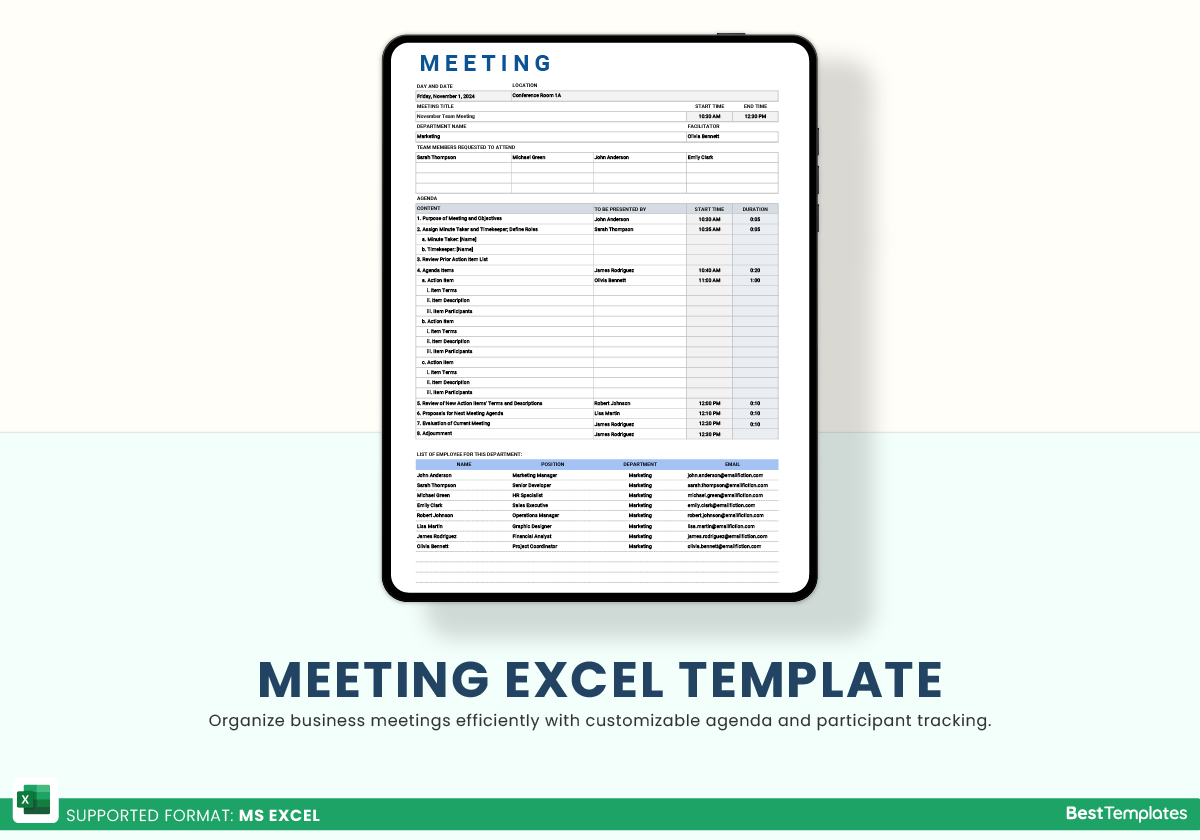
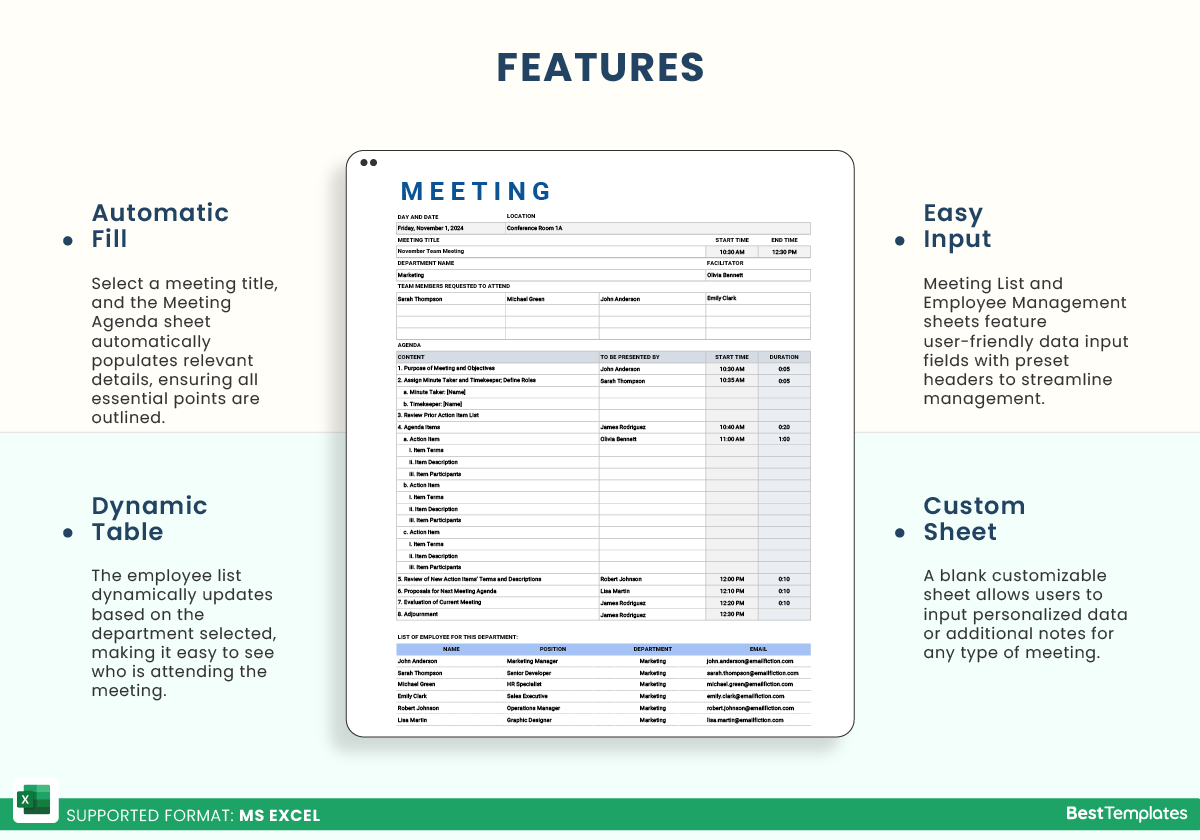
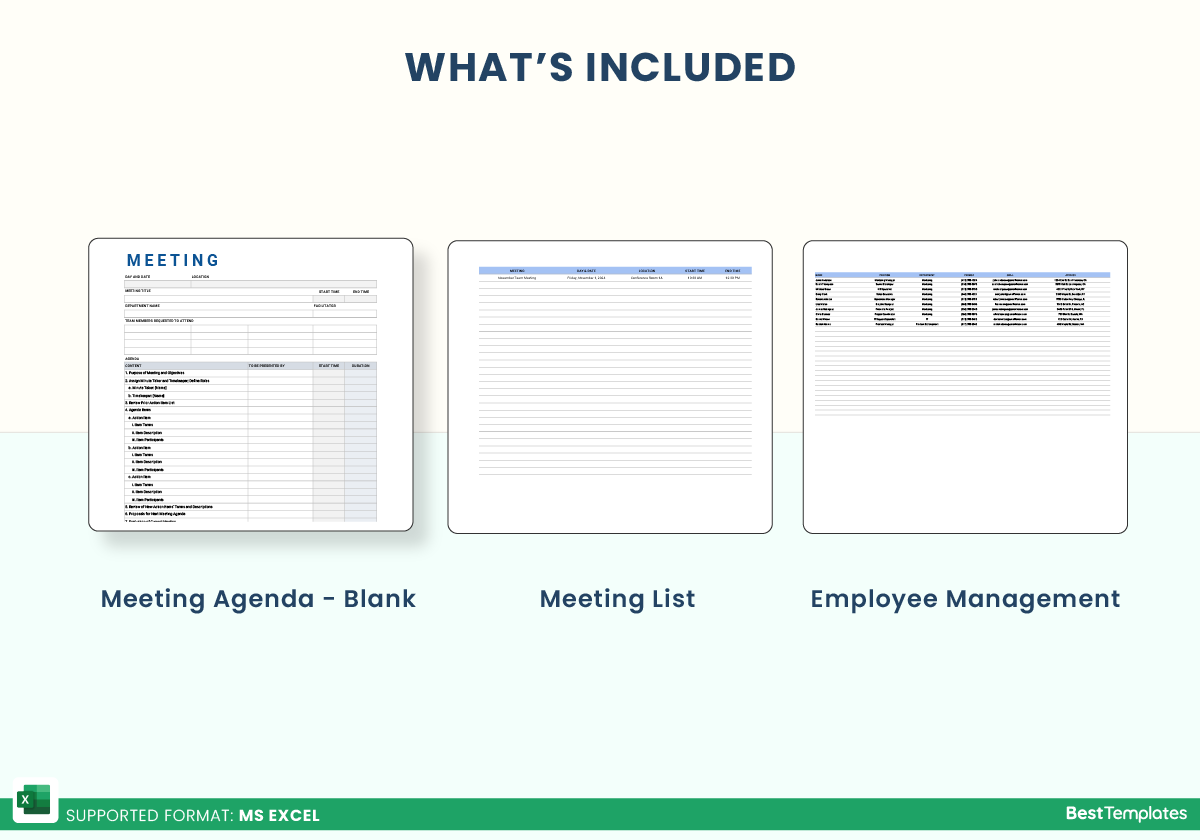
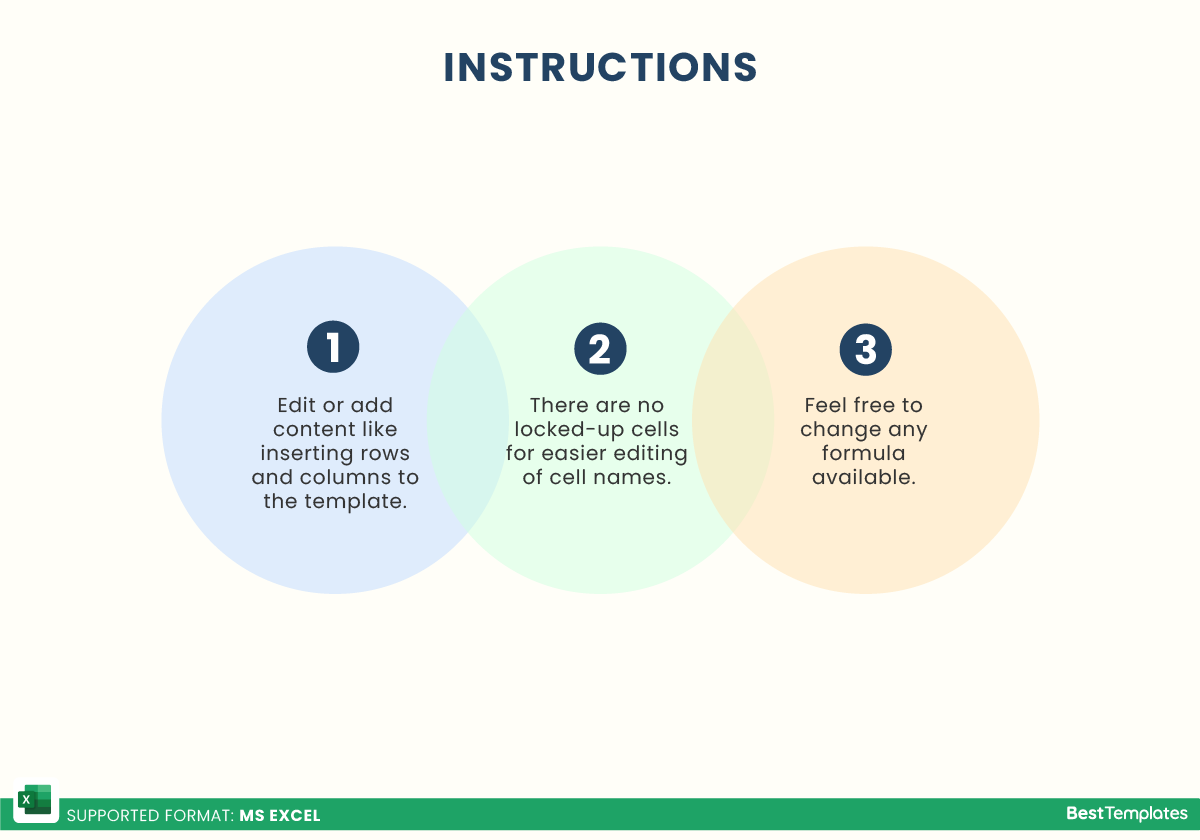






 No products in the cart.
No products in the cart. 