Library Excel Template
$9.00
Available in stock
Already have an account? Login
Add to cart| Available Formats | MS Excel |
|---|
Description
The Library Excel Template from Besttemplates.com is an all-in-one solution for managing your library’s members, inventory, and borrowing records efficiently. Start by logging all member details in the Members Information Sheet. The Member ID is automatically generated, and membership status is automatically updated based on expiry dates.
Next, in the Books Inventory Sheet, log the details of each book in your collection. The Book ID is automatically assigned, and the “Copies Available” column will update in real-time as books are borrowed or returned.
In the Borrowing Records Sheet, track all borrowing and return transactions. Member and Book IDs can be selected from dropdown menus, and the status of each borrowed book is automatically updated to reflect whether it’s Returned, Borrowed, or Overdue. Fines can also be logged, with details on the fine amount, reason, and payment status.
Key Features
- Members Information Sheet with auto-generated Member IDs and membership status updates.
- Books Inventory Sheet with automatic Book IDs and real-time tracking of available copies.
- Borrowing Records Sheet with automated transaction IDs, status updates, and fine tracking.
- Dropdown selection for Member IDs and Book IDs for easy data entry.
The Library Excel Template from Besttemplates.com simplifies the process of managing library members, books, and transactions, ensuring smooth operations and keeping everything organized in one place.
Additional Information
| Available Formats | MS Excel |
|---|
Additional Product Info
- Compatibility: Excel 2021, Office 365
- Functionality: No VBA Macros or custom scripts needed
- Orientation Options: Portrait/Landscape
- Color Mode: RGB Color Space
- License Type: Standard License
- Customization: Easily editable and customizable
- Font Style: Business standard fonts are used
- Digital Optimization: Optimized for digital use only
- Printing Suitability: Suitable for printing
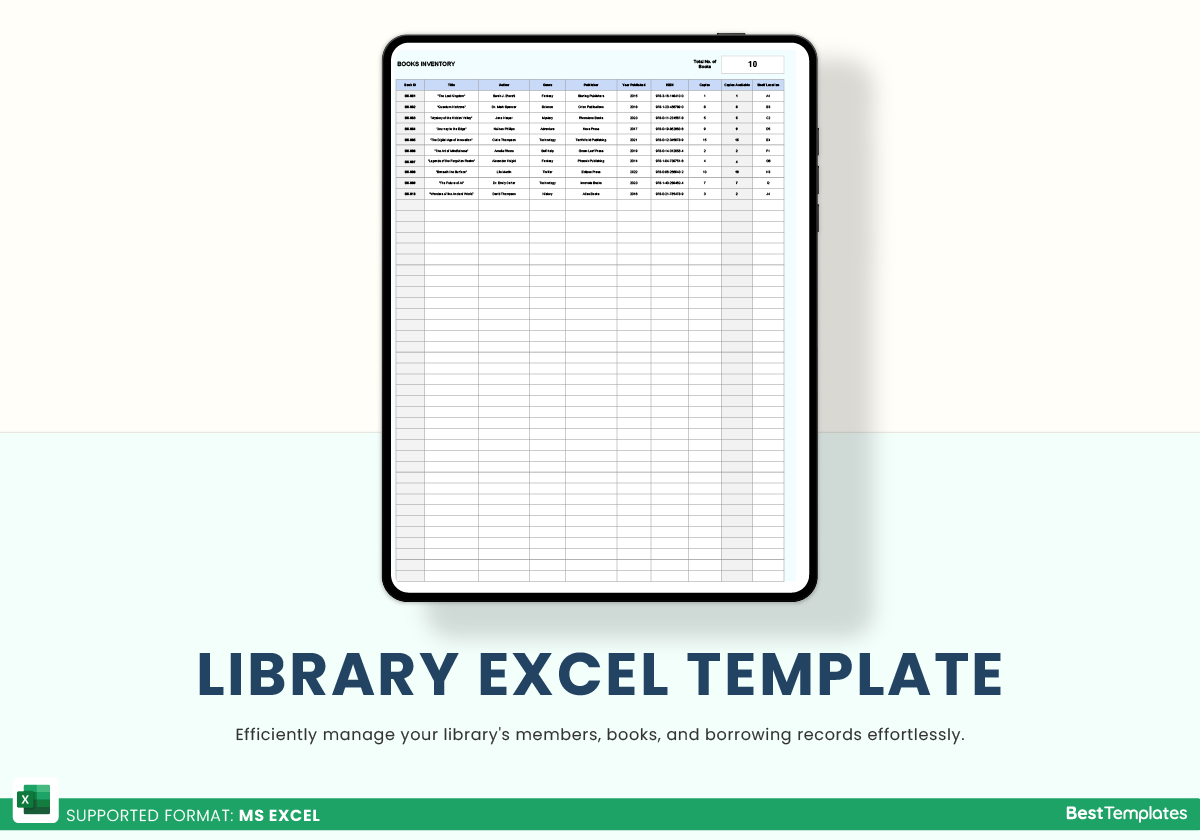
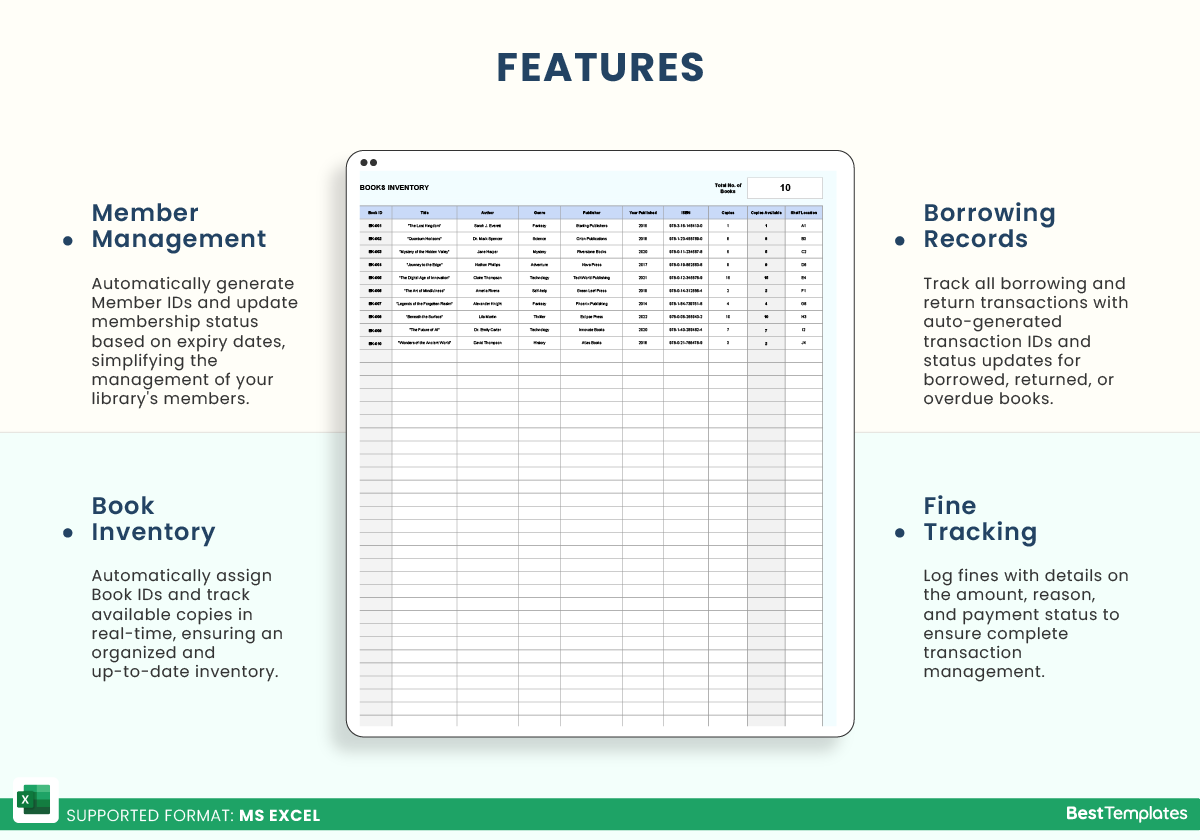
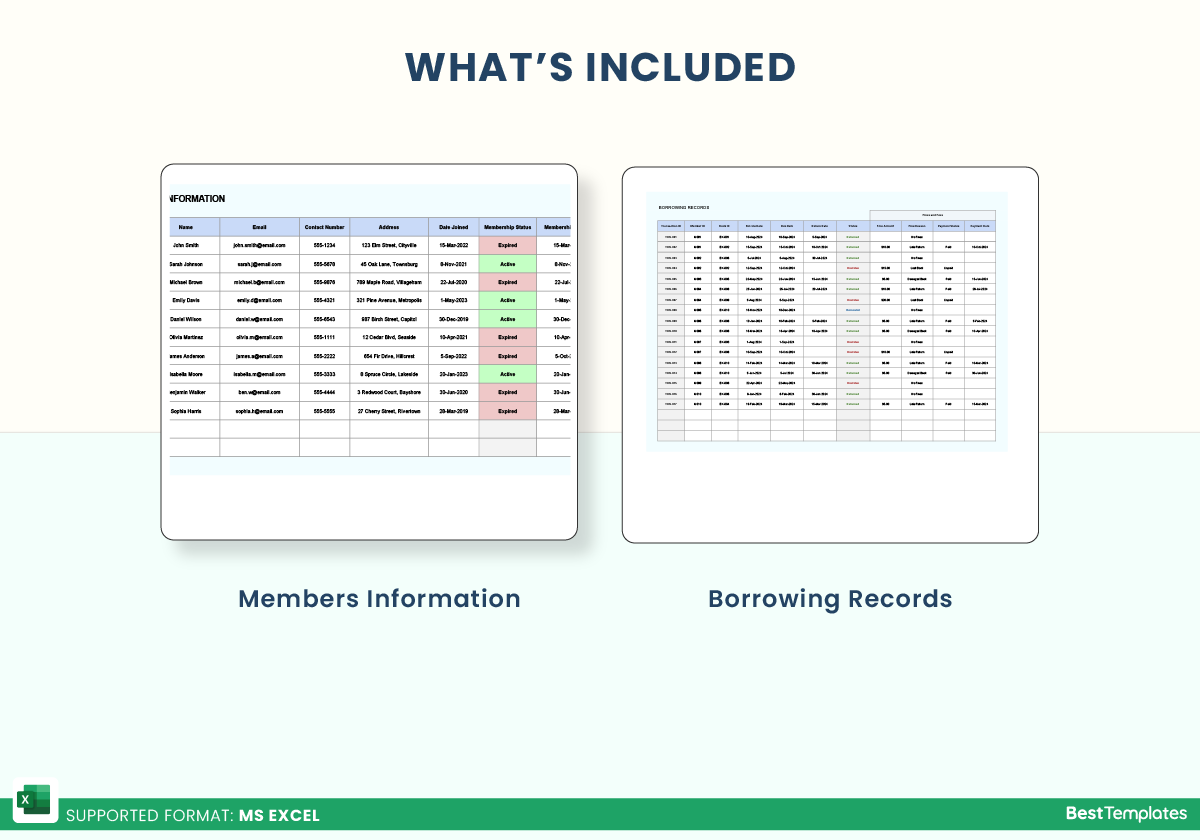
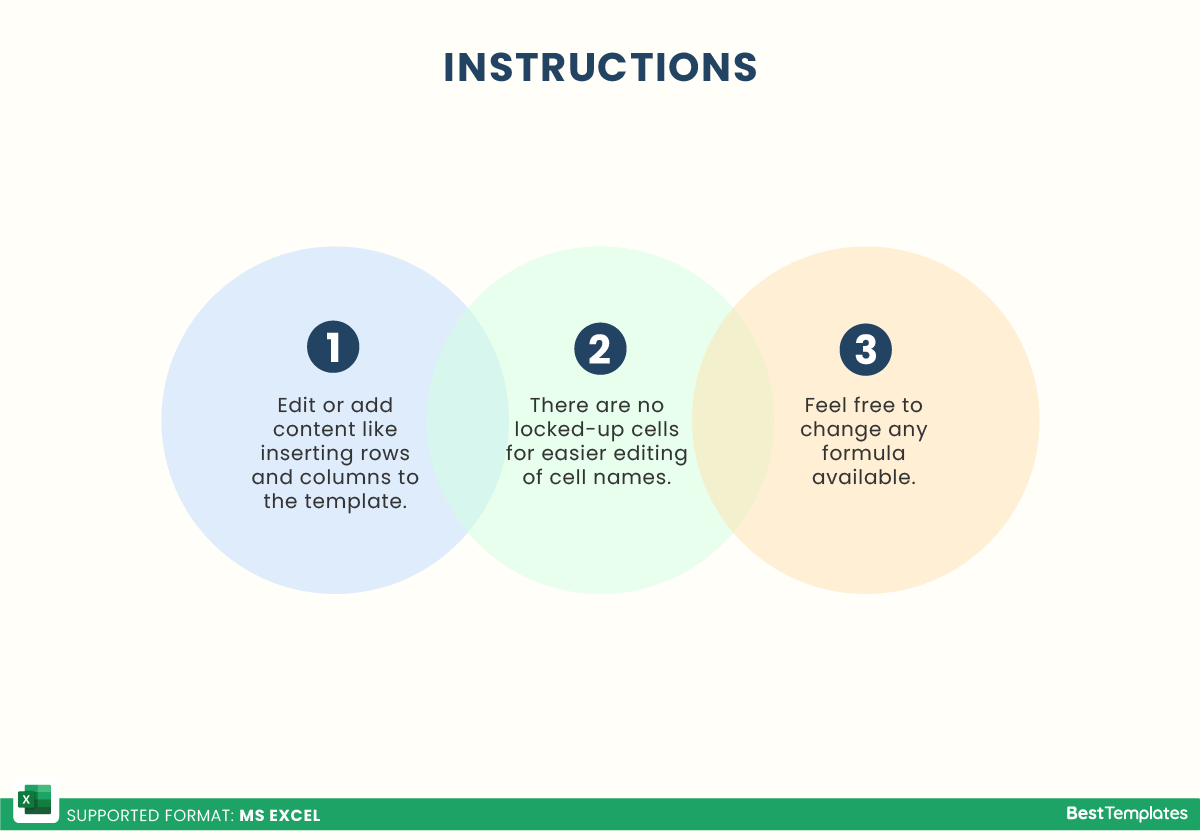
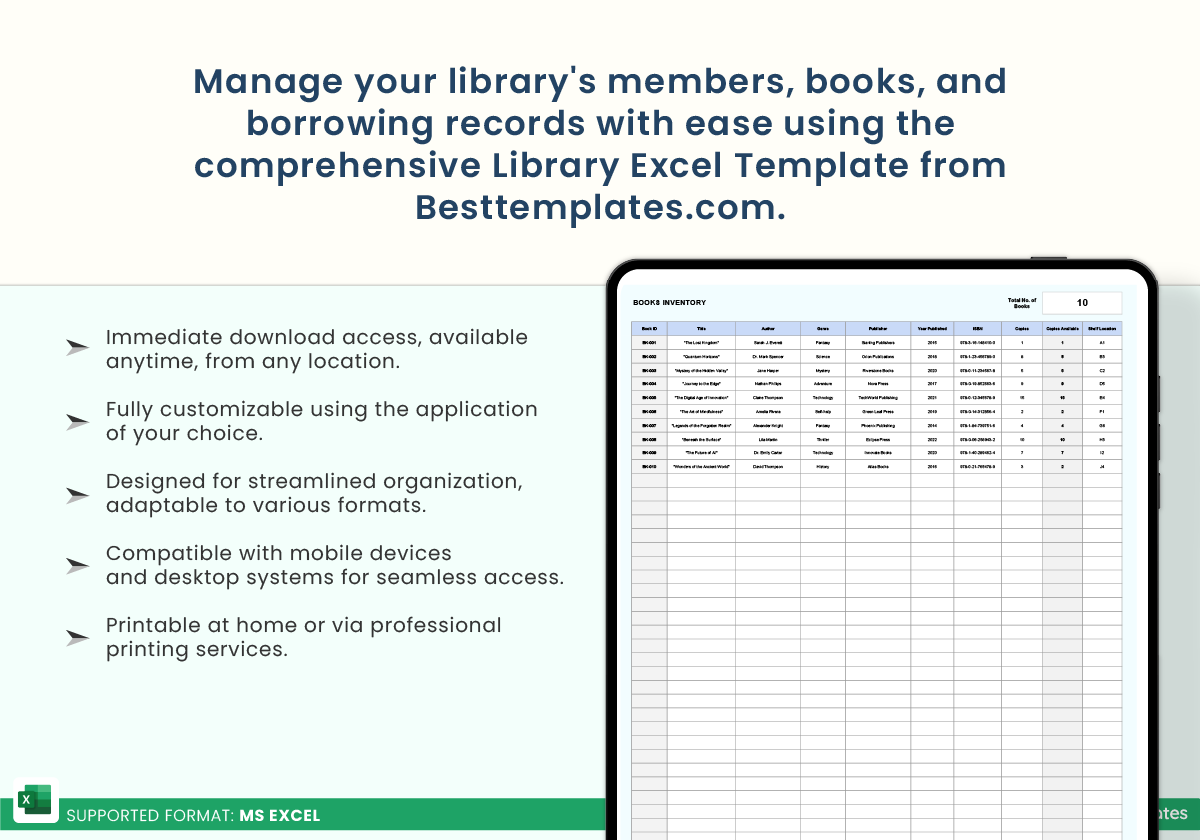





 No products in the cart.
No products in the cart. 