Inventory Management Excel Template
$14.99
Available in stock
Already have an account? Login
Add to cart| Available Formats | MS Excel |
|---|
Description
Effortlessly streamline your inventory processes with the Inventory Management Excel Template from Besttemplates.com. This all-in-one solution is perfect for businesses aiming to manage stock levels, track transactions, and analyze sales performance. With automated calculations, forms for stock tracking, and insightful charts, this template is designed to enhance efficiency and accuracy in inventory management.
Key Features
-
Price Details Sheet: Log product price details, with Product IDs automatically formulated for accuracy.
-
Operating Expenses Sheet:
-
Log transactions by adding the date, selecting a category, and entering the expense amount.
-
Click the “Add” button to update the table seamlessly.
-
-
Stock Management (Inventory Management Sheet):
-
Easily track stock with “Stock In” and “Stock Out” forms.
-
Enter required details, click “Add,” and the data is recorded in their respective sheets (Stock In and Sales).
-
-
Overview and Insights:
-
View total stock in, stock out, and remaining stock.
-
Analyze the top 3 highest-selling products.
-
Access summaries for total revenue, expenses, and profit.
-
-
Charts: Visualize expenses breakdown, revenue vs. purchase cost, and operating expenses distribution.
The Inventory Management Excel Template from Besttemplates.com provides a clear and comprehensive view of your inventory, helping you make informed decisions while saving time and effort.
Additional Information
| Available Formats | MS Excel |
|---|
Additional Product Info
- Compatibility: Excel 2013, 2016, 2019, 2021, Office 365
- Functionality: Includes VBA Macros/Custom Scripts
- Orientation Options: Portrait/Landscape
- Color Mode: RGB Color Space
- License Type: Standard License
- Customization: Easily editable and customizable
- Font Style: Business standard fonts are used
- Digital Optimization: Optimized for digital use only
- Printing Suitability: Suitable for printing

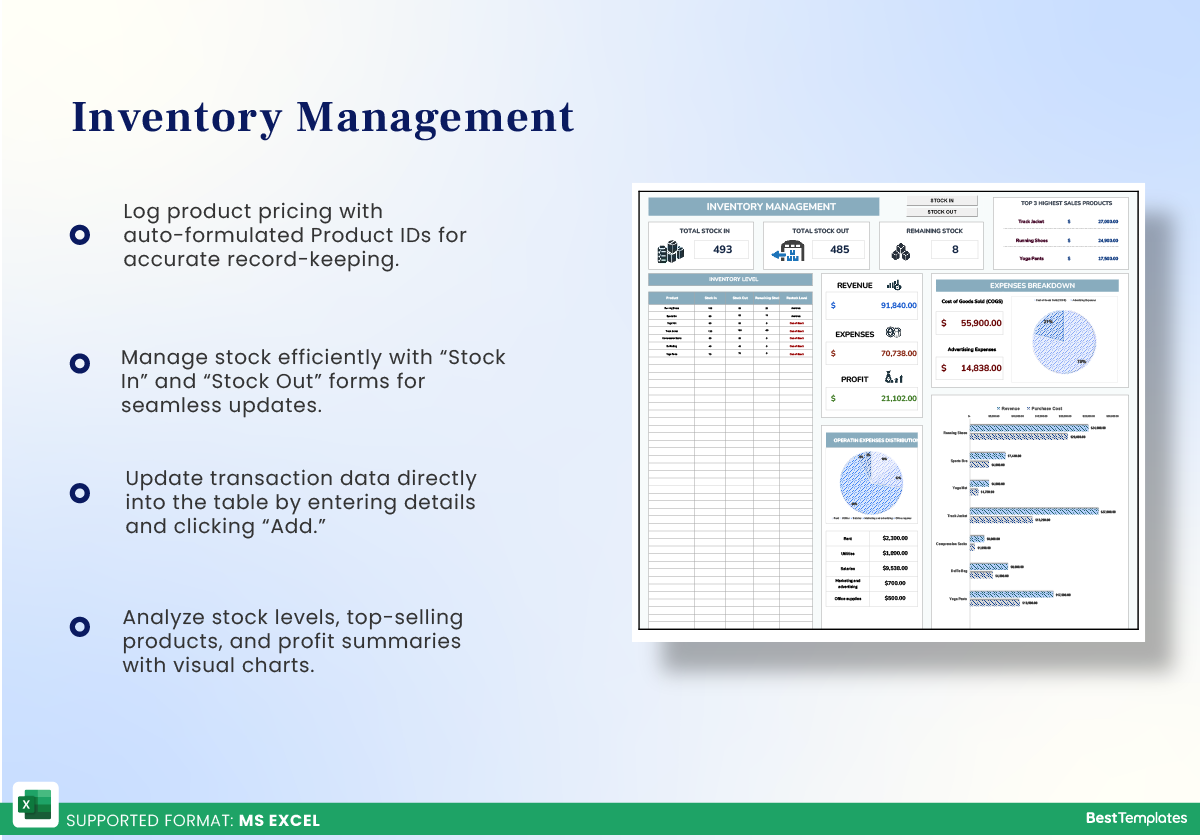
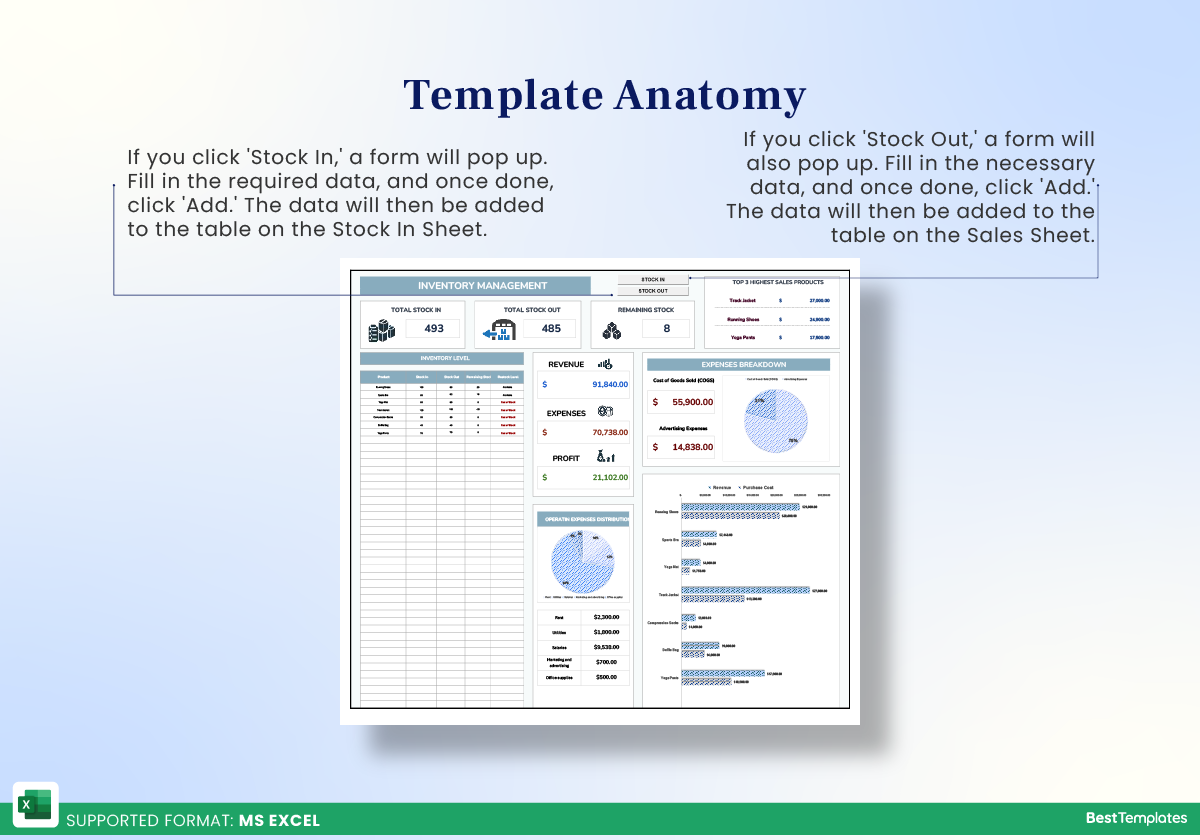
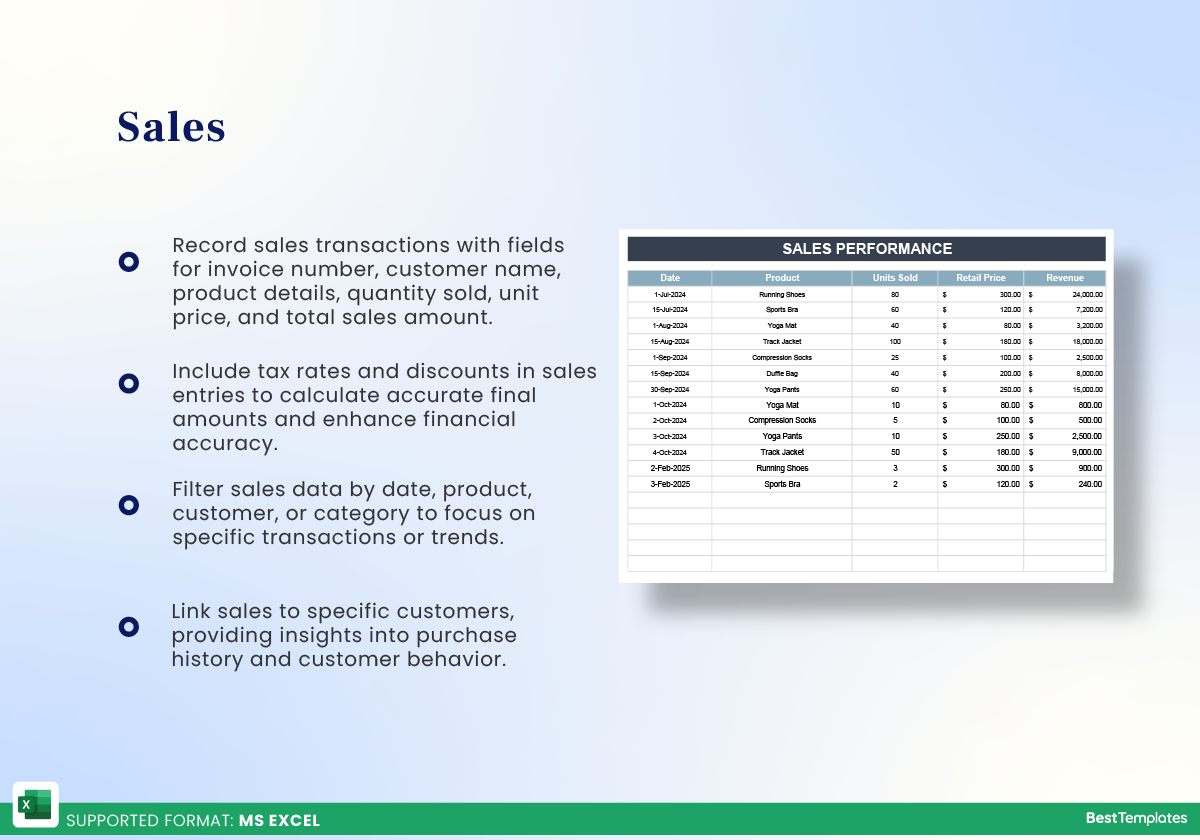
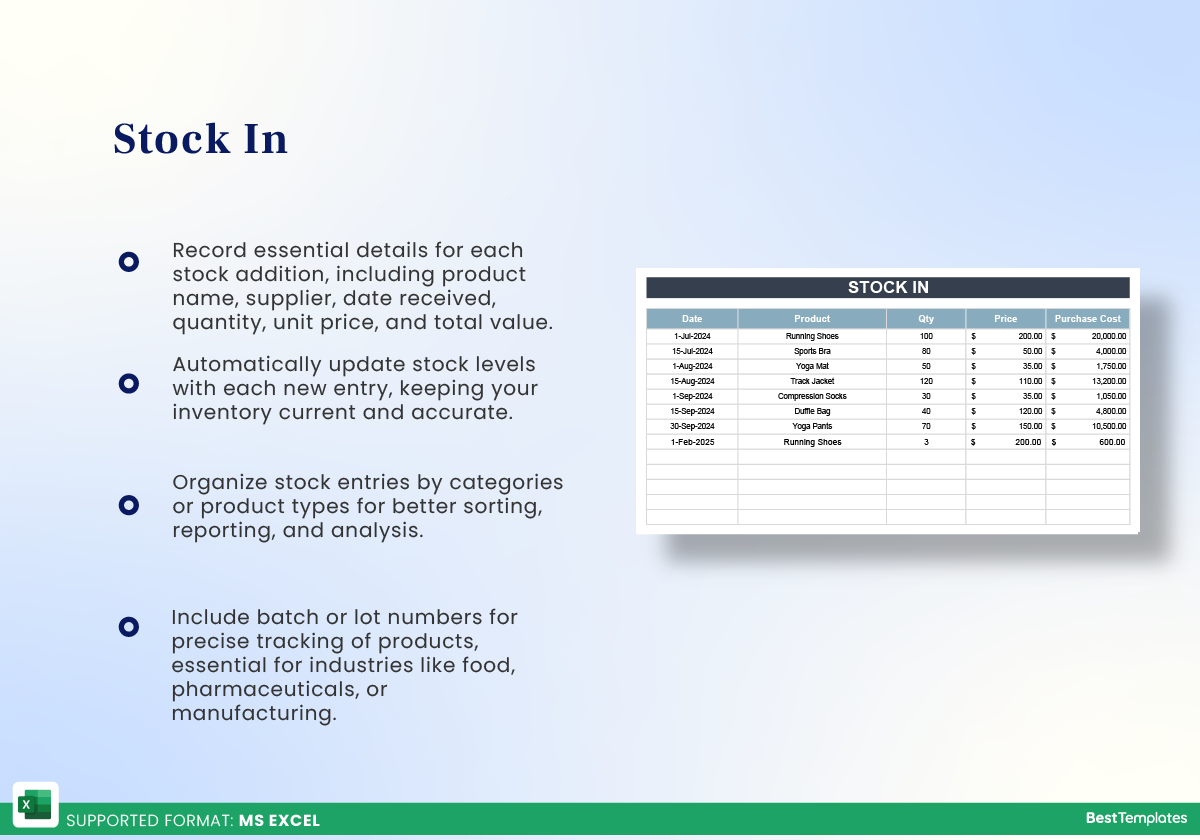
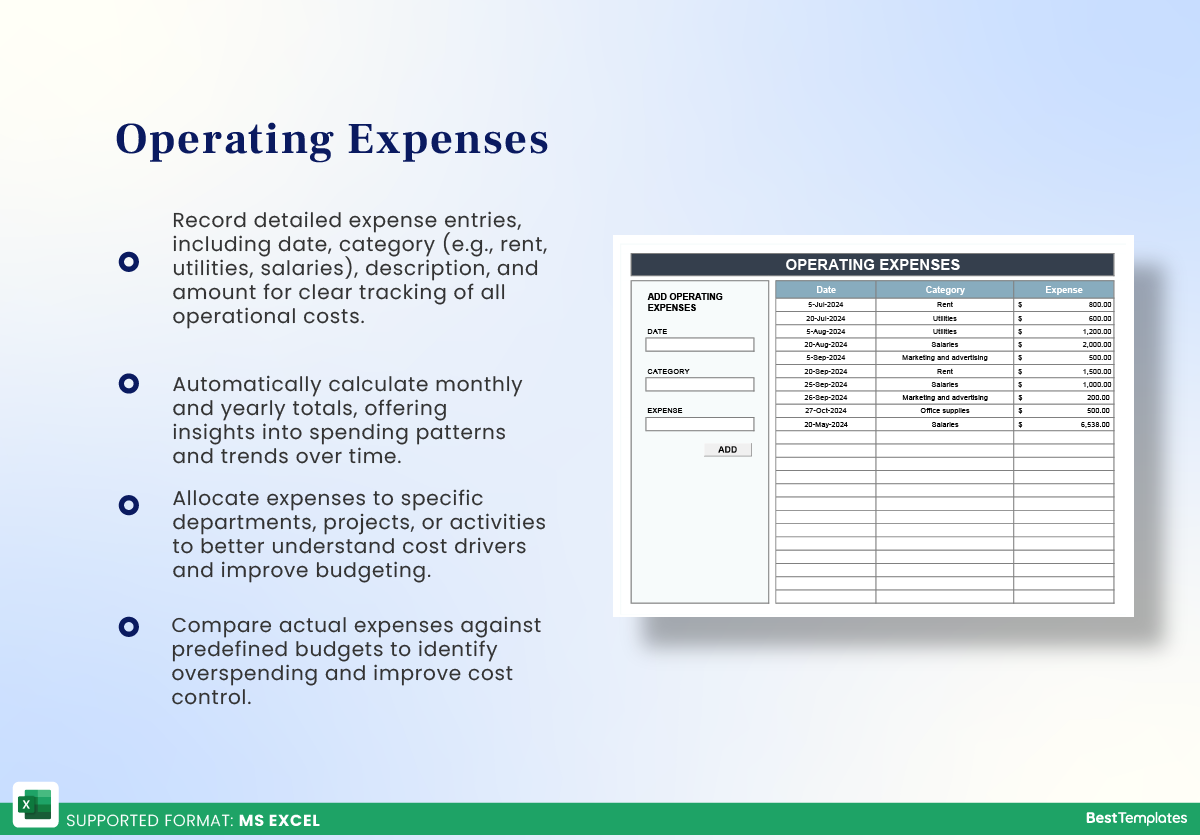
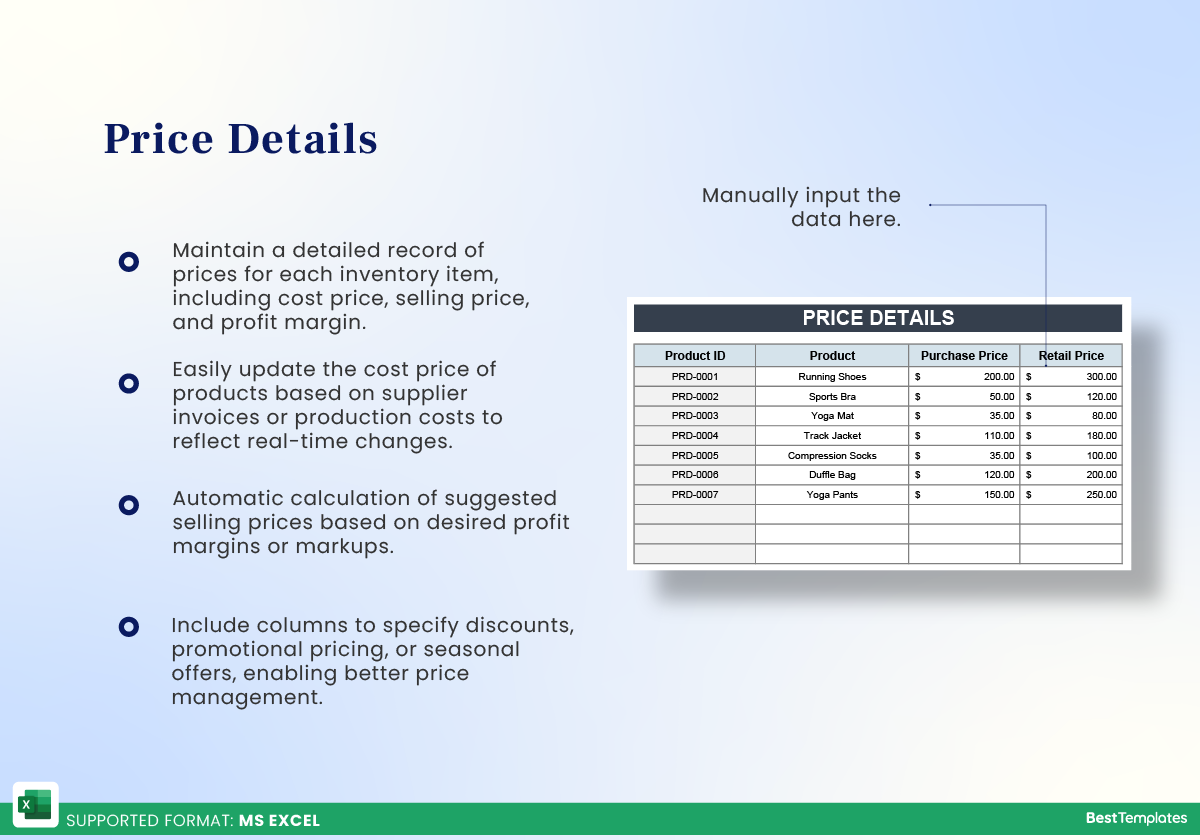
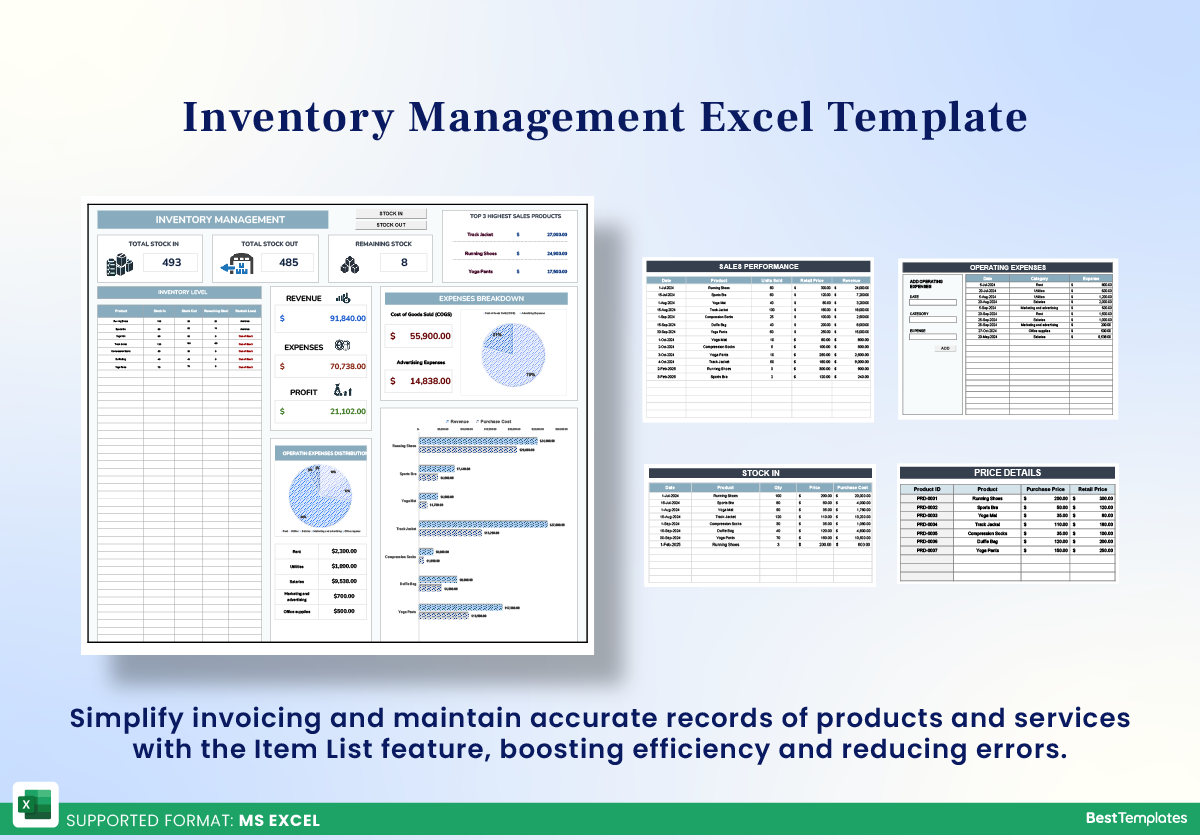
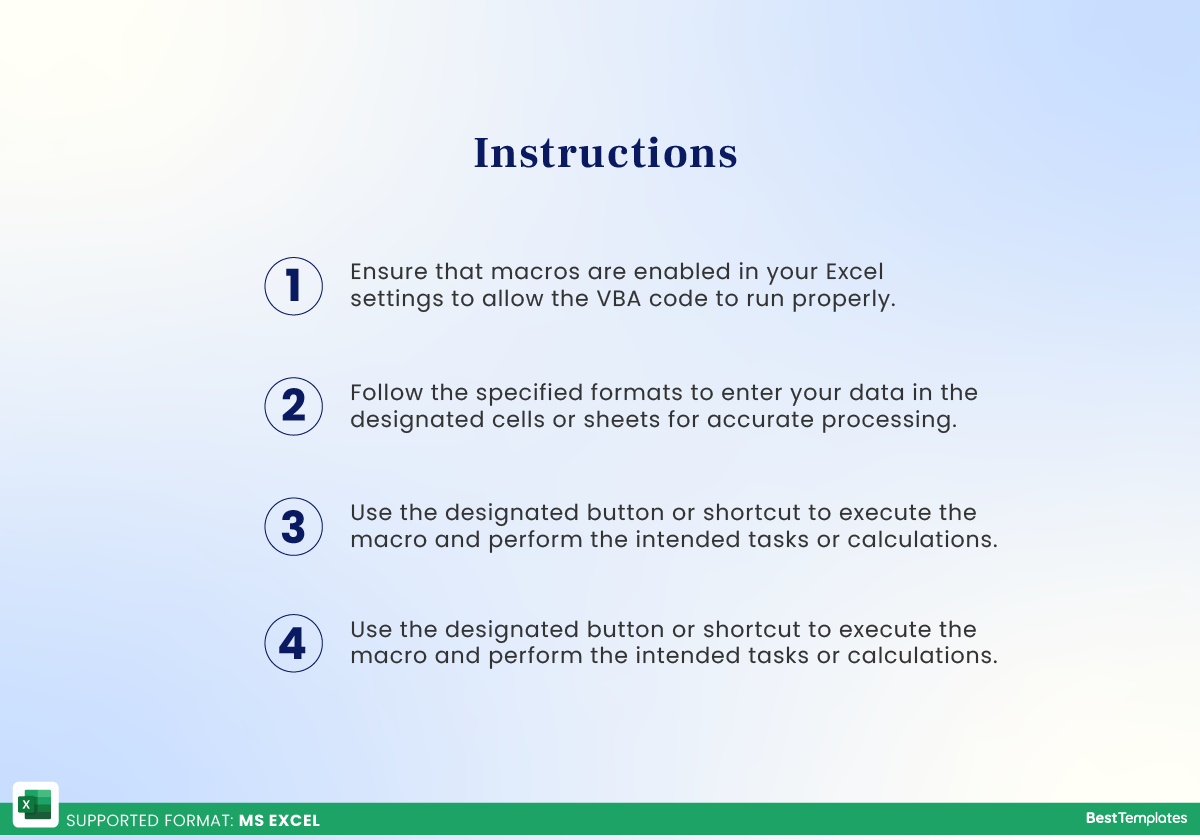
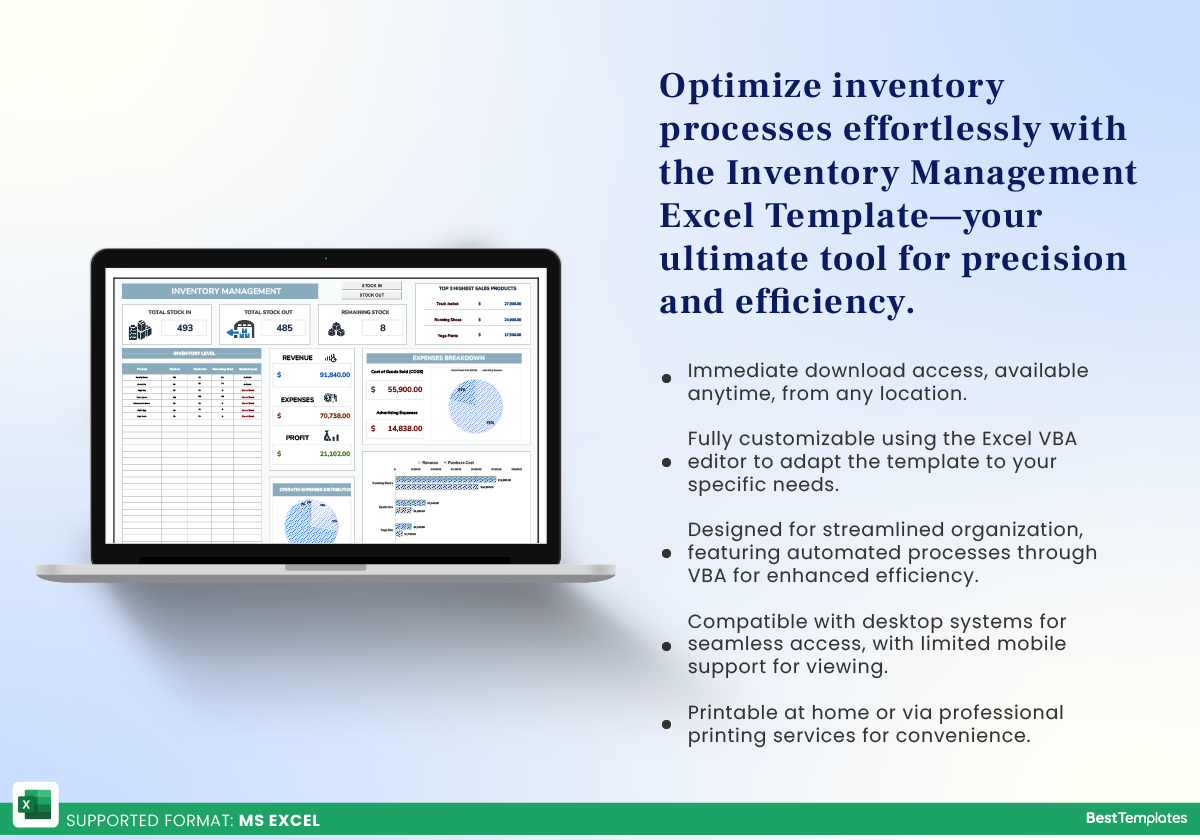
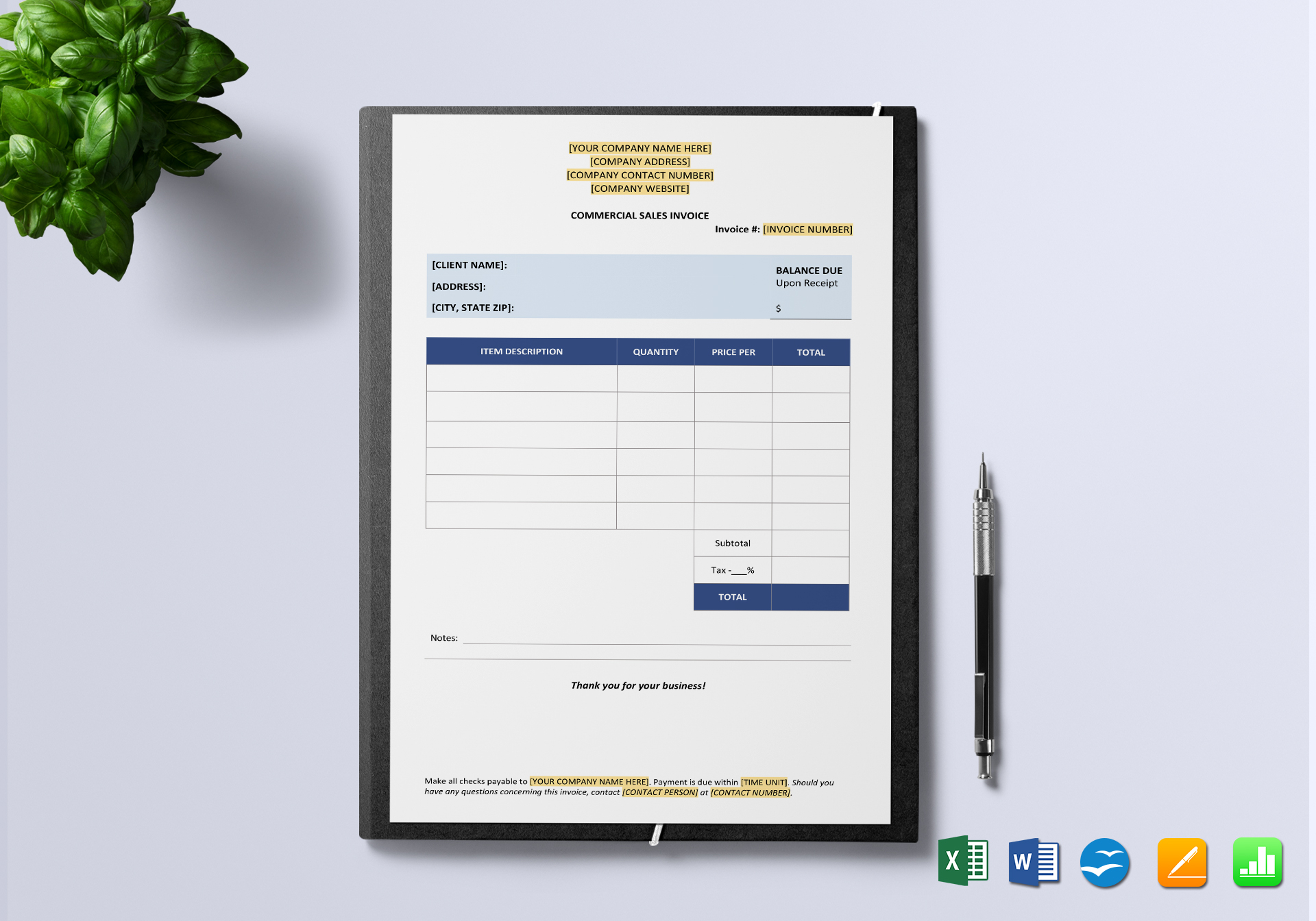




 No products in the cart.
No products in the cart. 