Instrument Data Sheet Excel Template
$9.00
Available in stock
Already have an account? Login
Add to cart| Available Formats | MS Excel |
|---|
Description
from Besttemplates.com. Designed to streamline data entry and retrieval, this template is ideal for engineers, technicians, and project managers who need a reliable tool to document, track, and analyze instruments in various applications. Featuring automatic table updates and intuitive data entry fields, this template enhances productivity by eliminating manual processes and ensuring accuracy. Whether you’re managing instruments for industrial plants, laboratories, or field projects, this tool adapts to your needs.
Key Features
- Automatic Updates: Select an Instrument ID on the Instrument Data Sheet, and all related tables update instantly.
- Seamless Data Entry: Use the Entering Data sheet to input details effortlessly, guided by clear column headers.
- Enhanced Organization: Categorize instruments efficiently with customizable fields.
- Professional Formatting: A clean, user-friendly layout ensures ease of use for all team members.
- Data Integration: Ready to integrate with your workflows for enhanced reporting.
With its dynamic functionality, the Instrument Data Sheet Excel Template empowers professionals to focus on decision-making rather than data handling. Ensure seamless management and effortless updates with this comprehensive tool from Besttemplates.com.
Additional Information
| Available Formats | MS Excel |
|---|
Additional Product Info
- Compatibility: Excel 2013, 2016, 2019, 2021, Office 365
- Functionality: No VBA Macros or custom scripts needed
- Orientation Options: Portrait/Landscape
- Color Mode: RGB Color Space
- License Type: Standard License
- Customization: Easily editable and customizable
- Font Style: Business standard fonts are used
- Digital Optimization: Optimized for digital use only
- Printing Suitability: Suitable for printing
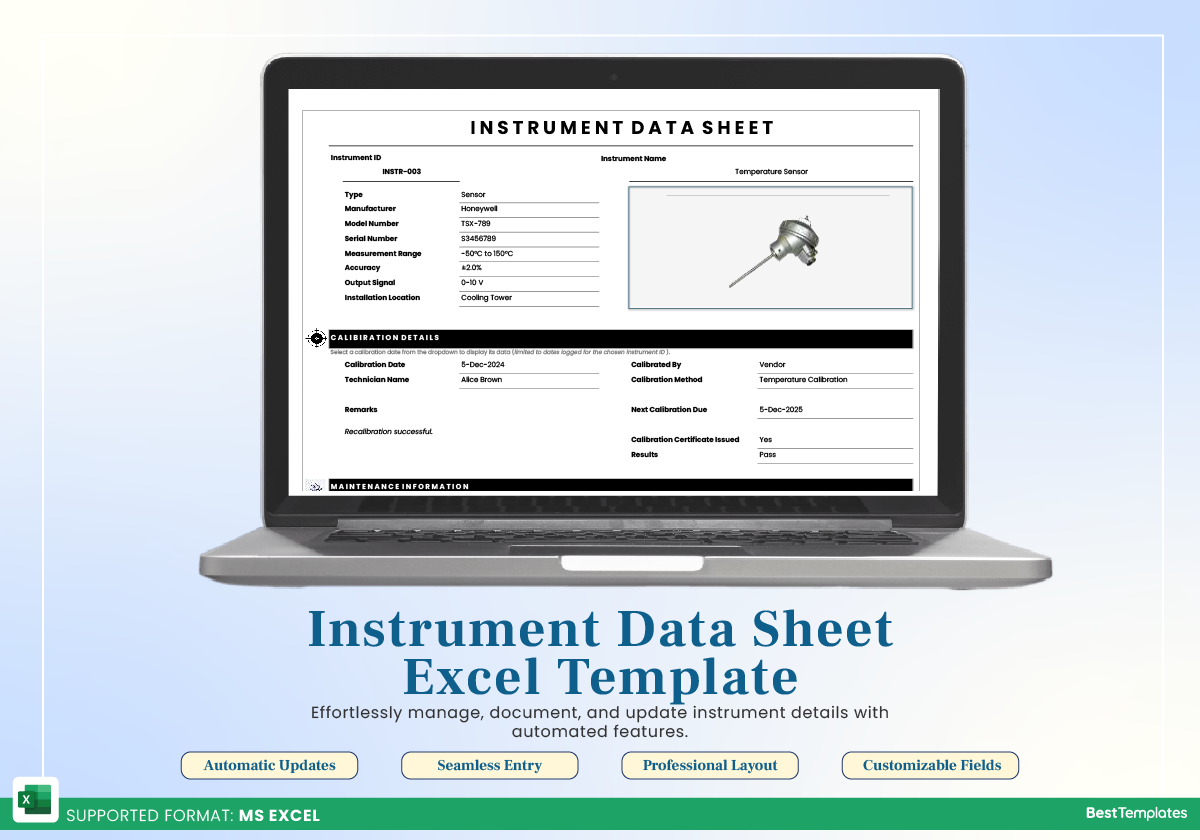
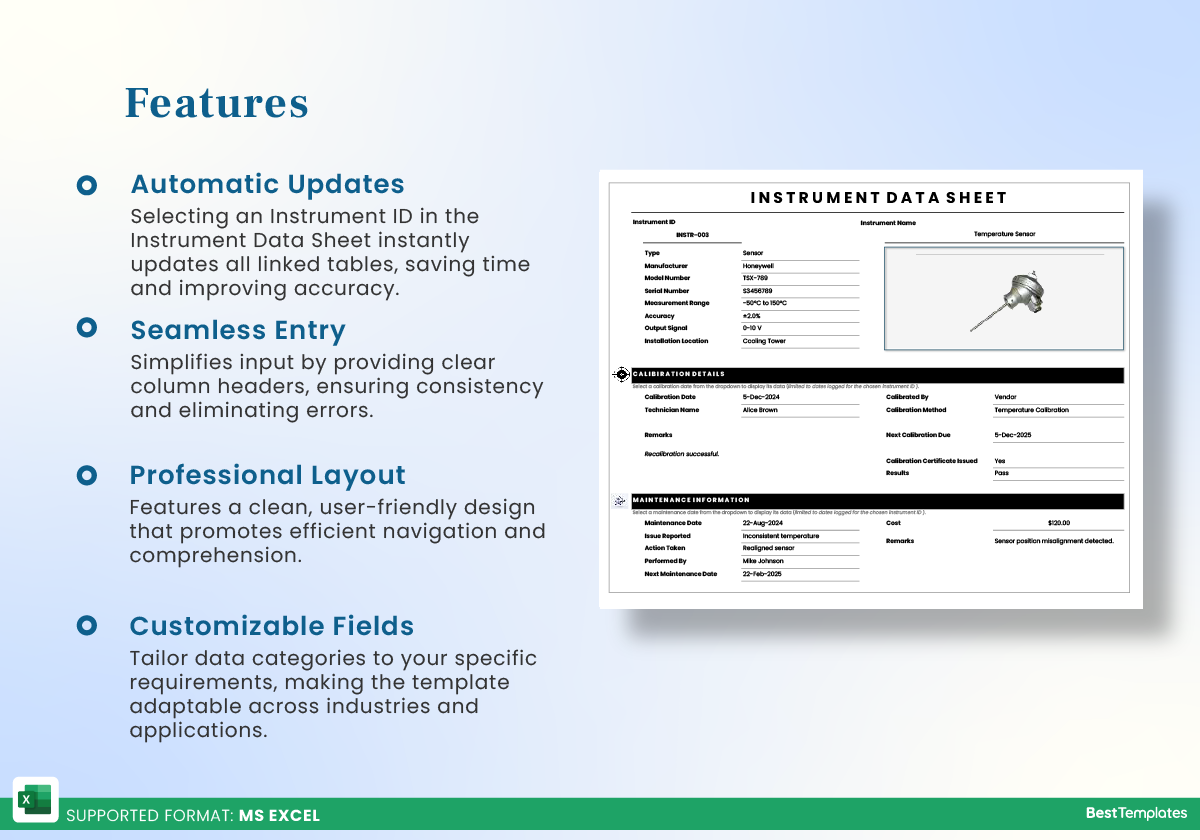
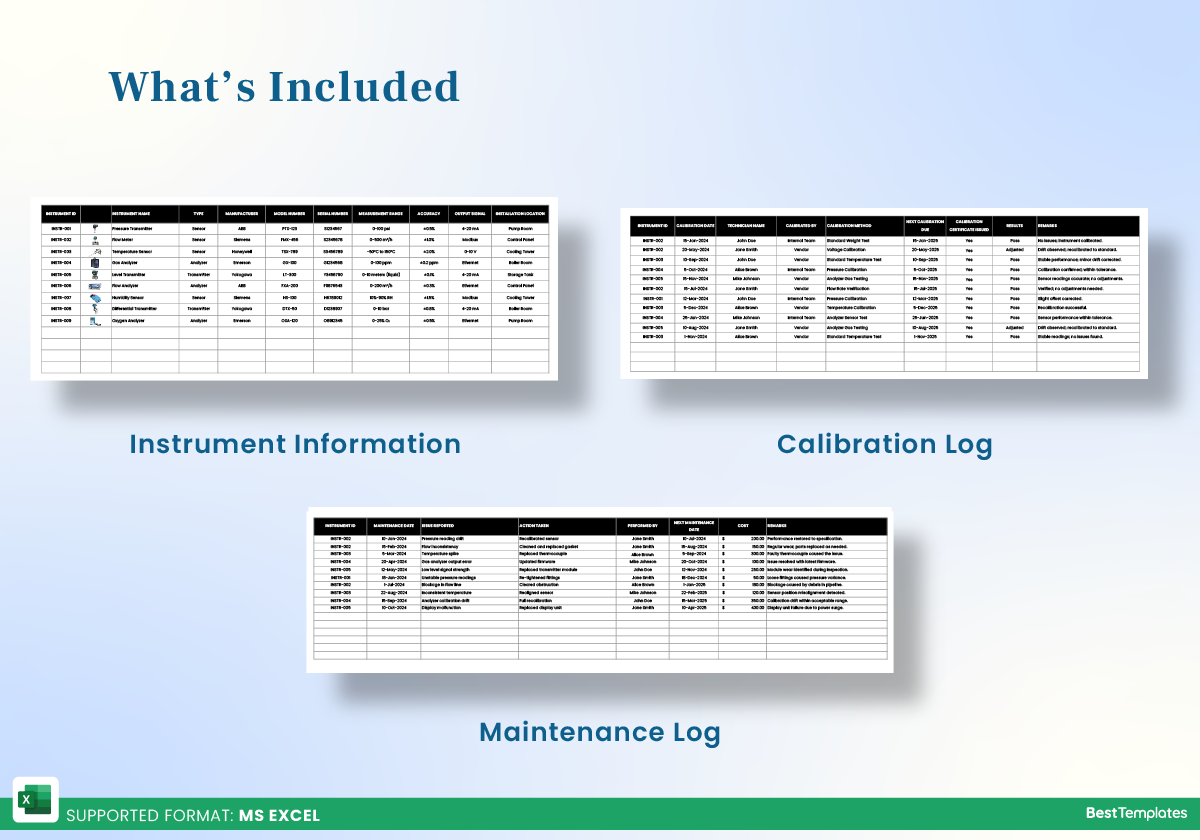
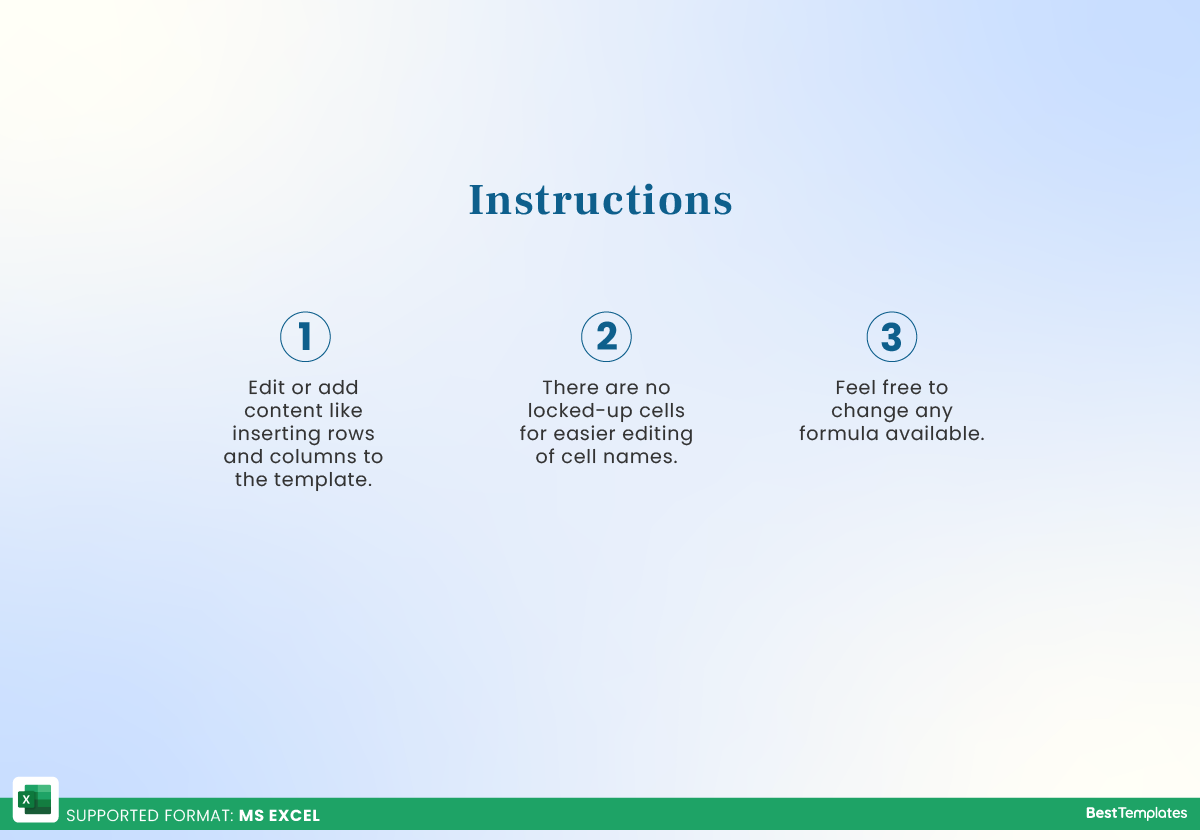
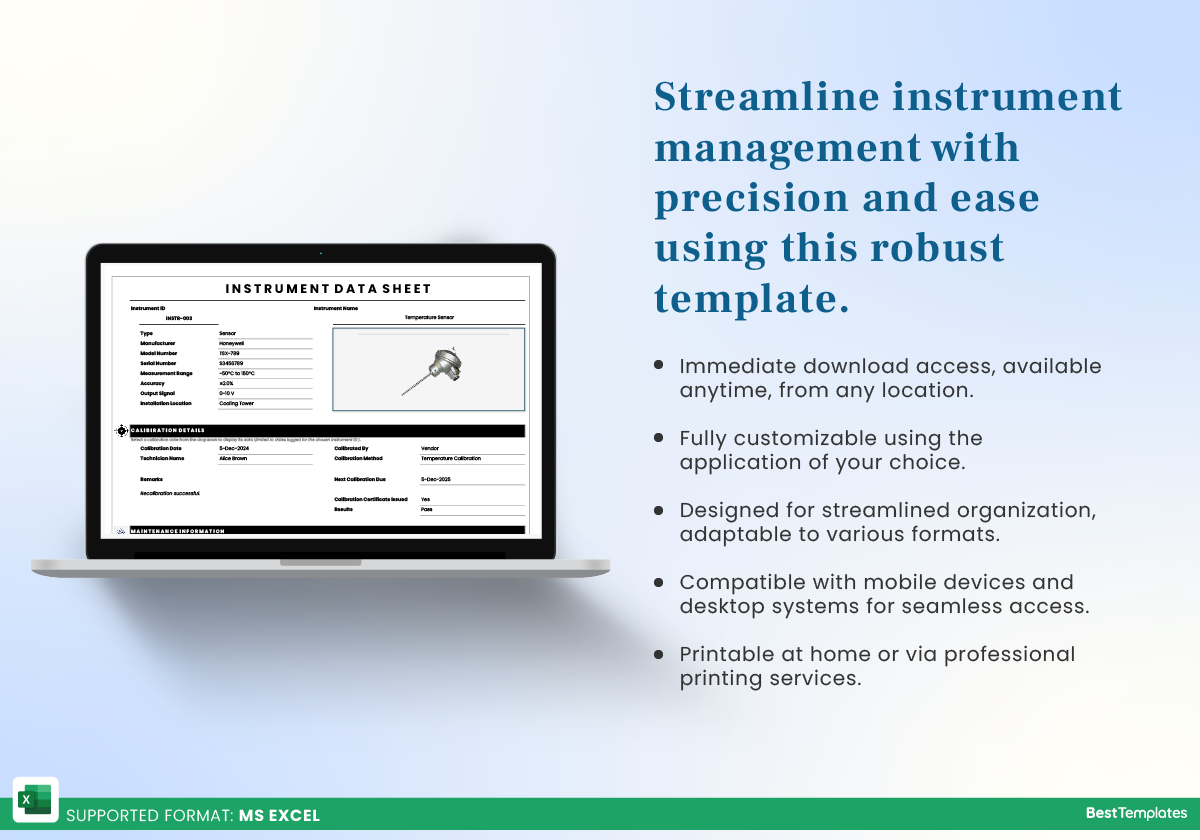





 No products in the cart.
No products in the cart. 