Guide Book Excel Template
$9.00
Available in stock
Already have an account? Login
Add to cart| Available Formats | MS Excel |
|---|
Description
The Guide Book Excel Template from Besttemplates.com is an innovative tool designed for authors, educators, and professionals who need to structure and organize comprehensive guides or manuals. This template facilitates the planning and compiling of detailed informational content across various topics, making it ideal for creating user manuals, instructional guides, or educational materials.
Tab Overview:
- Table of Contents: Automatically generated based on the content you enter in subsequent tabs, this tab provides an organized overview of your guidebook’s structure, making navigation easier for users and helping them find information quickly.
- Introduction: Use this tab to set the stage for your guidebook. Include the purpose of the guide, the target audience, how to use the guide, and any prerequisites or required materials needed to follow the guide effectively.
- Chapter 1: Basics: Detail fundamental concepts or basic instructions related to your guide’s subject. This section is crucial for building a foundation that more complex topics can build upon in later chapters.
- Chapter 2: Advanced Techniques: Dive into more complex and detailed information following the basics. This tab should focus on higher-level insights, advanced techniques, or specialized knowledge that adds depth to the understanding developed in earlier sections.
- Conclusion: Summarize the main points covered in the guide, reinforce key takeaways, and suggest next steps or further reading to encourage continued learning or application of the information.
- Appendix: Include additional resources, data, tables, or external references that support the content within the guide. This section enhances the guide’s value by providing comprehensive support materials.
- Notes: Offer space for users to jot down their own notes or for the author to provide additional insights not included in the main text. This can also serve as a place to address FAQs or common challenges readers may encounter.
Key Features:
- Structured format with dedicated tables for each major section of the guidebook.
- Automatic table of contents to facilitate easy navigation and organization.
- Segmented chapters to separately address basic and advanced topics.
- Comprehensive appendix and notes sections to enhance informational depth and usability.
The Guide Book Excel Template from Besttemplates.com is an essential tool for anyone looking to create structured, detailed, and easily navigable guidebooks. Whether for educational purposes, training manuals, or comprehensive guides on specific topics, this template helps you organize your material in a user-friendly format, enhancing the overall effectiveness and accessibility of your information.
Additional Information
| Available Formats | MS Excel |
|---|
Additional Product Info
- Compatibility: Excel 2013, 2016, 2019, 2021, Office 365
- Functionality: No VBA Macros or custom scripts needed
- Orientation Options: Portrait/Landscape
- Color Mode: RGB Color Space
- License Type: Standard License
- Customization: Easily editable and customizable
- Font Style: Business standard fonts are used
- Digital Optimization: Optimized for digital use only
- Printing Suitability: Suitable for printing
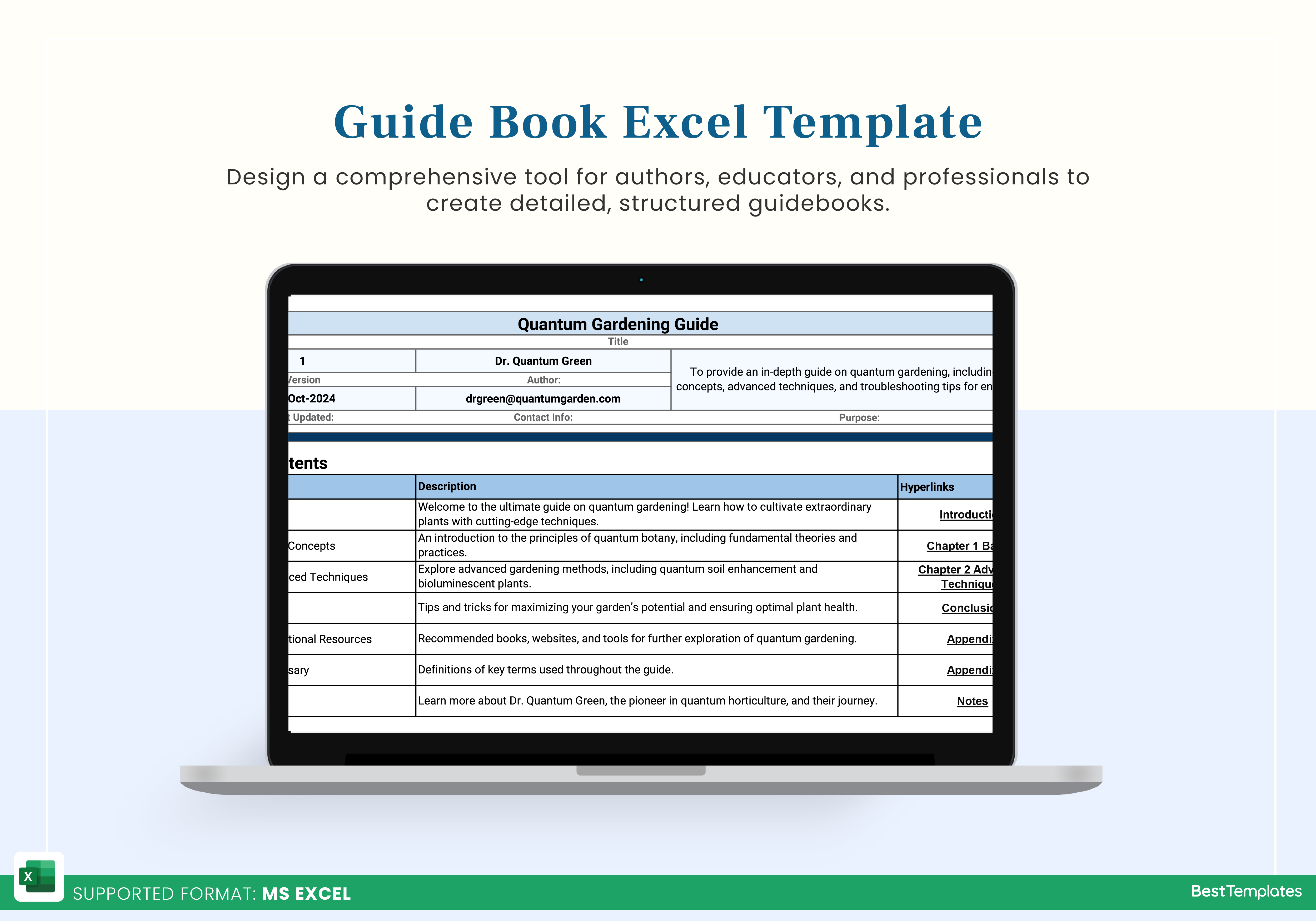
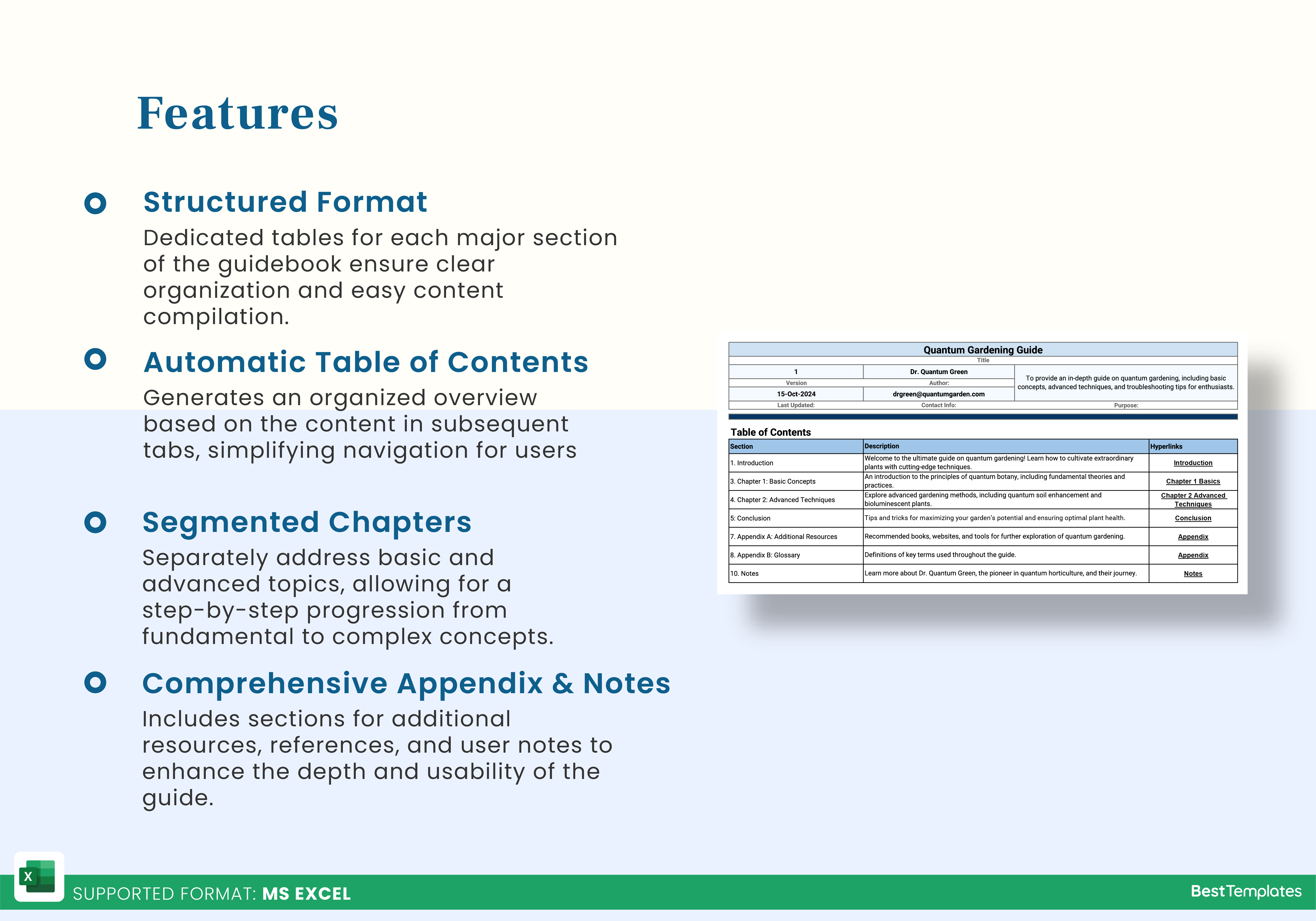
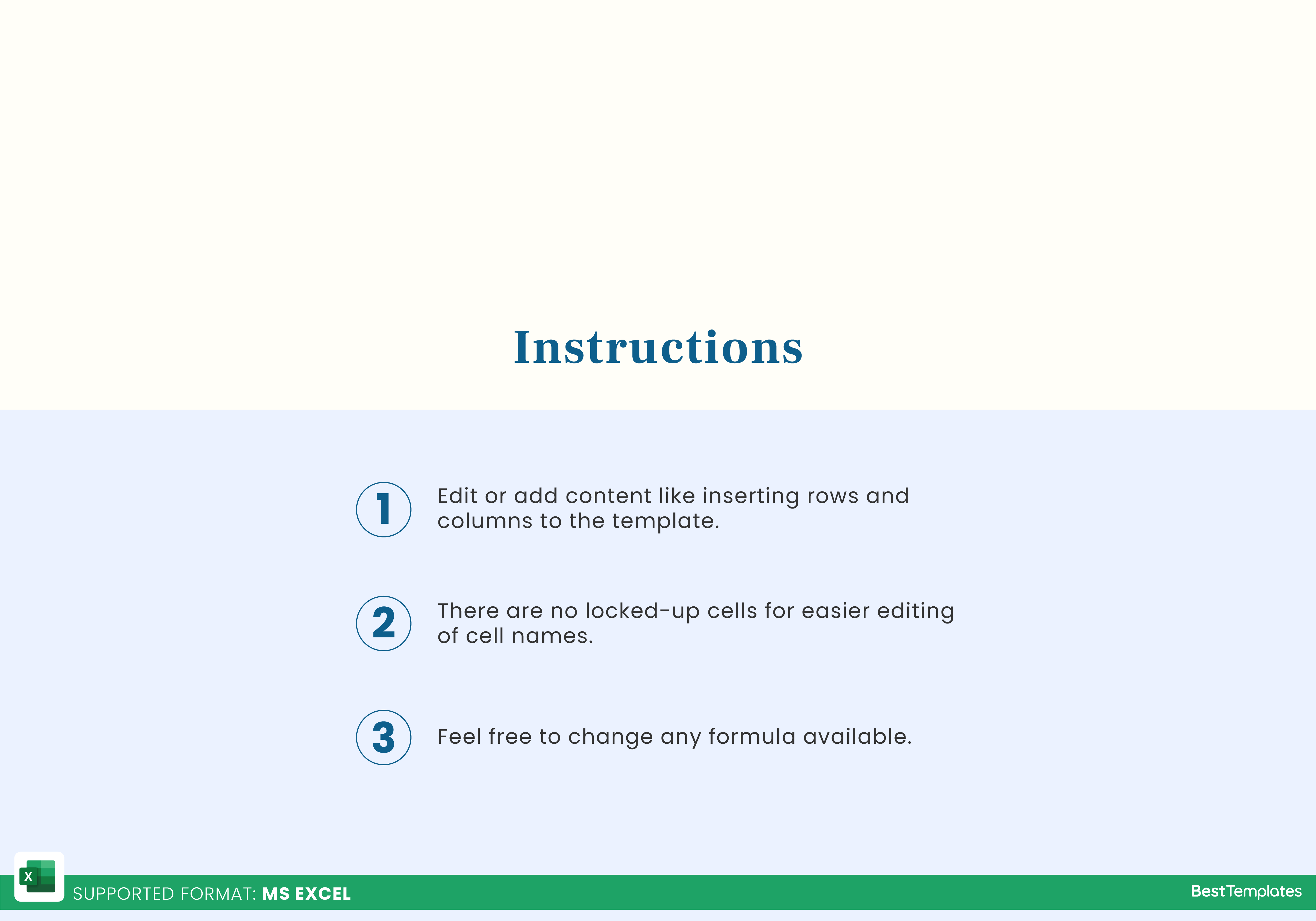
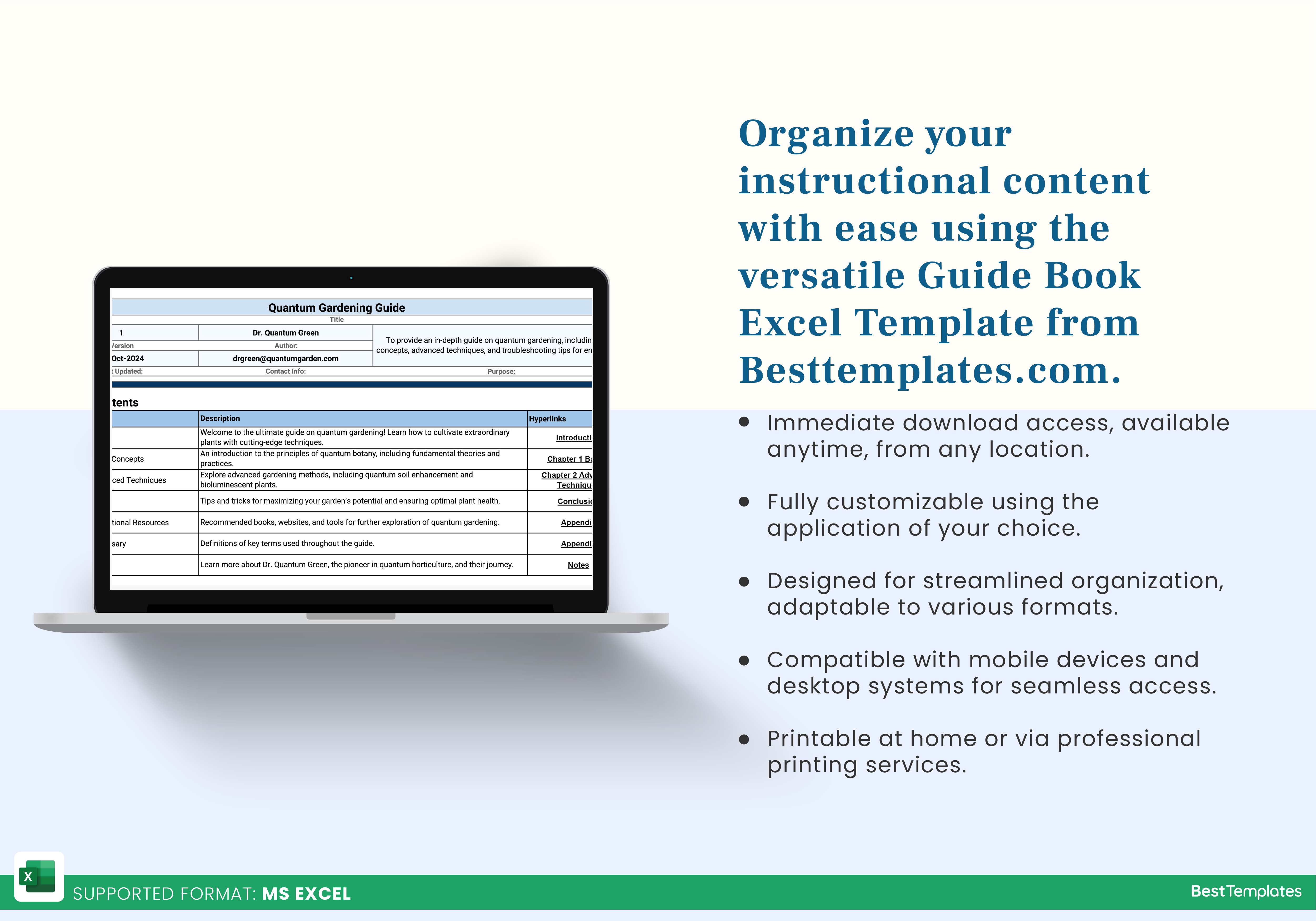



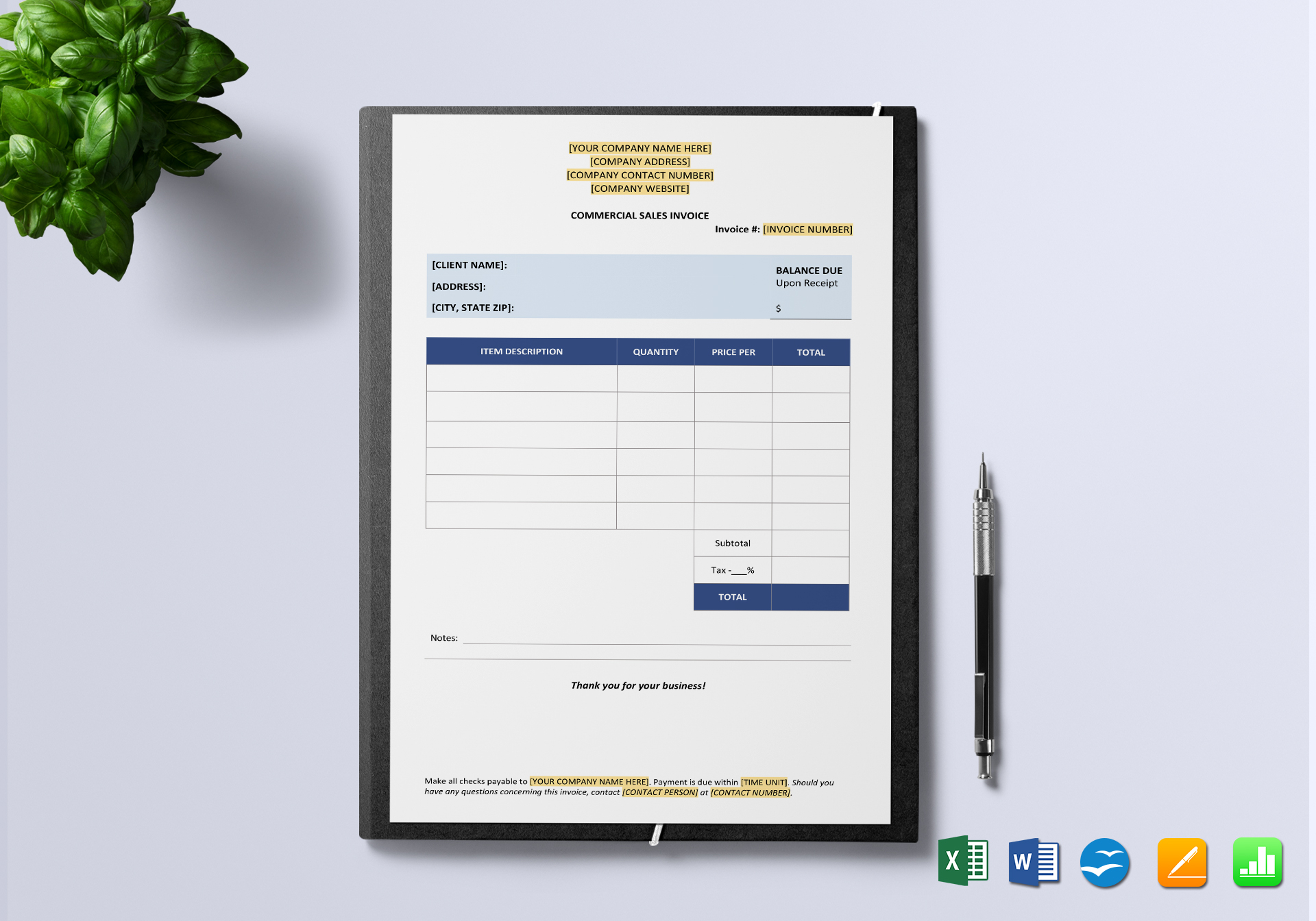

 No products in the cart.
No products in the cart. 