Group Assignment Excel Template
$9.00
Available in stock
Already have an account? Login
Add to cart| Available Formats | MS Excel |
|---|
Description
Looking to manage your group projects efficiently? The Group Assignment Excel Template from Besttemplates.com is the ideal solution for students and educators alike. This user-friendly Excel template is designed to simplify collaboration and task management, making it easier to keep track of assignments, timelines, and budgets. With its intuitive layout, the template offers automated updates and visual insights, ensuring that your team stays on track and organized throughout the project. Whether you’re working on a class project or coordinating tasks among team members, this template is essential for effective teamwork.
Key Features:
- Assignment Tasks Overview: Input your data in a structured manner, with automated highlighted cells that keep your information current. The charts and tables at the top provide a quick overview of progress.
- Milestones Sheet: Featuring a Gantt chart for visualizing your assignment timeline, this sheet is non-editable, ensuring accuracy as you track deadlines and deliverables.
- Budget Tracking: Easily input budget data according to defined column headers, with an automated summary table above for quick financial insights.
- Meeting Notes: Capture key discussions and decisions effortlessly, with highlighted cells that automate repetitive tasks to keep your notes organized.
- User-Friendly Interface: Designed for easy navigation, this template streamlines collaboration and task tracking, making it perfect for teams focused on project success.
The Group Assignment Excel Template simplifies group project management by integrating assignment tracking, budgeting, and meeting notes into one cohesive solution. Simply enter your data in the designated sheets and let the automated features do the rest. Stay organized, meet your deadlines, and enhance your team’s productivity with this essential tool from Besttemplates.com.
Additional Information
| Available Formats | MS Excel |
|---|
Additional Product Info
- Compatibility: Excel 2021, Office 365
- Functionality: No VBA Macros or custom scripts needed
- Orientation Options: Portrait/Landscape
- Color Mode: RGB Color Space
- License Type: Standard License
- Customization: Easily editable and customizable
- Font Style: Business standard fonts are used
- Digital Optimization: Optimized for digital use only
- Printing Suitability: Suitable for printing
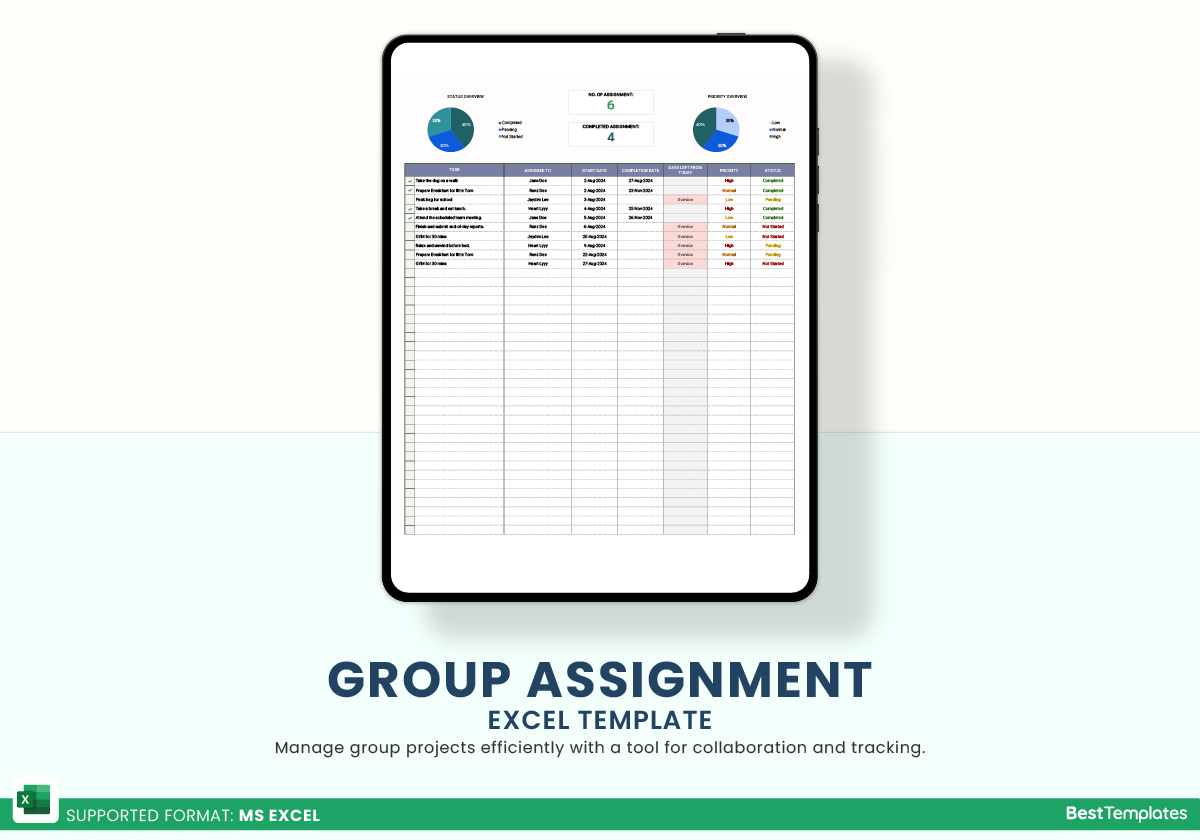
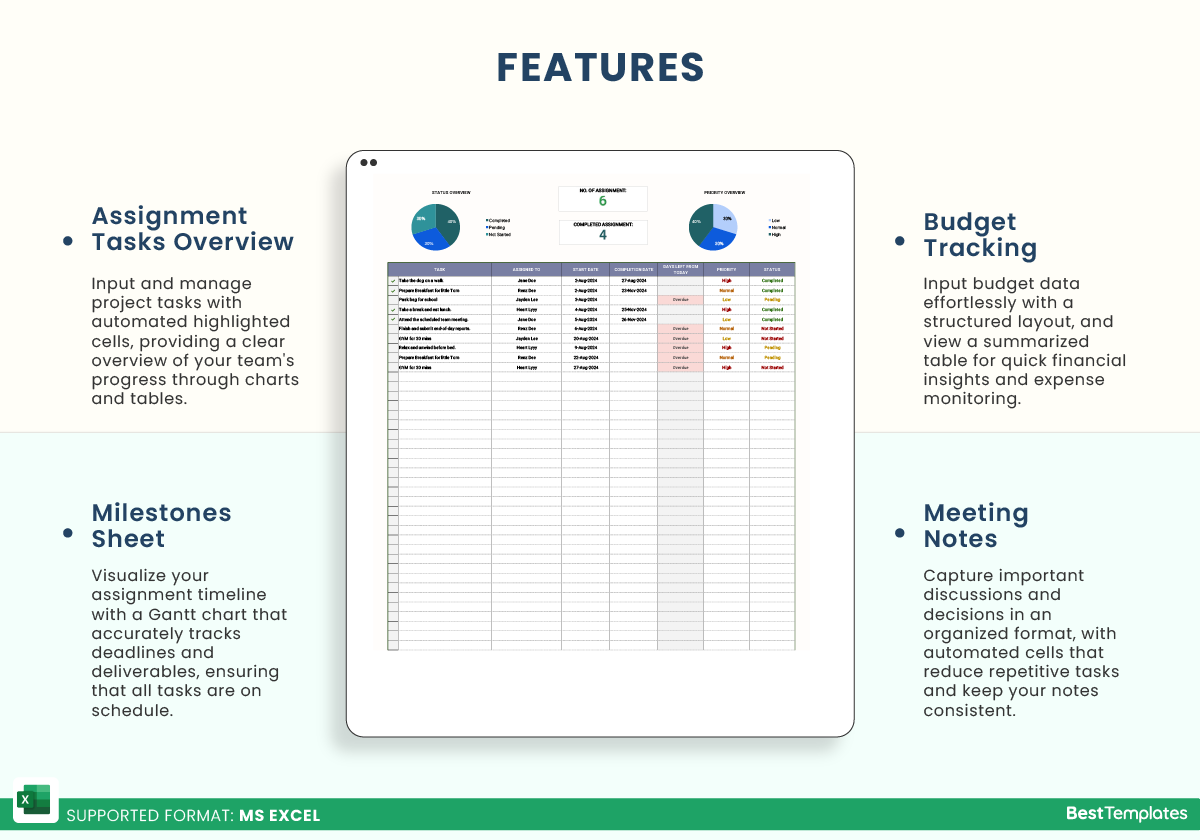
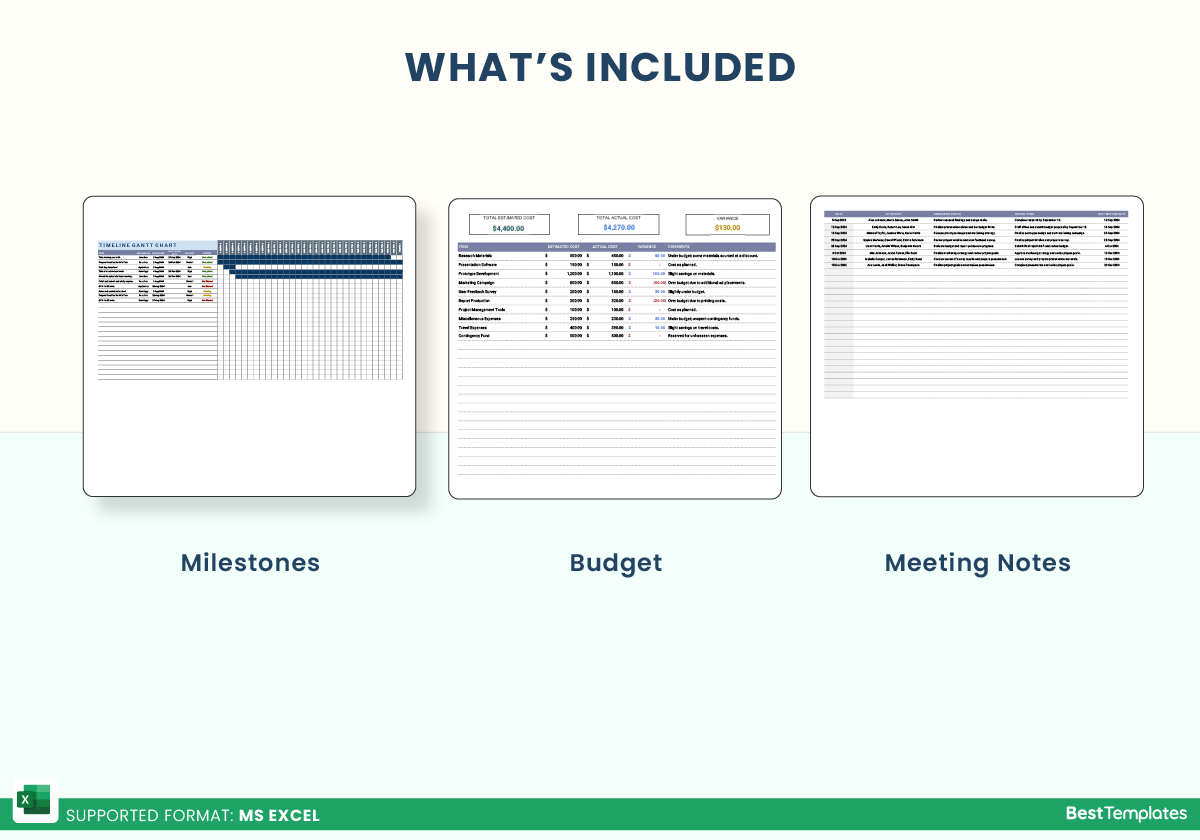
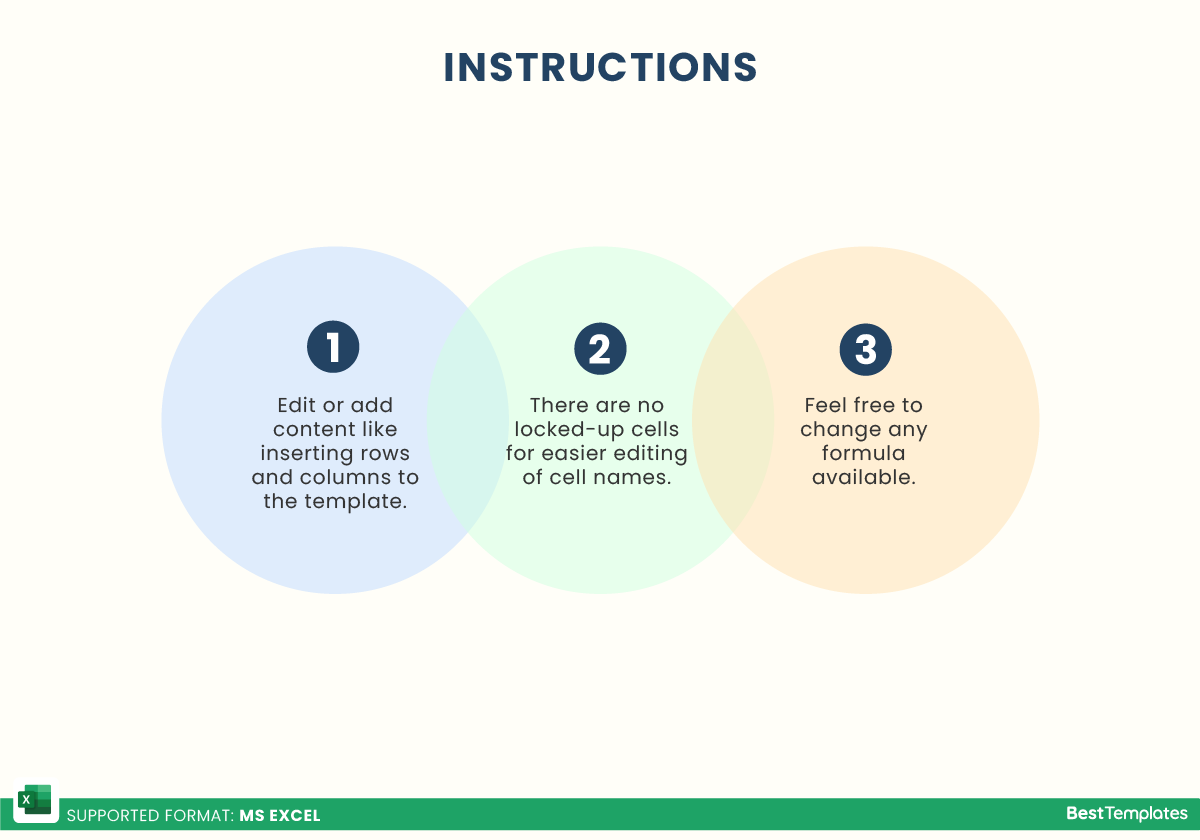
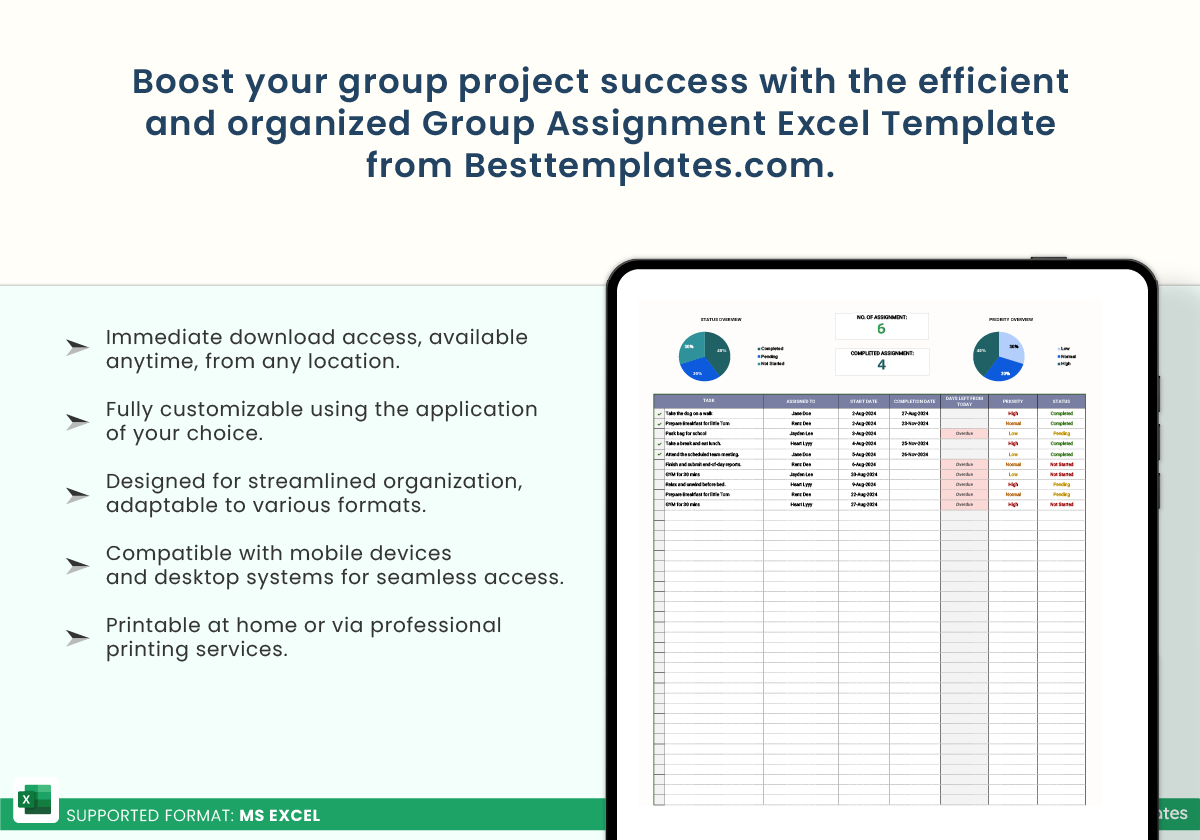


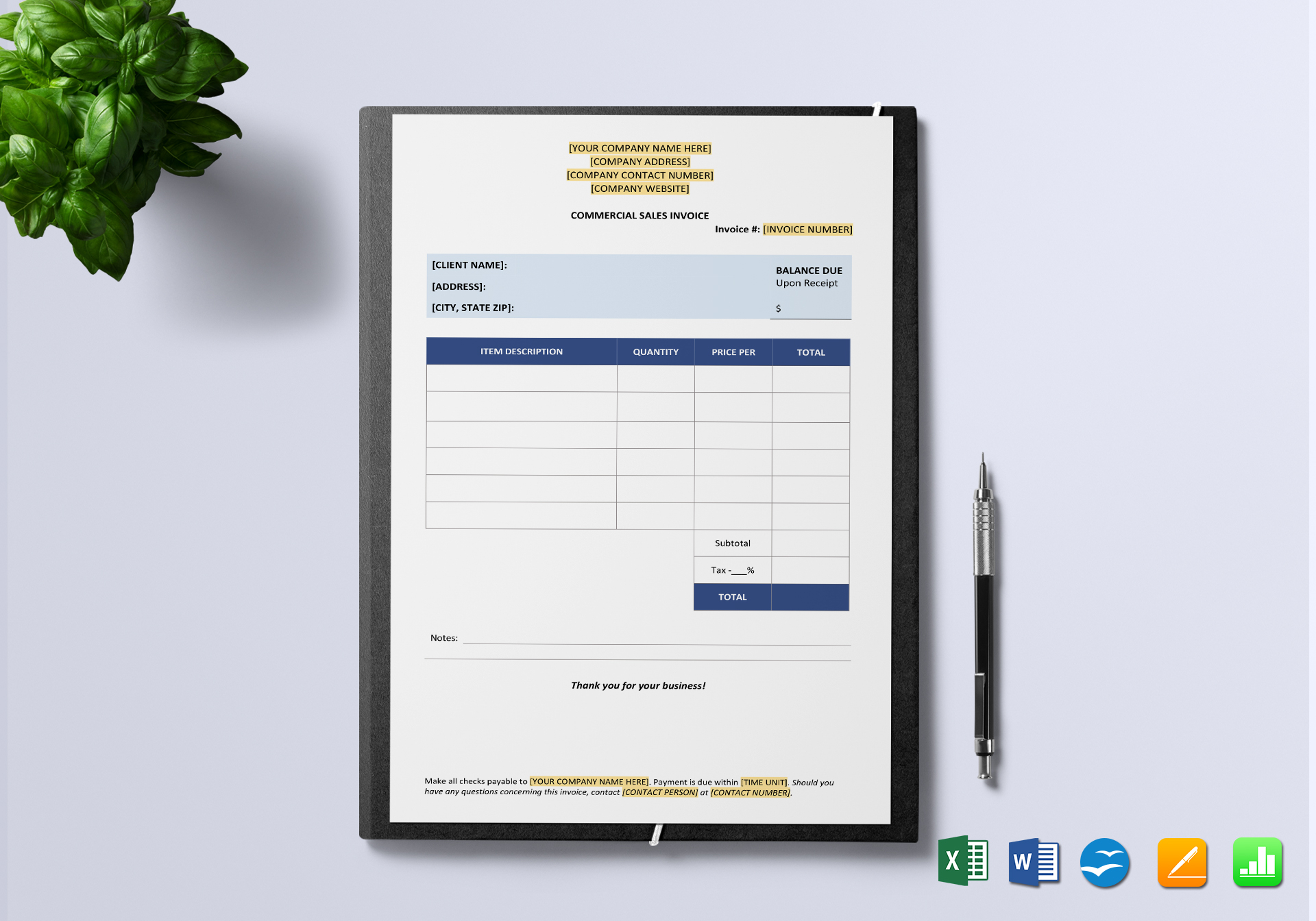


 No products in the cart.
No products in the cart. 