Gauge Chart Excel Template
$9.00
Available in stock
Already have an account? Login
Add to cart| Available Formats | MS Excel |
|---|---|
| Sub Category | Charts |
Description
Present your data visually and effectively with the Gauge Chart Excel Template from Besttemplates.com. Ideal for tracking performance, progress, or key metrics, this template combines dynamic charts with user-friendly features. It’s designed to automatically update visuals based on your inputs, making it perfect for presentations and reporting.
Key Features:
- Manual Data Entry with Guidance: Input your gauge value manually, with a note provided for clear instructions to avoid confusion.
- Automated Gauge Chart Updates: Watch the gauge chart on the left update automatically in real-time as you enter your value, providing instant visual feedback.
- Dynamic Bar Chart Integration: A bar chart is included alongside the gauge, reflecting the same user input for an additional perspective on the data.
- Intuitive Design for Quick Analysis: The template’s layout is simple and intuitive, allowing users to focus on insights without the need for complex setups.
Make your data tracking and presentations more engaging with the Gauge Chart Excel Template from Besttemplates.com, a versatile and effective tool for dynamic visualizations.
Additional Information
| Available Formats | MS Excel |
|---|---|
| Sub Category | Charts |
Additional Product Info
- Compatibility: Excel 2021, Office 365
- Functionality: No VBA Macros or custom scripts needed
- Orientation Options: Portrait/Landscape
- Color Mode: RGB Color Space
- License Type: Standard License
- Customization: Easily editable and customizable
- Font Style: Business standard fonts are used
- Digital Optimization: Optimized for digital use only
- Printing Suitability: Suitable for printing
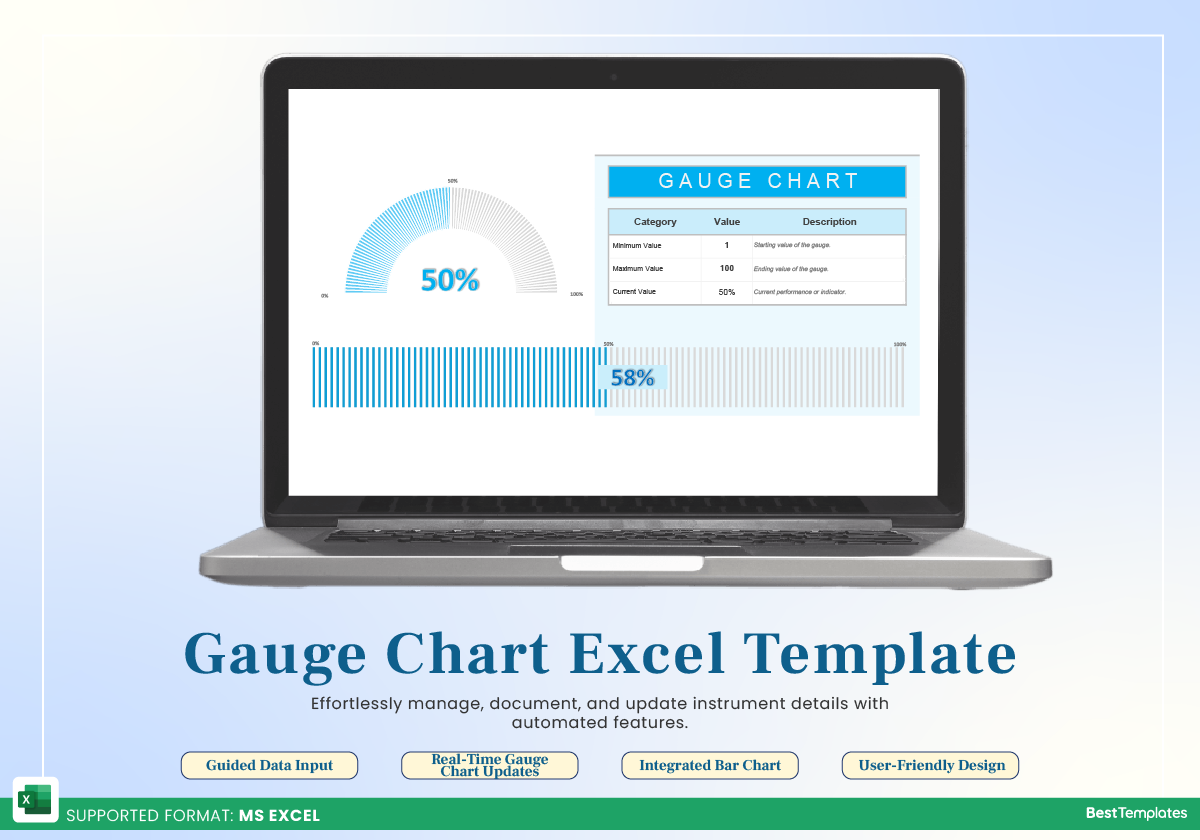
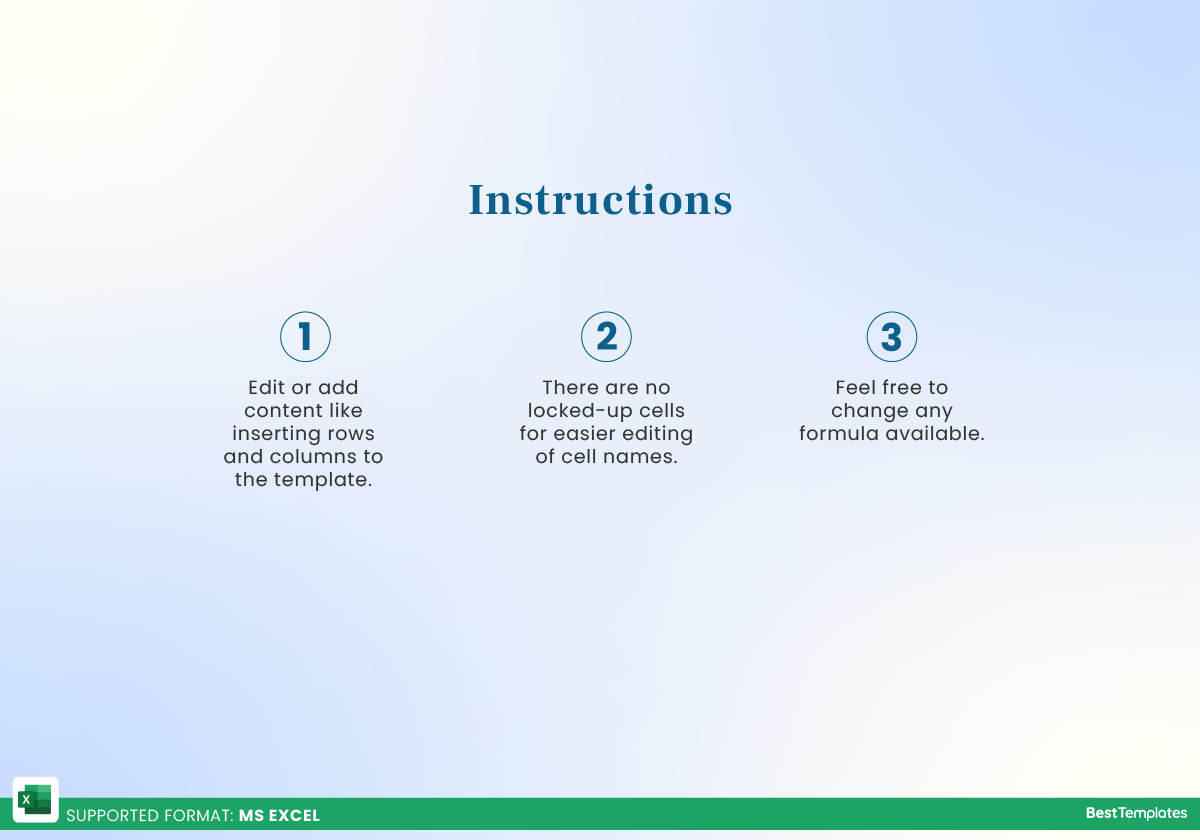

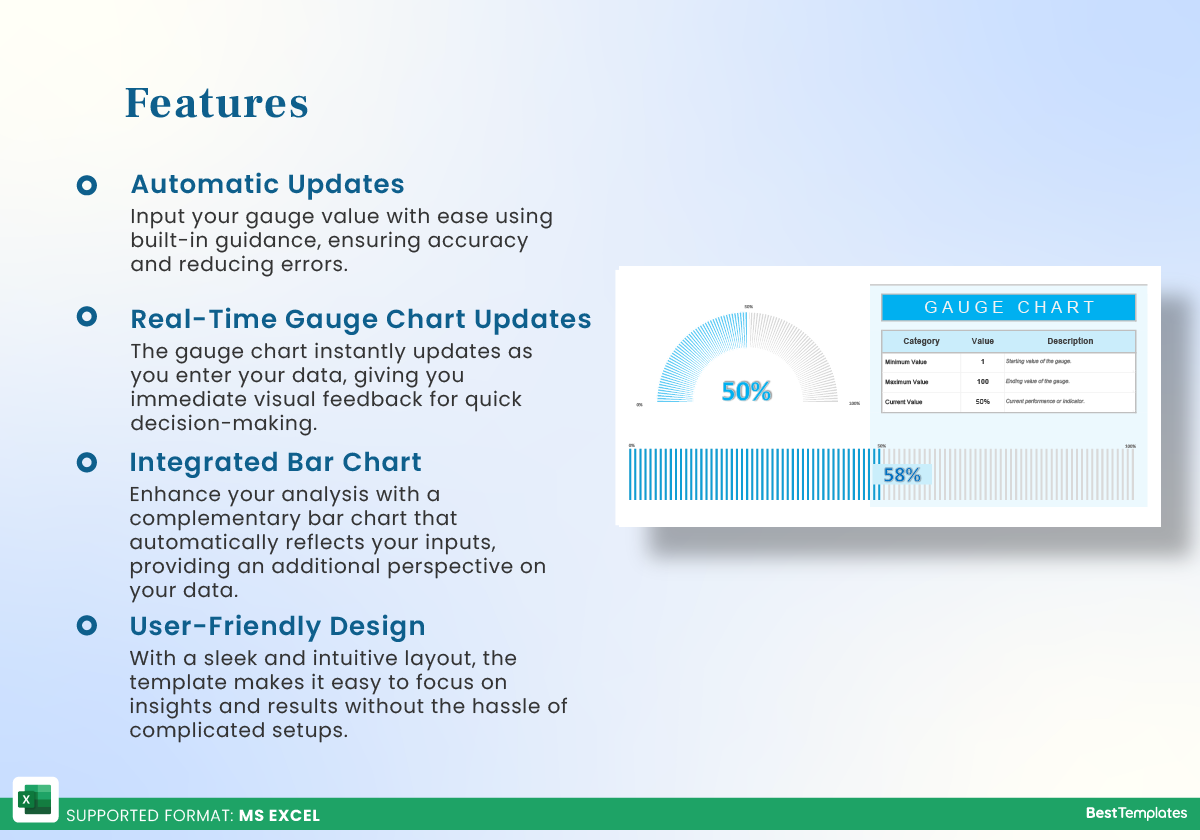





 No products in the cart.
No products in the cart. 