Gap Analysis Excel Template
$9.00
Available in stock
Already have an account? Login
Add to cart| Available Formats | MS Excel |
|---|
Description
The Gap Analysis Excel Template from Besttemplates.com is designed to help businesses and project managers identify the differences between current and desired performance levels across various processes and project areas. This template simplifies the process by guiding users through logging project details, selecting areas for analysis, and automatically displaying the gap between actual and expected outcomes. With its intuitive structure and automatic data validation, users can ensure that each process or project area contains unique entries, avoiding any potential duplicate data.
Key Features:
- Project Details Sheet: Log essential project information such as project name, manager, start date, and end date.
- Data Sheet: Select the project name and process/project area from the dropdown menu and enter relevant data. Duplicate entries are automatically highlighted, ensuring clean data management.
- Gap Analysis Sheet: Automatically display the project details and relevant data by selecting the project name from the dropdown.
- Duplicate Entry Highlighting: A built-in feature to prevent errors by highlighting duplicate entries within the same project.
The Gap Analysis Excel Template provides a streamlined and effective approach for conducting gap analysis, ensuring project managers can easily track and manage gaps across different processes. With its user-friendly interface and automated features, this tool from Besttemplates.com makes gap analysis more accessible and efficient for teams of all sizes.
Additional Information
| Available Formats | MS Excel |
|---|
Additional Product Info
- Compatibility: Excel 2021, Office 365
- Functionality: No VBA Macros or custom scripts needed
- Orientation Options: Portrait/Landscape
- Color Mode: RGB Color Space
- License Type: Standard License
- Customization: Easily editable and customizable
- Font Style: Business standard fonts are used
- Digital Optimization: Optimized for digital use only
- Printing Suitability: Suitable for printing
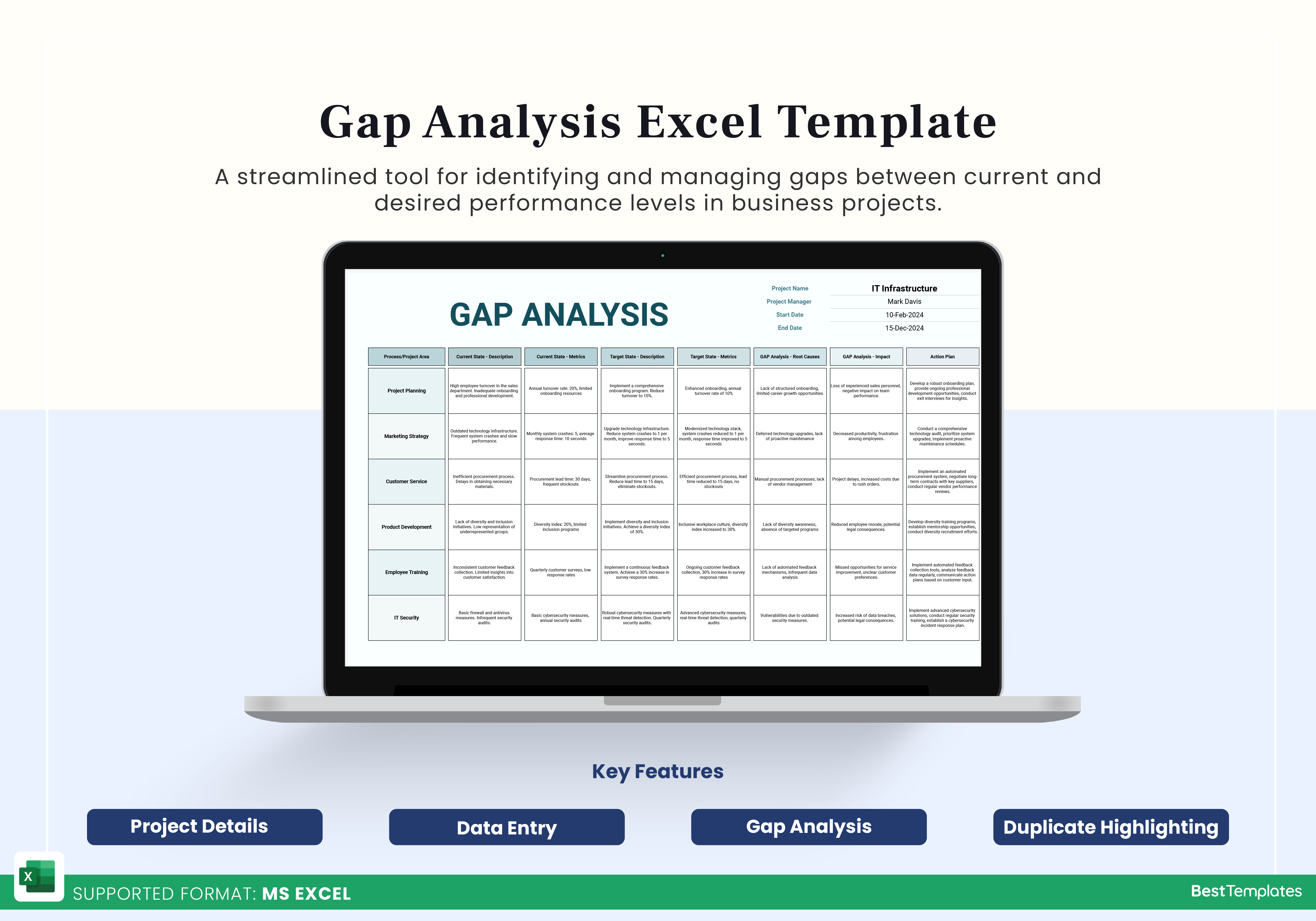
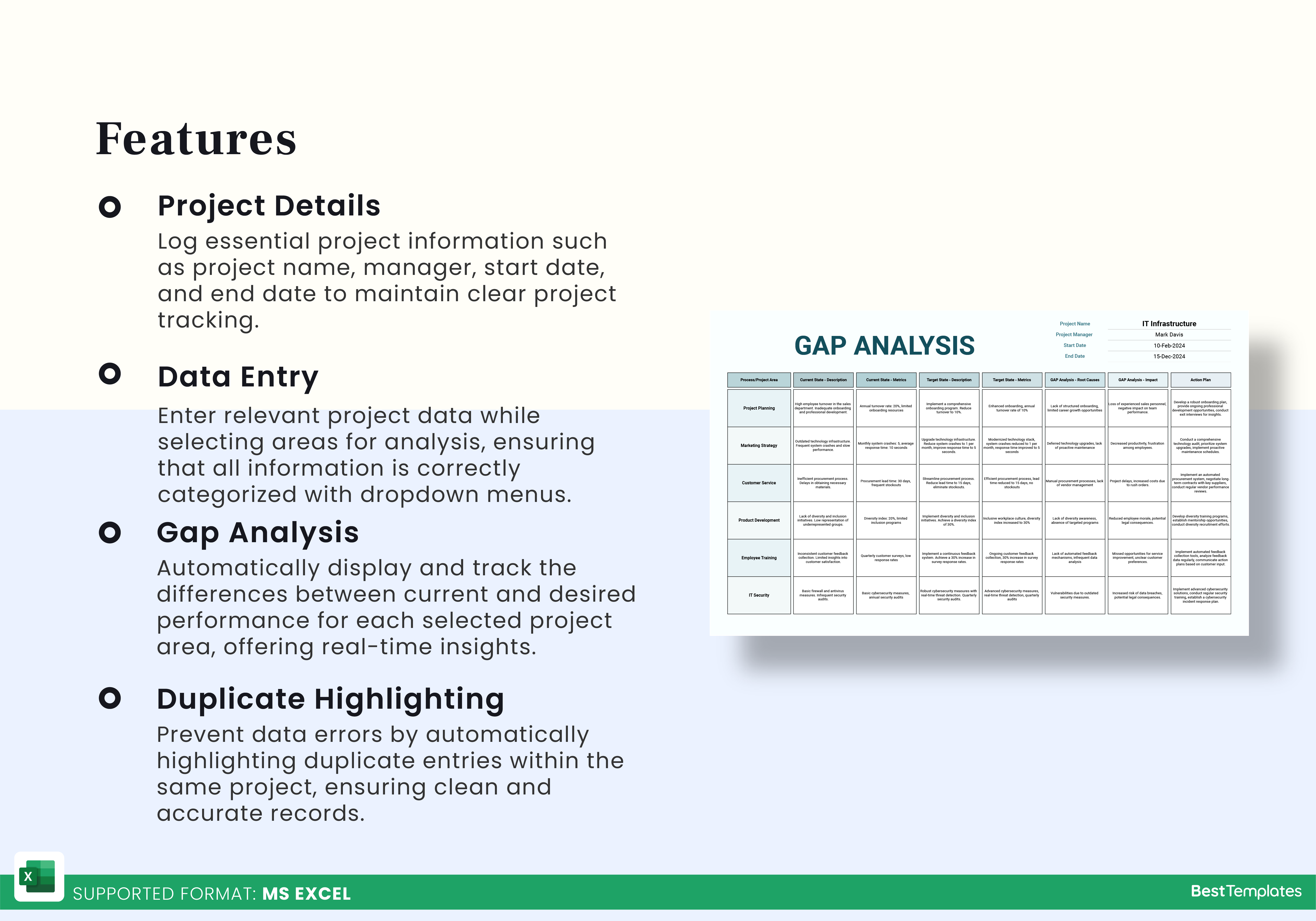
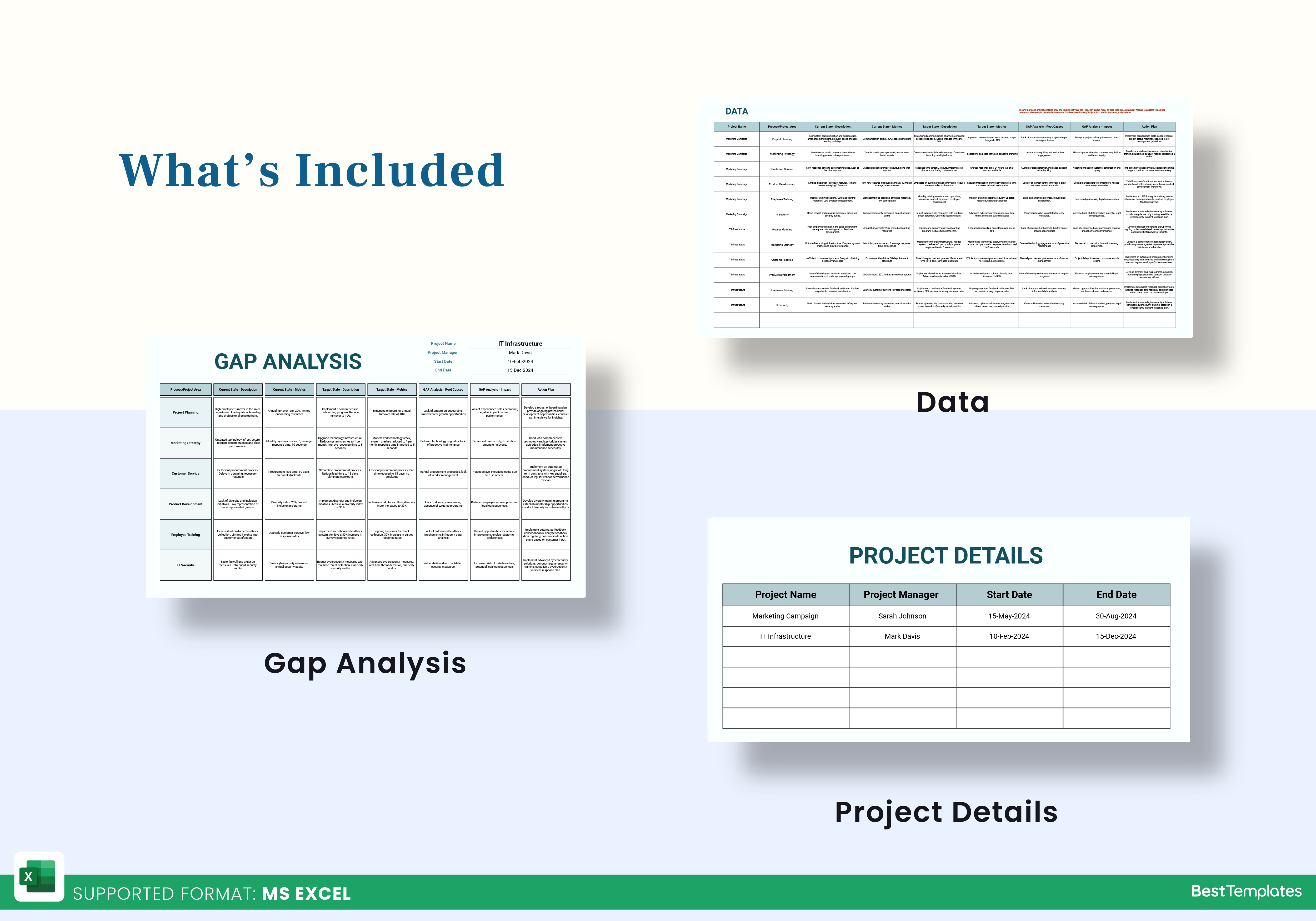
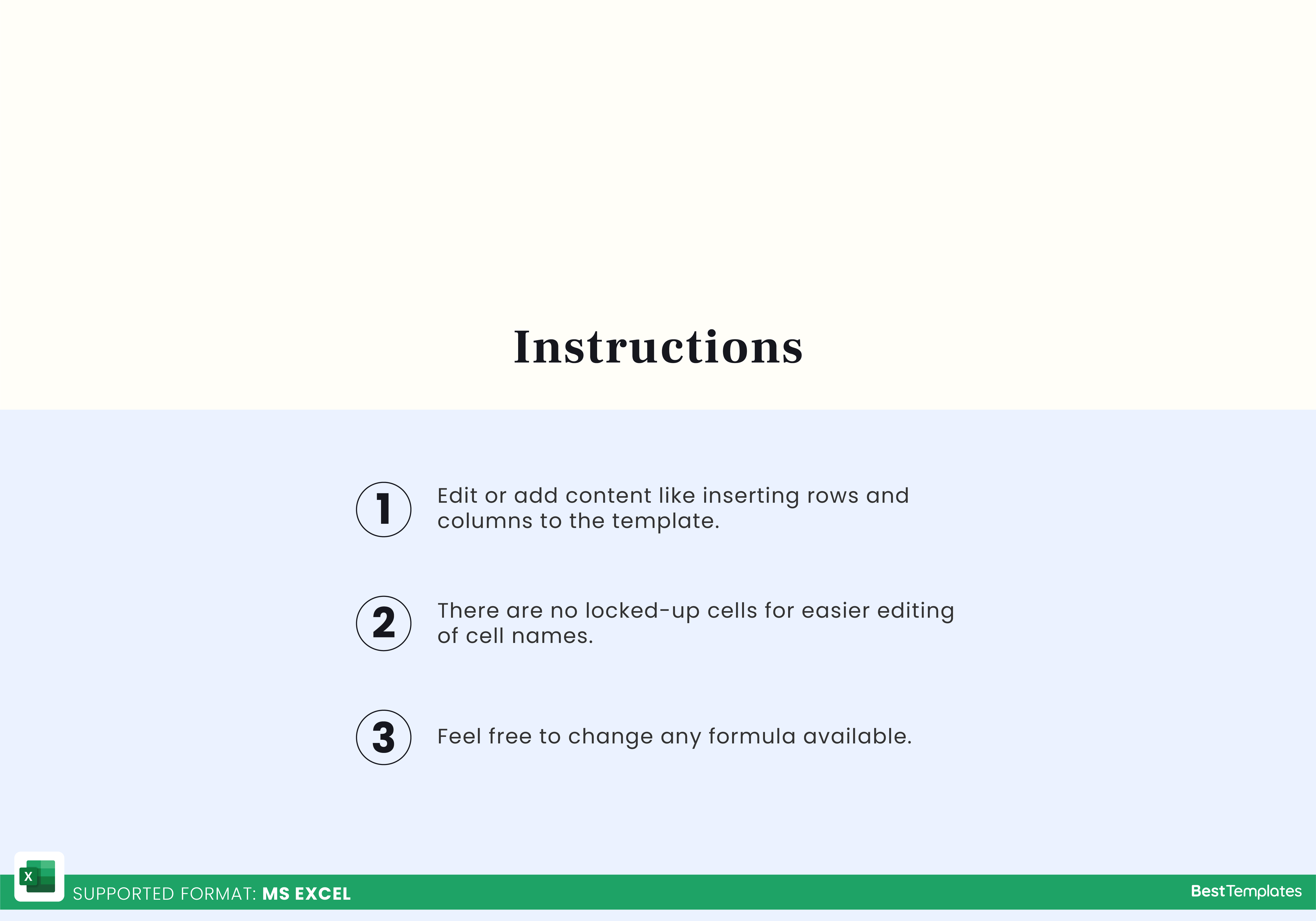
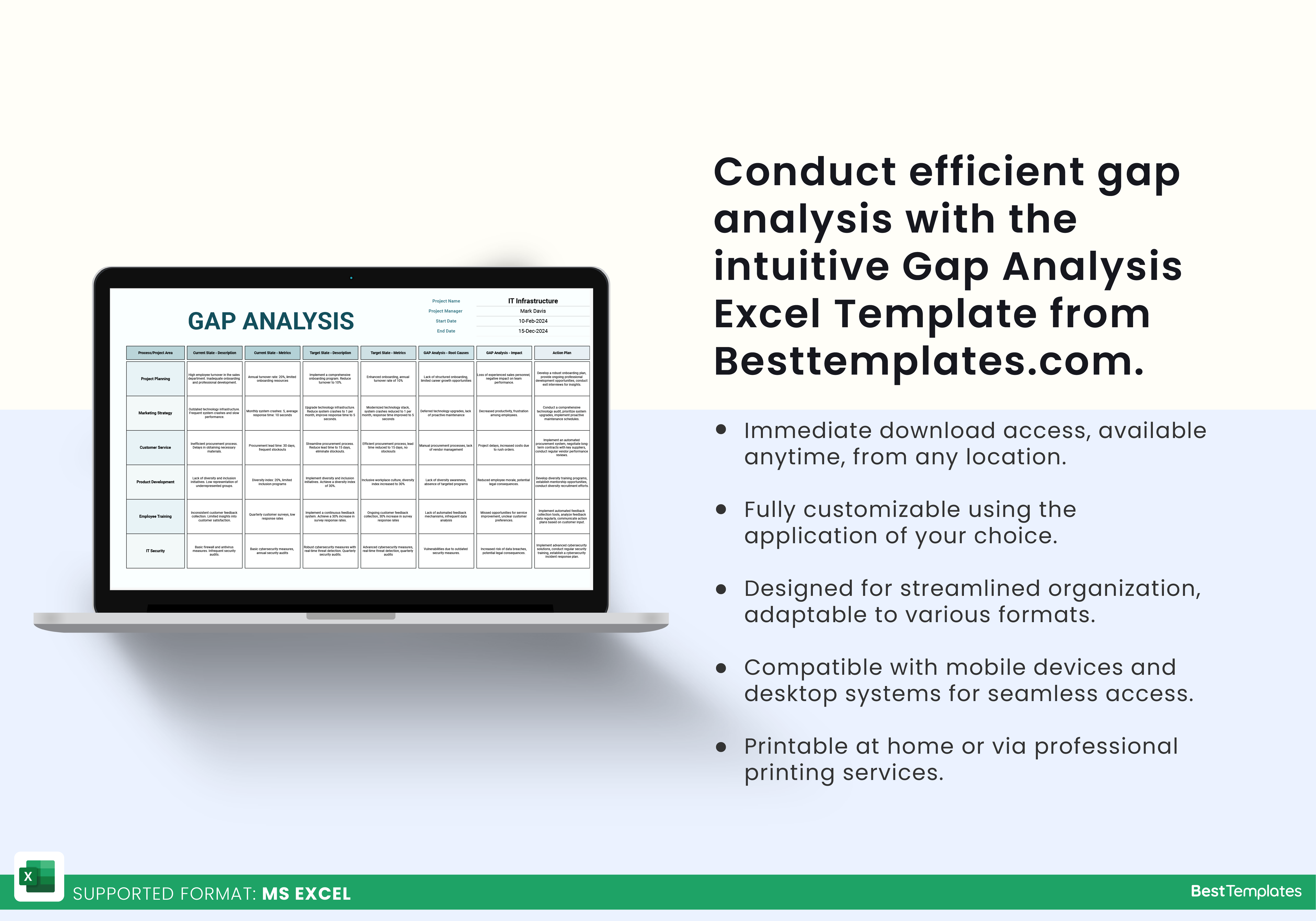





 No products in the cart.
No products in the cart. 