Gantt Chart Excel Template with Dependencies
$9.99
Available in stock
Already have an account? Login
Add to cart| Available Formats | MS Excel |
|---|
Description
The Gantt Chart Excel Template with Dependencies from Besttemplates.com is the perfect tool for project management. It enables you to visualize project timelines, manage task dependencies, and monitor progress in a clear and organized manner. With its user-friendly design, you can enter your task details into the main sheet titled “Gantt Chart.” Simply input your tasks based on the provided parameters, and the template will automatically calculate task durations. The Gantt chart dynamically visualizes your task timelines, while the task status overview at the top provides an at-a-glance summary of each task’s progress. This template allows you to stay on top of your project schedule and ensure that tasks are completed on time and in the correct order.
Key Features:
- Automated Task Durations: The duration column is fully formulated, updating automatically when task dates are entered.
- Task Dependencies: Seamlessly manage task relationships and ensure the proper sequence of activities.
- Dynamic Gantt Chart: A visual representation of task timelines, making it easy to track project progress.
- Task Status Overview: The overview section displays the status of each task, offering a clear summary of project milestones.
Whether you’re managing small projects or large-scale workflows, the Gantt Chart Excel Template with Dependencies simplifies project planning and ensures tasks are completed efficiently. Download this customizable template from Besttemplates.com and keep your project on track with ease.
Additional Information
| Available Formats | MS Excel |
|---|
Additional Product Info
- Compatibility: Excel 2021, Office 365
- Functionality: No VBA Macros or custom scripts needed
- Orientation Options: Portrait/Landscape
- Color Mode: RGB Color Space
- License Type: Standard License
- Customization: Easily editable and customizable
- Font Style: Business standard fonts are used
- Digital Optimization: Optimized for digital use only
- Printing Suitability: Suitable for printing
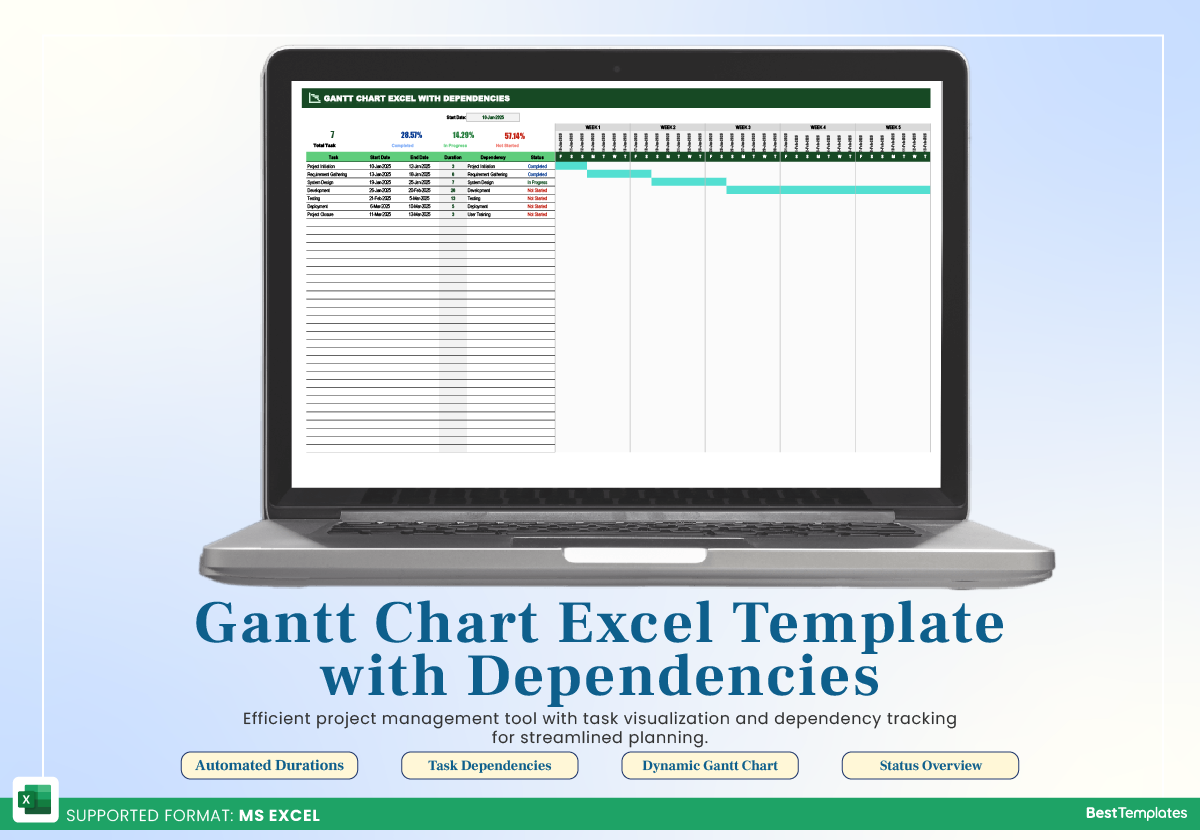
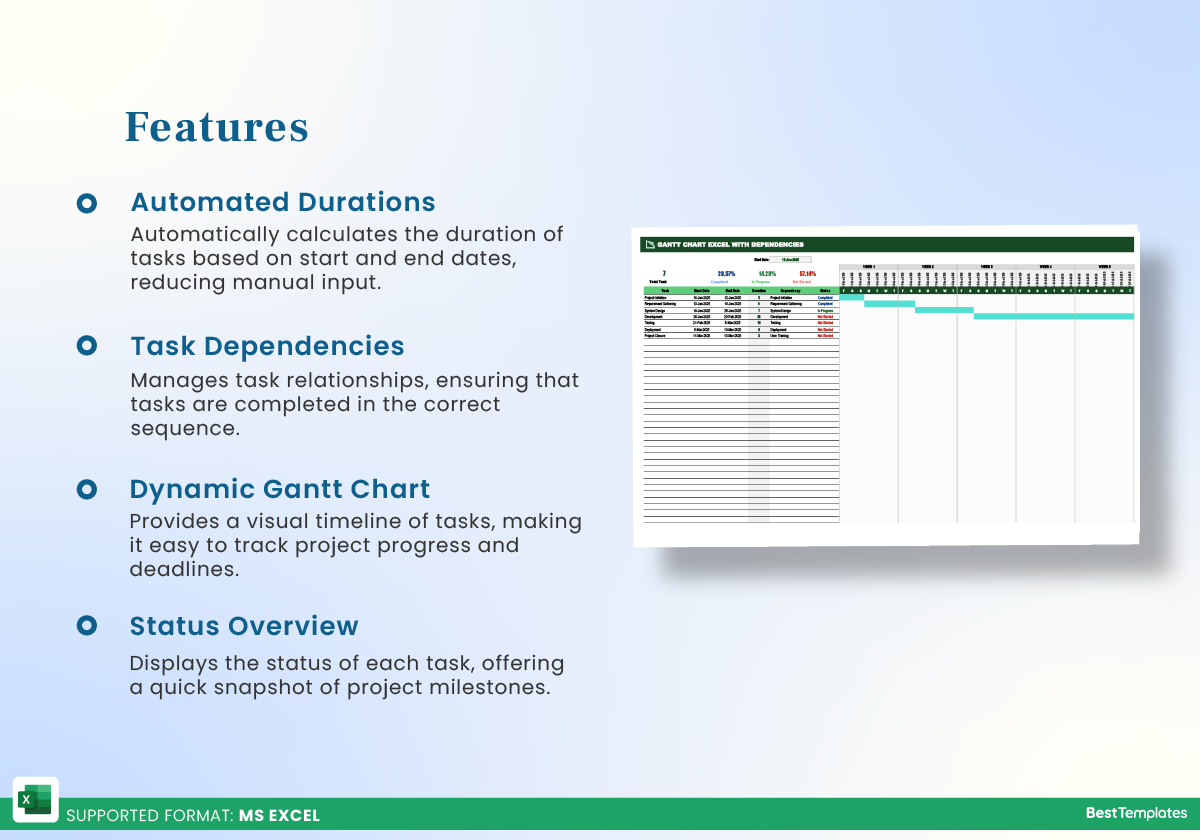
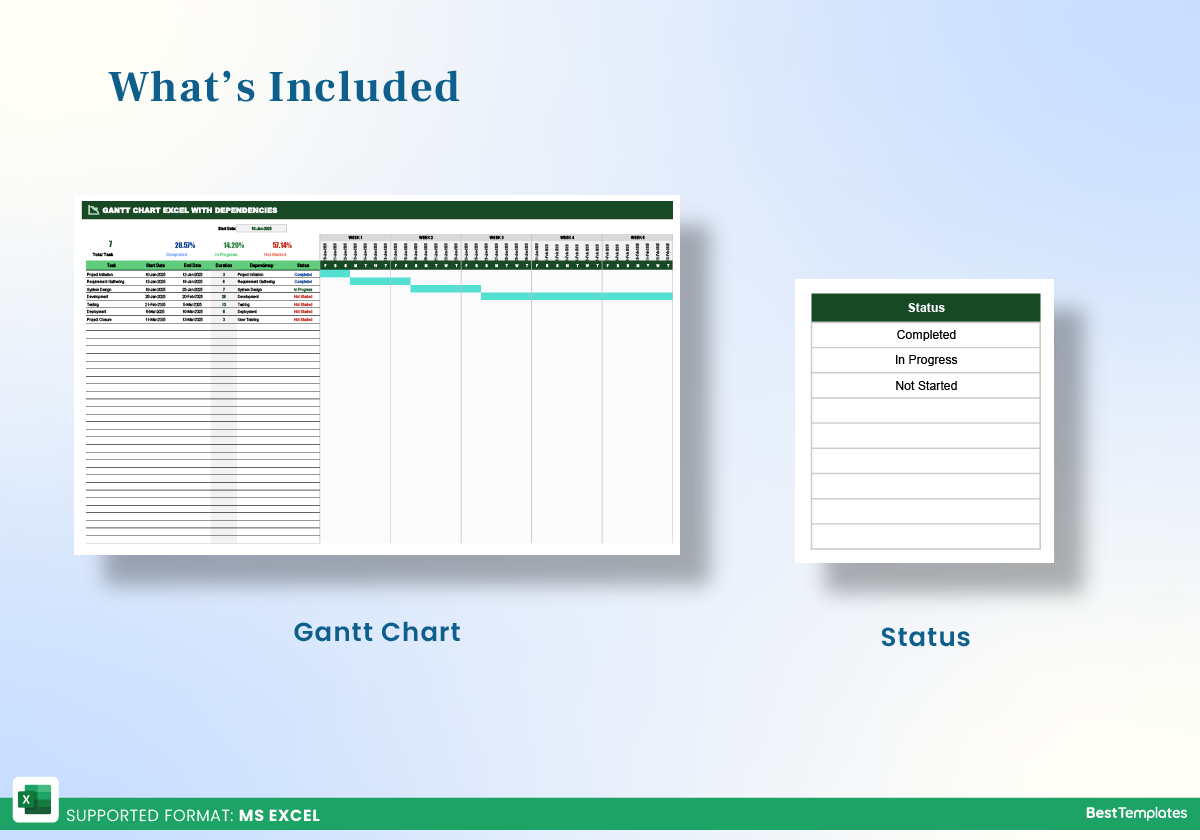

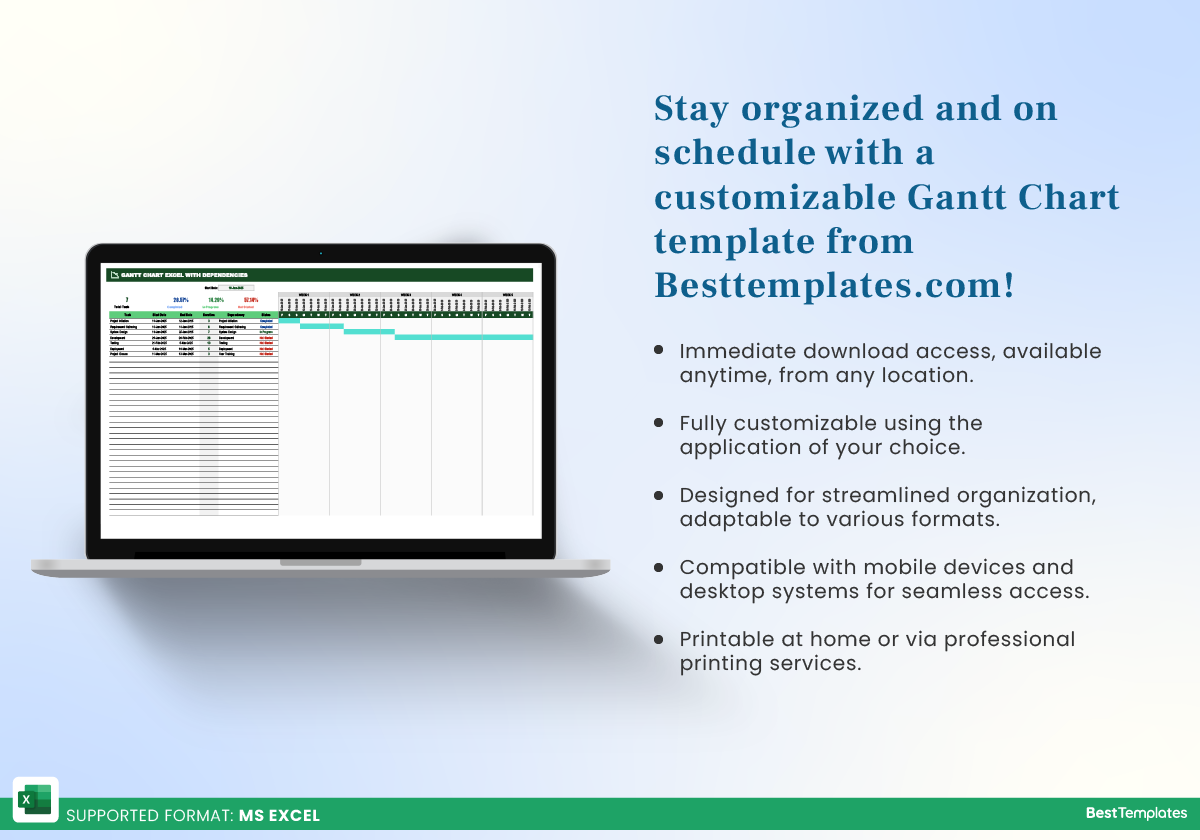





 No products in the cart.
No products in the cart. 