FFL Log Book Excel Template
$9.00
Available in stock
Already have an account? Login
Add to cart| Available Formats | MS Excel |
|---|
Description
FFL Log Book Excel Template from Besttemplates.com simplifies tracking firearm acquisitions, dispositions, and transfers. Its intuitive interface, complete with dropdowns and auto-formulated fields, ensures accurate firearm records with minimal effort.
Begin in the Firearm Details Sheet, where you log the model, caliber/gauge, and type of each firearm. Then, in the Acquisition Log, enter purchase details like acquisition date and FFL number. Selecting the firearm model from the dropdown automatically fills in the serial number and other key details. Track the completion of Form 4473 with a simple dropdown.
In the Disposition Log, record firearm sales by selecting unsold firearms. The details will automatically populate, and you can log the buyer’s info and track forms like Form 4473 and ATF Form 3310.
Check the Inventory Check Sheet for an instant overview of all firearms, their status—whether sold or in stock.
Lastly, the Transfer Log helps you manage firearms transferred to other FFLs, recording transfer dates and details automatically.
Key Features:
- Firearm Details Sheet for logging models, types, and calibers.
- Acquisition Log with dropdowns and auto-formulated serial numbers.
- Disposition Log for tracking sales and required forms.
- Inventory Check Sheet for real-time status of firearms.
- Transfer Log for managing firearms transferred to other FFLs.
Whether you’re acquiring, selling, or transferring firearms, the FFL Log Book Excel Template from Besttemplates.com ensures all your firearms records are accurate and easy to manage.
Additional Information
| Available Formats | MS Excel |
|---|
Additional Product Info
- Compatibility: Excel 2021, Office 365
- Functionality: No VBA Macros or custom scripts needed
- Orientation Options: Portrait/Landscape
- Color Mode: RGB Color Space
- License Type: Standard License
- Customization: Easily editable and customizable
- Font Style: Business standard fonts are used
- Digital Optimization: Optimized for digital use only
- Printing Suitability: Suitable for printing
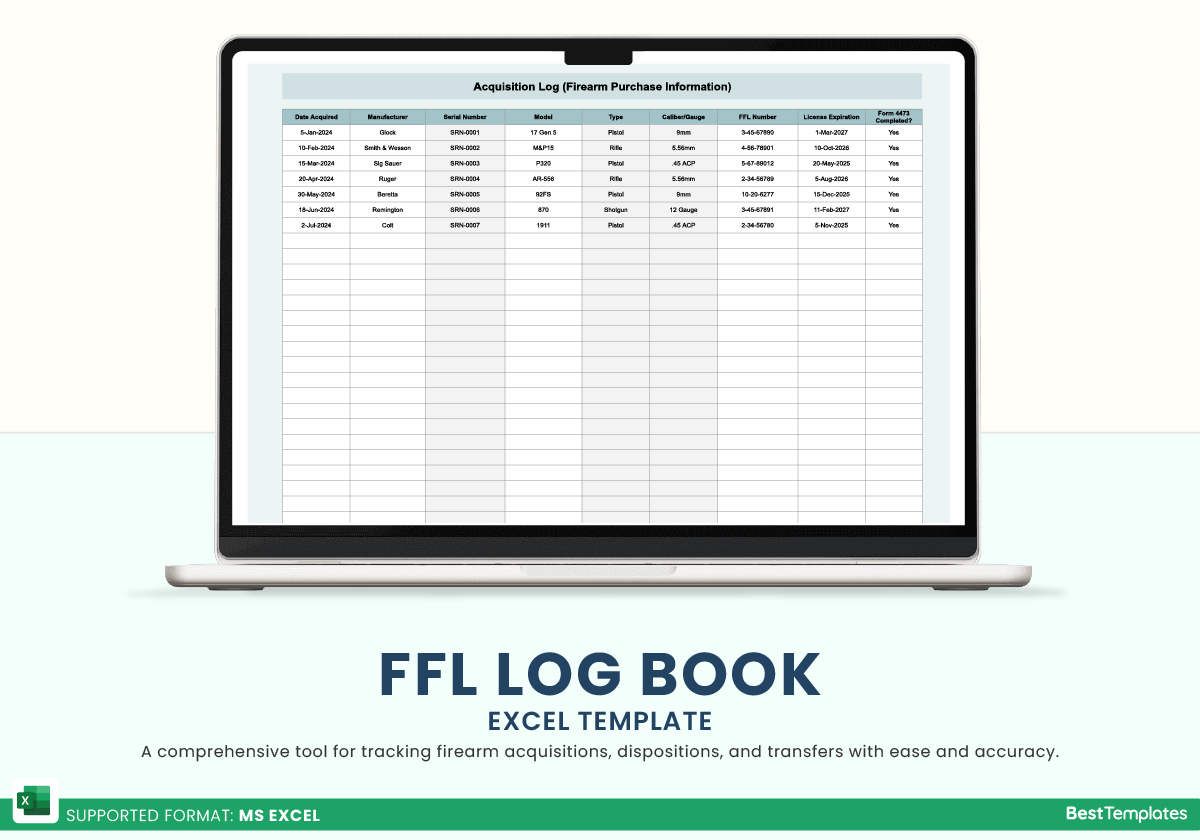
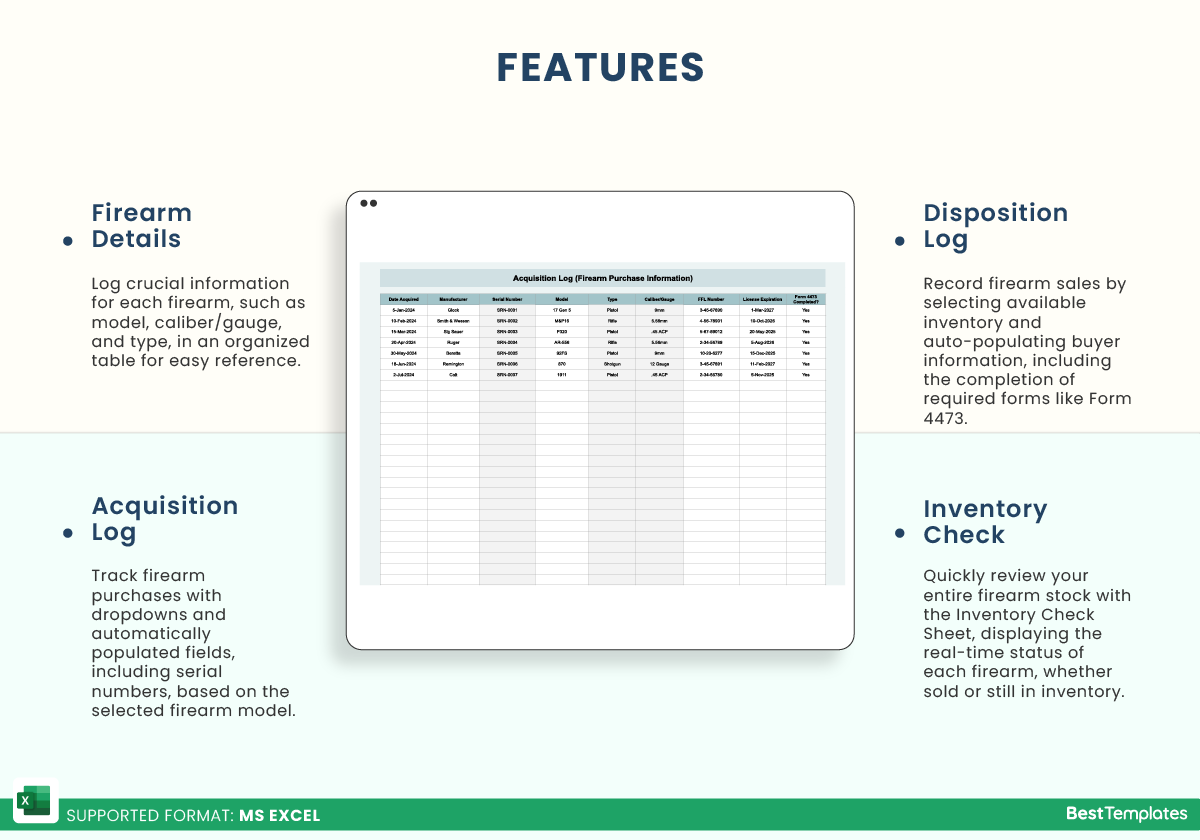
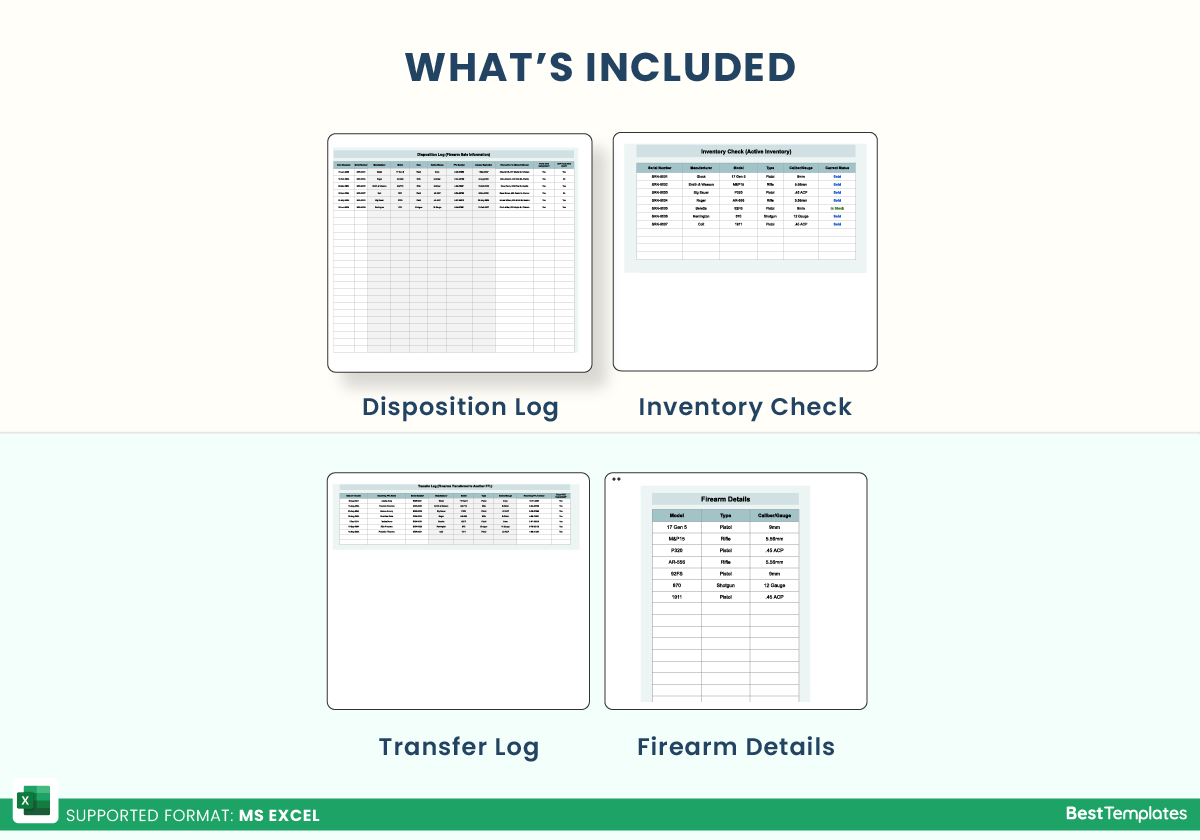
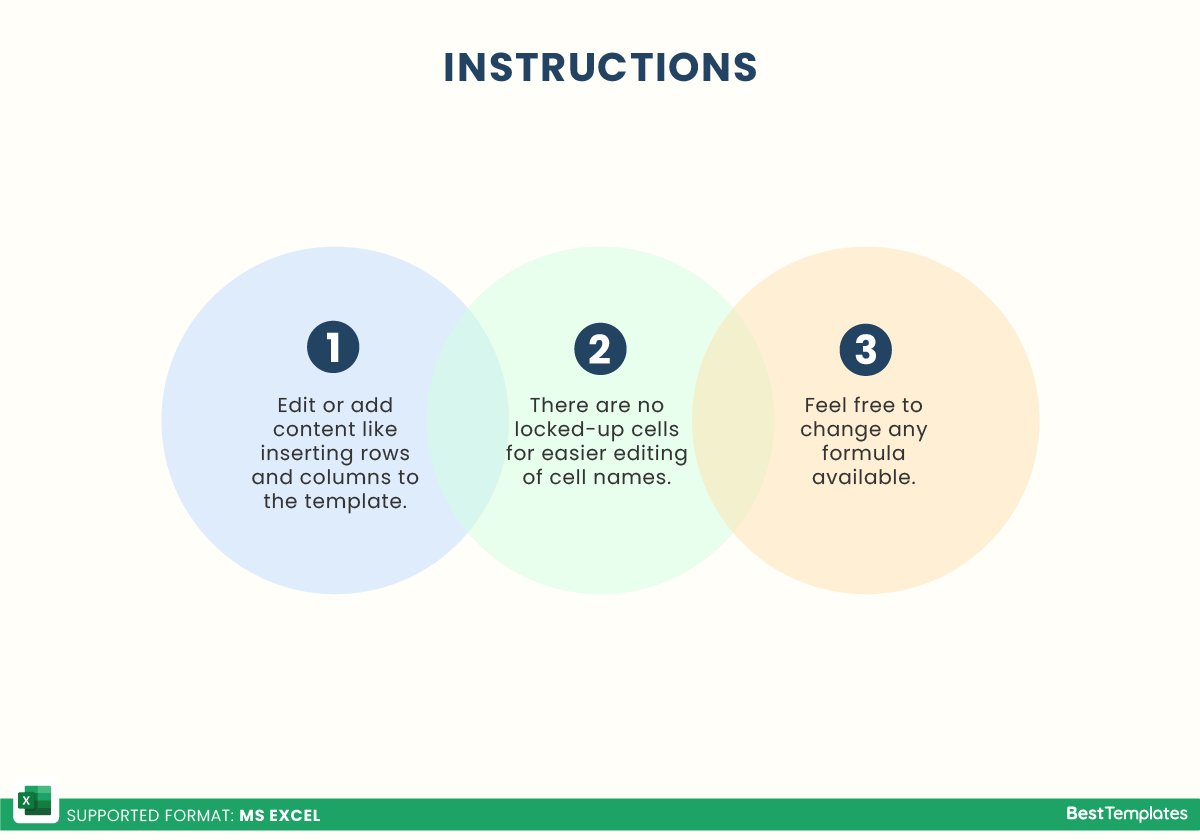
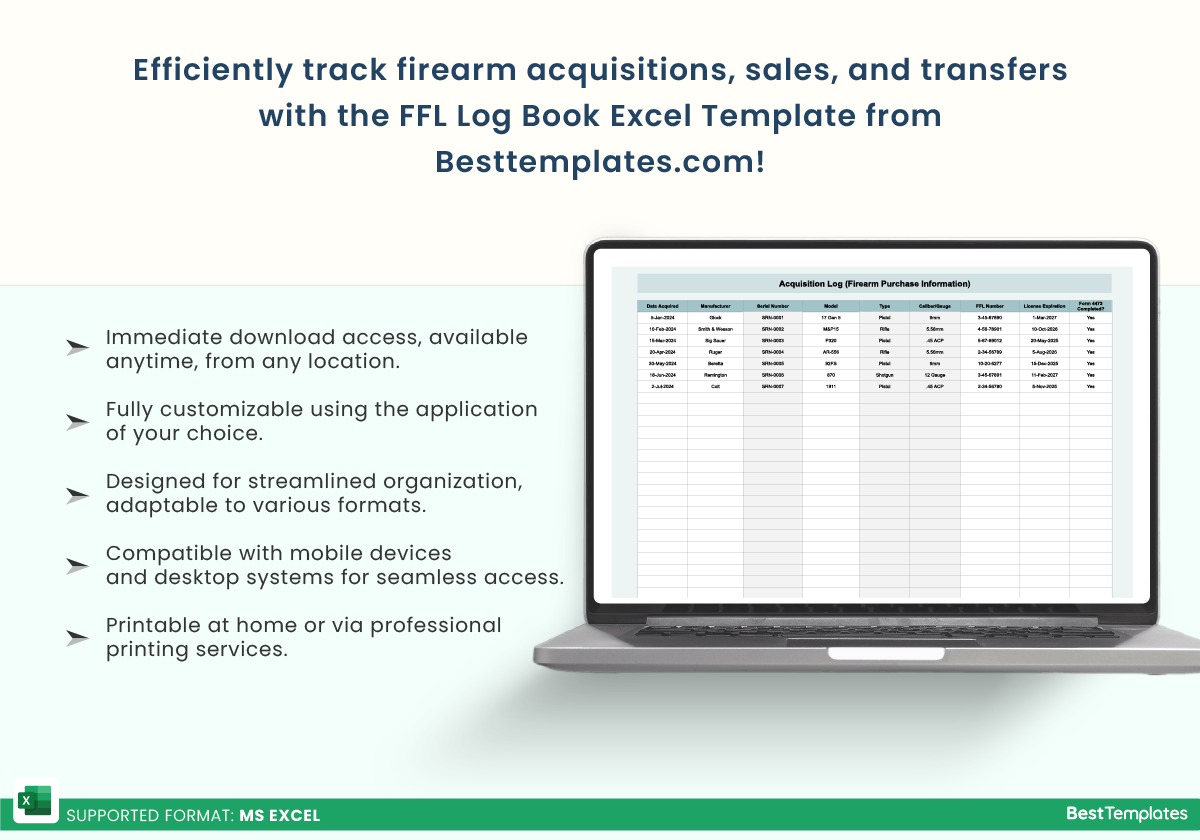





 No products in the cart.
No products in the cart. 