Expense Tracking Excel Template
$9.00
Available in stock
Already have an account? Login
Add to cart| Available Formats | MS Excel |
|---|
Description
Introducing the Expense Tracking Excel Template from Besttemplates.com, an efficient and powerful tool for individuals or businesses looking to gain control over their expenses. This template offers a structured and organized method to track daily, weekly, or monthly expenses across different categories like groceries, rent, utilities, and transportation. Designed for ease of use, the template automatically calculates totals, helping you manage and monitor your spending effortlessly.
With a built-in dashboard, you can easily view total expenses, maximum and minimum expense amounts, and compare account balance with monthly expenses to track your financial health. The visual representation of your expenses, categorized by payment method or expense category, provides clear insights into your spending patterns. You can also keep track of the most frequent payment methods used, like cash, credit card, debit card, or bank transfer.
This template is perfect for personal finance management, small business budgeting, or anyone looking to streamline their expense tracking process.
Key Features:
- Automated Expense Calculations: Automatically calculates total expenses and balances.
- Comprehensive Dashboard: Displays total expenses, maximum and minimum expenses, and monthly totals for easy reference.
- Category and Payment Tracking: Monitor expenses by category (groceries, rent, utilities) and payment method.
- Expense Visualizations: Provides graphs and charts for easy visualization of expenses by category and payment method.
- Detailed Transaction Log: Record every expense with date, category, description, and payment method for complete financial tracking.
- Customizable: Adapt categories and payment methods to suit your personal or business needs.
Available exclusively at Besttemplates.com, this Expense Tracking Excel Template is the ideal tool to keep your finances in check and make better financial decisions.
Additional Information
| Available Formats | MS Excel |
|---|
Additional Product Info
- Compatibility: Excel 2021 and Office 365
- Functionality: Auto Formulated
- Orientation Options: Landscape
- Color Mode: RGB Color Space
- License Type: Standard License
- Customization: Easily editable and customizable
- Font Style: Business standard fonts are used
- Digital Optimization: Optimized for digital use only

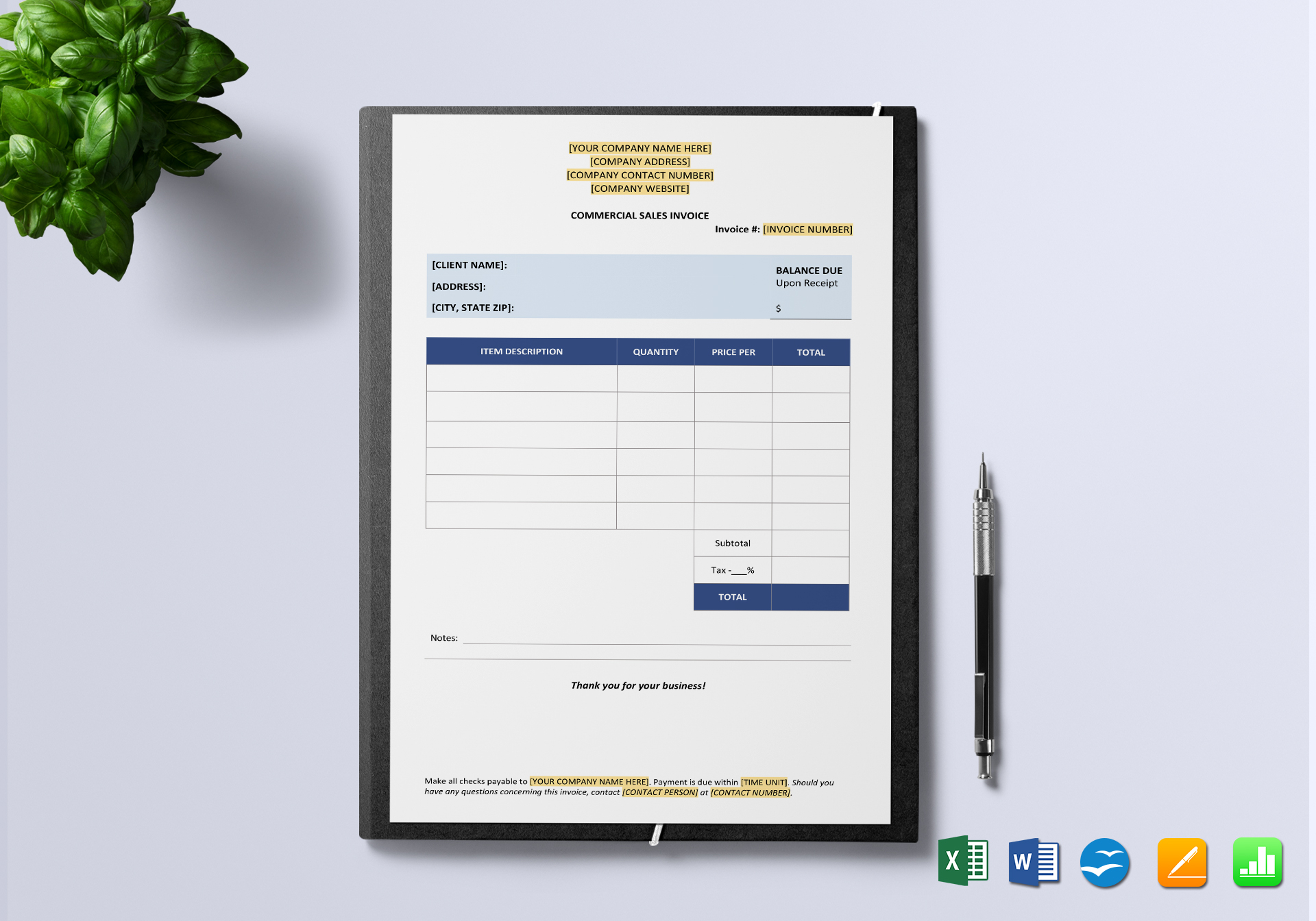



 No products in the cart.
No products in the cart.