Expense Data Sheet Excel Template
$9.00
Available in stock
Already have an account? Login
Add to cart| Available Formats | MS Excel |
|---|
Description
Simplify your expense tracking and gain better control over your financials with the Expense Data Sheet Excel Template from Besttemplates.com. This template helps you organize and manage your expenses, track payment statuses, and analyze spending patterns. With automated filtering, conditional formatting, and key metrics, it provides a comprehensive solution for efficient expense management.
Key Features:
- Expense List Management: Manually enter expense categories and their descriptions in the Expense List sheet, creating a customized list of expenses that fits your needs.
- Conditional Formatting for Status Tracking: In the Expense Data sheet, manually add your expenses. The table includes conditional formatting that automatically changes the row color once the status is set to “Paid,” allowing for easy visual tracking.
- Automated Data Filtering: The Data Sheet sheet is fully formulated. Simply select a Status from the dropdown, and the table below will automatically filter based on the selected status, streamlining your expense tracking.
- Key Metrics for Data Analysis: View key metrics above the table, helping you analyze your expenses with ease and make informed decisions about your financial situation.
Manage your expenses with ease using the Expense Data Sheet Excel Template from Besttemplates.com, a tool designed to simplify tracking and provide clear insights into your financial activity.
Additional Information
| Available Formats | MS Excel |
|---|
Additional Product Info
- Compatibility: Excel 2013, 2016, 2019, 2021, Office 365
- Functionality: No VBA Macros or custom scripts needed
- Orientation Options: Portrait/Landscape
- Color Mode: RGB Color Space
- License Type: Standard License
- Customization: Easily editable and customizable
- Font Style: Business standard fonts are used
- Digital Optimization: Optimized for digital use only
- Printing Suitability: Suitable for printing
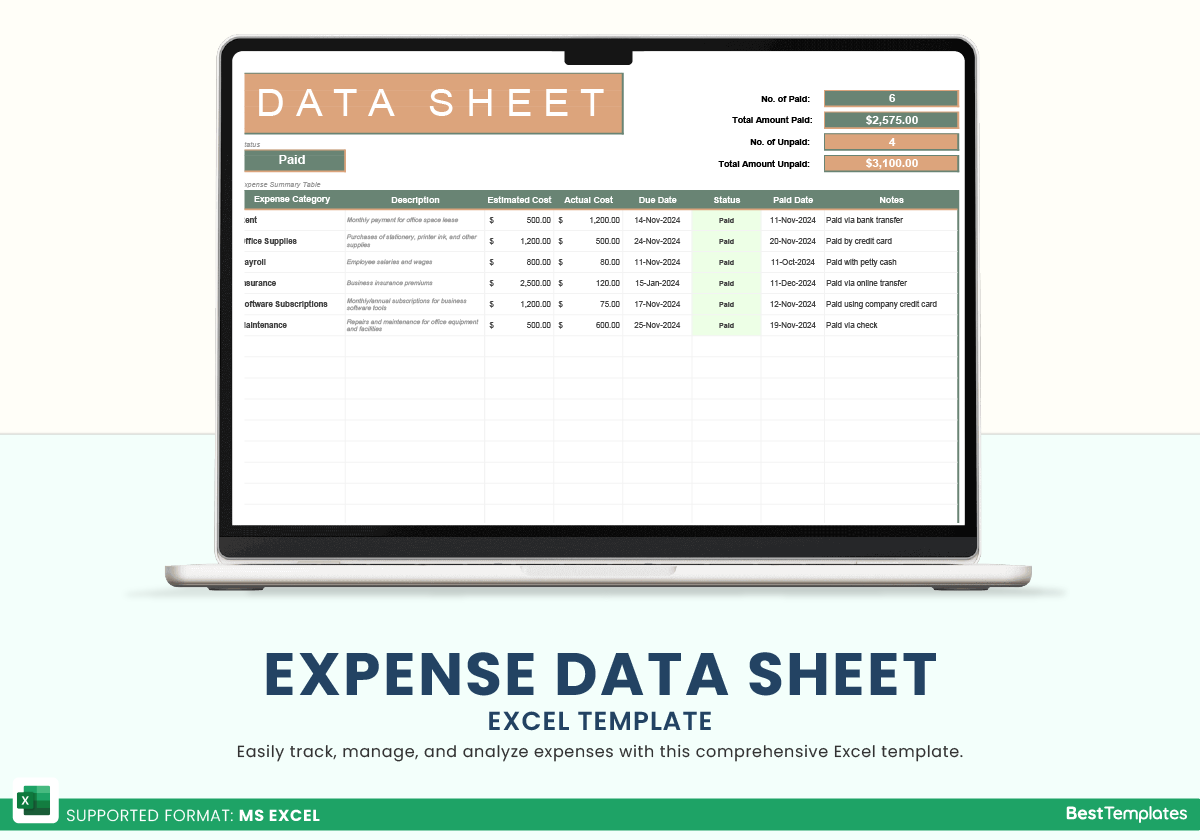
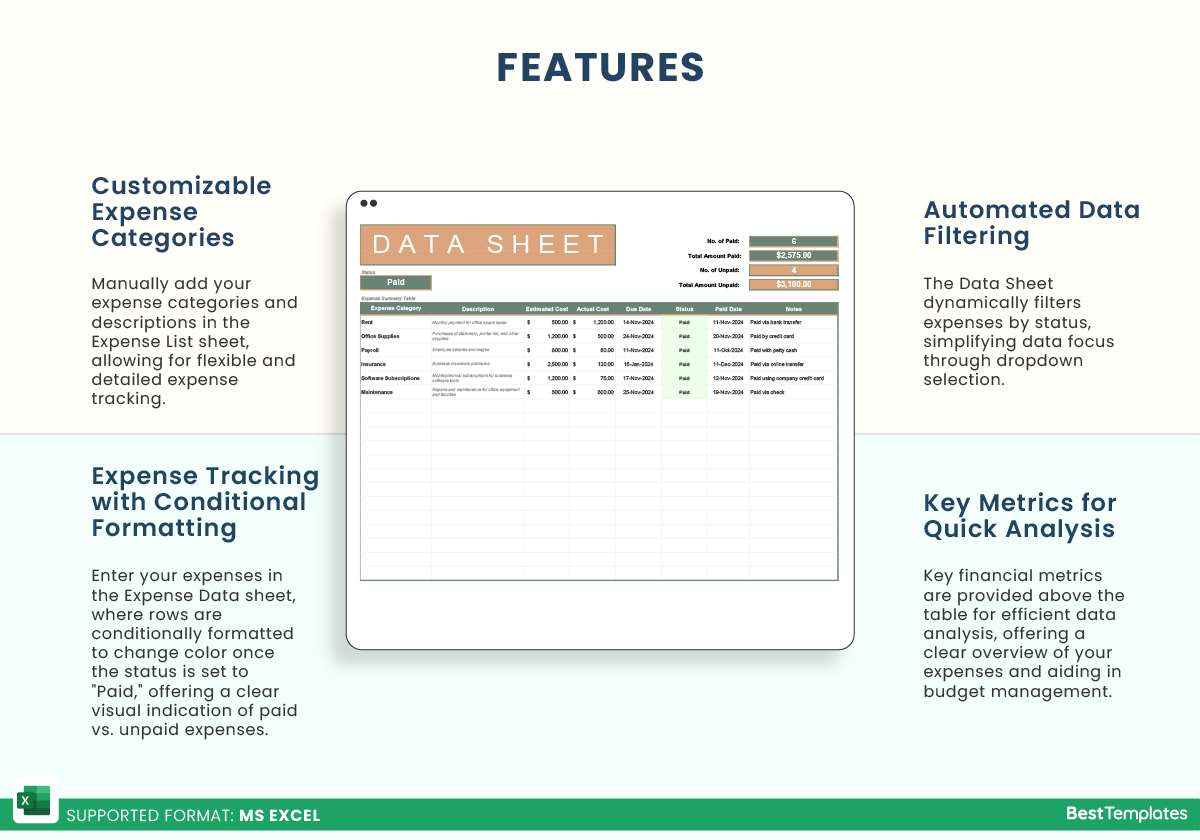
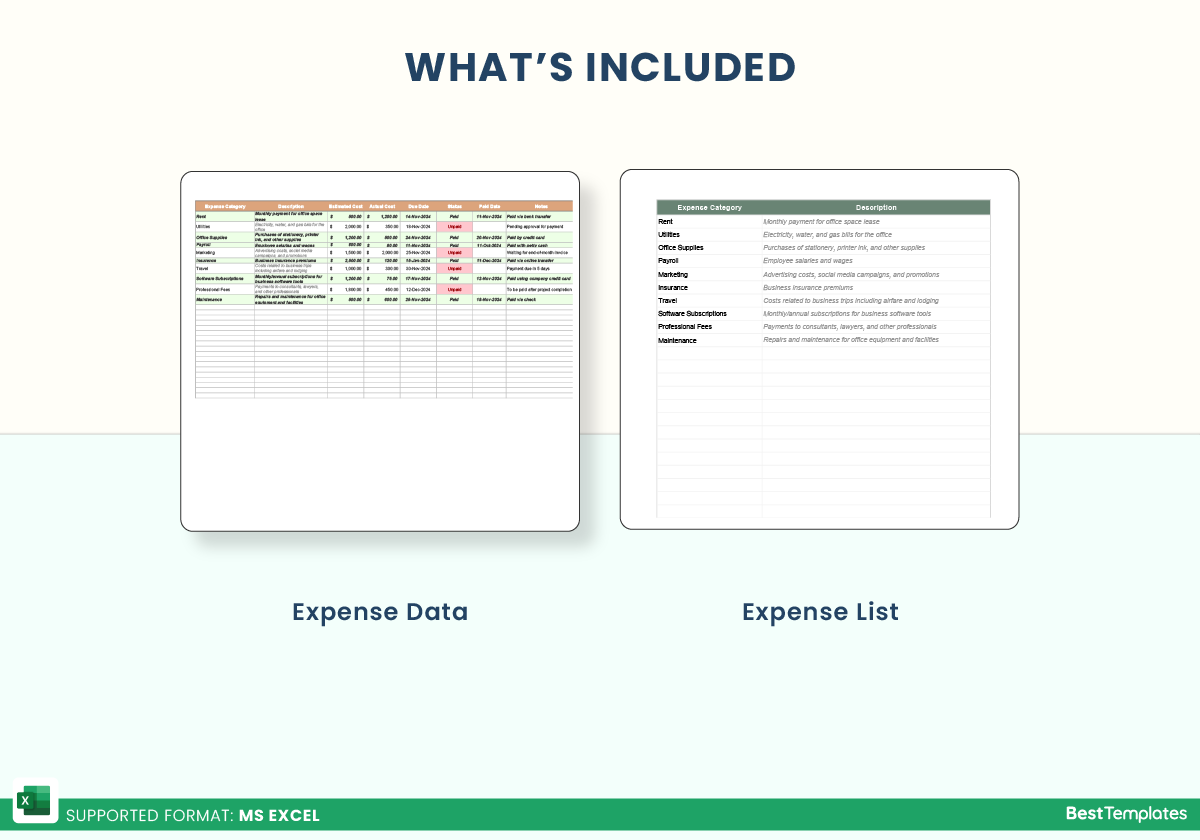

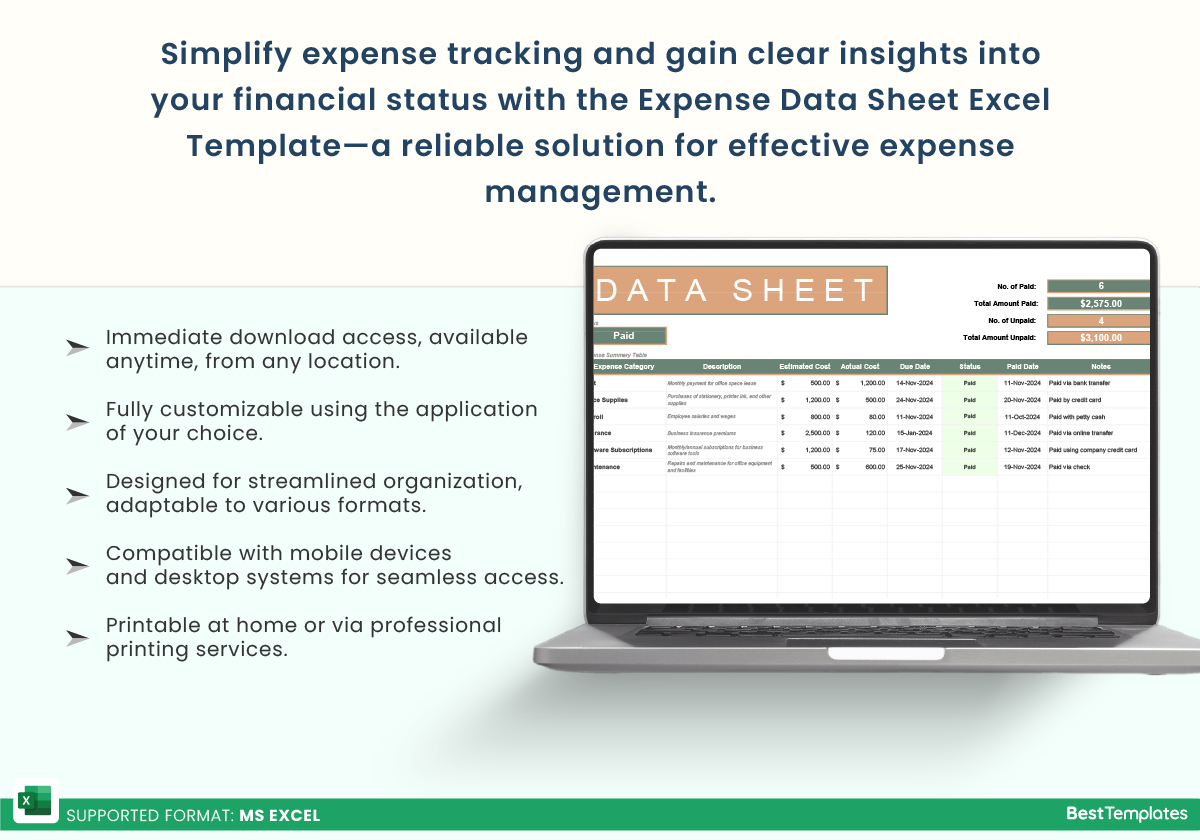





 No products in the cart.
No products in the cart. 