Employee Work Assignment Excel Template
$9.00
Available in stock
Already have an account? Login
Add to cart| Available Formats | MS Excel |
|---|---|
| Sub Category | Assignments |
Description
The Employee Work Assignment Excel Template from Besttemplates.com is designed to streamline task management for employees across departments. Begin by logging employee details in the Employee Information sheet, where you can select the department from a dropdown menu. This helps in organizing employees based on their respective departments.
In the Assignment Log sheet, track your assignments with ease. Once a date is entered, the week column is automatically formulated. You can choose employee names, task priorities, and status from dropdown menus. Tasks can be filtered by priority and status for better organization. This sheet also provides an overview of total completed and pending tasks, along with a count of tasks due today.
In the Monthly Overview sheet, select a year from the dropdown, and the table will display completed and pending tasks for each month. There’s also a chart showing task distribution by department, offering a clear picture of departmental workloads. Additionally, tasks can be filtered by month, giving a detailed view of pending assignments.
Key Features
- Log employee details and choose their department from a dropdown in the Employee Information sheet.
- Track assignments in the Assignment Log with automatically formulated week columns based on date input.
- Select employees, task priorities, and status from dropdown menus, and filter tasks by priority and status.
- View the total completed, pending tasks, and tasks due today.
- Monthly task overview with a chart showing task distribution by department and a table displaying tasks filtered by month.
The Employee Work Assignment Excel Template is perfect for organizing tasks and tracking employee workload efficiently.
Additional Information
| Available Formats | MS Excel |
|---|---|
| Sub Category | Assignments |
Additional Product Info
- Compatibility: Excel 2021, Office 365
- Functionality: No VBA Macros or custom scripts needed
- Orientation Options: Portrait/Landscape
- Color Mode: RGB Color Space
- License Type: Standard License
- Customization: Easily editable and customizable
- Font Style: Business standard fonts are used
- Digital Optimization: Optimized for digital use only
- Printing Suitability: Suitable for printing
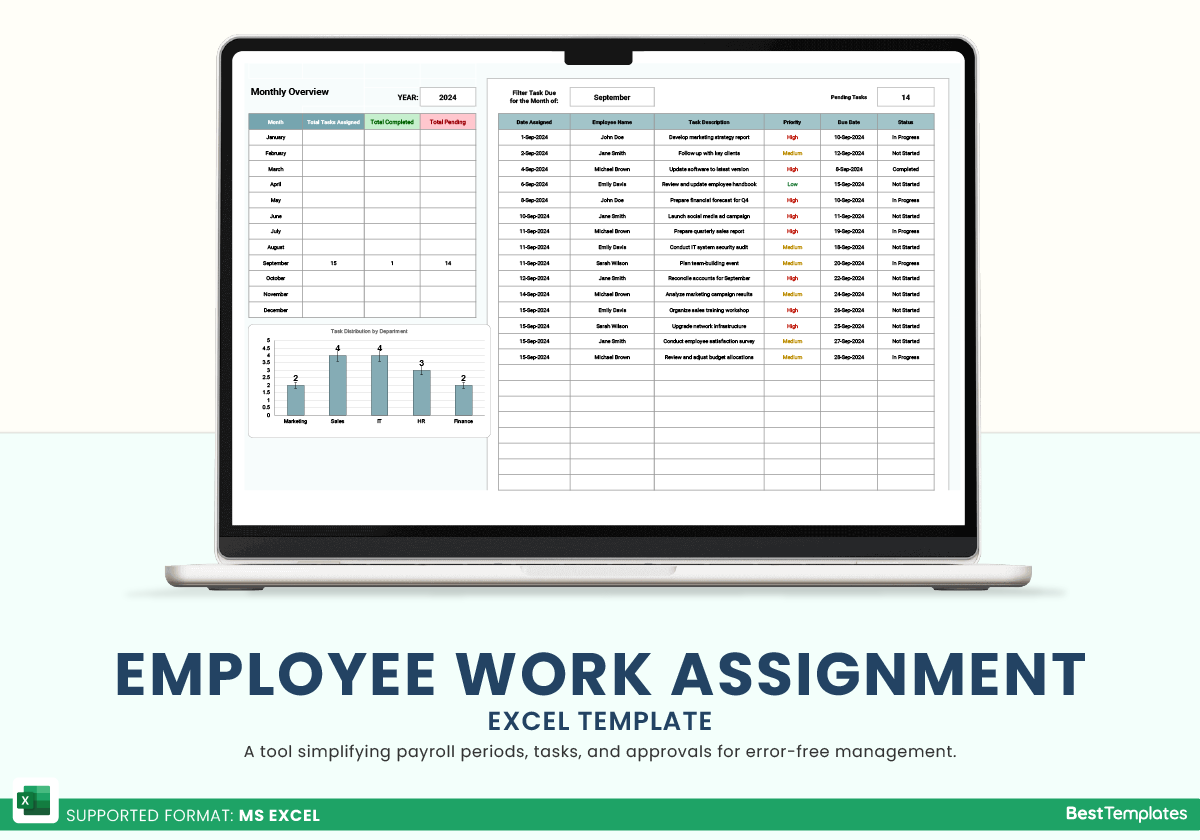
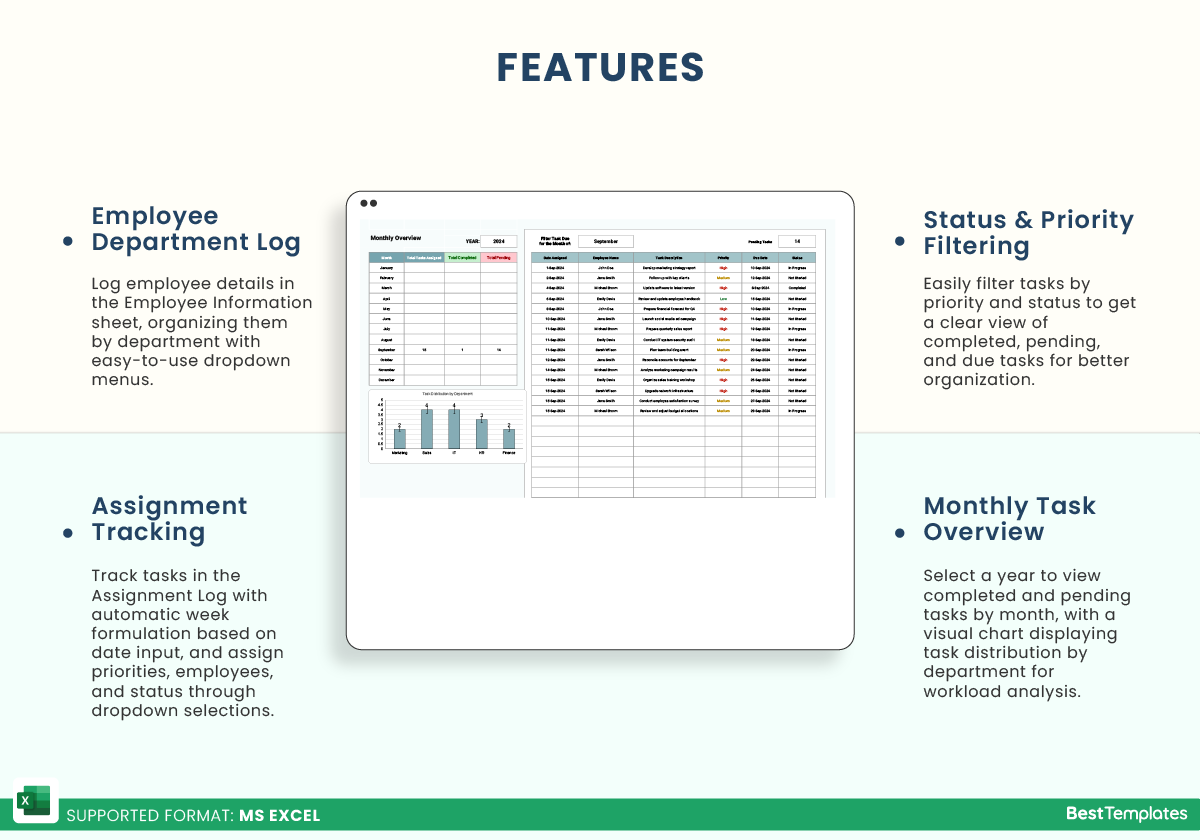
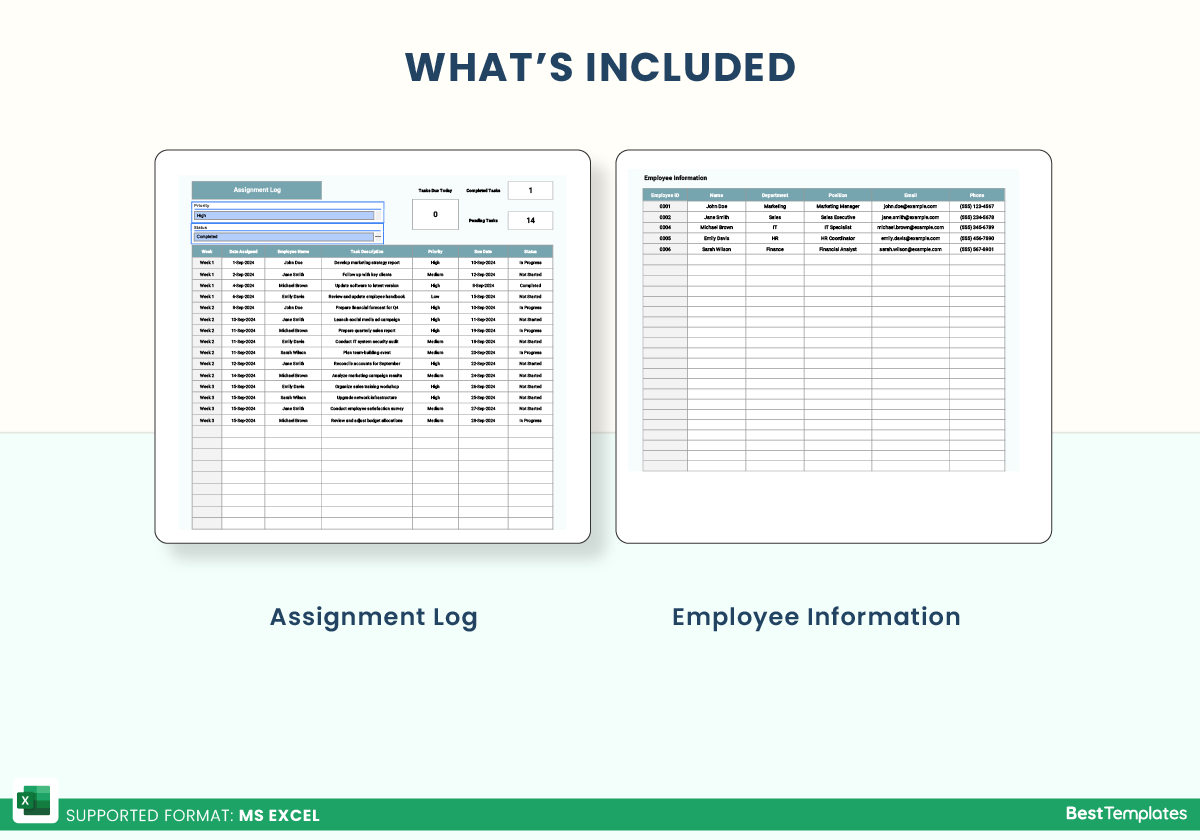
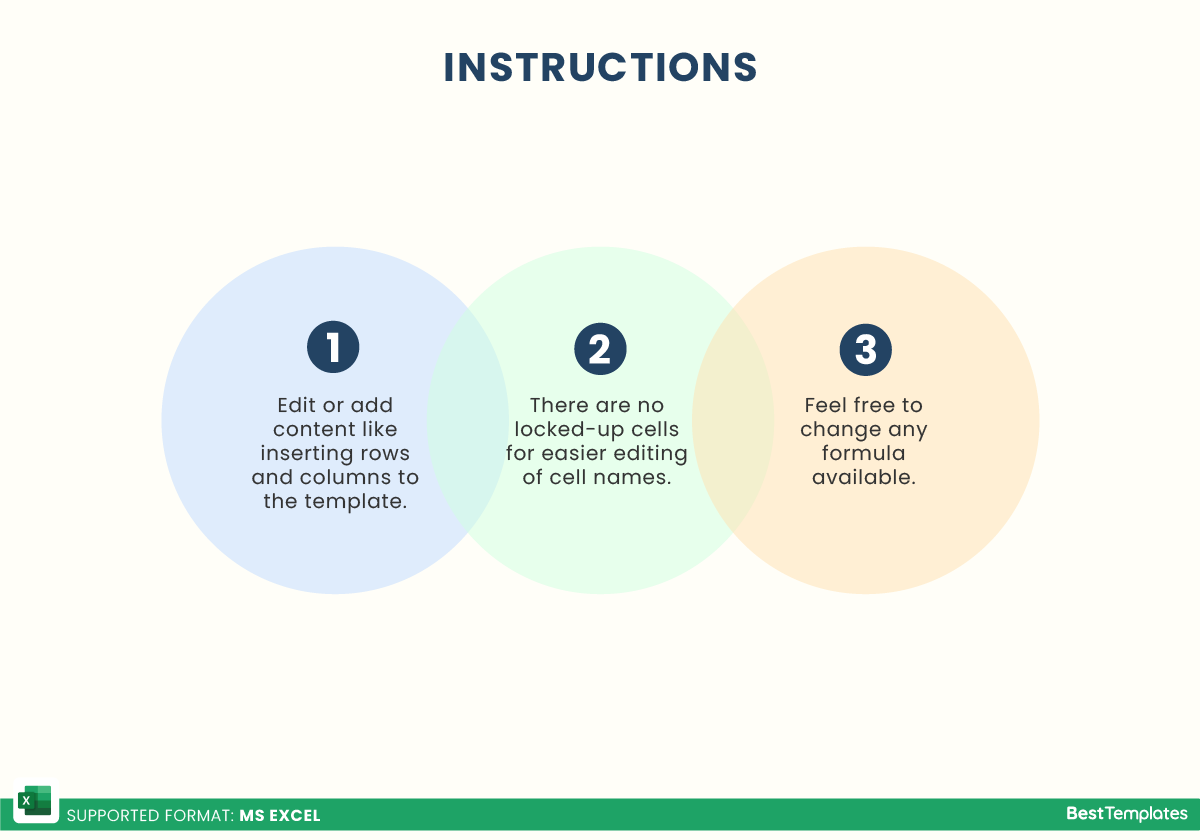
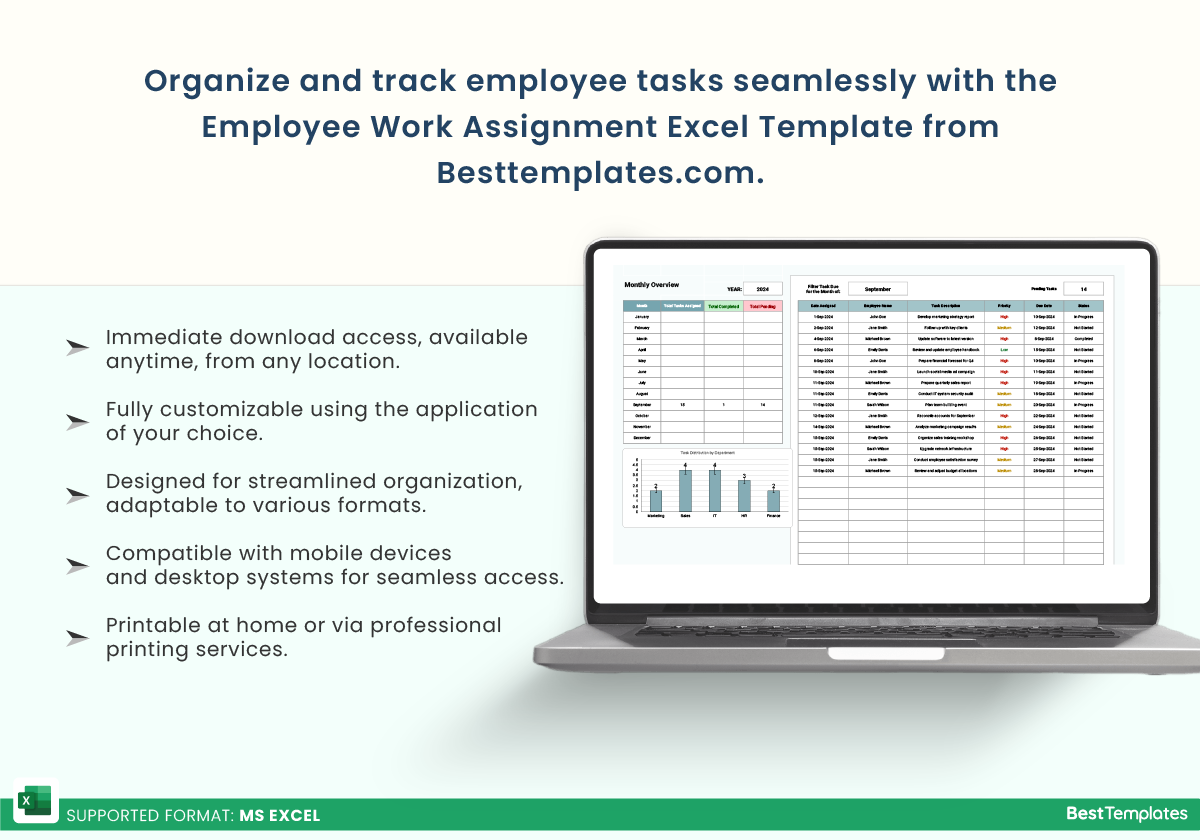





 No products in the cart.
No products in the cart. 