Employee Database Excel Template
$9.00
Available in stock
Already have an account? Login
Add to cart| Available Formats | MS Excel |
|---|
Description
If you’re looking for a comprehensive solution to manage employee records efficiently, the Employee Database Excel Template available at Besttemplates.com is the perfect choice. Designed to streamline HR processes, this template allows you to store, organize, and manage employee data all in one place. With a user-friendly interface, you can easily input employee information through the “Data Input Form” sheet, ensuring that your records are always up to date.
The Employee Database Excel Template automatically transfers data from the “Data Input Form” to the “Employee Database” sheet, reducing the need for manual data entry. It ensures that entries are only added when the required fields, such as Name and ID Number, are completed, thus maintaining data accuracy. Additionally, you can clear previous entries easily with a click of the “Clear” button, making it simple to input new data. This template ensures seamless employee record management for businesses of all sizes.
Key Features:
- Data Input Form: Allows easy input of employee data, including Name and ID Number.
- Add Employee Button: Automatically adds new employee data to the database, ensuring only valid entries.
- Clear Button: Clears the current entry form to allow new data input.
- Employee Database Sheet: Displays all employee data added from the input form.
- Data Validation: Ensures that mandatory fields such as Name and ID Number are filled before data is added.
With the Employee Database Excel Template from Besttemplates.com, you can ensure that your business remains organized and efficient by keeping accurate and up-to-date employee records. Whether you’re a small business or a larger enterprise, this tool simplifies employee management, helping you focus on more critical HR tasks.
Additional Information
| Available Formats | MS Excel |
|---|
Additional Product Info
- Compatibility: Excel 2013, 2016, 2019, 2021, Office 365
- Functionality: Includes VBA Macros/Custom Scripts
- Orientation Options: Portrait/Landscape
- Color Mode: RGB Color Space
- License Type: Standard License
- Customization: Easily editable and customizable
- Font Style: Business standard fonts are used
- Digital Optimization: Optimized for digital use only
- Printing Suitability: Suitable for printing
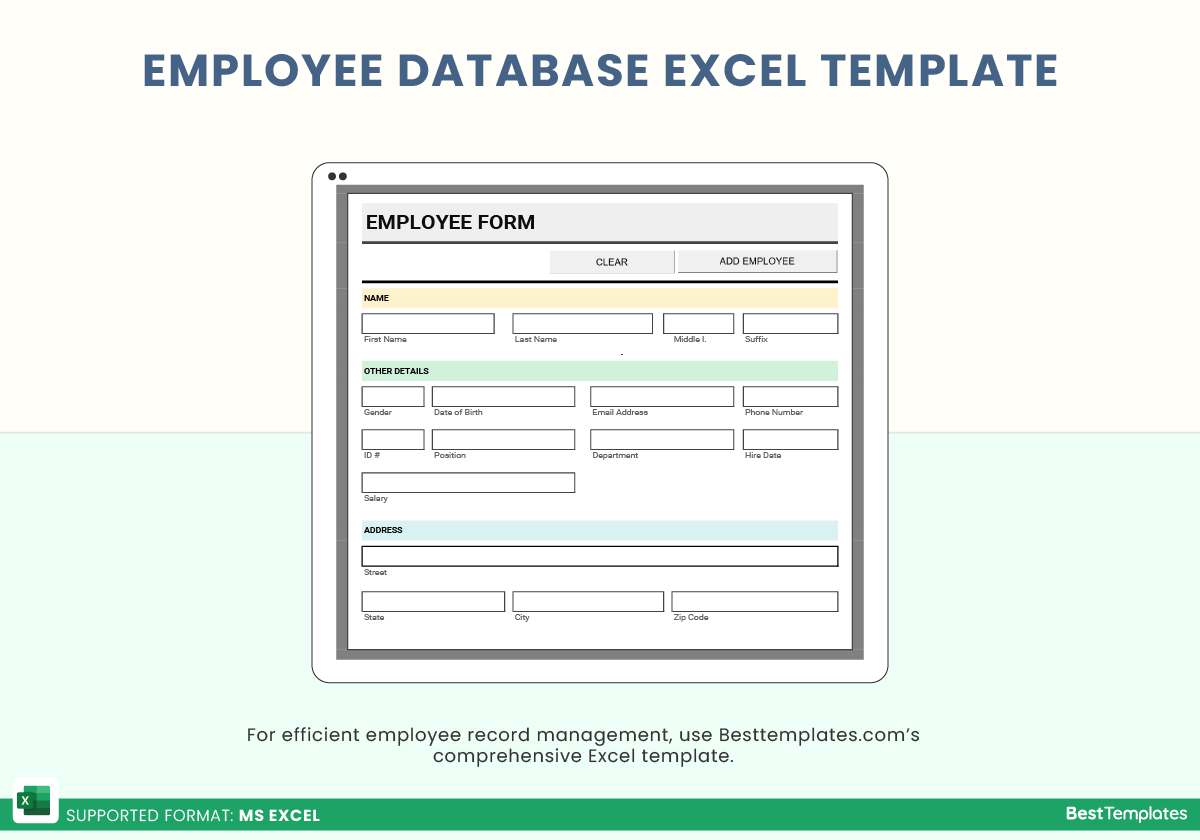
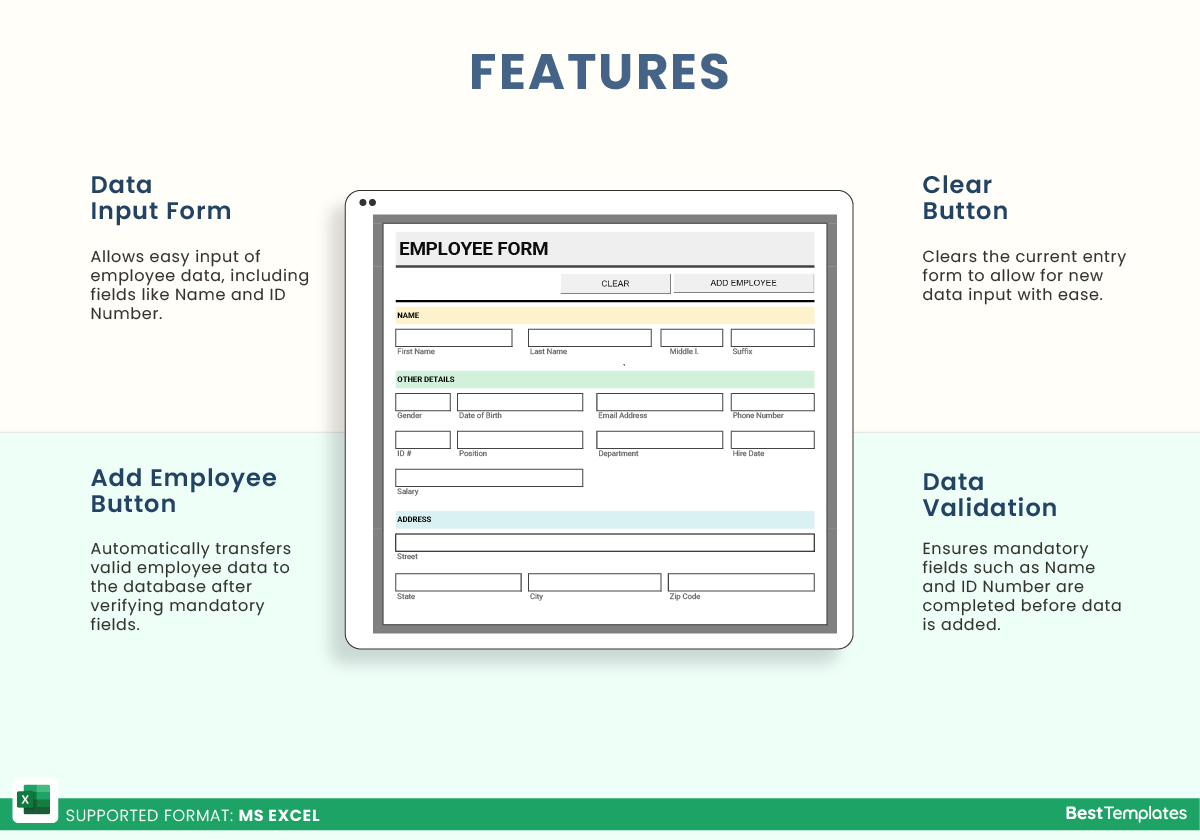
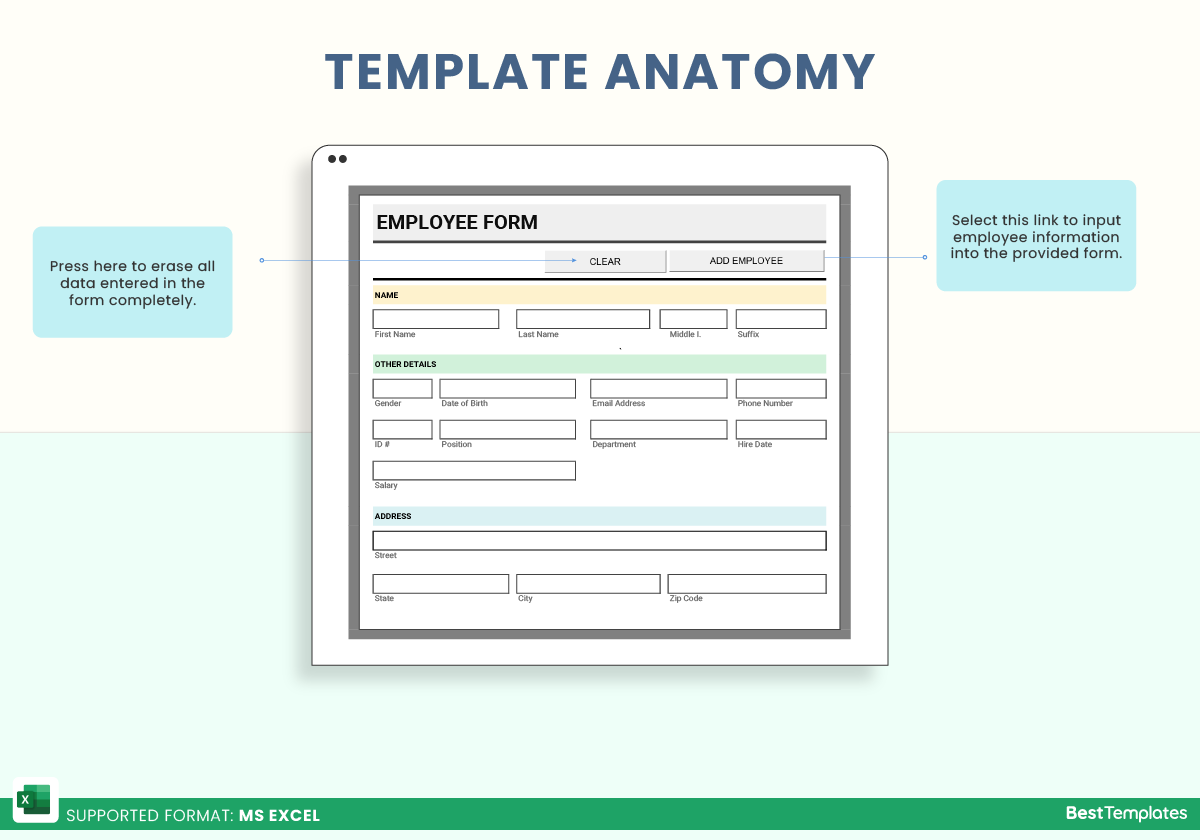
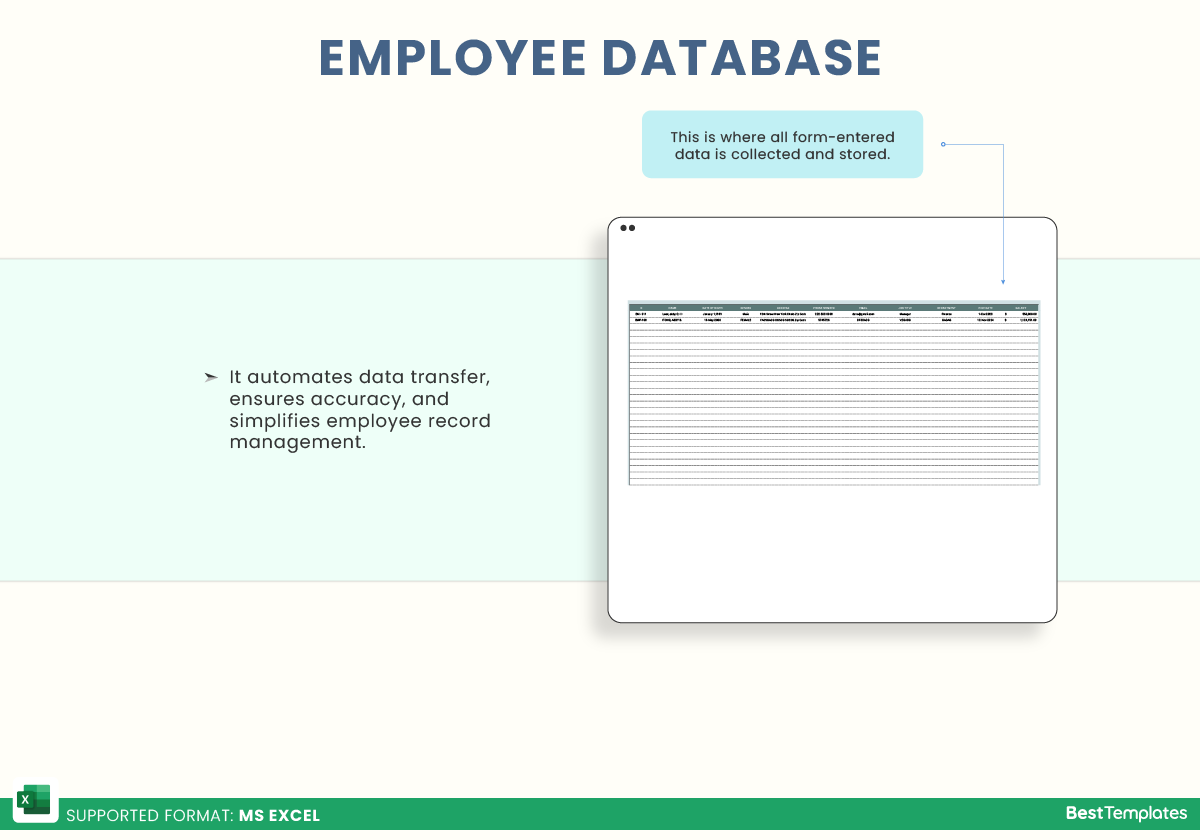
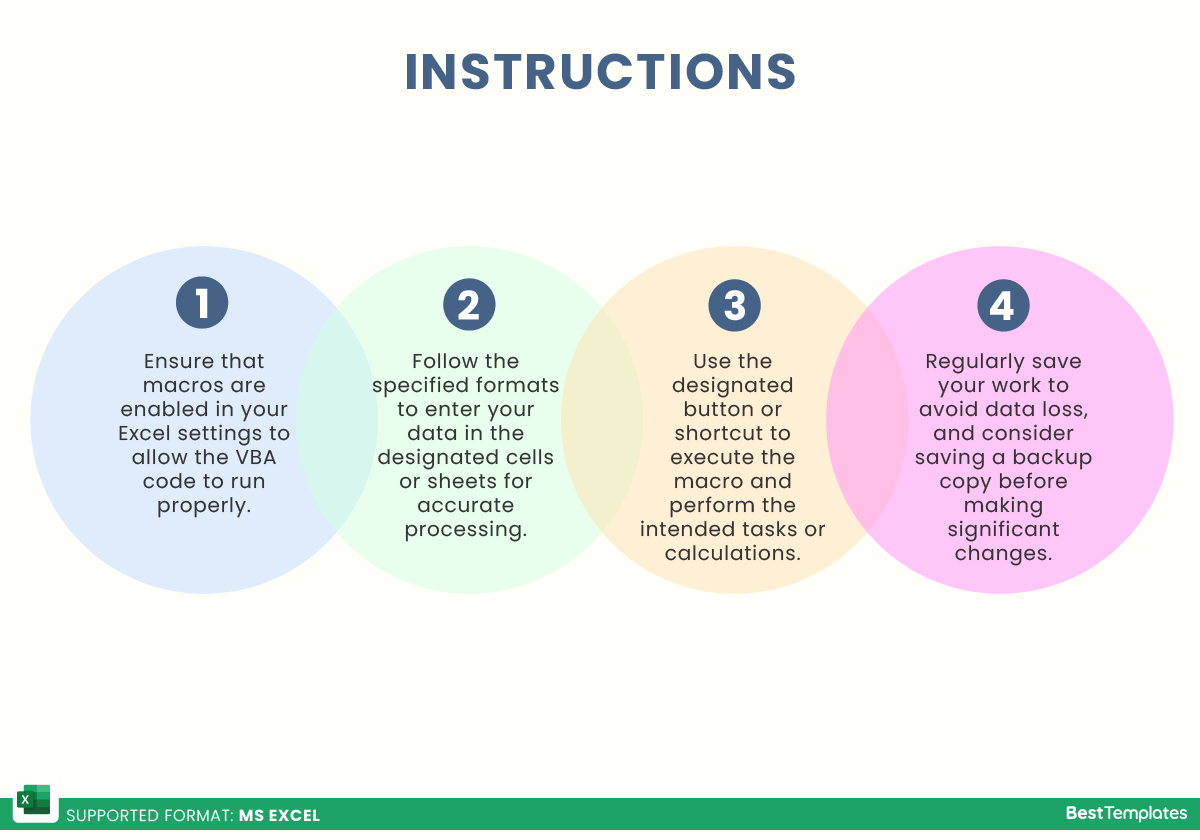
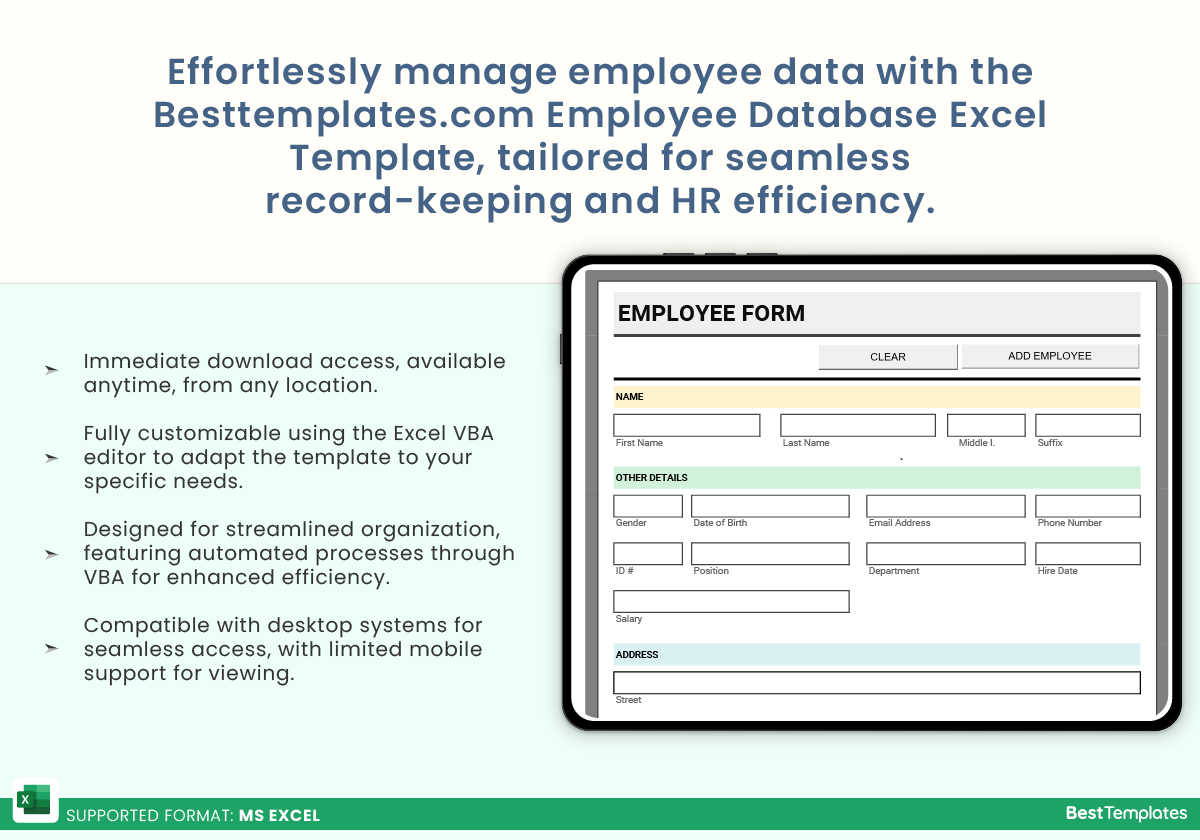






 No products in the cart.
No products in the cart. 