Employee Assignment Excel Template
$14.99
Available in stock
Already have an account? Login
Add to cart| Available Formats | MS Excel |
|---|
Description
Maximize your team’s productivity with the Employee Assignment Excel Template from Besttemplates.com. This comprehensive template is designed to streamline task management, ensuring that every employee is on the same page regarding their assignments. The main sheet, titled “Employee Assignment,” features a user-friendly table where you can log detailed task information, including descriptions, priorities, and statuses. To enhance usability, both the priority and status columns come with dropdown menus for easy selection. Once a task is marked as completed, the task description automatically changes to green and receives a strikethrough, making it visually clear which tasks have been finished. Above the task table, you’ll find a summary section that provides insights into the total remaining tasks and overall completion rates. The inclusion of a slicer allows for quick filtering based on task status, enabling efficient tracking of progress.
Key Features:
- User-Friendly Table: Log task details, priority, and status efficiently.
- Dropdown Menus: Easily select task priority and status from predefined options.
- Automatic Status Updates: Completed tasks automatically change color to green with a strikethrough.
- Task Summary: View total remaining tasks and overall completion rates at a glance.
- Slicer for Filtering: Quickly filter tasks by status for better tracking.
- Employee Information Sheet: Add new employees with a simple form, updating the main table automatically.
In addition to task management, the Employee Information sheet simplifies the process of adding new employees. By selecting “Add New Employee,” a form pops up, allowing you to input employee details seamlessly. Once you hit save, the information is automatically updated in the main table, ensuring that your team roster is always current and easily accessible. With its intuitive design and powerful features, this template is essential for any organization looking to enhance productivity and organization.
Additional Information
| Available Formats | MS Excel |
|---|
Additional Product Info
- Compatibility: Excel 2013, 2016, 2019, 2021, Office 365
- Functionality: Includes VBA Macros/Custom Scripts
- Orientation Options: Portrait/Landscape
- Color Mode: RGB Color Space
- License Type: Standard License
- Customization: Easily editable and customizable
- Font Style: Business standard fonts are used
- Digital Optimization: Optimized for digital use only
- Printing Suitability: Suitable for printing
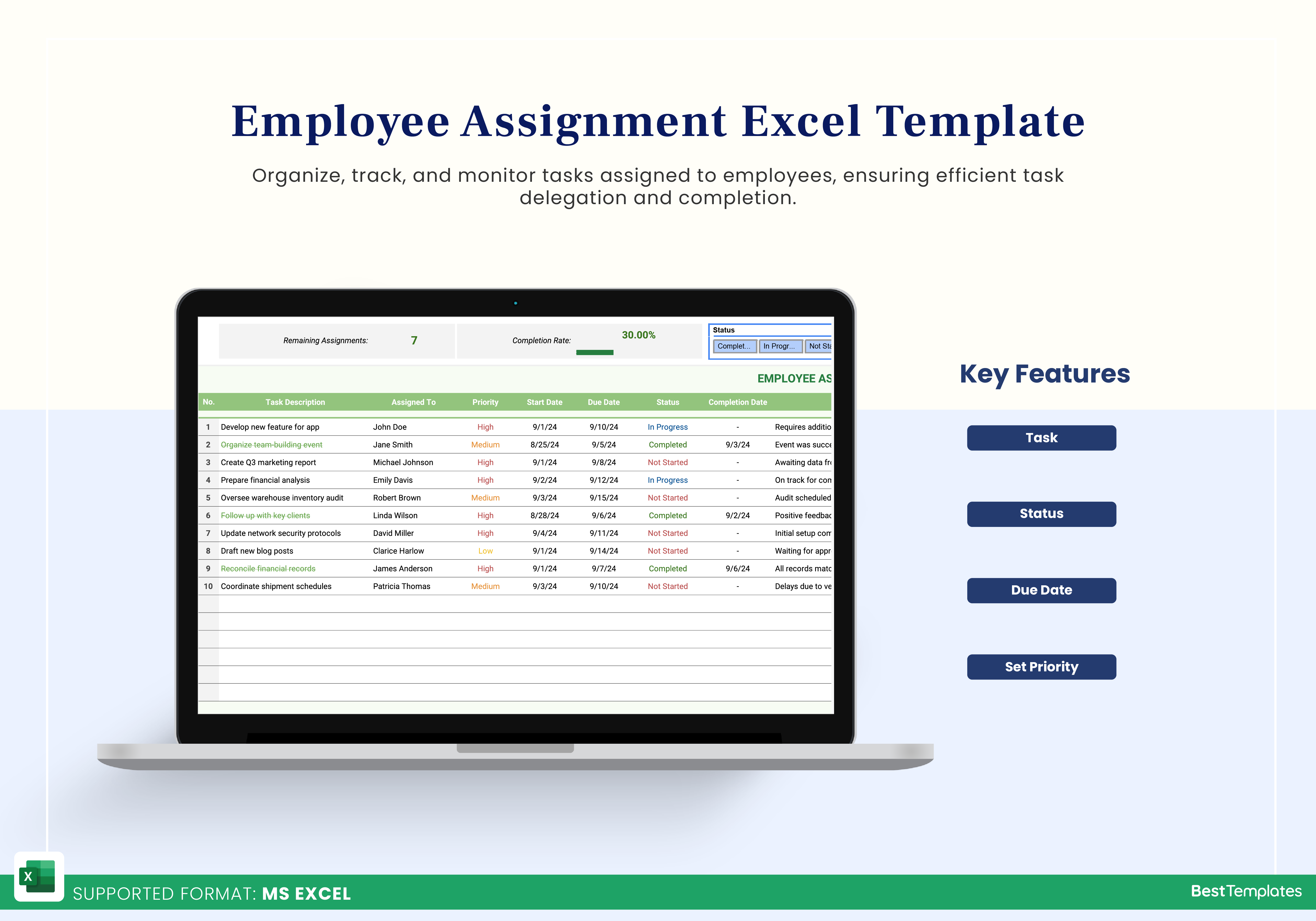
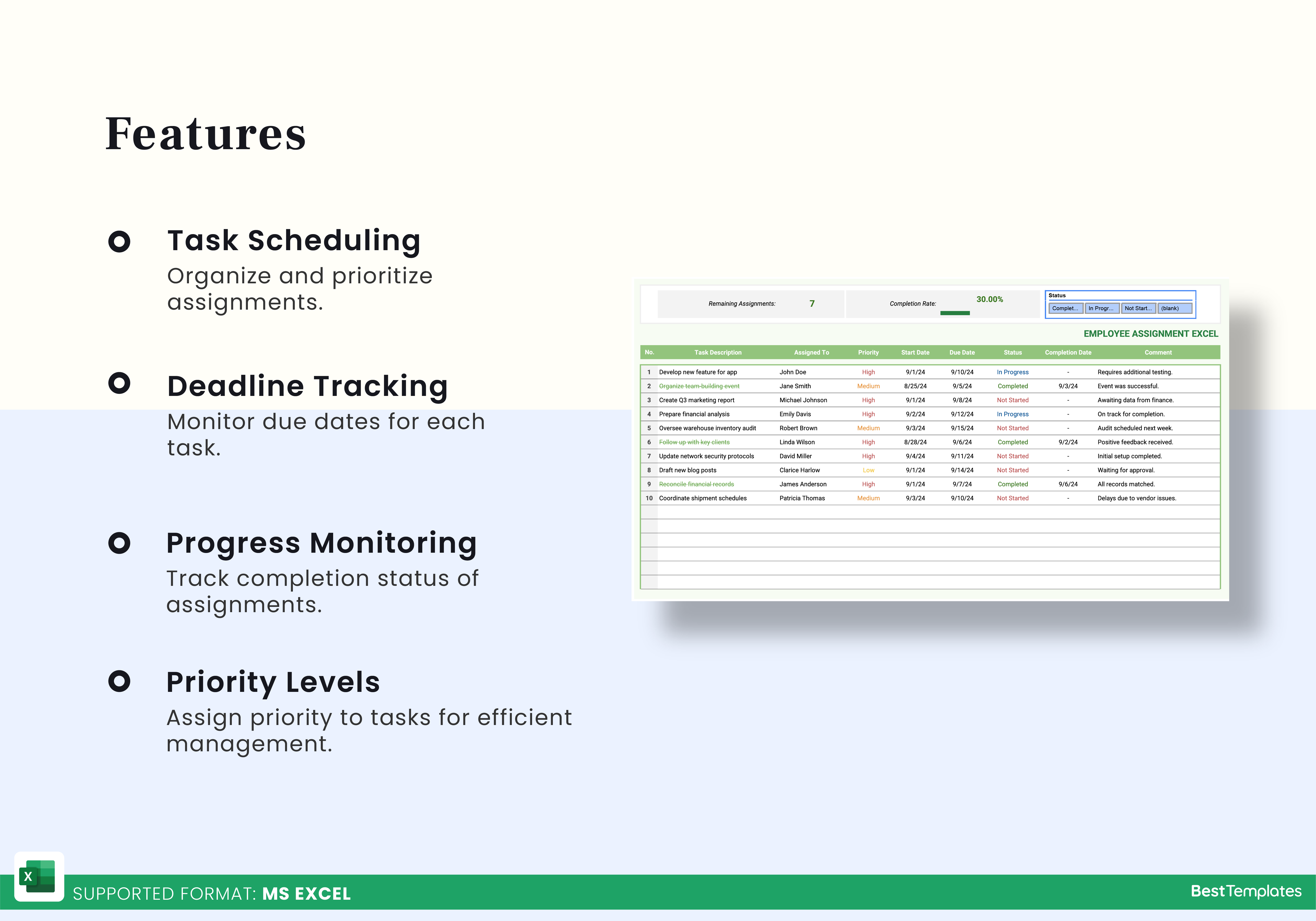
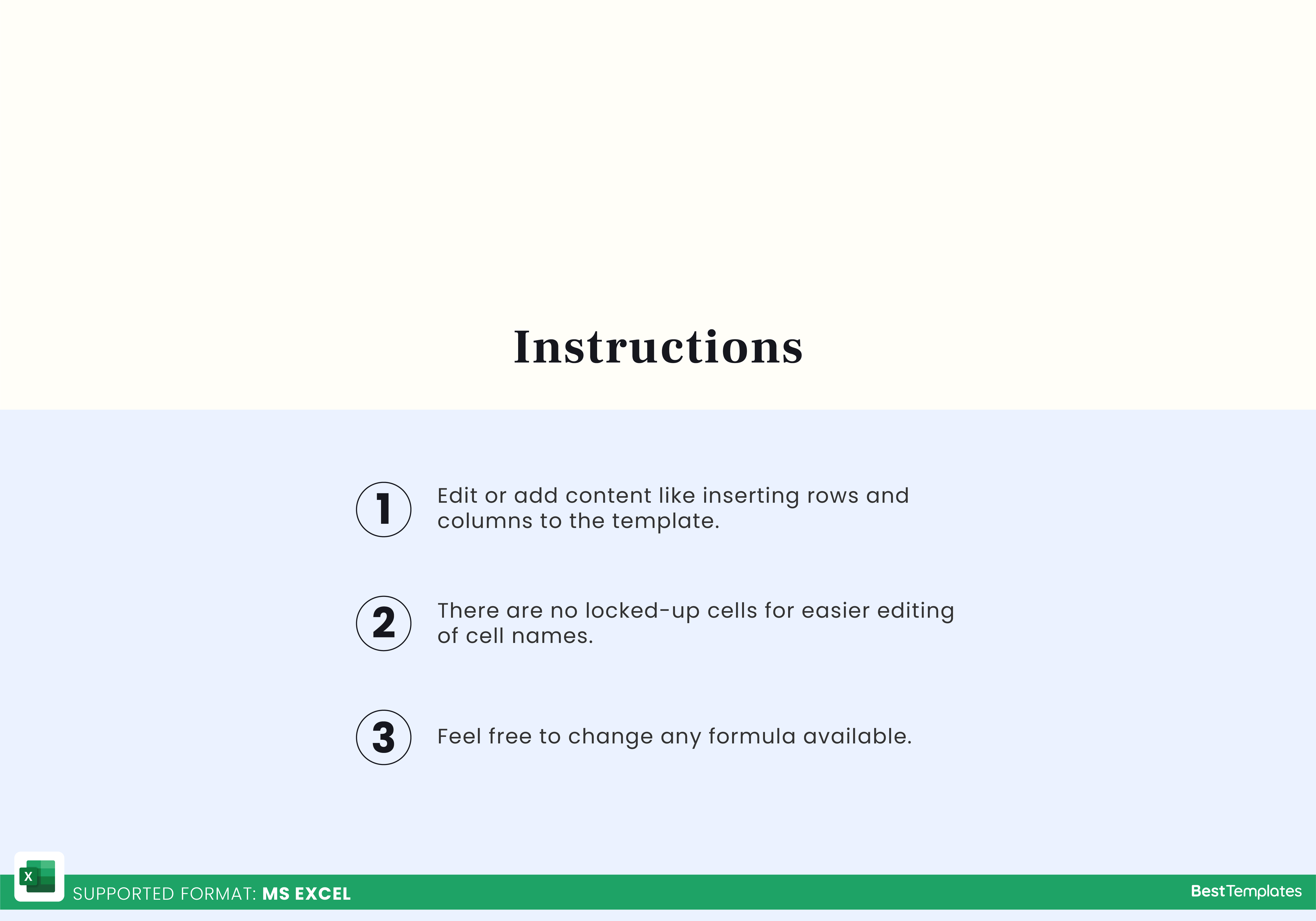
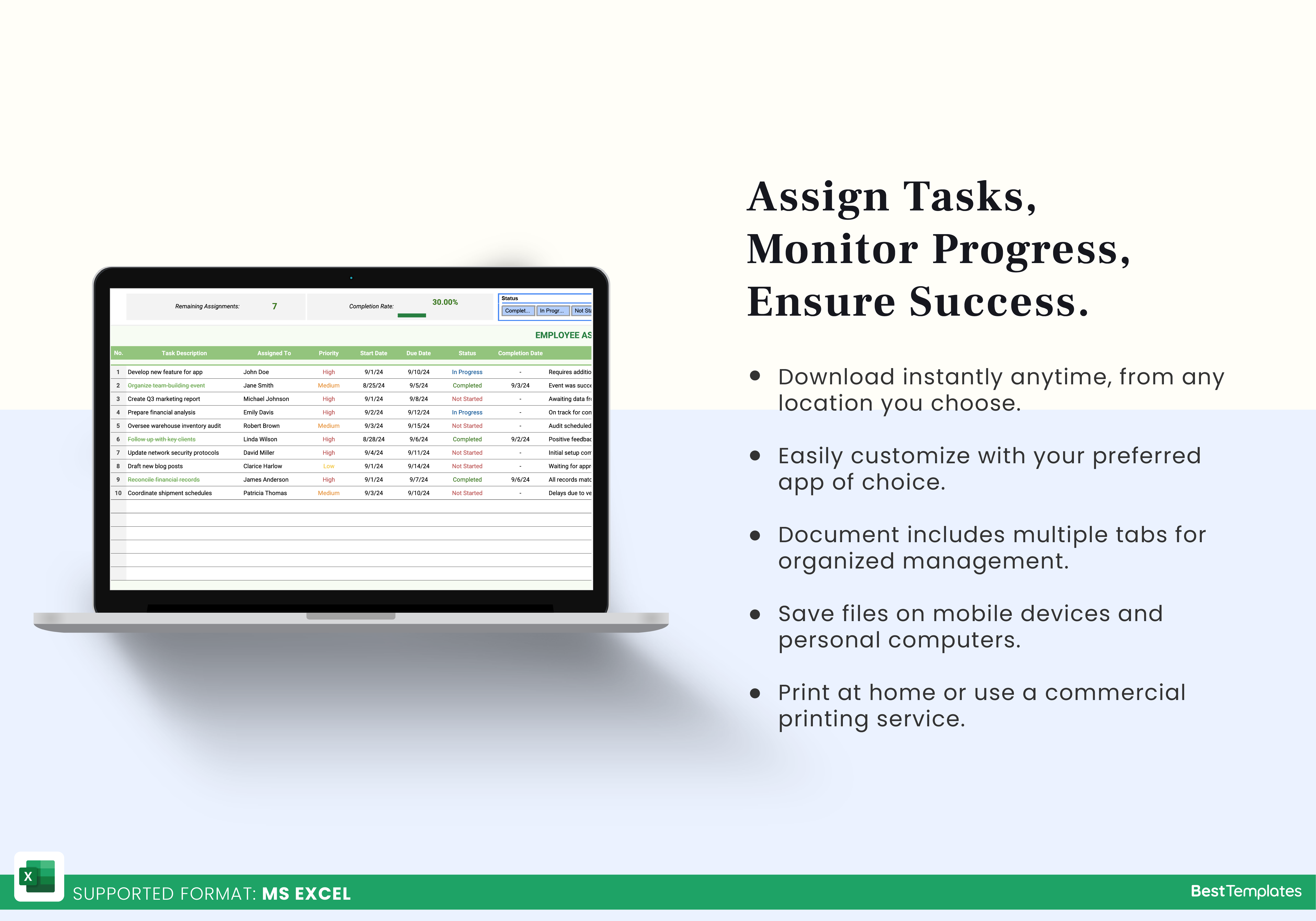





 No products in the cart.
No products in the cart. 