Employee Analysis Excel Template
$9.00
Available in stock
Already have an account? Login
Add to cart| Available Formats | MS Excel |
|---|
Description
The Employee Analysis Excel Template from Besttemplates.com is a powerful tool designed to streamline employee data management and analysis. This template provides an efficient way to review employee performance and maintain comprehensive records, all while offering automation features that save time and effort. With a user-friendly interface, this template allows you to analyze key employee metrics, visualize data through charts, and monitor overall team progress.
The Employee Analysis Excel Template consists of three main sheets: Employee Analysis, Log Sheet, and Employee Management. In the Employee Analysis sheet, simply select a year and month from the dropdown, and the table and charts will automatically update to reflect your data. The Log Sheet is where you input your employee-related data based on the column headers. It includes a filtering section at the top, allowing for easy data filtering based on your preferences, while the highlighted cells are automated and non-editable. Finally, the Employee Management sheet lets you input employee details, ensuring all information is centrally located for easy access and updates.
Key Features of the Employee Analysis Excel Template:
- Dynamic Table and Charts: Automatically update when selecting a year and month in the Employee Analysis sheet.
- Data Filtering: In the Log Sheet, a convenient filtering section allows for quick sorting and filtering of employee data.
- Automated Cells: Highlighted cells are automatically populated based on input, reducing manual entry errors.
- Comprehensive Employee Records: Easily manage employee information in the Employee Management sheet with clear column headers.
- User-Friendly Interface: Designed for ease of use, ensuring quick implementation and navigation.
With its robust automation, data visualization, and management features, the Employee Analysis Excel Template from Besttemplates.com is an essential tool for HR managers and team leaders looking to maintain accurate employee records and make informed decisions.
Additional Information
| Available Formats | MS Excel |
|---|
Additional Product Info
- Compatibility: Excel 2021, Office 365
- Functionality: No VBA Macros or custom scripts needed
- Orientation Options: Portrait/Landscape
- Color Mode: RGB Color Space
- License Type: Standard License
- Customization: Easily editable and customizable
- Font Style: Business standard fonts are used
- Digital Optimization: Optimized for digital use only
- Printing Suitability: Suitable for printing
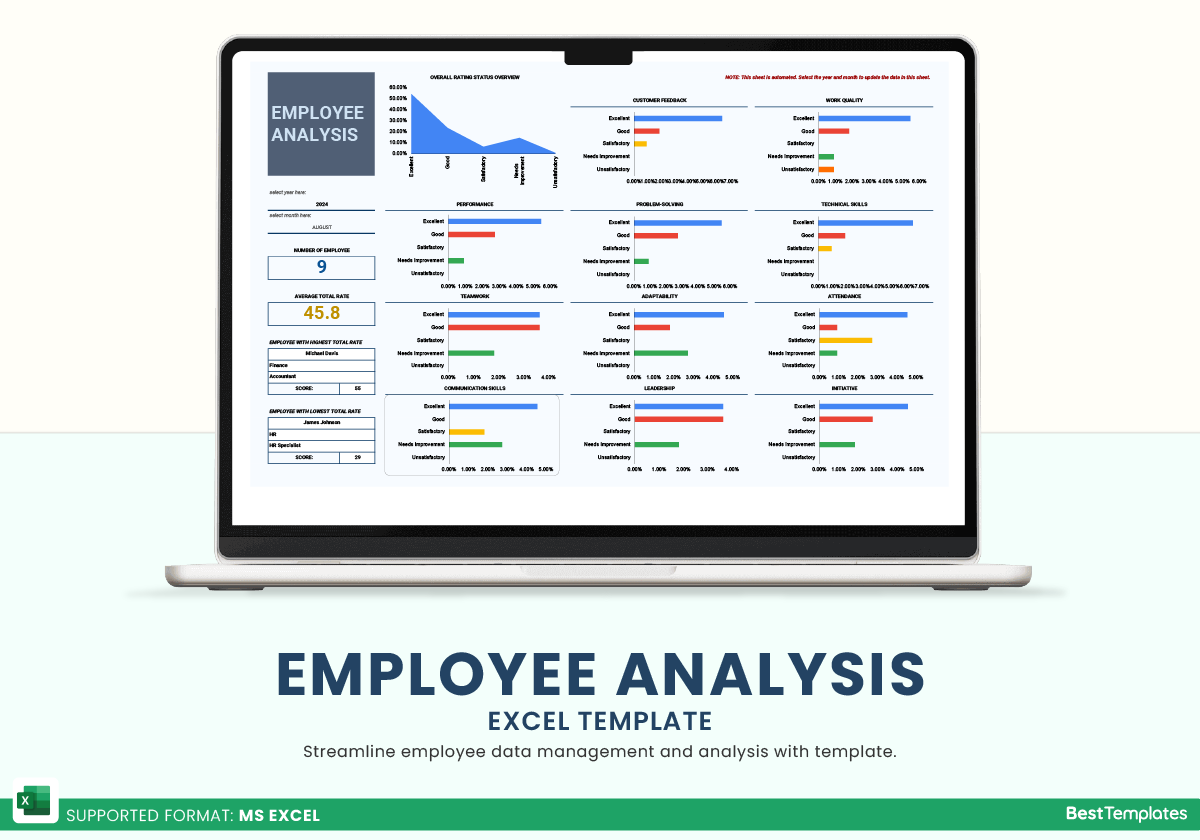
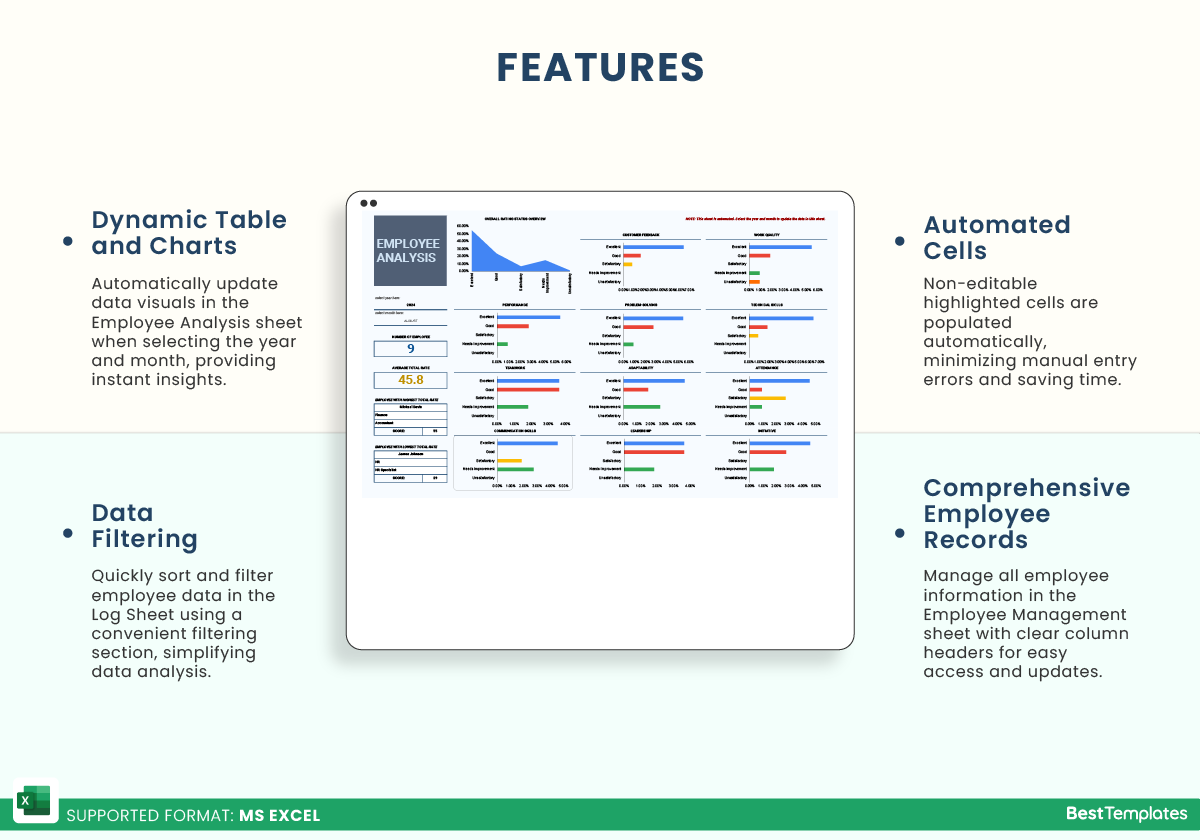
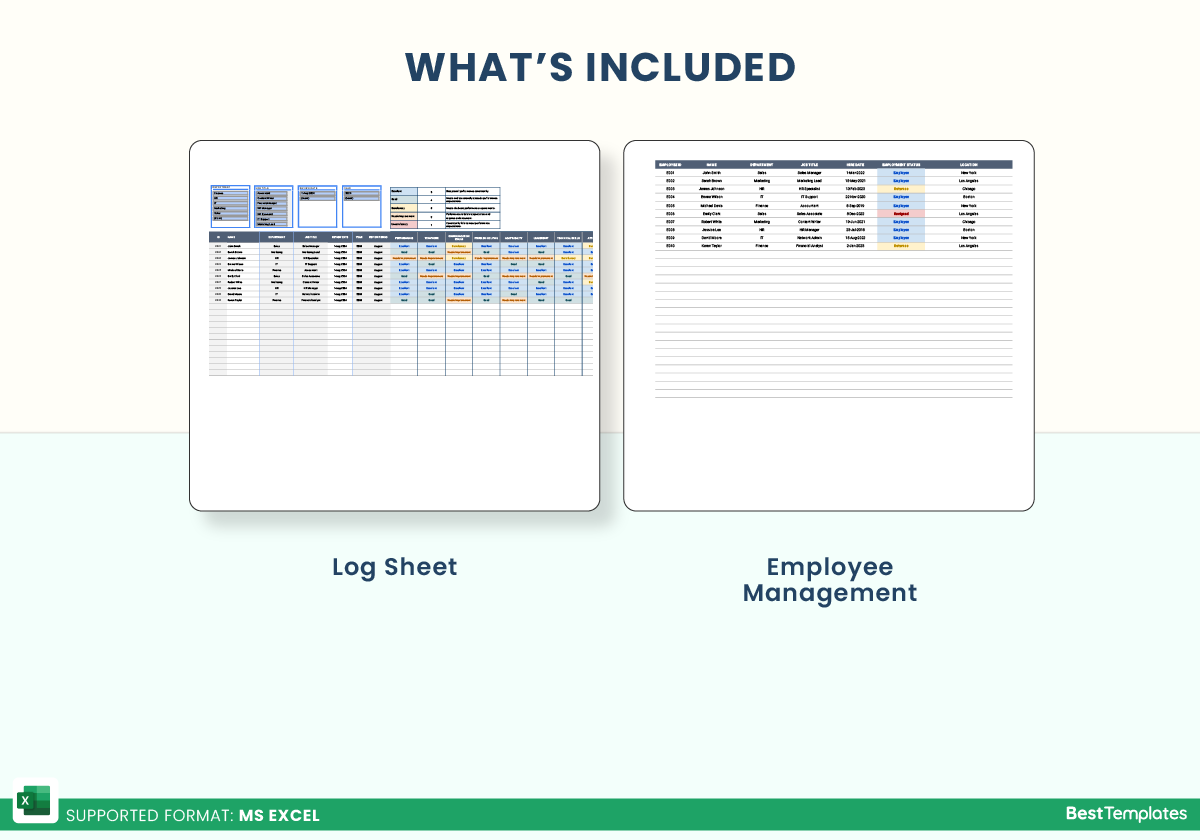
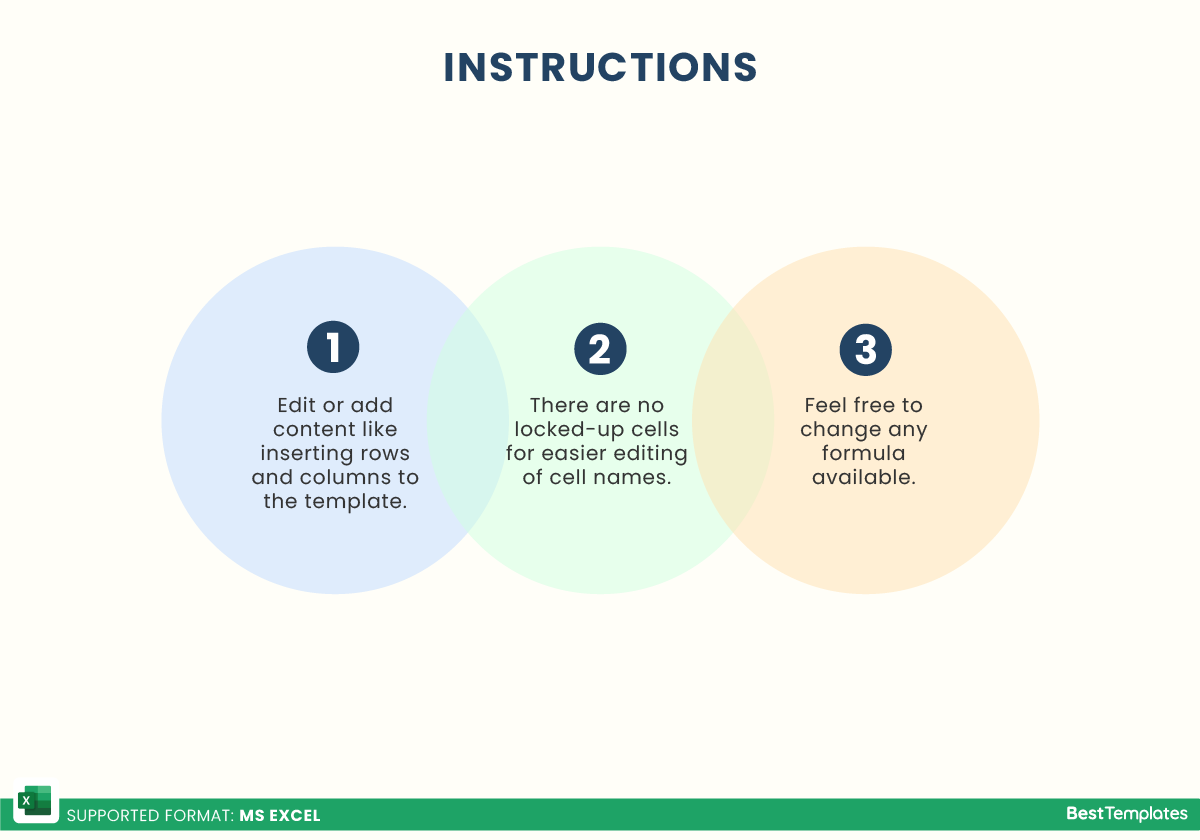
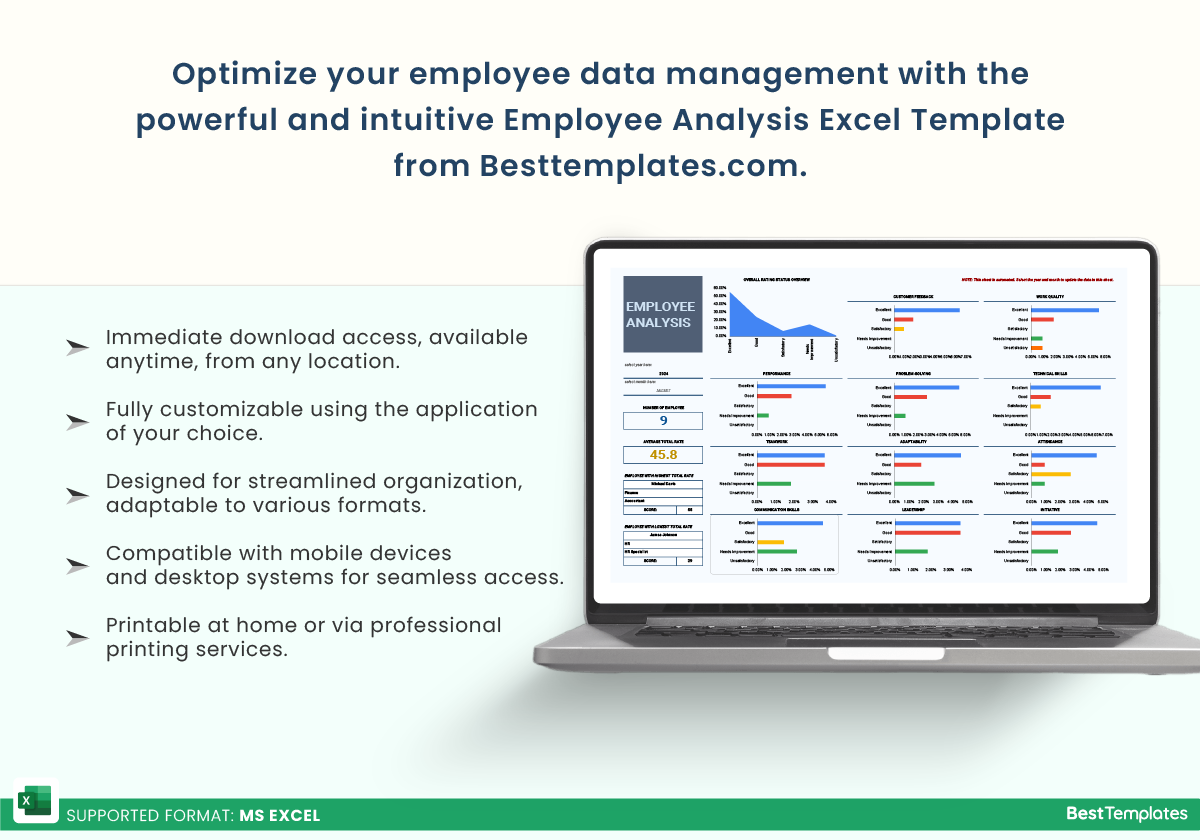





 No products in the cart.
No products in the cart. 