Data Entry Sheet Excel Template
$9.00
Available in stock
Already have an account? Login
Add to cart| Available Formats | MS Excel |
|---|
Description
Organize and streamline your data entry tasks effortlessly with the Data Entry Sheet Excel Template from Besttemplates.com. This template simplifies data management by automating ID generation and providing an intuitive workflow for tracking entries and tasks. With its pre-formulated calculations and dropdown options, this tool is perfect for professionals seeking efficiency and accuracy.
Key Features:
- Entry Log: Log essential data into the designated parameters. The Entry ID is automatically generated, and you can select theCategory and Status from a dropdown menu for streamlined classification.
- Task Log Sheet: Log task-specific data, link it to an Entry ID, and select Assigned To and Status from the dropdown. The Task ID is automatically created for seamless tracking.
- Data Entry Sheet: Select an Entry ID to display its details, including linked tasks and an overview of the Total Tasks and Progress. Tasks can be filtered by Status, with the table highlighting selected statuses for better visibility.
The Data Entry Sheet Excel Template from Besttemplates.com offers a structured and automated approach to manage your data entry and tasks effectively, helping you stay organized and productive.
Additional Information
| Available Formats | MS Excel |
|---|
Additional Product Info
- Compatibility: Excel 2021, Office 365
- Functionality: No VBA Macros or custom scripts needed
- Orientation Options: Portrait/Landscape
- Color Mode: RGB Color Space
- License Type: Standard License
- Customization: Easily editable and customizable
- Font Style: Business standard fonts are used
- Digital Optimization: Optimized for digital use only
- Printing Suitability: Suitable for printing
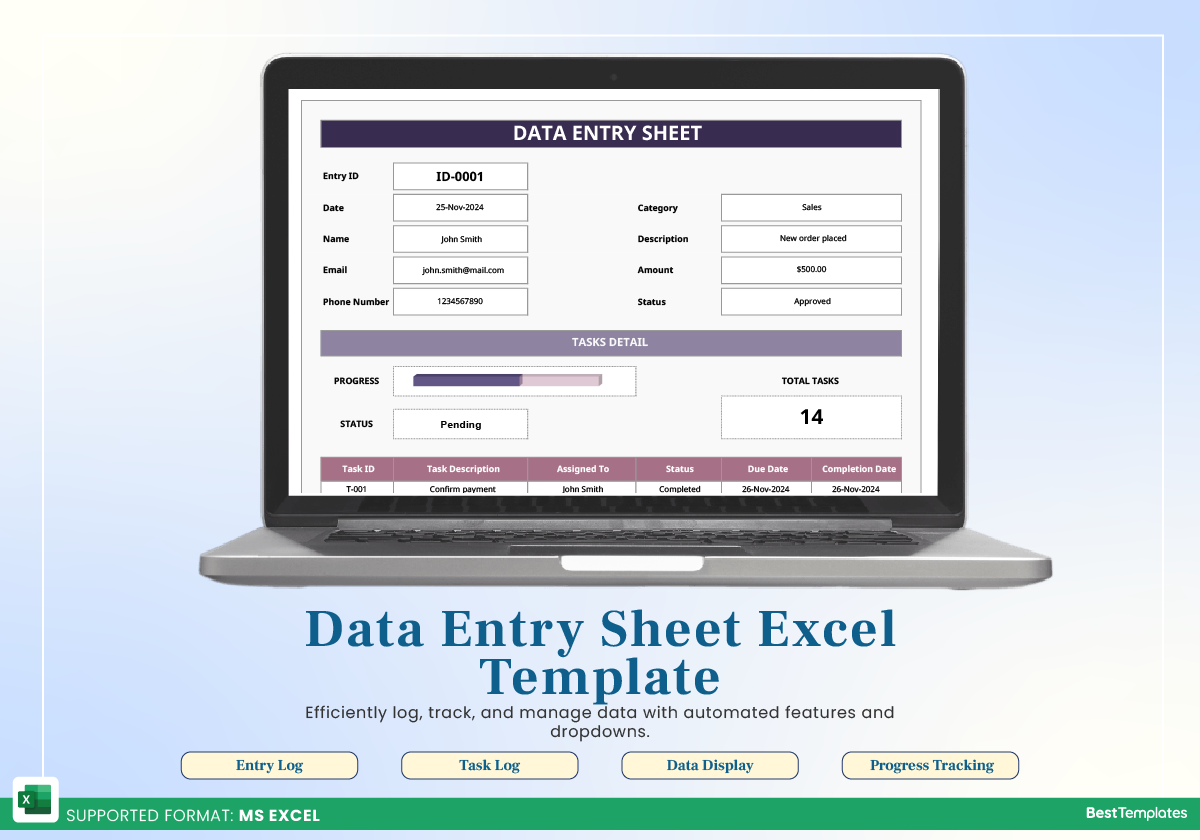
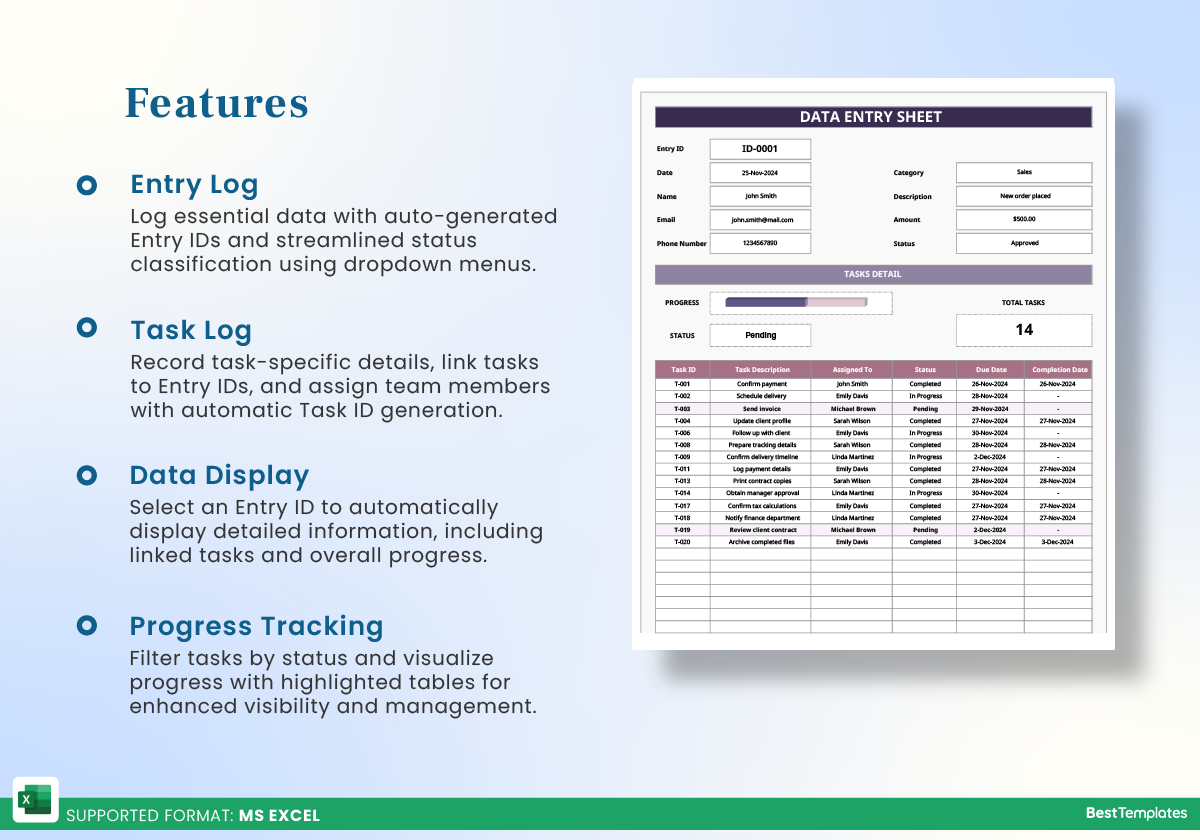
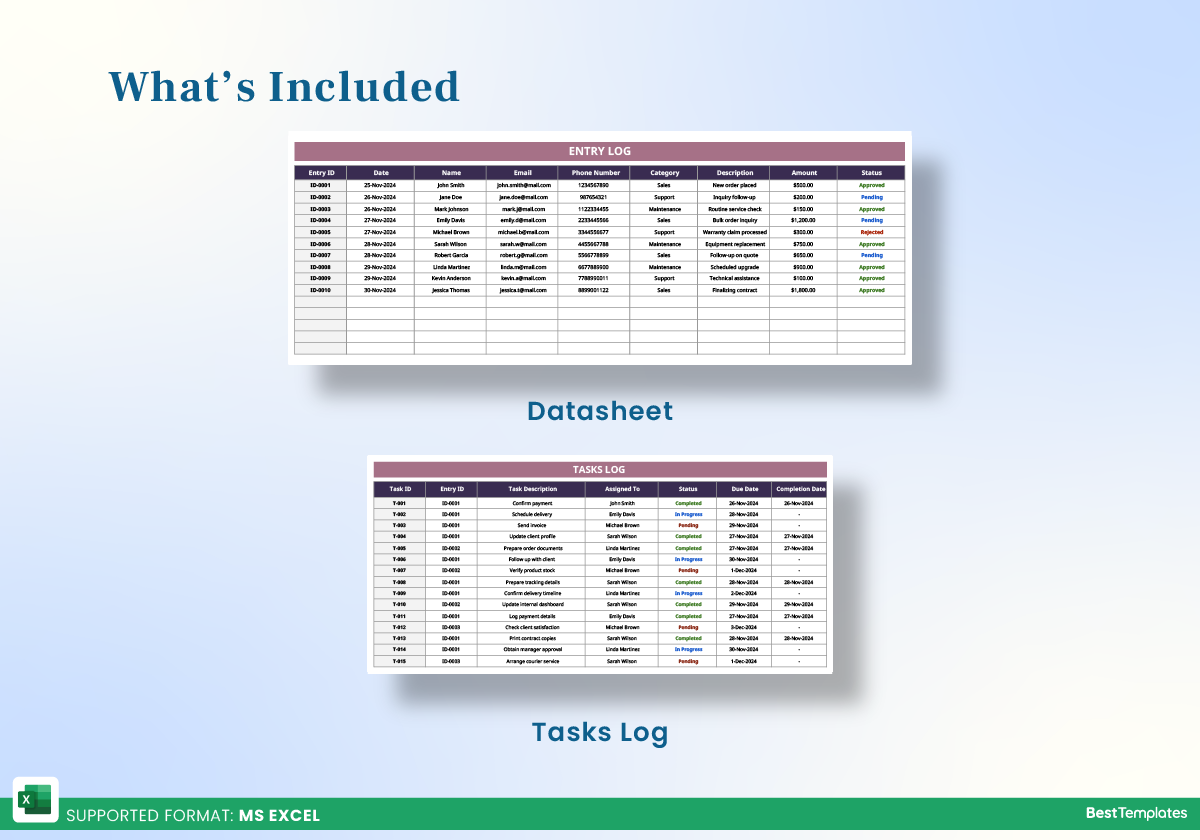

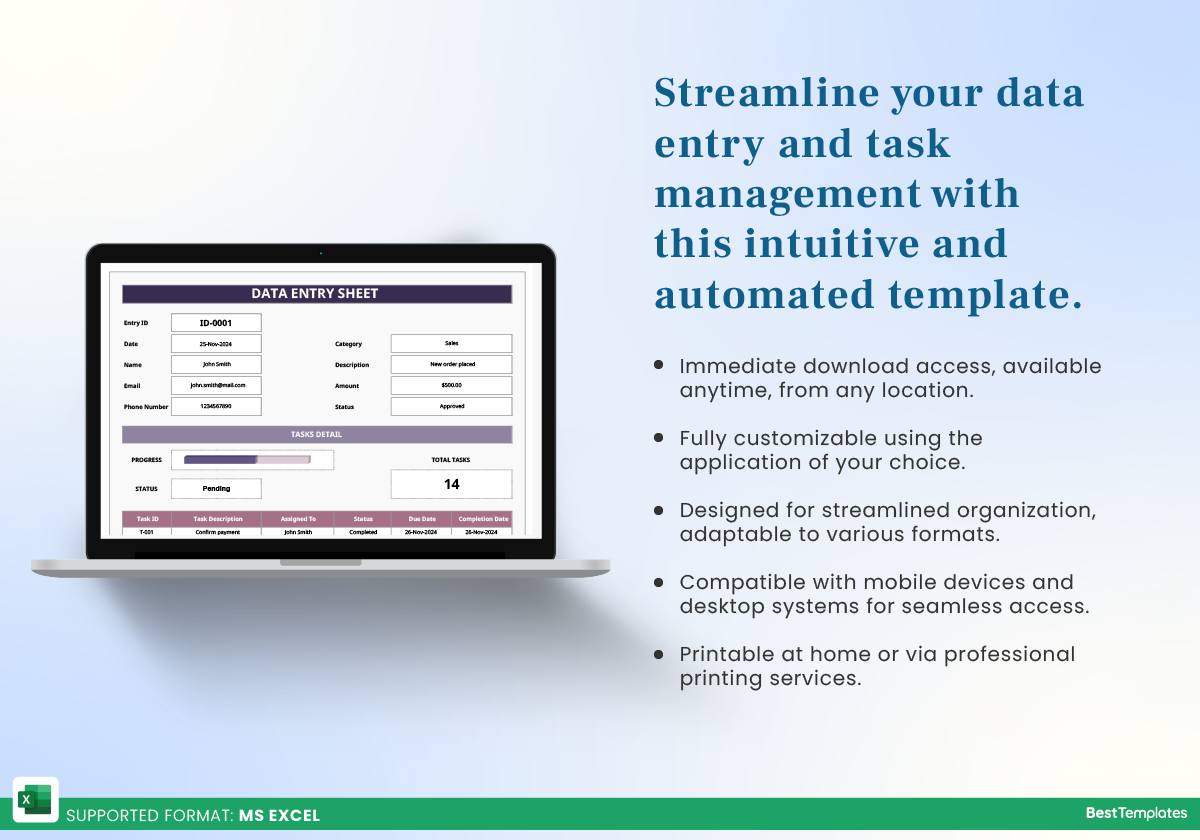





 No products in the cart.
No products in the cart. 