Daily Assignment Excel Template
$9.00
Available in stock
Already have an account? Login
Add to cart| Available Formats | MS Excel |
|---|
Description
The Daily Assignment Excel Template from Besttemplates.com is designed to help you stay organized, manage your daily tasks efficiently, and track personal development. This template includes multiple automated features to streamline task management and self-improvement.
In the main sheet titled “Daily Assignments,” users can manually input their data into the table based on the pre-defined column headers. Above this table, automated charts and tables are available for visualizing progress, along with a filtering section where you can choose the specific month and year data to display. This provides a clear and concise overview of your task completion and deadlines.
The “Personal Development” sheet allows you to track your progress and goals. You can manually add data to the table, and the template will generate automated charts showing your current level versus your target level. This helps you assess growth and set realistic goals for improvement.
Lastly, the “Weekly Review” sheet is equipped with a calendar feature and an automated progress rate chart. By selecting a start date for your week, the table automatically organizes your daily entries, and a summary overview at the top provides a quick glance at your weekly performance.
Key Features:
- Daily Assignments Sheet: Manually enter task details with automated charts and filtering options.
- Personal Development Sheet: Track your growth with current and target level charts.
- Weekly Review Sheet: Automated progress chart, calendar feature, and summary overview of your week.
- Automated Filtering: Easily filter data by month and year to focus on specific time periods.
- Visual Progress Tracking: See your progress with automatically generated charts.
This Daily Assignment Excel Template is the perfect tool for individuals who need a structured approach to daily task management, personal development, and weekly performance reviews. With automated features that simplify data entry and display, this template ensures you always stay on top of your goals and tasks.
Additional Information
| Available Formats | MS Excel |
|---|
Additional Product Info
- Compatibility: Excel 2013, 2016, 2019, 2021, Office 365
- Functionality: No VBA Macros or custom scripts needed
- Orientation Options: Portrait/Landscape
- Color Mode: RGB Color Space
- License Type: Standard License
- Customization: Easily editable and customizable
- Font Style: Business standard fonts are used
- Digital Optimization: Optimized for digital use only
- Printing Suitability: Suitable for printing
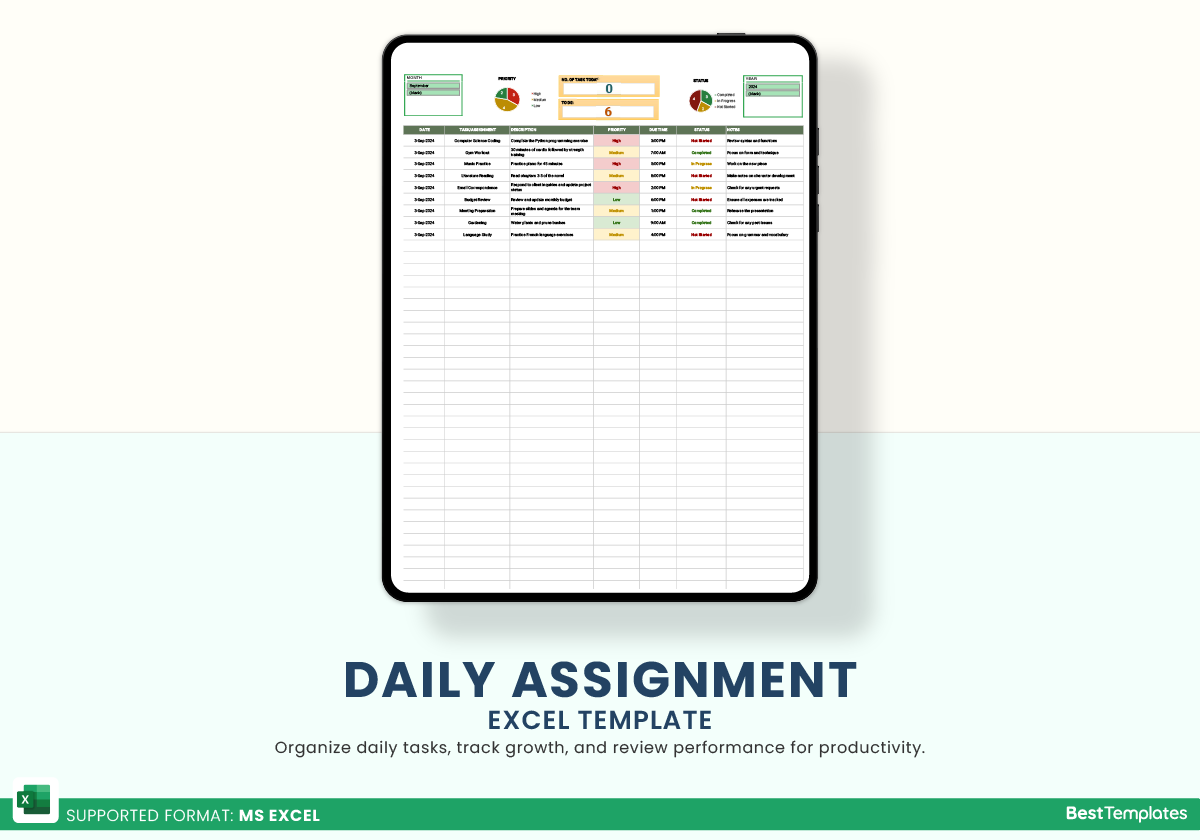
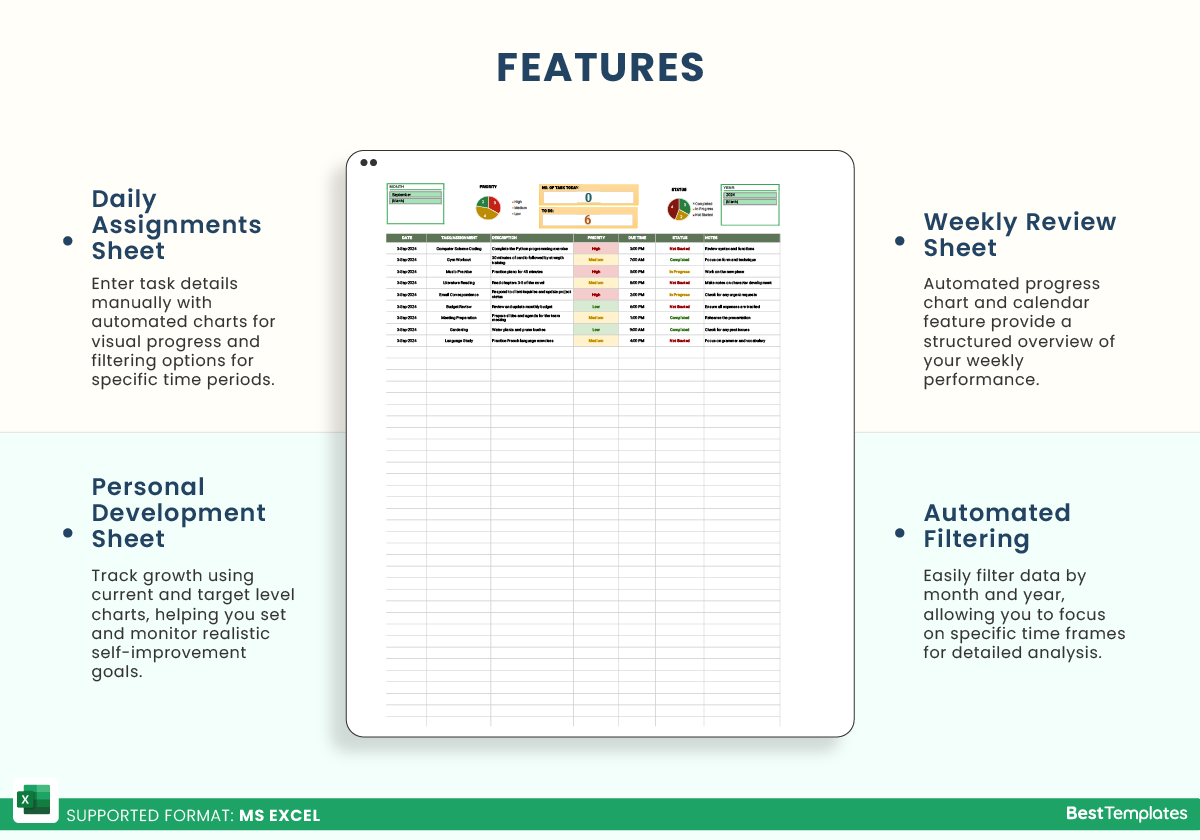
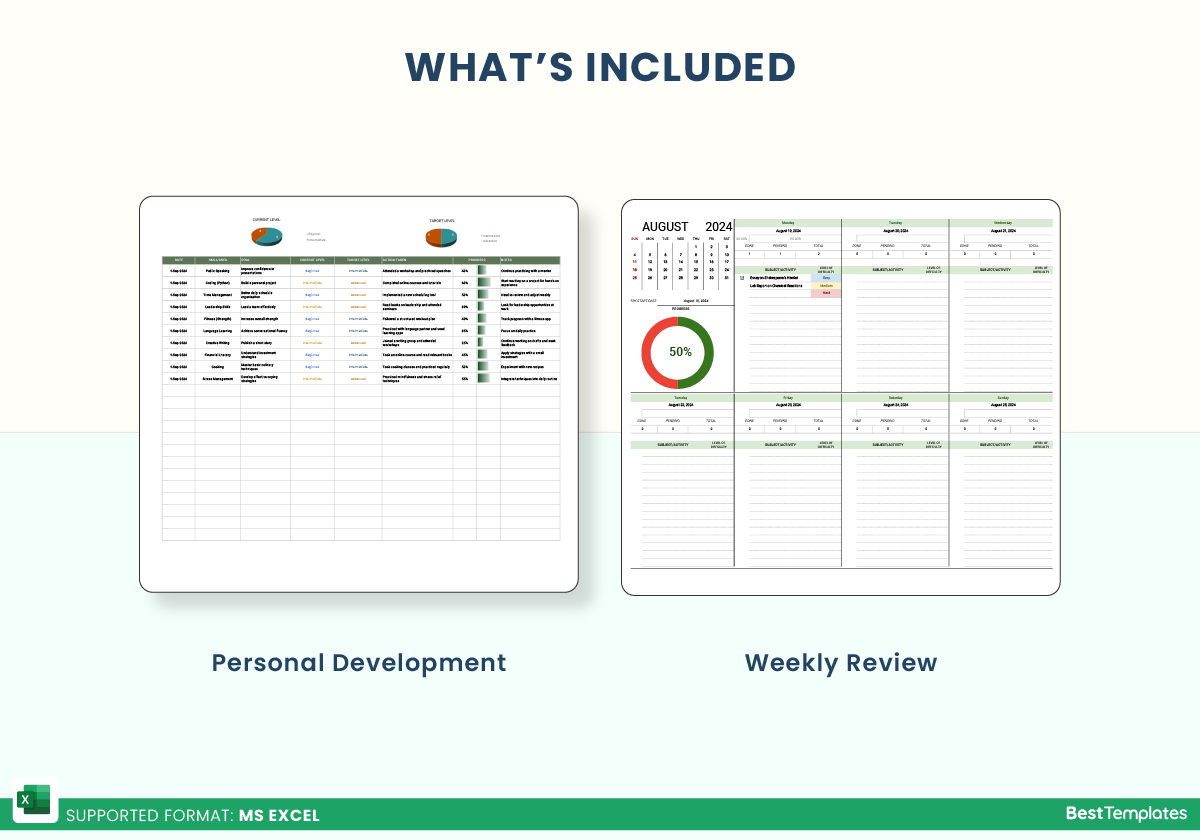
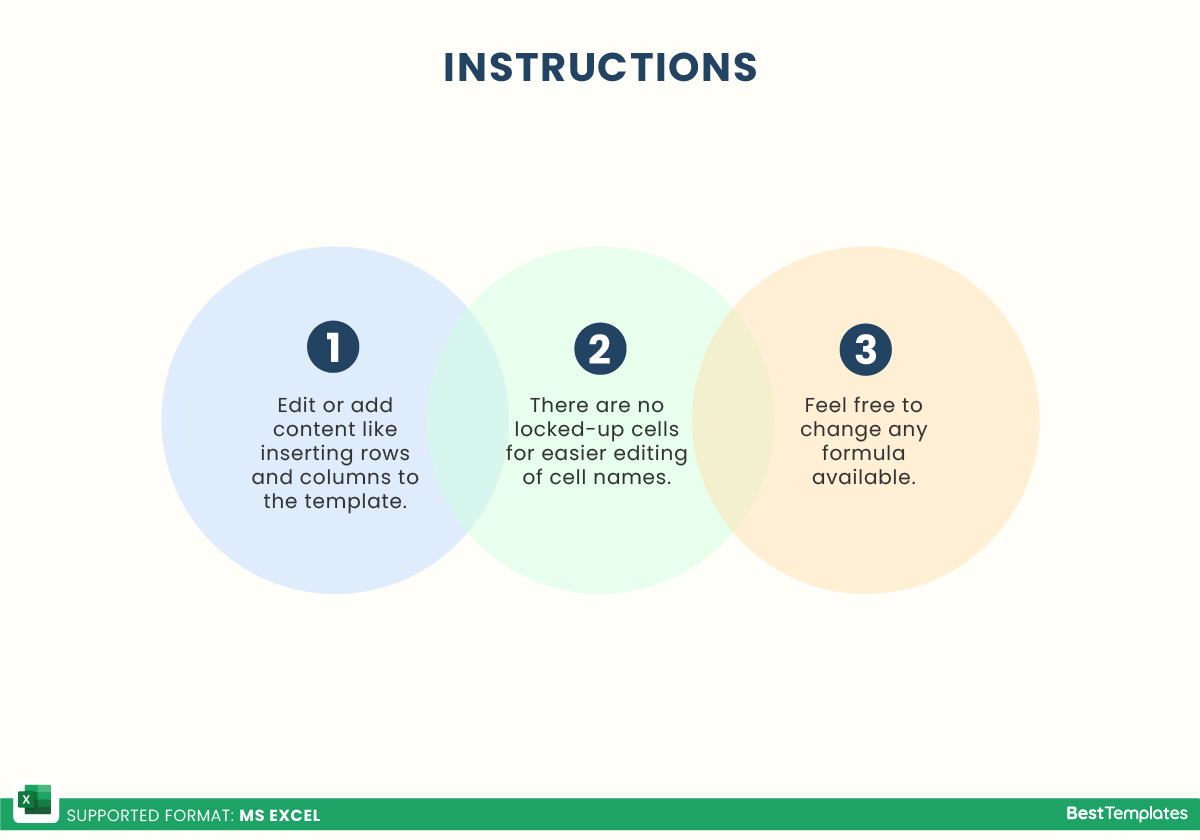
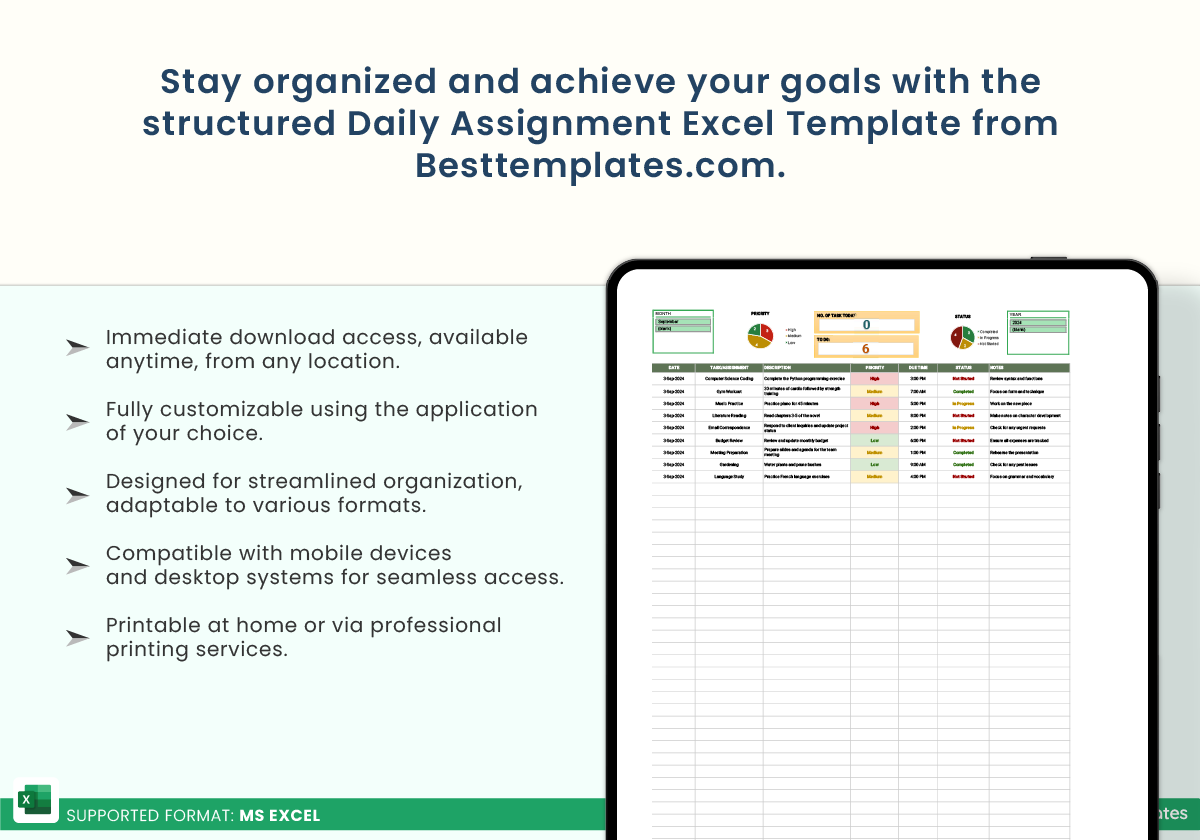





 No products in the cart.
No products in the cart. 