Customer Invoicing Excel Template
$14.99
Available in stock
Already have an account? Login
Add to cart| Available Formats | MS Excel |
|---|
Description
The Customer Invoicing Excel Template offered by Besttemplates.com is a comprehensive tool designed to streamline the invoicing process for businesses. This easy-to-use template helps businesses manage their customer invoicing, from generating invoice numbers to saving records and exporting them as PDFs. By integrating customer details, item information, and automated calculations, this template enhances efficiency, accuracy, and professionalism. Perfect for small and medium-sized businesses, the template ensures smooth operations and accurate records.
Key Features:
- Customer ID Dropdown: Easily select a customer ID from a dropdown, and all the relevant customer details will automatically update, saving time and reducing errors.
- Formulated Cells: The highlighted cells in the template are fully formulated, ensuring that calculations, such as totals and taxes, are done automatically.
- Control Buttons: Includes buttons for adding new customers and items, simplifying data entry and allowing users to maintain an up-to-date database of customers and products.
- Automatic Invoice Number Generation: The invoice number updates automatically when the “Create New Invoice” button is clicked, ensuring each invoice is uniquely numbered and easy to track.
- Clear or Refresh Table: When the “Create New Invoice” button is clicked, the table is automatically cleared or refreshed, ready for new invoice details.
- Save Invoice Data: With the “Save Record” button, invoice data is automatically saved in the “Record of Invoices” sheet, keeping a detailed log of all transactions.
- Export to PDF: One-click PDF export allows businesses to quickly generate a professional-looking invoice and save or email it as needed.
This template simplifies the invoicing process, ensuring that every step is automated for efficiency and accuracy. The Customer Invoicing Excel Template from Besttemplates.com is a valuable asset for businesses looking to streamline their invoicing and record-keeping processes.
Additional Information
| Available Formats | MS Excel |
|---|
Additional Product Info
- Compatibility: Excel 2013, 2016, 2019, 2021, Office 365
- Functionality: Includes VBA Macros/Custom Scripts
- Orientation Options: Portrait/Landscape
- Color Mode: RGB Color Space
- License Type: Standard License
- Customization: Easily editable and customizable
- Font Style: Business standard fonts are used
- Digital Optimization: Optimized for digital use only
- Printing Suitability: Suitable for printing
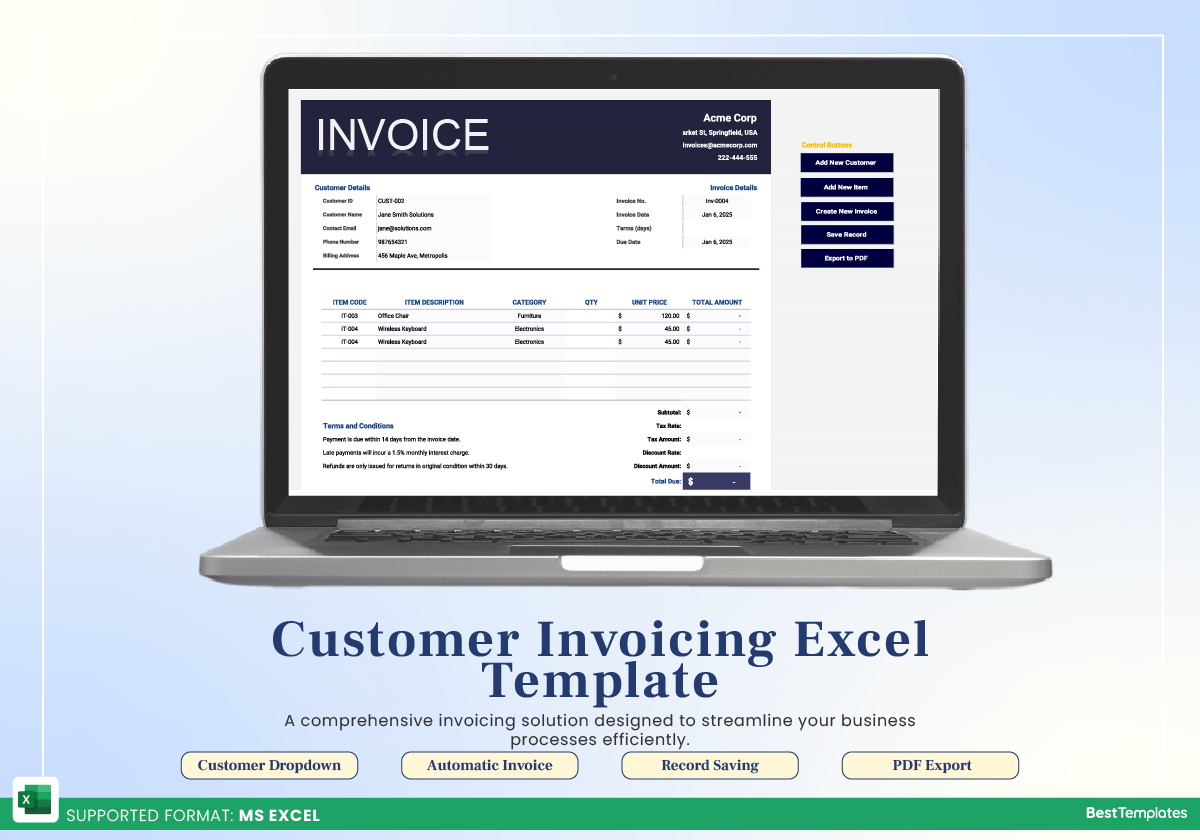
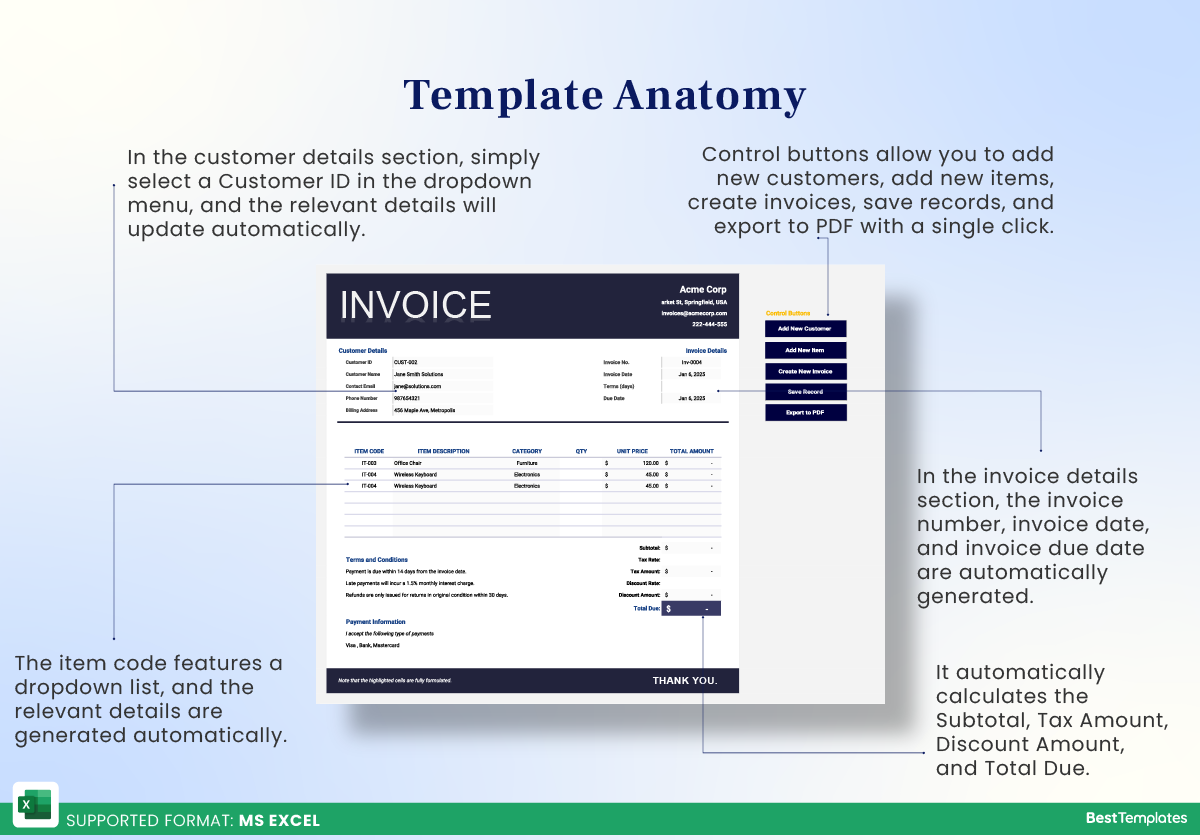
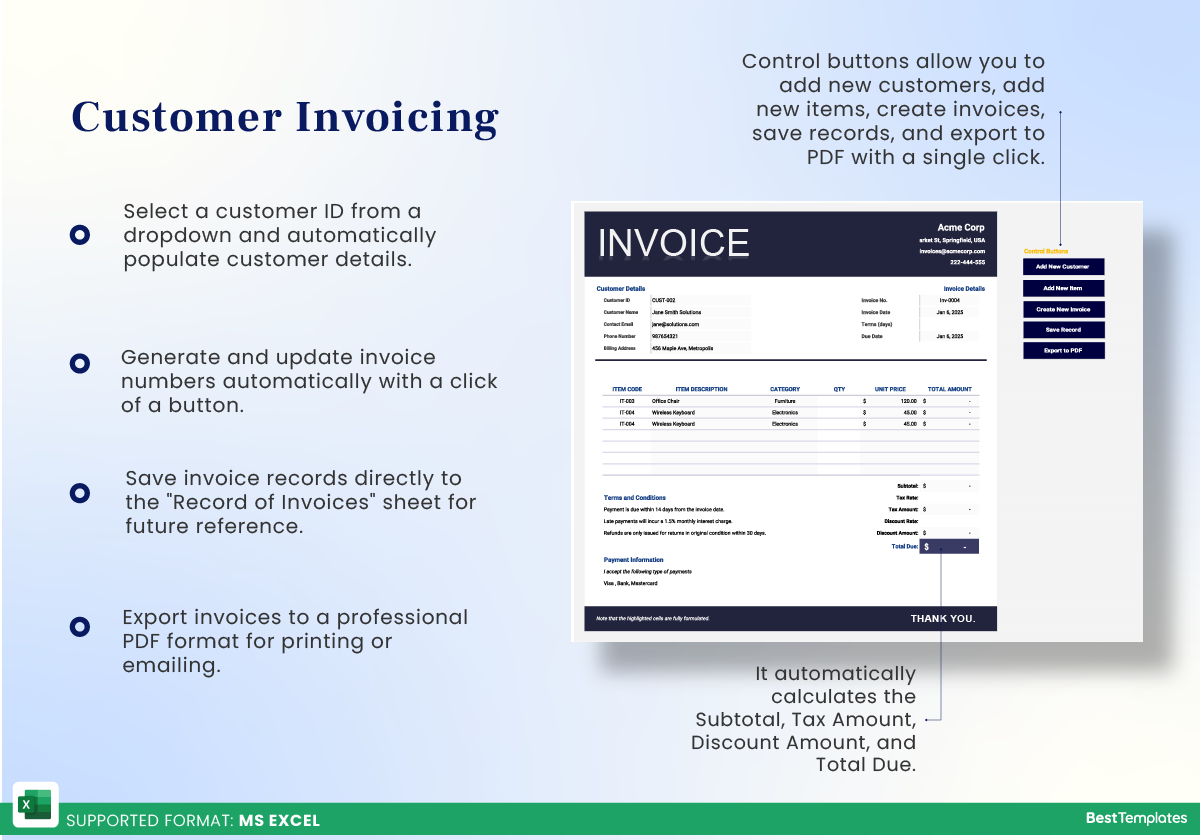
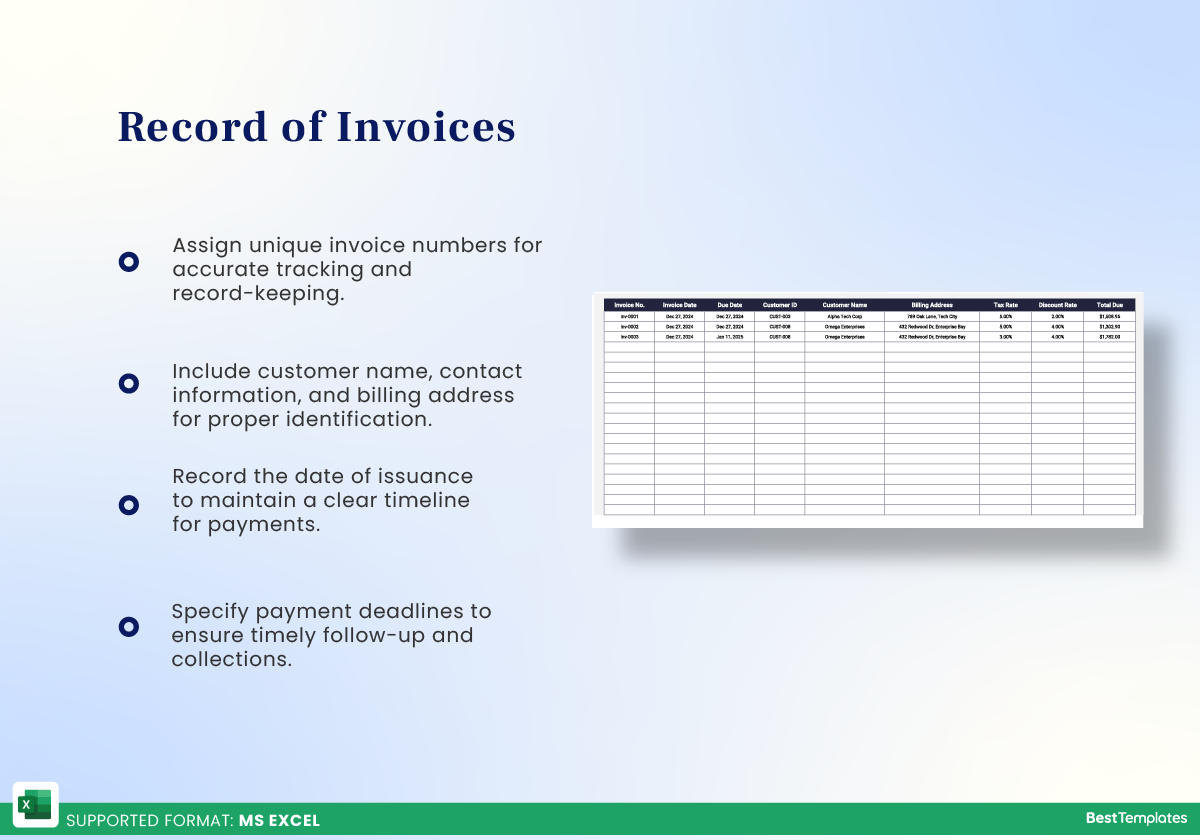
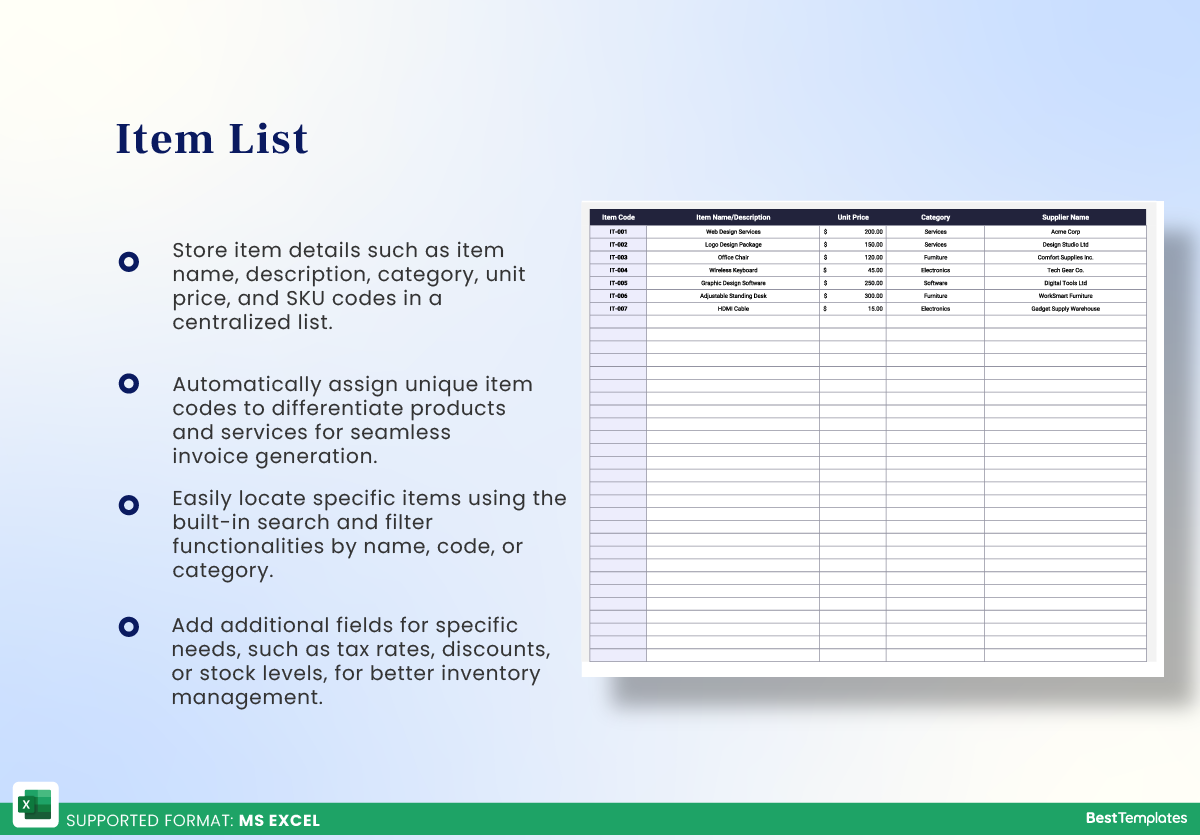
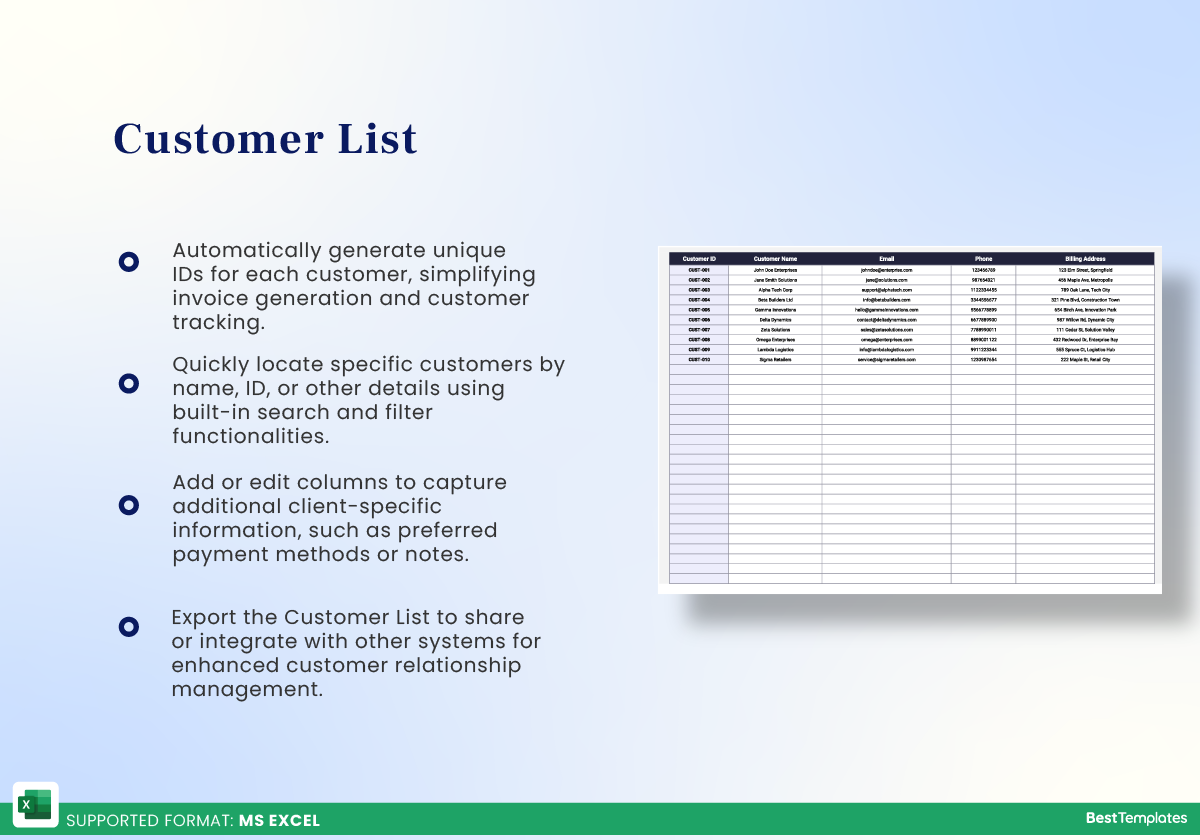


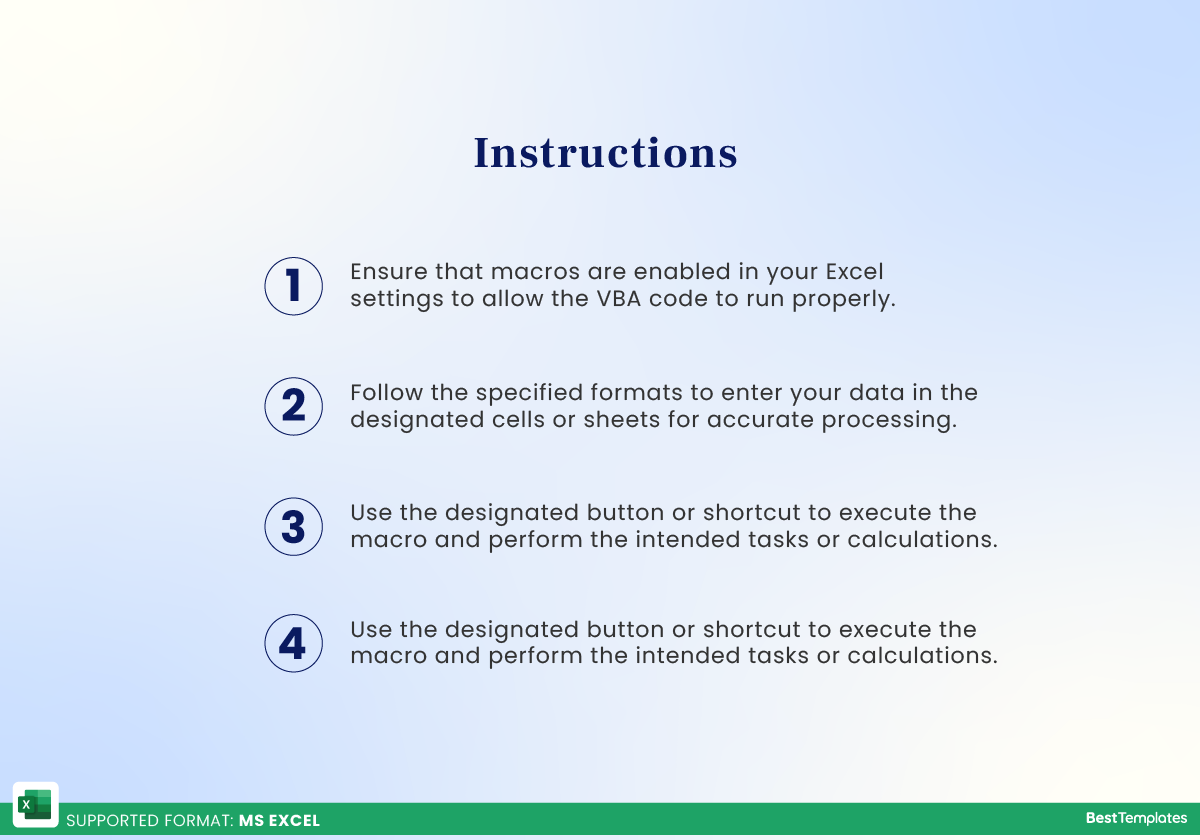





 No products in the cart.
No products in the cart. 