Customer Database Excel Template
$14.99
Available in stock
Already have an account? Login
Add to cart| Available Formats | MS Excel |
|---|
Description
The Customer Database Excel Template from Besttemplates.com is a powerful tool designed to streamline customer management and interaction tracking. Whether you’re running a small business or managing a larger organization, this template helps you keep customer records, interactions, and follow-ups organized and accessible. With a user-friendly interface and built-in VBA functions, this template simplifies data entry and tracking, ensuring you never lose track of important customer information or interaction history.
Key Features
- Customer Database Sheet: Easily add new customers through an interactive form. When you click “Add Customer,” a form pops up to collect customer information. The Customer ID, along with the date added and last contacted, is automatically generated and displayed.
- Interactions Log Sheet: Add and log interactions with customers using the “Add Interaction” button. A form will pop up for entering details, and the interaction ID is automatically assigned. You can filter the table by interaction method for easy tracking.
- Tracker Sheet: View customer and interaction details in one place. Select a customer ID from a dropdown, and the customer’s information along with the interaction details are displayed in a table. You can also filter and highlight interactions based on the method used, with an overview of the total interactions.
This template makes managing customer relationships effortless and helps ensure no detail is overlooked.
Additional Information
| Available Formats | MS Excel |
|---|
Additional Product Info
- Compatibility: Excel 2013, 2016, 2019, 2021, Office 365
- Functionality: Includes VBA Macros/Custom Scripts
- Orientation Options: Portrait/Landscape
- Color Mode: RGB Color Space
- License Type: Standard License
- Customization: Easily editable and customizable
- Font Style: Business standard fonts are used
- Digital Optimization: Optimized for digital use only
- Printing Suitability: Suitable for printing
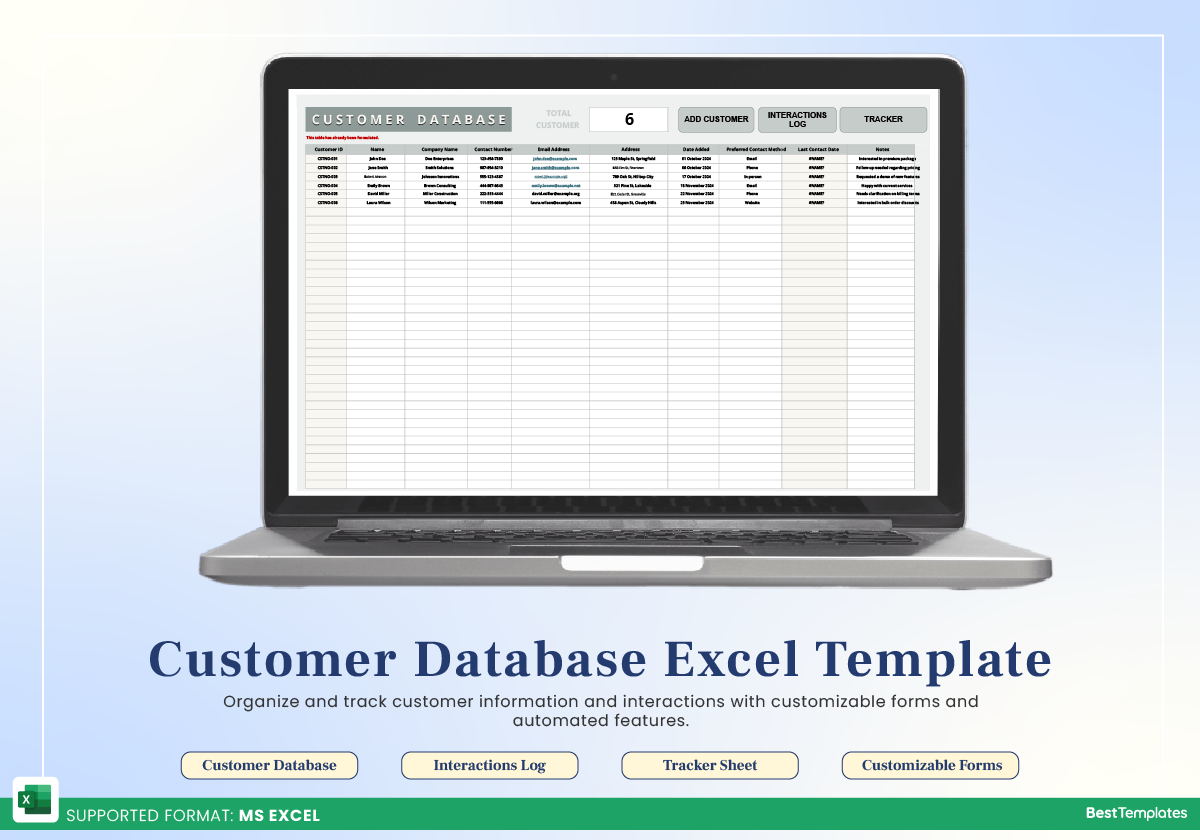
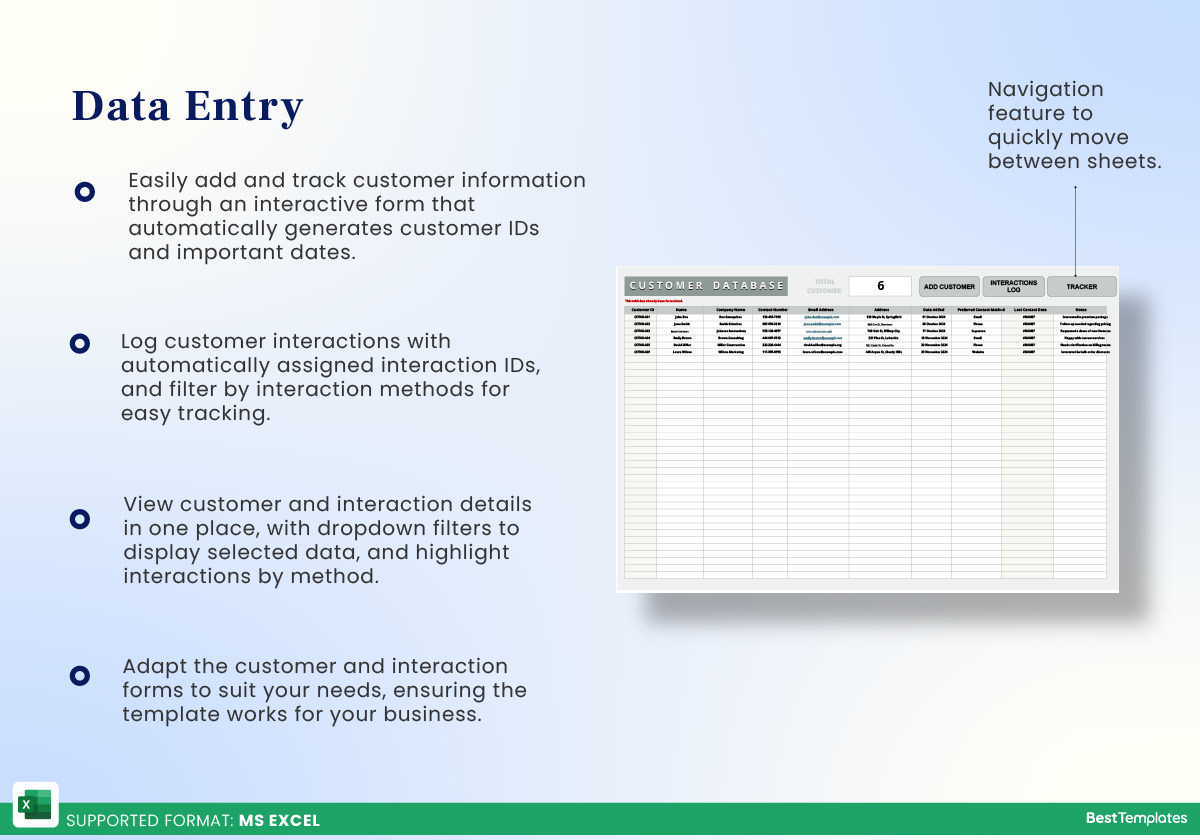
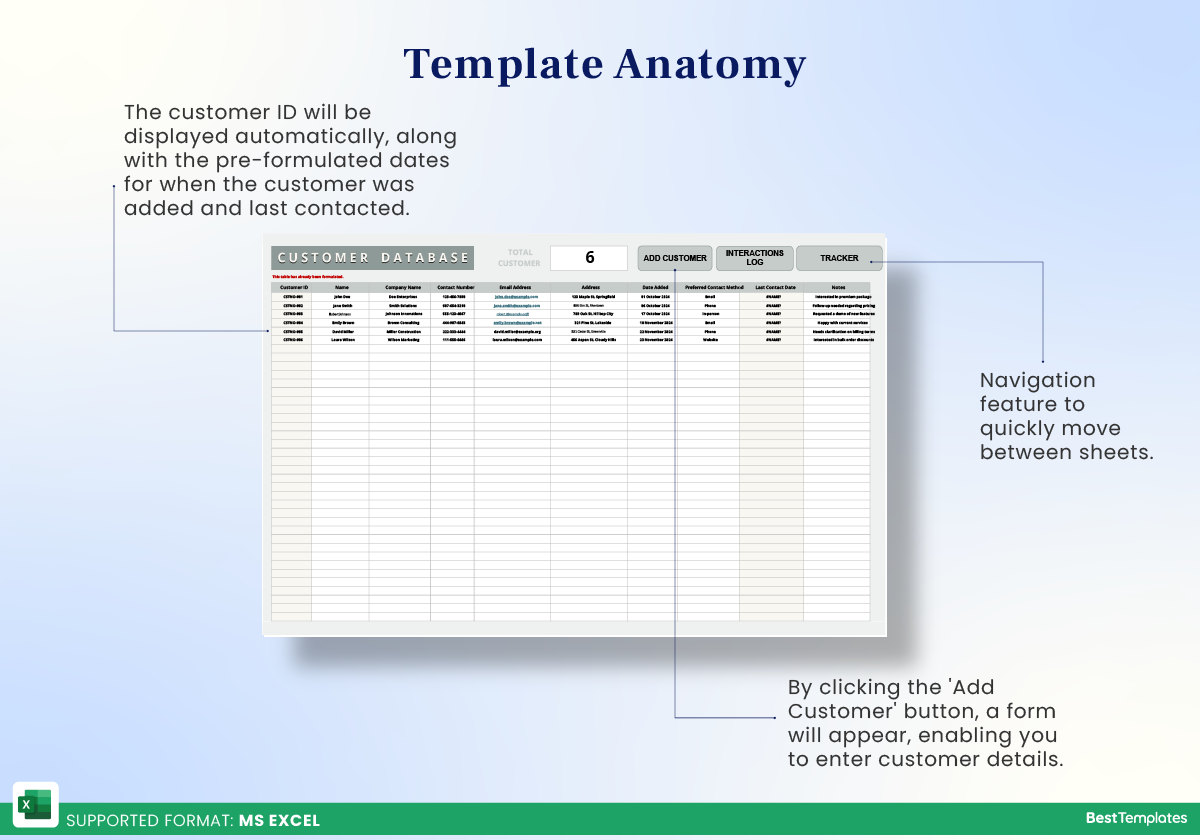
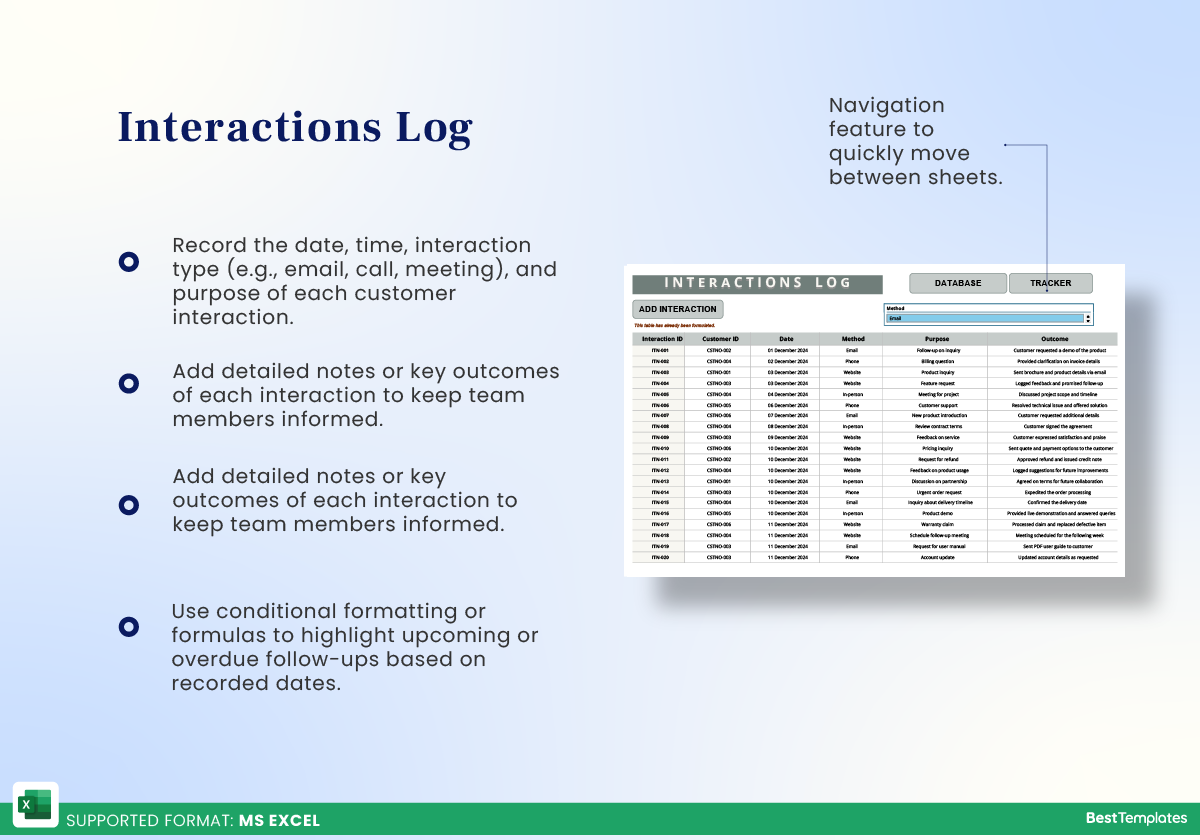
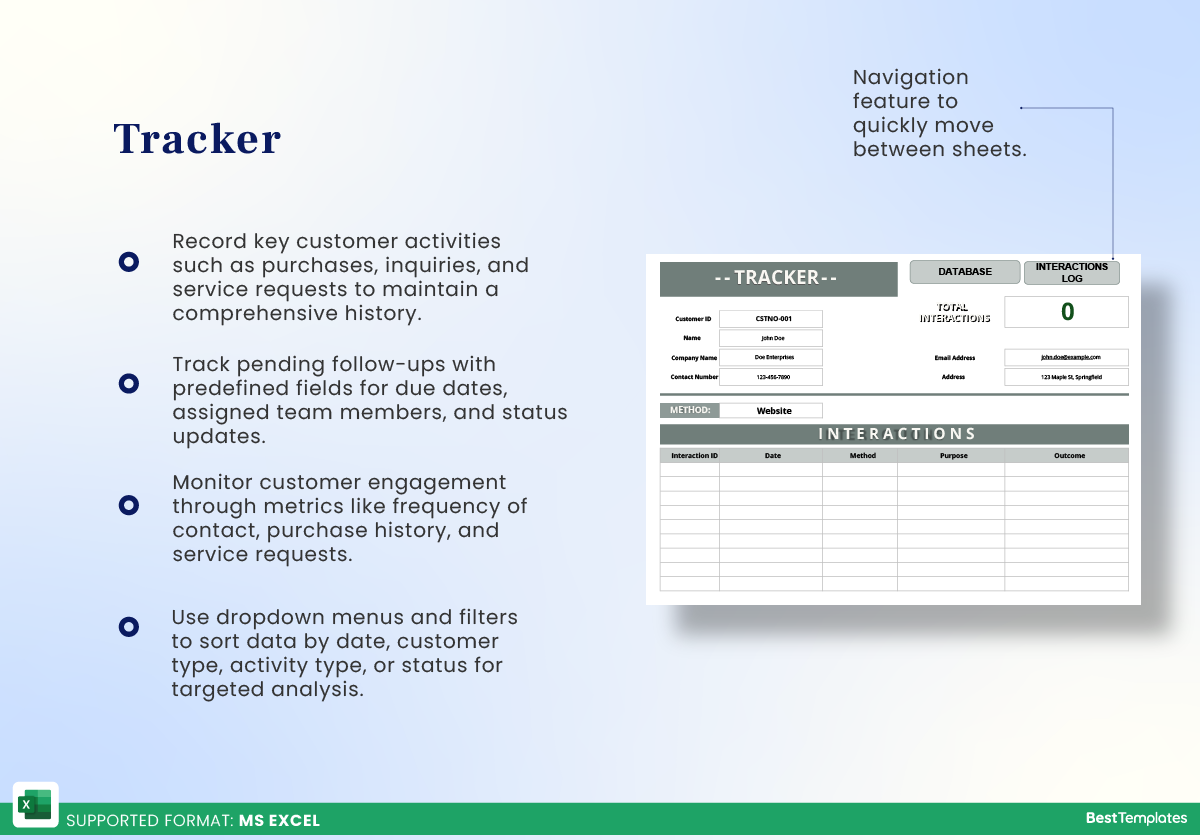
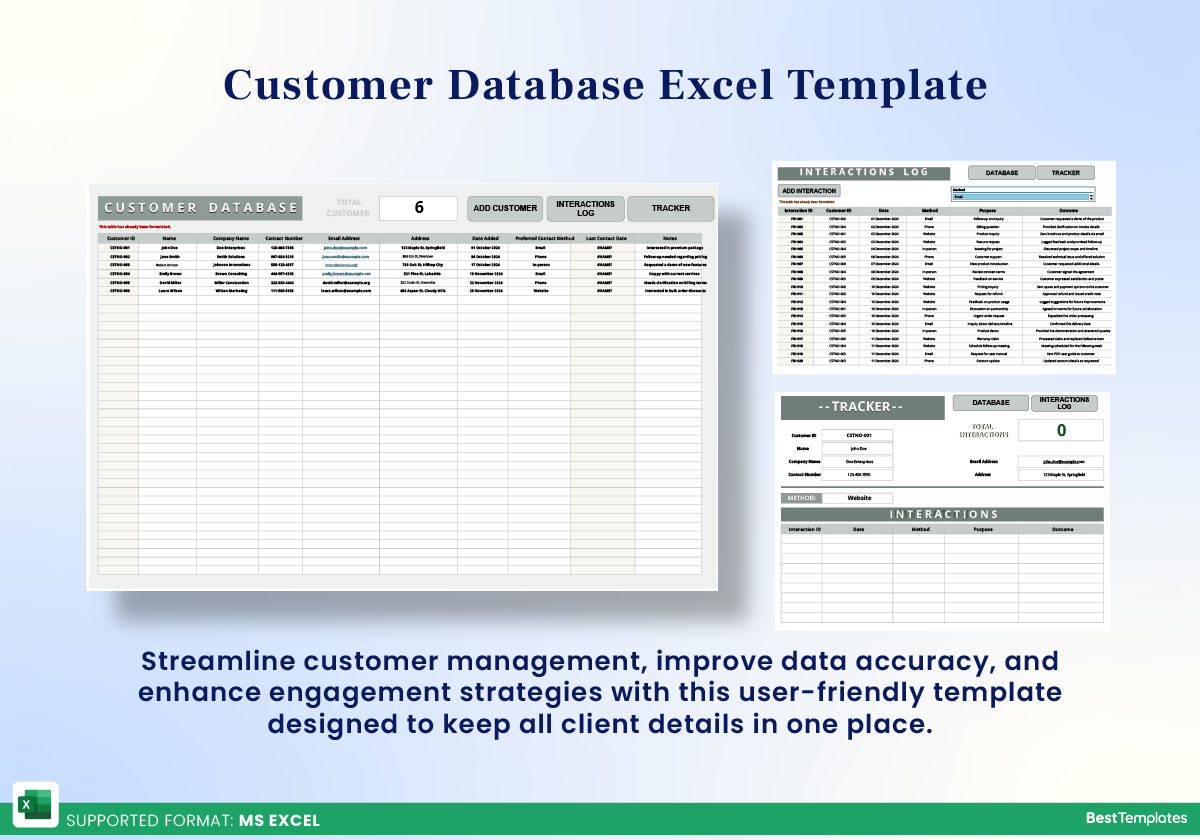
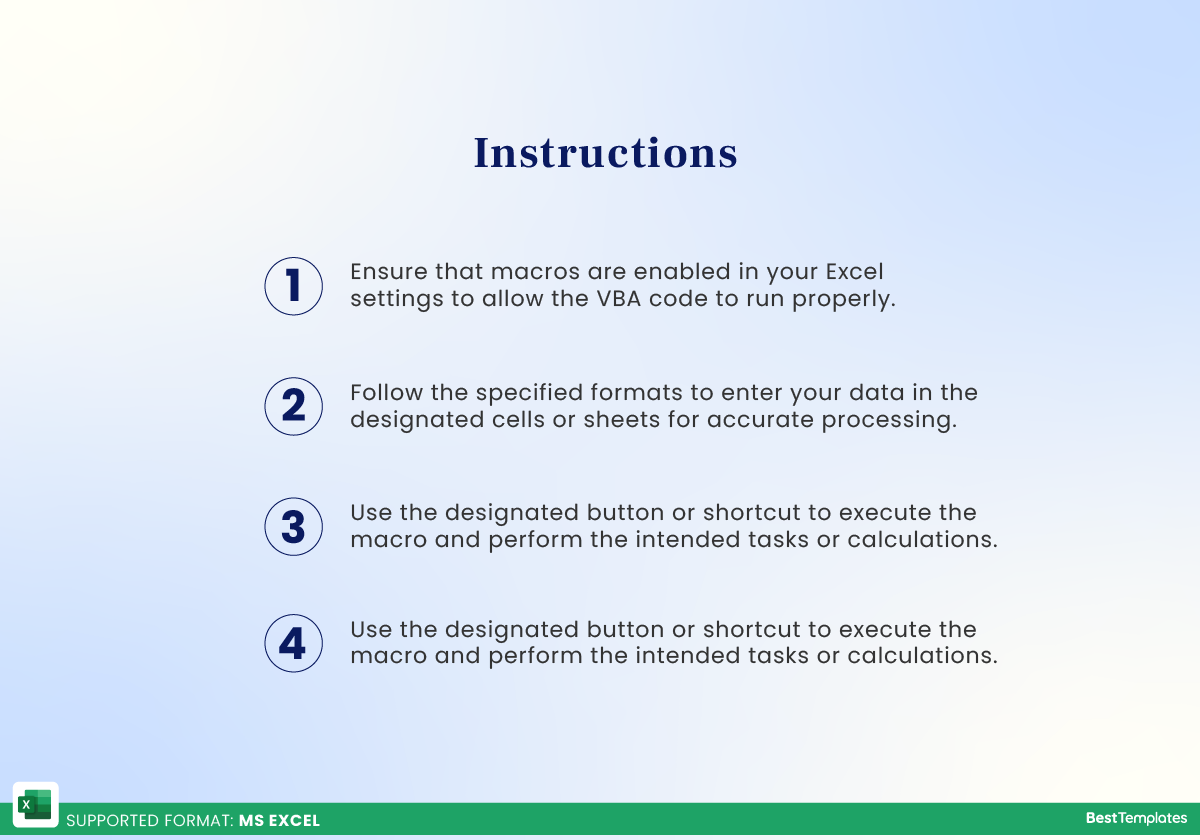
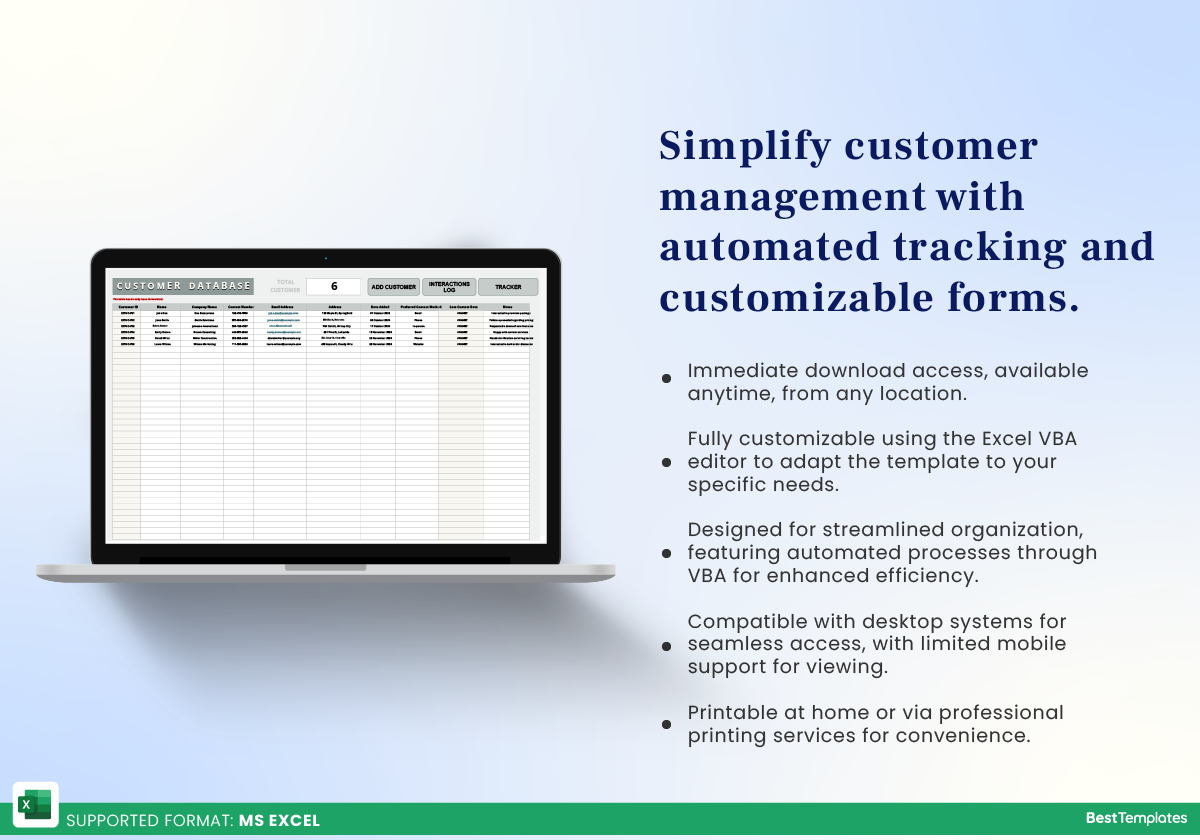
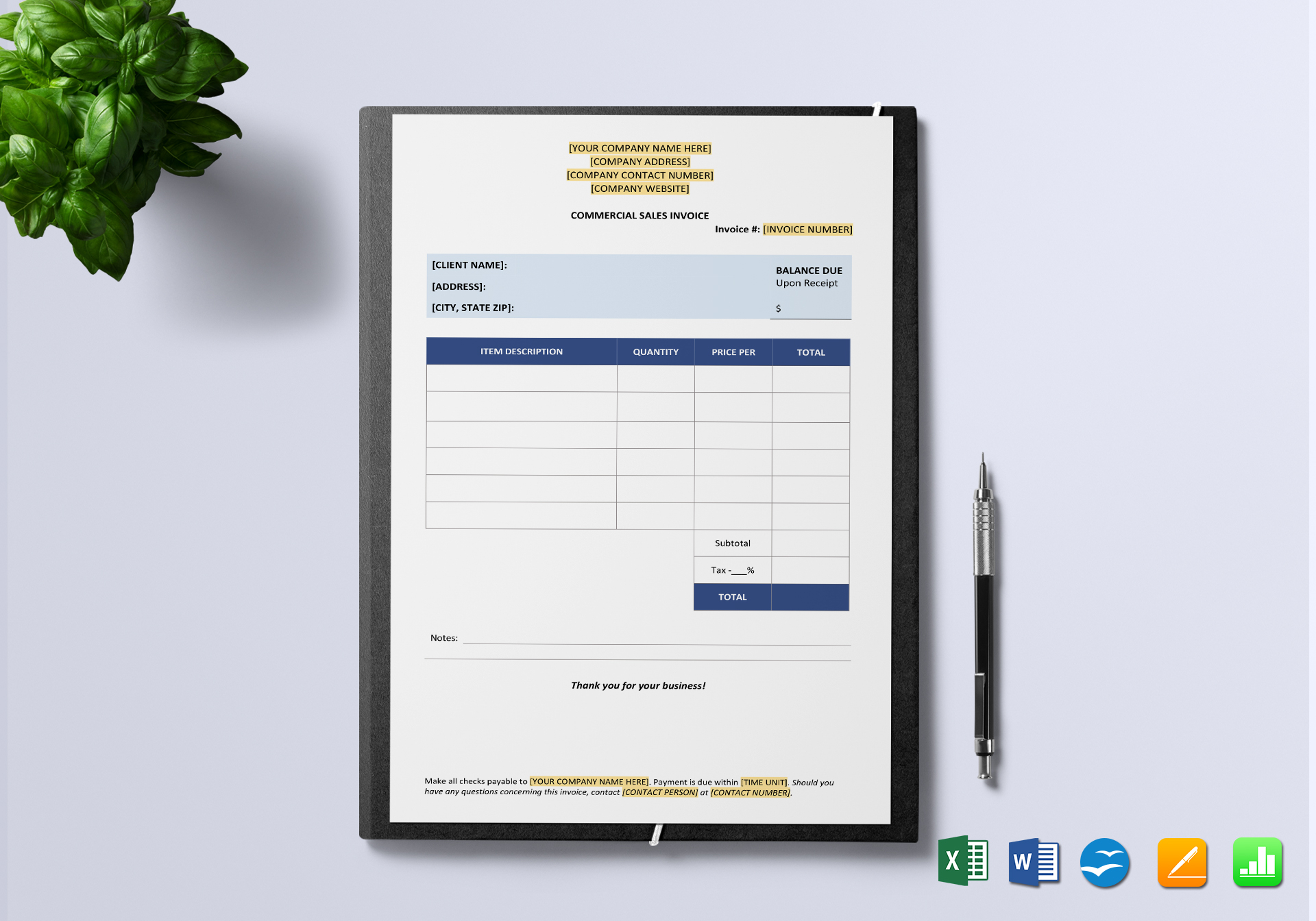




 No products in the cart.
No products in the cart. 