Checklist Format Excel Template
$9.00
Available in stock
Already have an account? Login
Add to cart| Available Formats | MS Excel |
|---|
Description
Looking for an efficient way to manage tasks and organize your workflow? The Checklist Format Excel Template from Besttemplates.com is a comprehensive tool designed to streamline your task management. This template is user-friendly, highly functional, and customizable for both personal and professional needs. With this template, you can add tasks manually in the Task Details sheet, along with specific dates, so you can keep track of every deadline and priority. The Checklist sheet offers a monthly task filter, allowing you to focus on relevant items in the calendar view, which automatically highlights your tasks. Plus, the status column is interactive—once a task is marked “Completed,” it automatically gets checked off for a visual confirmation of your progress.
Key Features:
- Task Details Sheet: Manually add tasks with customizable fields for task names and dates.
- Checklist Sheet: Monthly dropdown filter lets you focus on relevant tasks, highlighted directly in the calendar.
- Auto-Checkoff Status Column: Instantly marks tasks as checked when marked as “Completed.”
- Fully Customizable: Tailor it to fit both personal and professional project needs.
- Interactive Calendar View: Visualize tasks over the month with auto-highlighting for ease of tracking.
The Checklist Format Excel Template from Besttemplates.com takes your task management to the next level. Its intuitive features reduce time spent on organizing, so you can focus more on completing tasks rather than tracking them. Ideal for busy professionals, students, and anyone in need of effective task management, this template simplifies your workflow and ensures all your important tasks are always in view.
Additional Information
| Available Formats | MS Excel |
|---|
Additional Product Info
- Compatibility: Excel 2021, Office 365
- Functionality: No VBA Macros or custom scripts needed
- Orientation Options: Portrait/Landscape
- Color Mode: RGB Color Space
- License Type: Standard License
- Customization: Easily editable and customizable
- Font Style: Business standard fonts are used
- Digital Optimization: Optimized for digital use only
- Printing Suitability: Suitable for printing
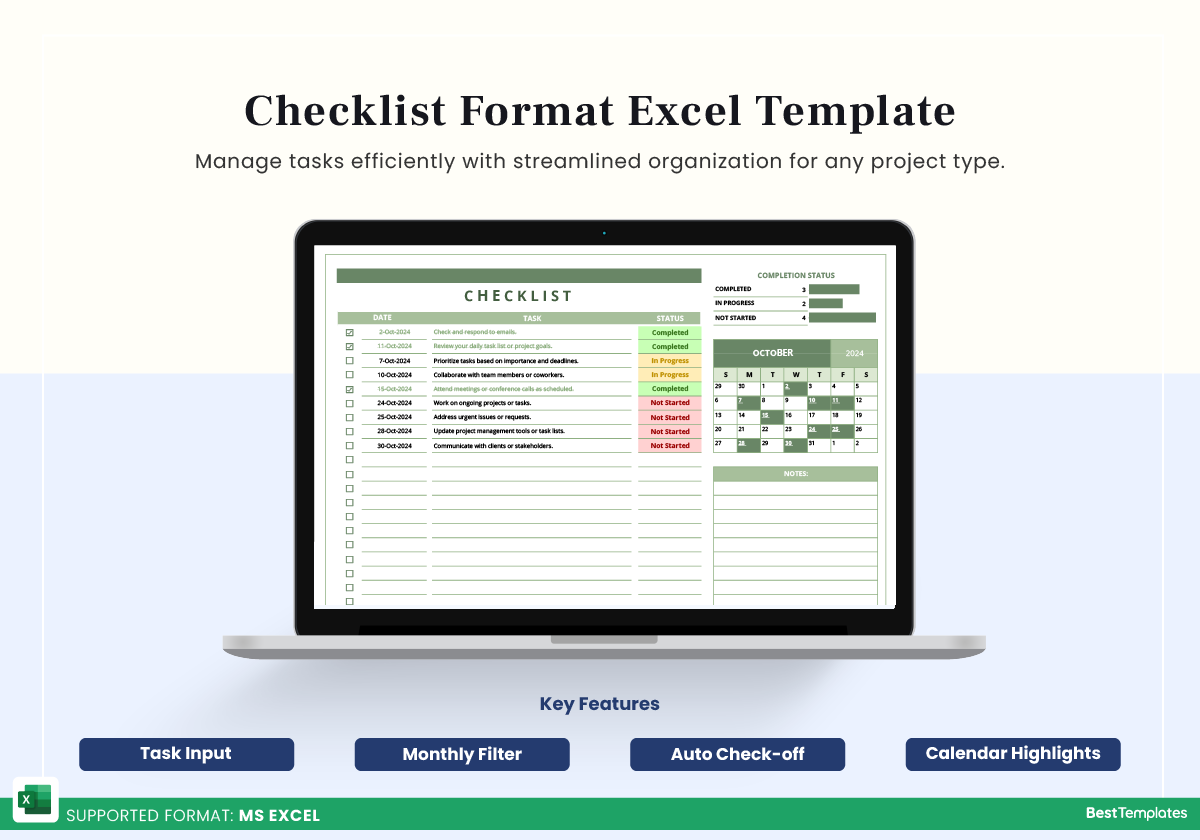
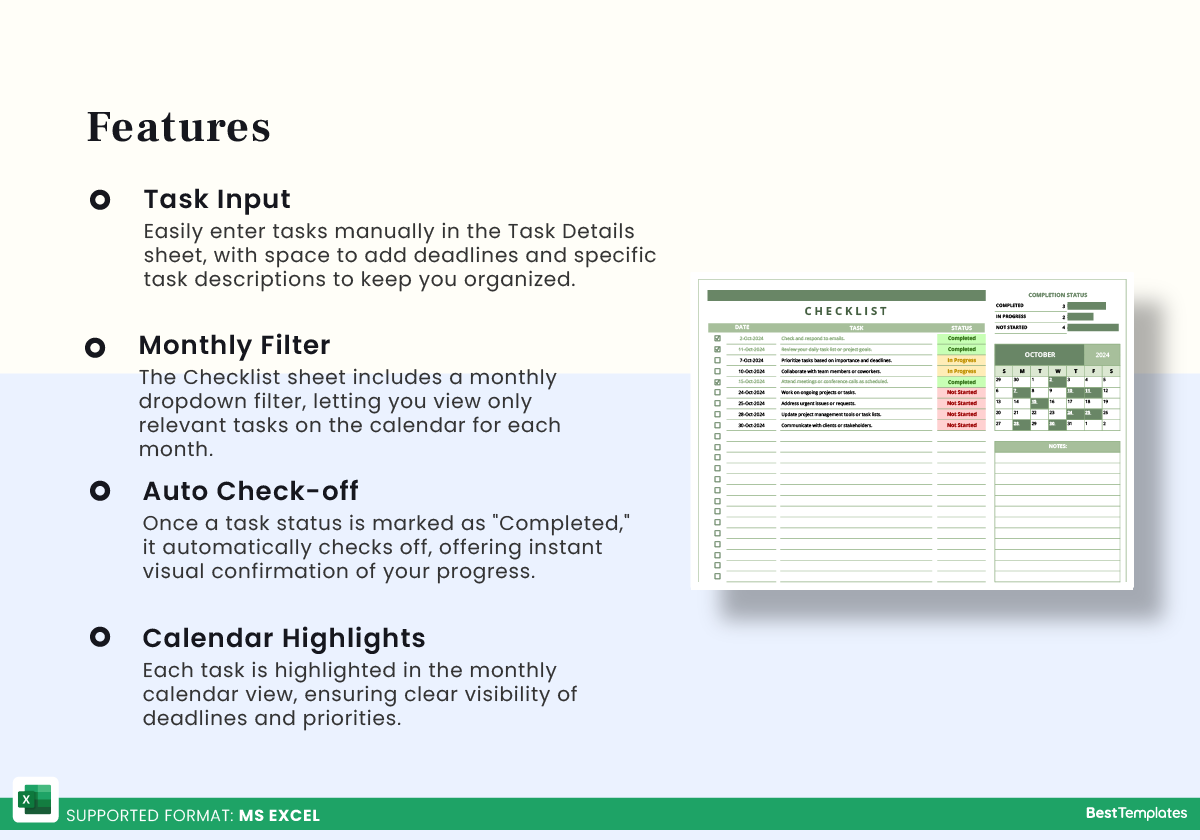
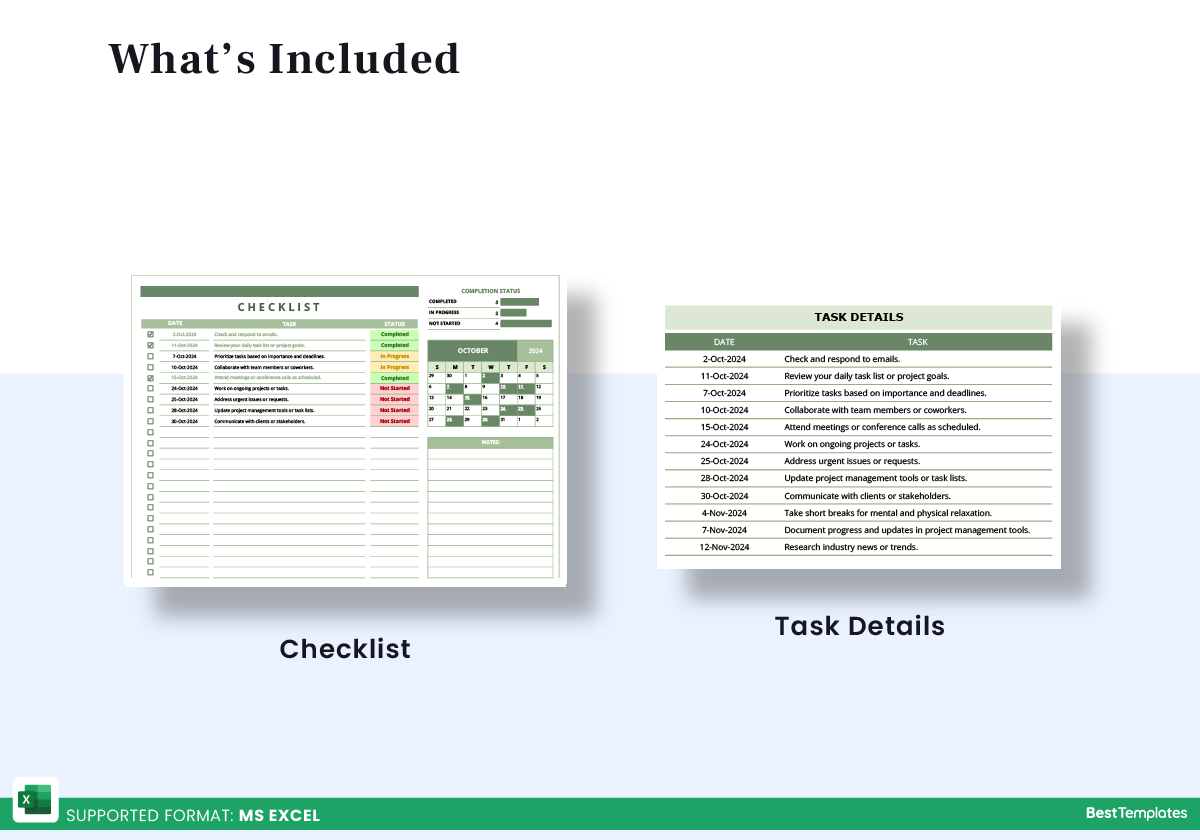
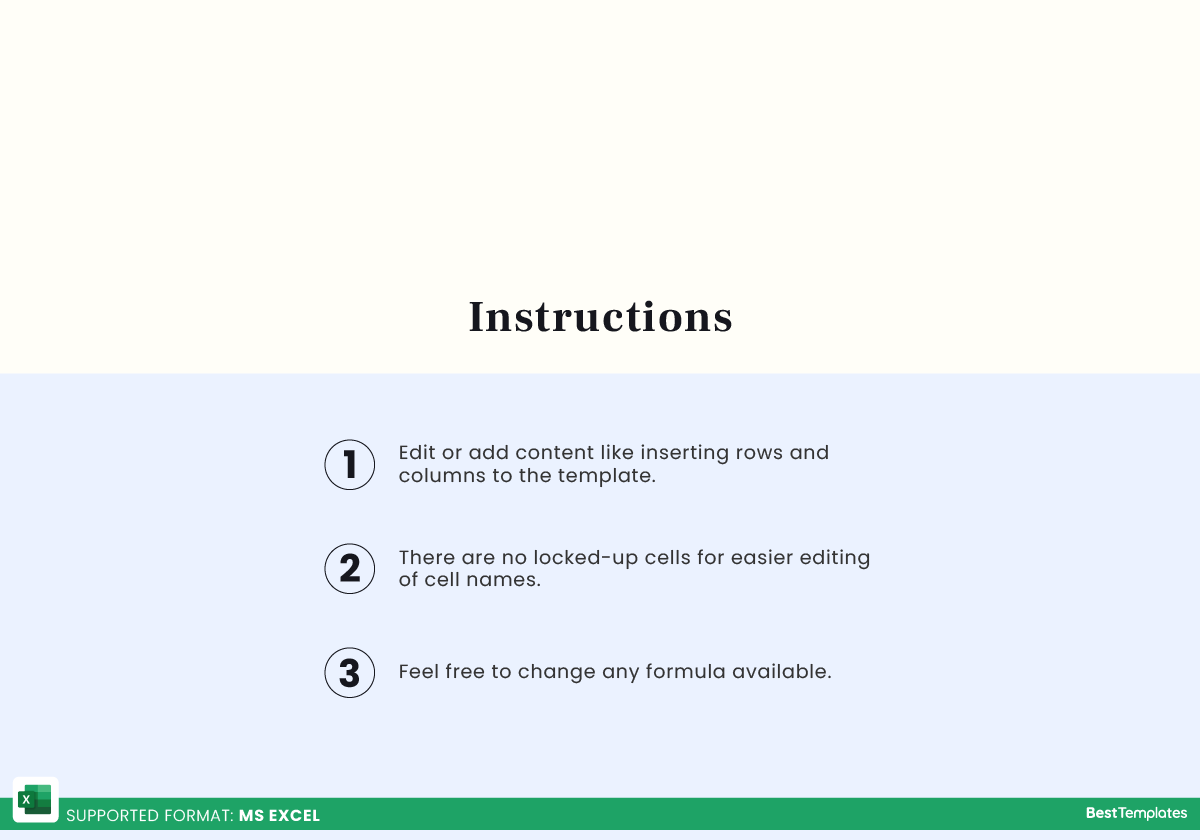






 No products in the cart.
No products in the cart. 