Automated Data Entry Form Excel Template
$14.99
Available in stock
Already have an account? Login
Add to cart| Available Formats | MS Excel |
|---|
Description
Simplify and automate your data management with the Automated Data Entry Form Excel Template from Besttemplates.com. This template is designed for users who need an efficient way to input, save, and track data. With automated features such as dropdowns, error handling, and a search bar, it streamlines the data entry process and ensures organized record-keeping.
Key Features:
- Convenient Data Entry: Input data manually in the “Data Entry Sheet”.Make use of the dropdowns and checkboxes with error-handling for accurate and streamlined entries. Once completed, click the Submit button to automatically save the data to the Records sheet.
- Dropdown Management via Setup Sheet: The Setup sheet acts as the reference for all dropdown options in the Data Entry Sheet, ensuring consistent and customizable data categories.
- Automated Records Sheet: All data submitted is saved automatically to the fully formulated Records sheet. Users cannot directly edit the table, maintaining data integrity and accuracy.
- Search and Highlight Functionality: Use the search bar above the Records table to filter data by name. Conditional formatting highlights the selected row, making it easy to view all related data for the clicked record.
Streamline your workflow and ensure error-free record-keeping with the Automated Data Entry Form Excel Template from Besttemplates.com, the perfect tool for managing and organizing data effortlessly.
Additional Information
| Available Formats | MS Excel |
|---|
Additional Product Info
- Compatibility: Excel 2013, 2016, 2019, 2021, Office 365
- Functionality: Includes VBA Macros/Custom Scripts
- Orientation Options: Portrait/Landscape
- Color Mode: RGB Color Space
- License Type: Standard License
- Customization: Easily editable and customizable
- Font Style: Business standard fonts are used
- Digital Optimization: Optimized for digital use only
- Printing Suitability: Suitable for printing
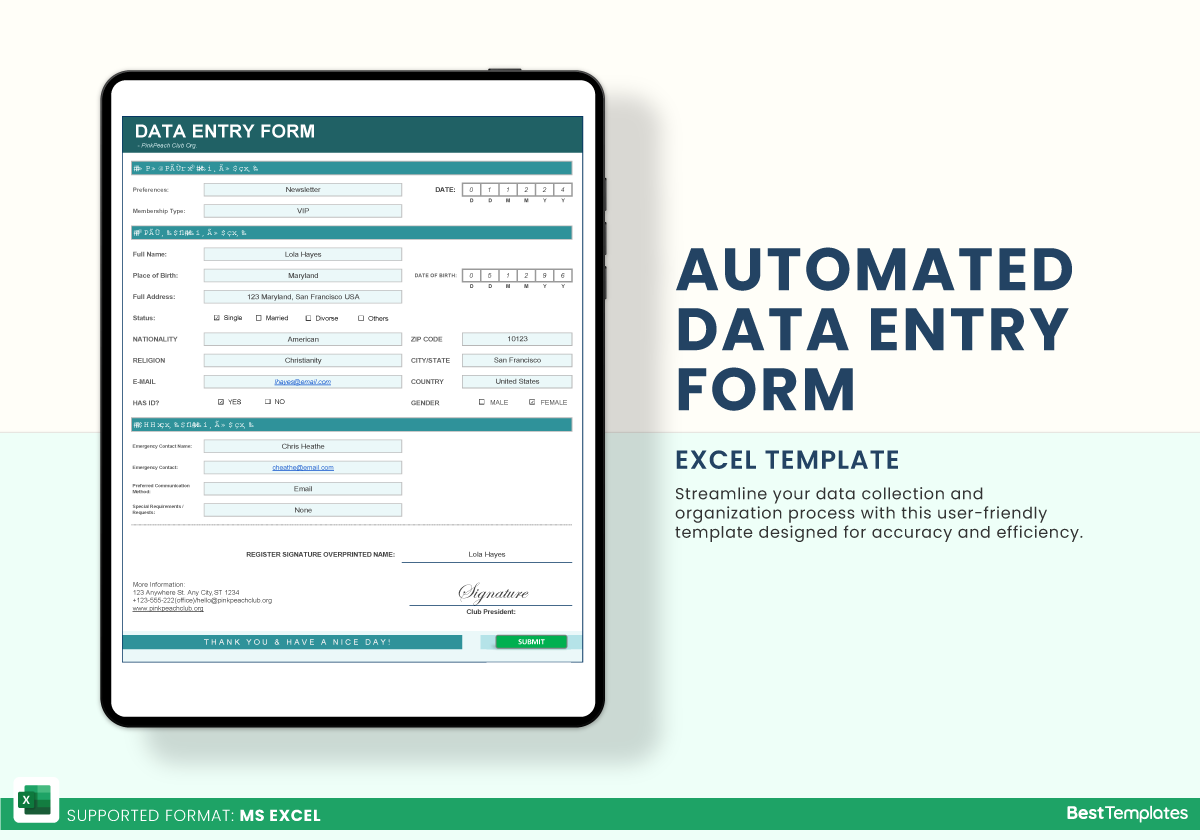
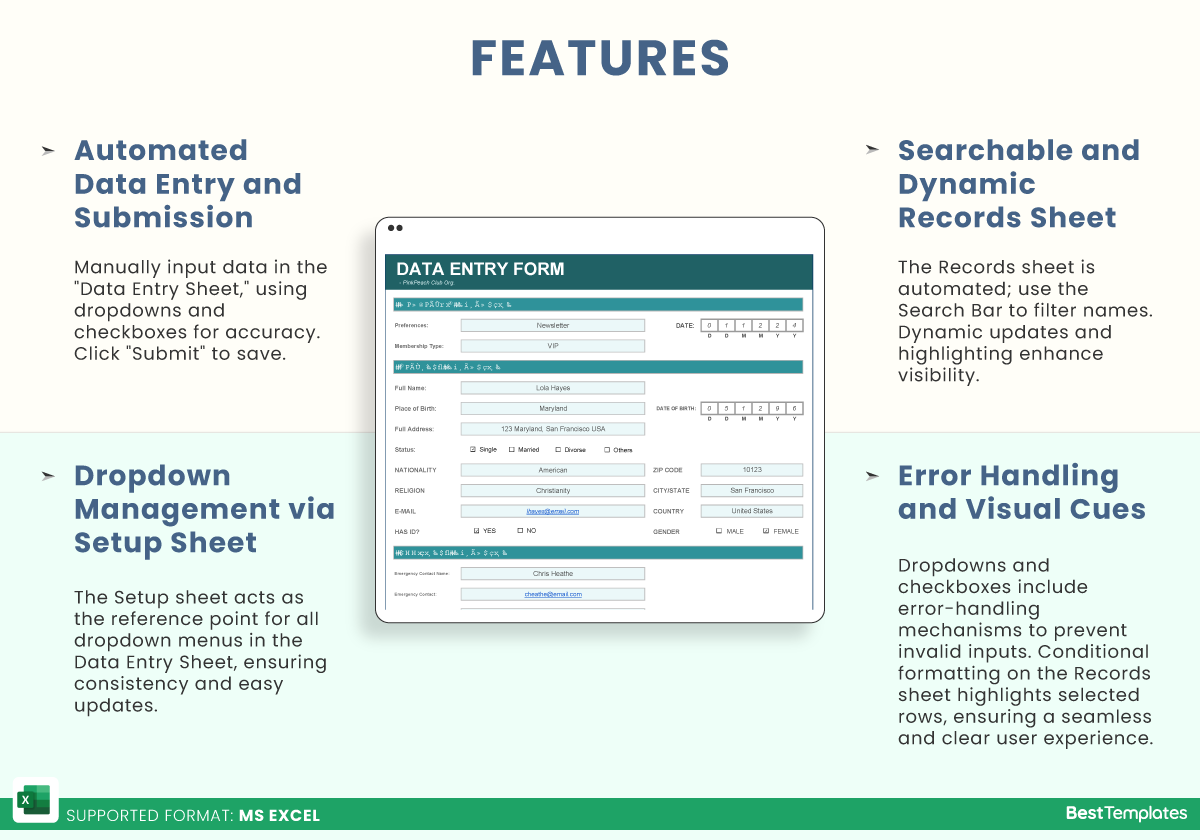
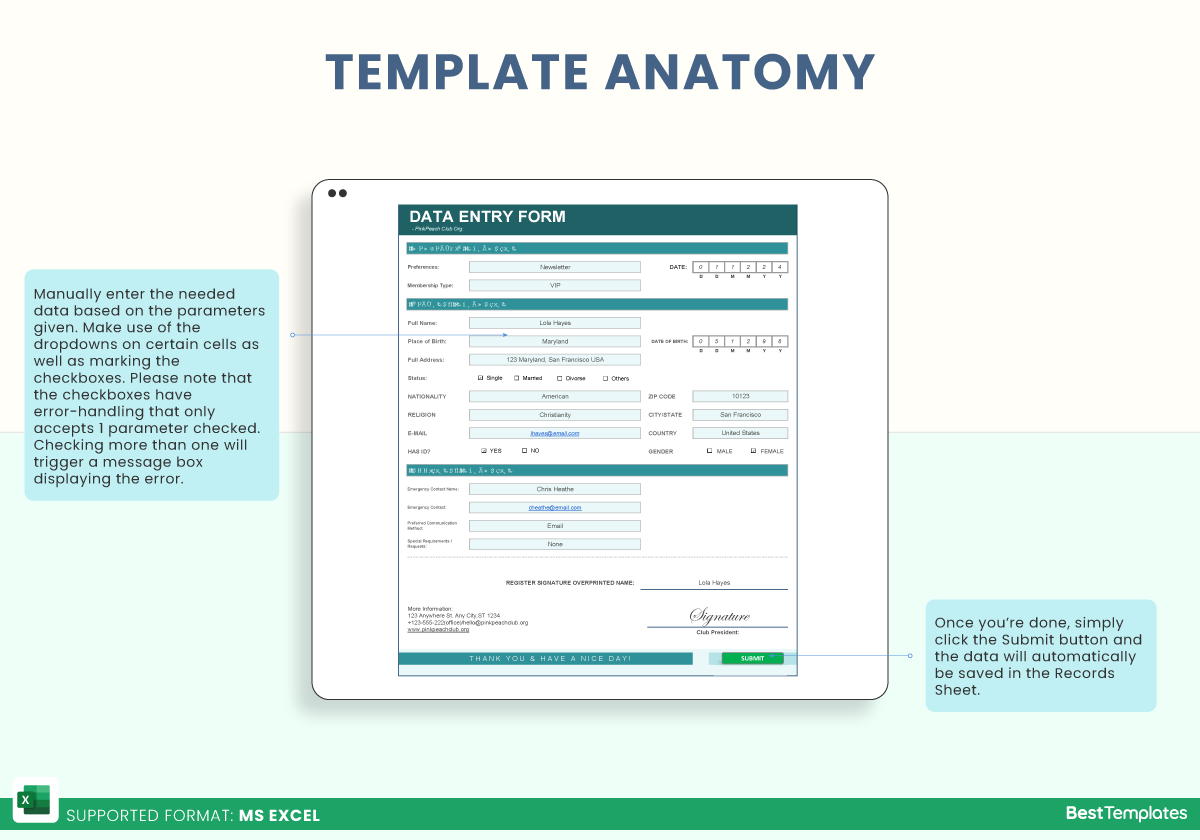
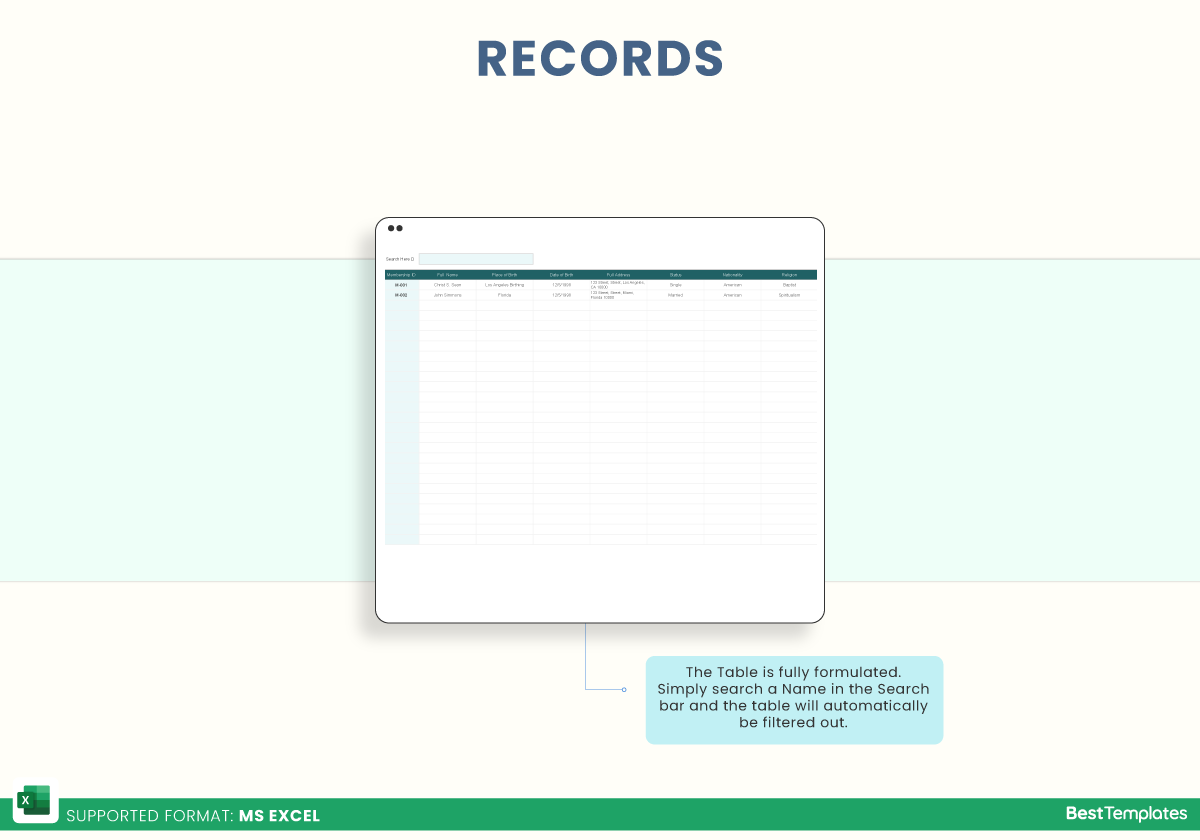
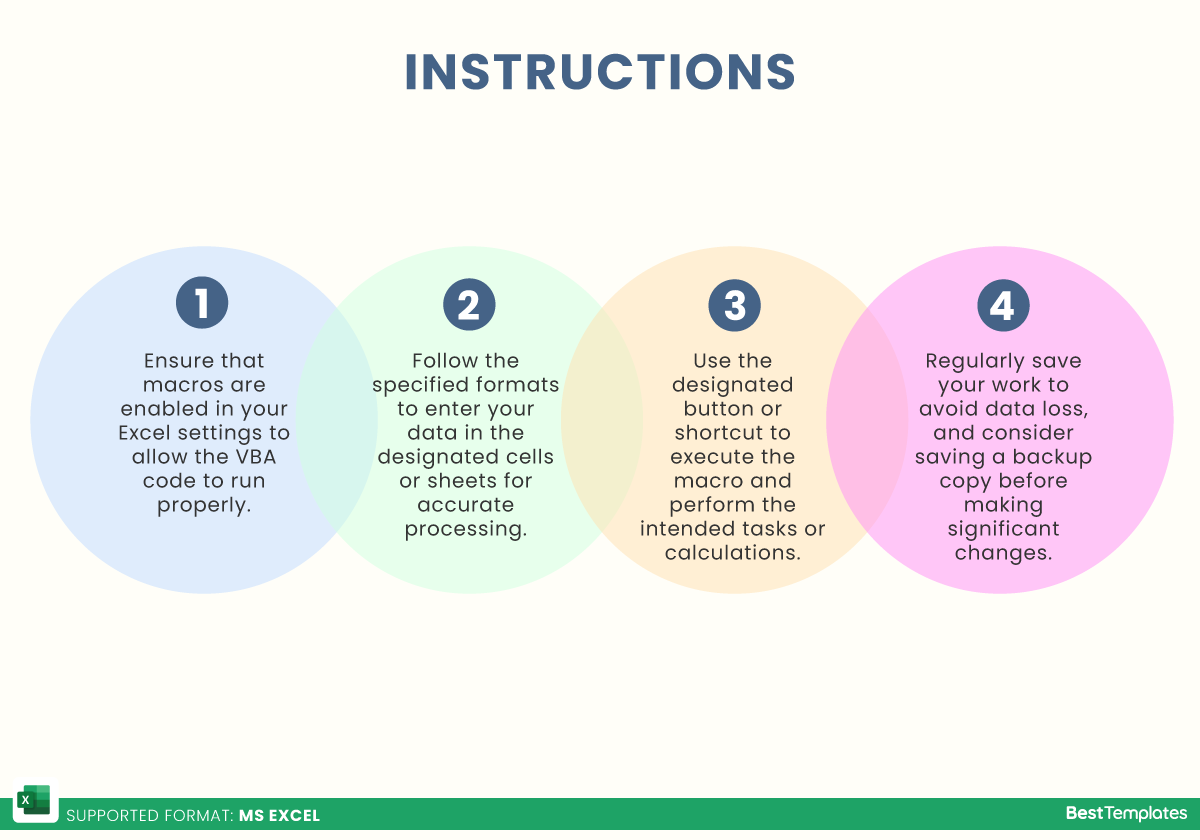
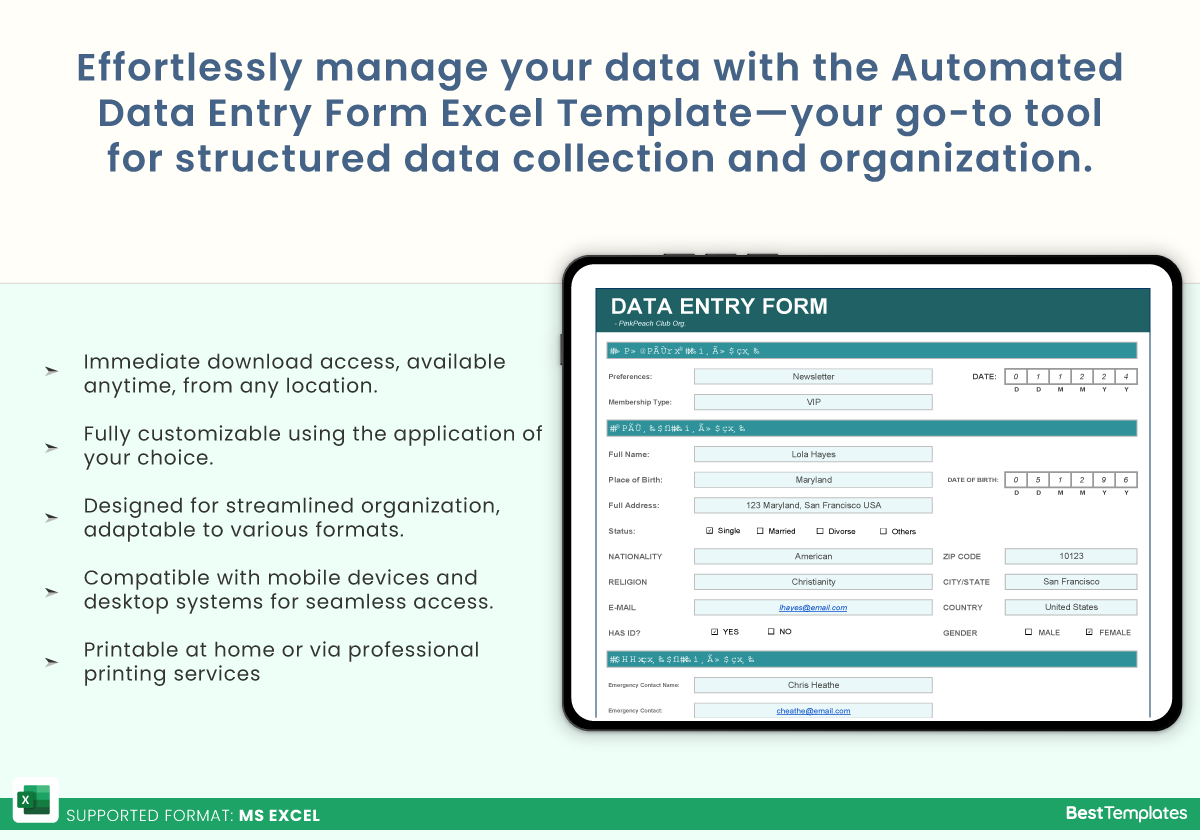





 No products in the cart.
No products in the cart. 