Assignment Timetable Excel Template
$9.00
Available in stock
Already have an account? Login
Add to cart| Available Formats | MS Excel |
|---|
Description
The Assignment Timetable Excel Template from Besttemplates.com is a comprehensive tool designed to help students and teachers manage and track assignments effectively. Start by logging your assignment details in the Assignment List sheet. To keep your tasks organized, you can assign a priority level and status for each assignment using dropdown menus. This makes it easy to filter assignments by priority and status, so you can focus on urgent tasks without distractions.
For a broader perspective, head over to the Calendar View sheet. Select the year and month from the dropdown menus, and the template will automatically display your assignments on a calendar for that period. What’s unique about this view is that assignments are color-coded: pending tasks are highlighted in pink, while completed tasks are highlighted in green. This visual feature provides a clear snapshot of your workload and helps you quickly assess which tasks need attention.
Whether you’re a student juggling multiple assignments or a teacher managing classroom deadlines, this template simplifies the task-tracking process, allowing for easy prioritization and progress tracking.
Key Features
- Log assignment details in the Assignment List sheet.
- Use dropdown menus to assign task priority and status.
- Filter assignments by priority and status.
- Calendar View sheet displays assignments by month and year.
- Color-coded calendar highlights pending tasks in pink and completed tasks in green.
- Overview of total completed and pending assignments.
The Assignment Timetable Excel Template from Besttemplates.com ensures that your tasks are well-organized and easy to track, helping you stay on top of your schedule with both list and calendar views.
Additional Information
| Available Formats | MS Excel |
|---|
Additional Product Info
- Compatibility: Excel 2021, Office 365
- Functionality: No VBA Macros or custom scripts needed
- Orientation Options: Portrait/Landscape
- Color Mode: RGB Color Space
- License Type: Standard License
- Customization: Easily editable and customizable
- Font Style: Business standard fonts are used
- Digital Optimization: Optimized for digital use only
- Printing Suitability: Suitable for printing
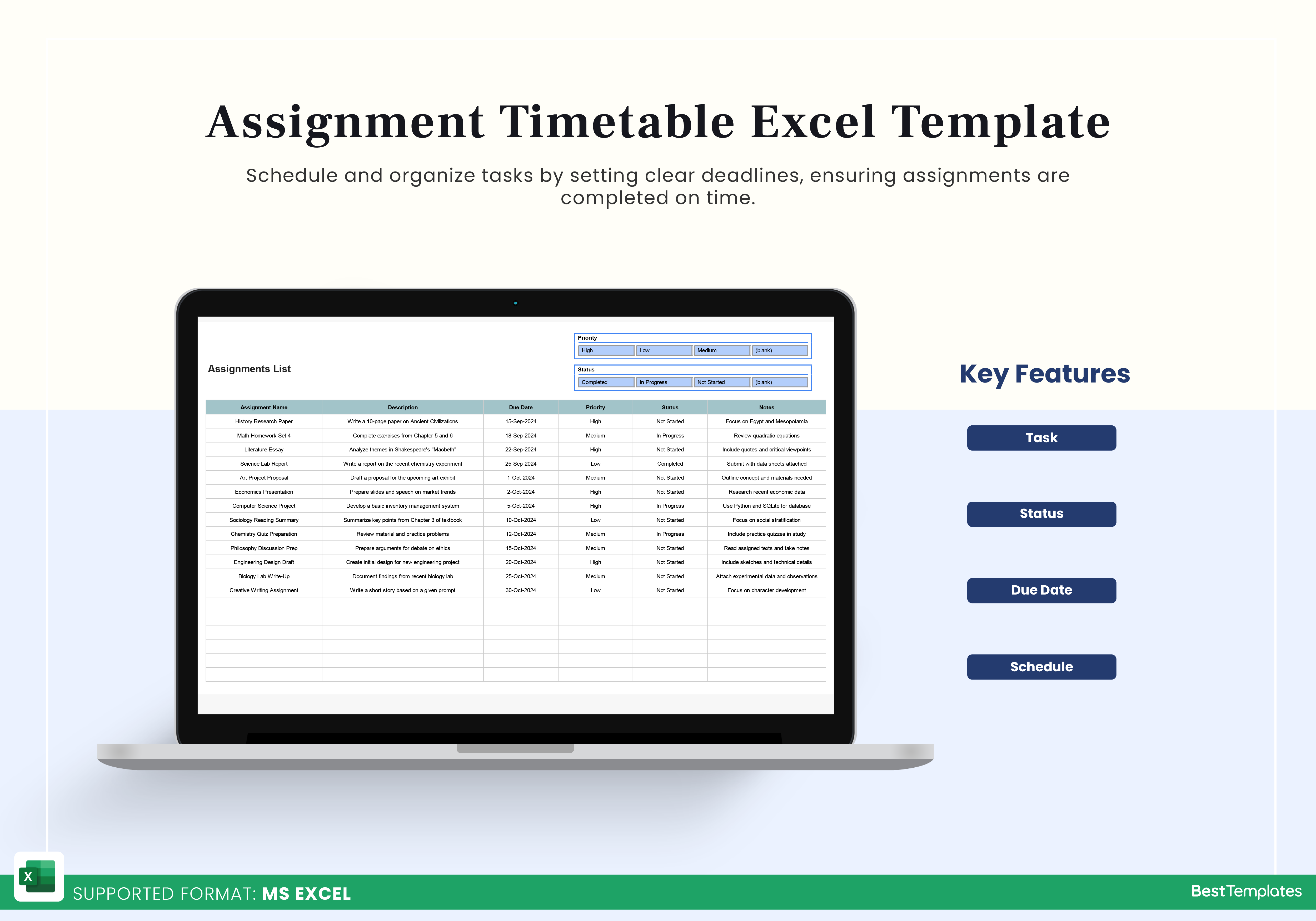
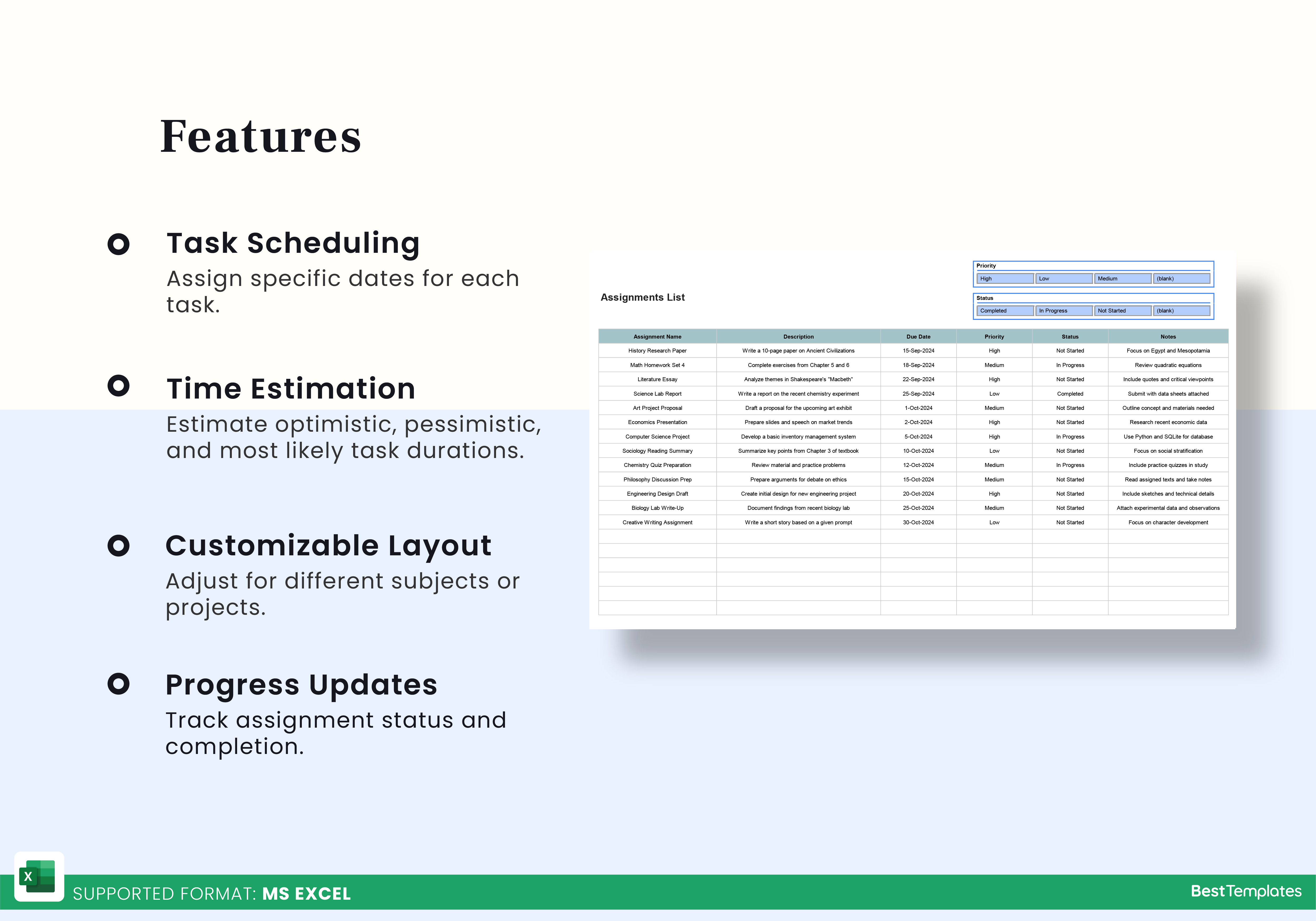
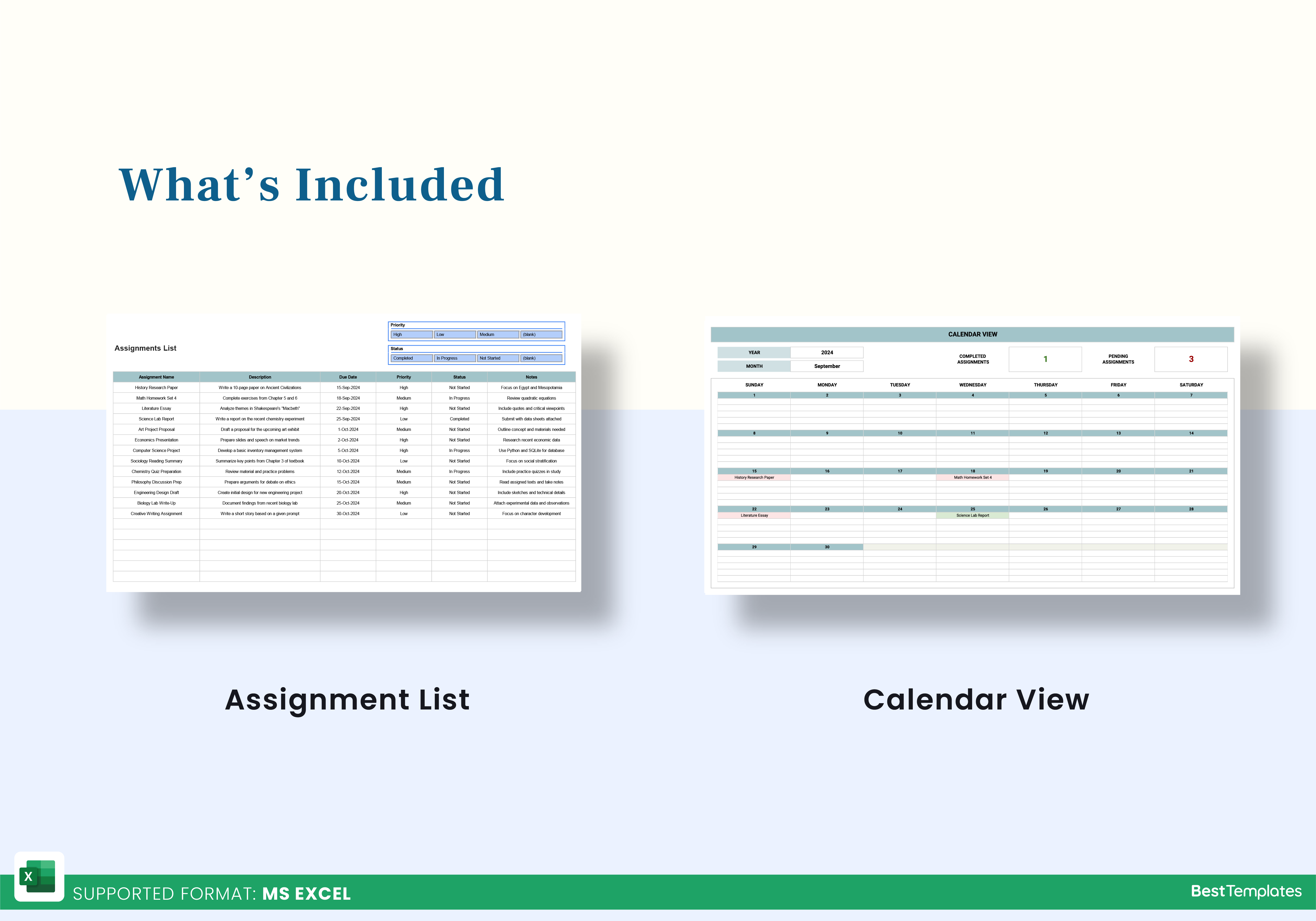
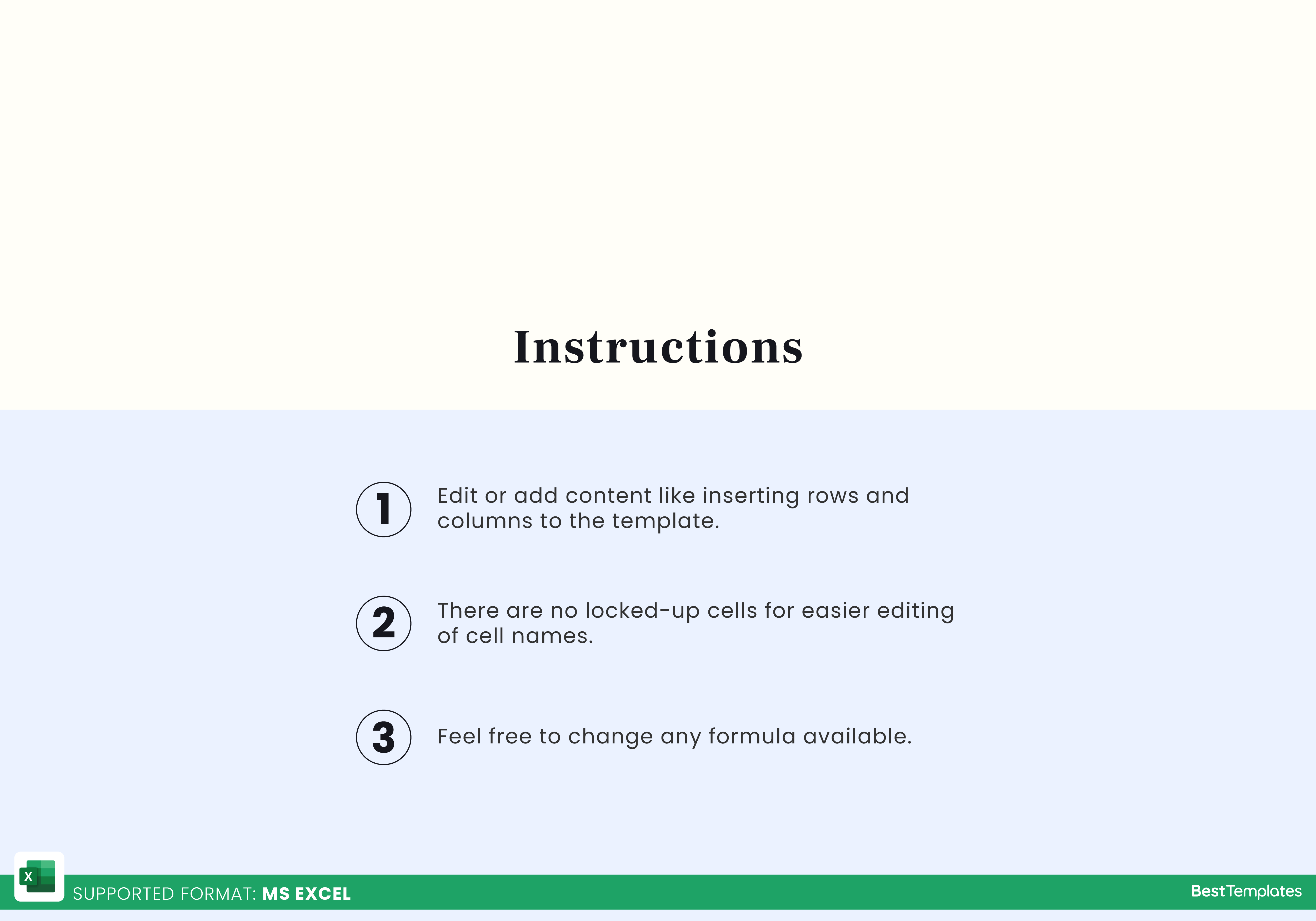
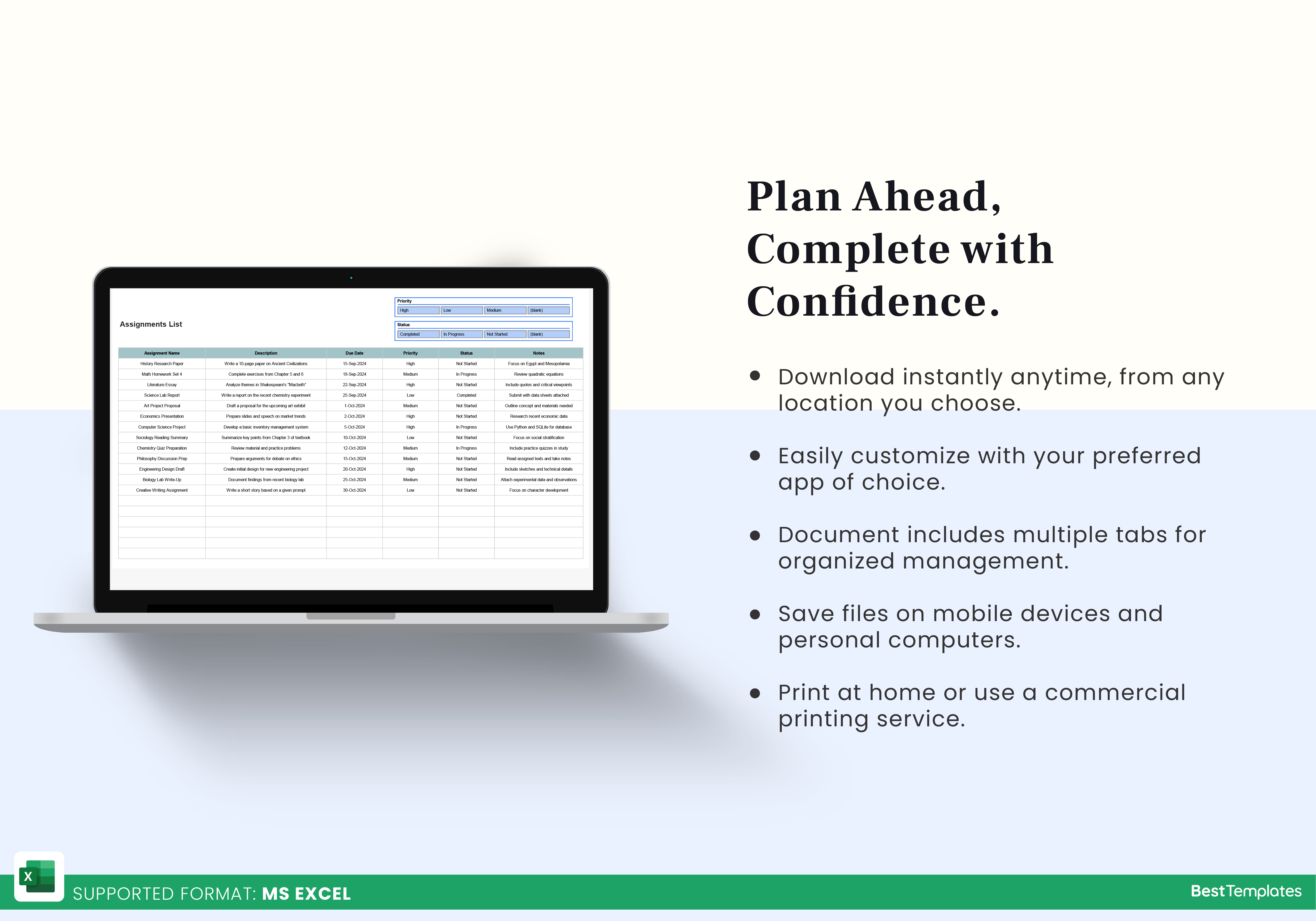





 No products in the cart.
No products in the cart. 