The Assignment Due Date Excel Template from Besttemplates.com helps you effectively track your assignments across multiple courses. Each course has its own dedicated sheet, allowing you to log assignments with ease. The template includes dropdown menus to select the status of each assignment and enables you to filter assignments based on their status, such as completed or pending.
In the Overview sheet, you’ll find a comprehensive table displaying each course, along with the total completed and pending assignments. If you wish to focus on a specific course, simply choose it from the dropdown, and all assignments for that course will be displayed, alongside a summary of pending assignments for that course. This template is designed to keep you organized and on top of your deadlines, no matter how many courses you are managing.
Key Features:
- Separate sheets for each course to log assignments and update status via dropdown.
- Filter functionality for assignments based on their status.
- Overview sheet summarizing completed and pending assignments for all courses.
- Dropdown selection to focus on a specific course and view its assignment details.
Whether you’re a student juggling multiple subjects or a teacher tracking progress, this template provides a clear view of what needs to be done.
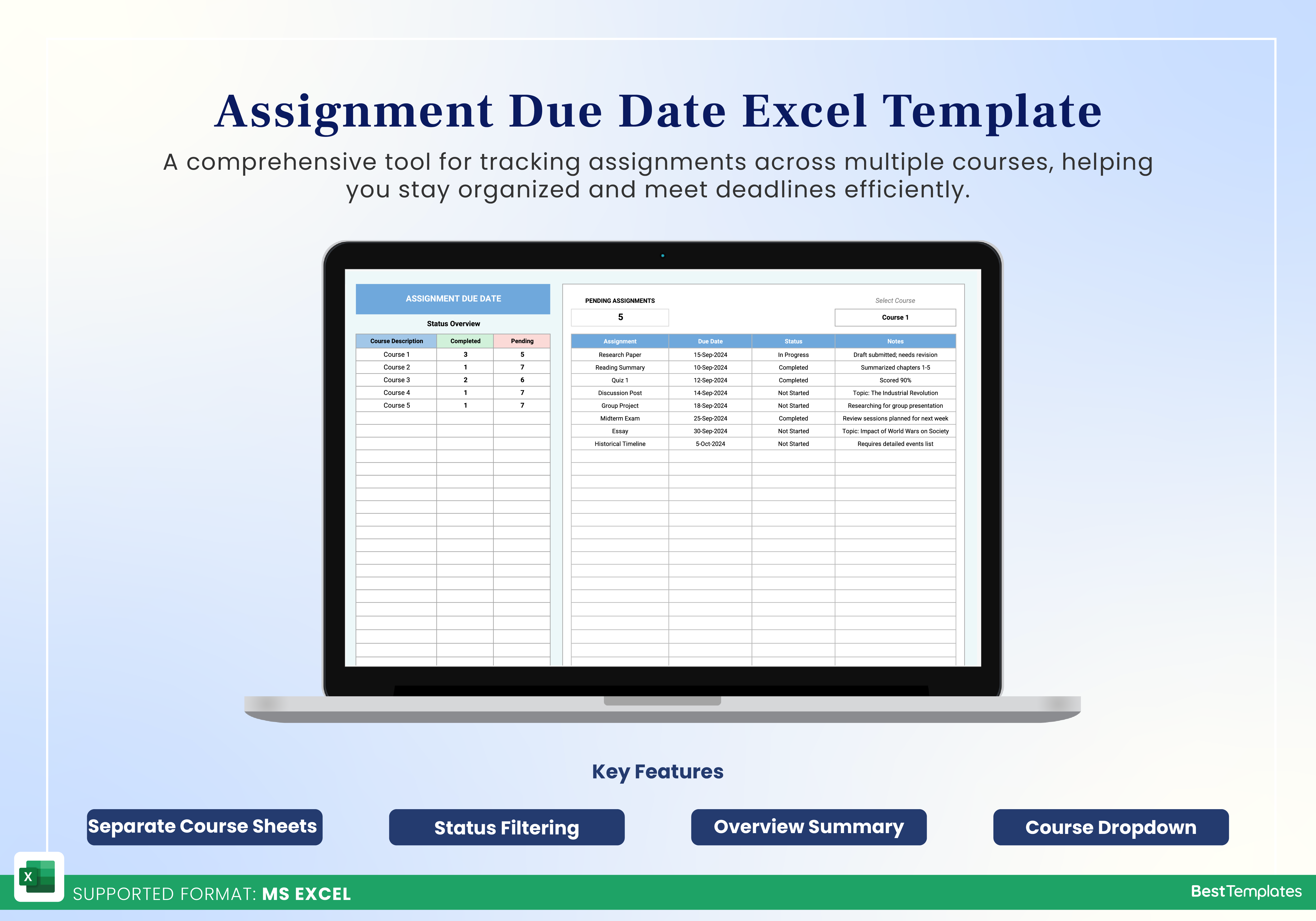
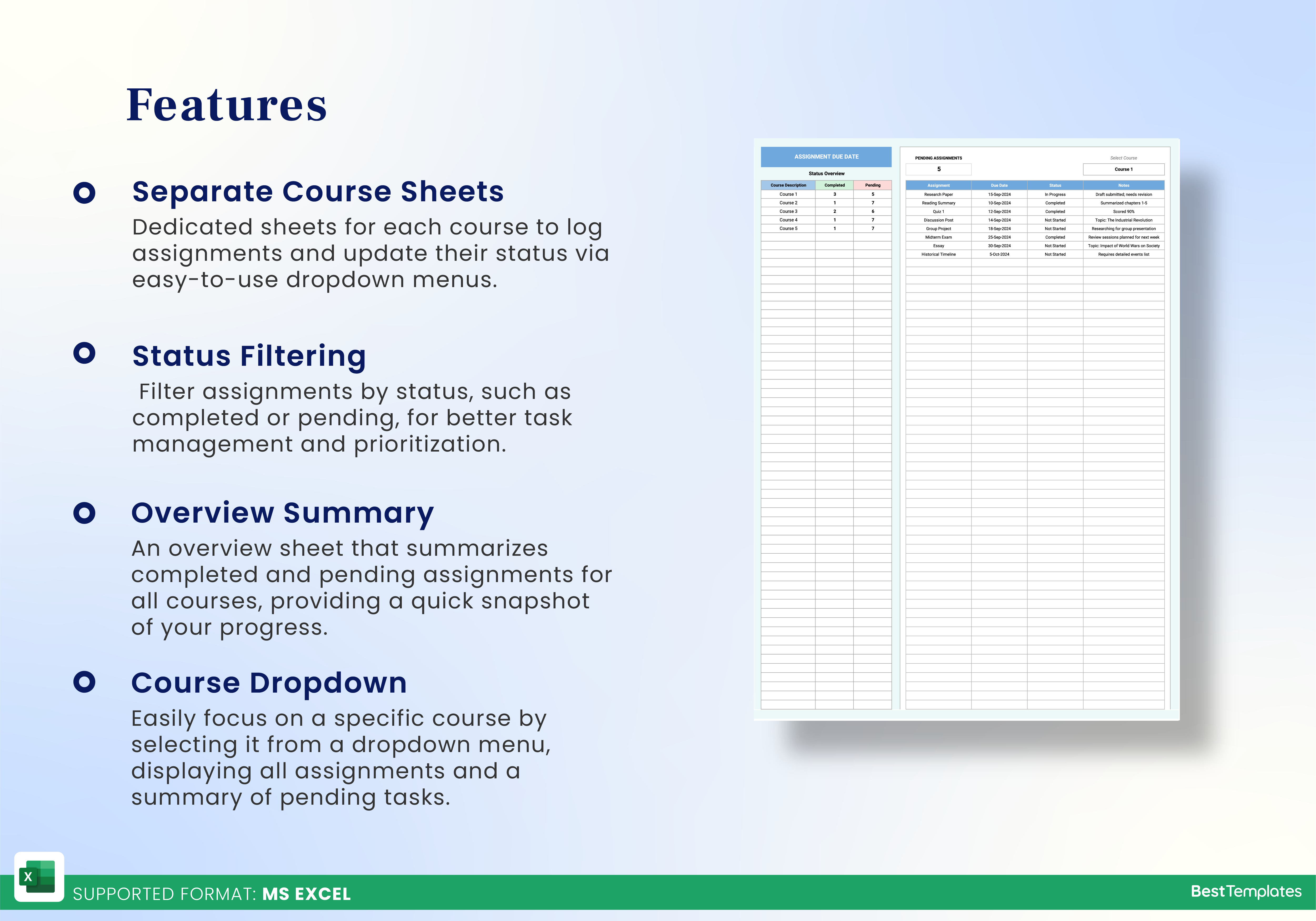
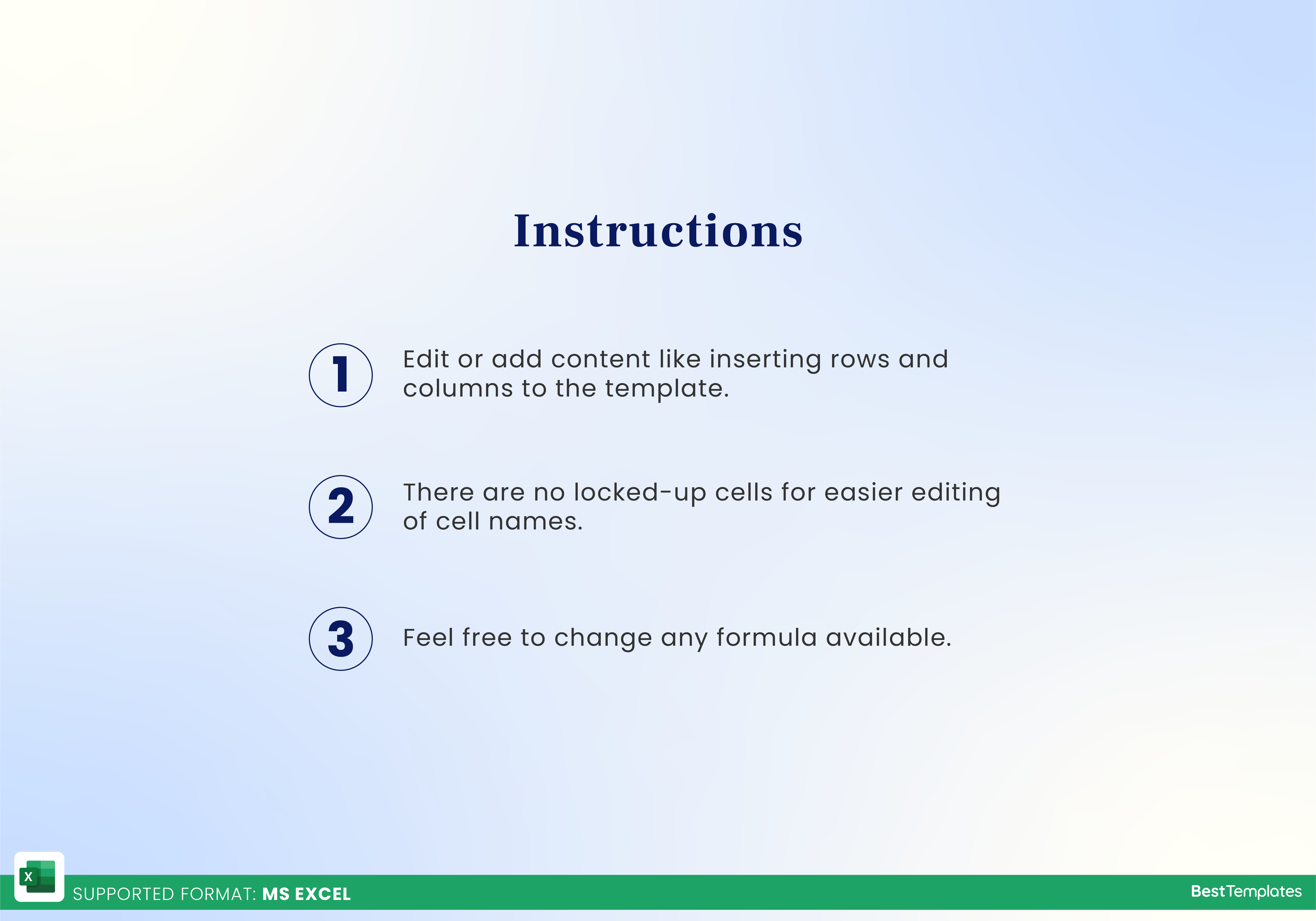
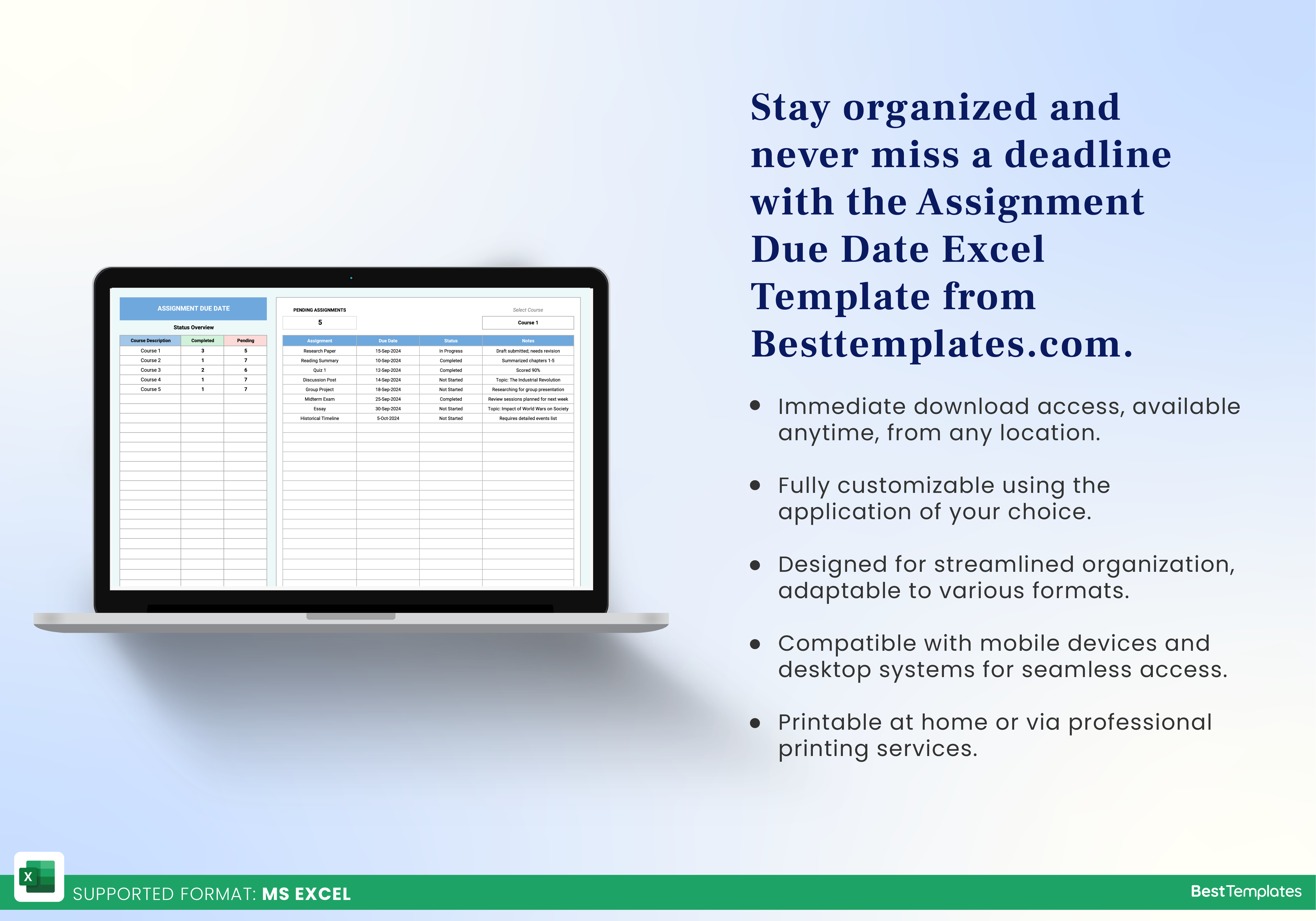












 No products in the cart.
No products in the cart. 