Assignment Checklist Excel Template
$9.00
Available in stock
Already have an account? Login
Add to cart| Available Formats | MS Excel |
|---|
Description
Boost your project management efficiency with the Assignment Checklist Excel Template from Besttemplates.com. This user-friendly template is designed to help you keep track of assignments effortlessly. In the “Assignment Checklist” sheet, you can input detailed assignment information, including priority and status. With convenient dropdown menus, selecting the status of each assignment is a breeze. When an assignment is marked as completed, the details automatically highlight and receive a strikethrough, providing instant visual feedback on your progress.
Additionally, the “Overview” sheet offers a comprehensive view of overall tasks and remaining assignments, along with a summary of priority and status. You’ll also find a visually appealing chart that simplifies data interpretation, making it easy to assess your team’s workload at a glance. The template’s filtering feature allows you to quickly select specific statuses, dynamically updating the table to display only the relevant assignments.
Key Features:
- Effortless Data Entry: Input assignment details, priorities, and statuses with ease.
- Convenient Dropdown Menus: Quickly select assignment statuses for streamlined management.
- Automatic Visual Feedback: Completed tasks are highlighted and receive a strikethrough for clarity.
- Comprehensive Overview: Get a complete view of overall tasks, remaining assignments, and summary statistics.
- Interactive Chart: Visual representation of task data for quick assessments and insights.
- Dynamic Filtering Options: Easily filter assignments by status to focus on what’s important.
With its intuitive design and powerful features, this template is perfect for teams looking to enhance productivity and stay organized. Whether you’re managing a small project or a large team, the Assignment Checklist Excel Template will help you keep everything on track.
Additional Information
| Available Formats | MS Excel |
|---|
Additional Product Info
- Compatibility: Excel 2021, Office 365
- Functionality: No VBA Macros or custom scripts needed
- Orientation Options: Portrait/Landscape
- Color Mode: RGB Color Space
- License Type: Standard License
- Customization: Easily editable and customizable
- Font Style: Business standard fonts are used
- Digital Optimization: Optimized for digital use only
- Printing Suitability: Suitable for printing
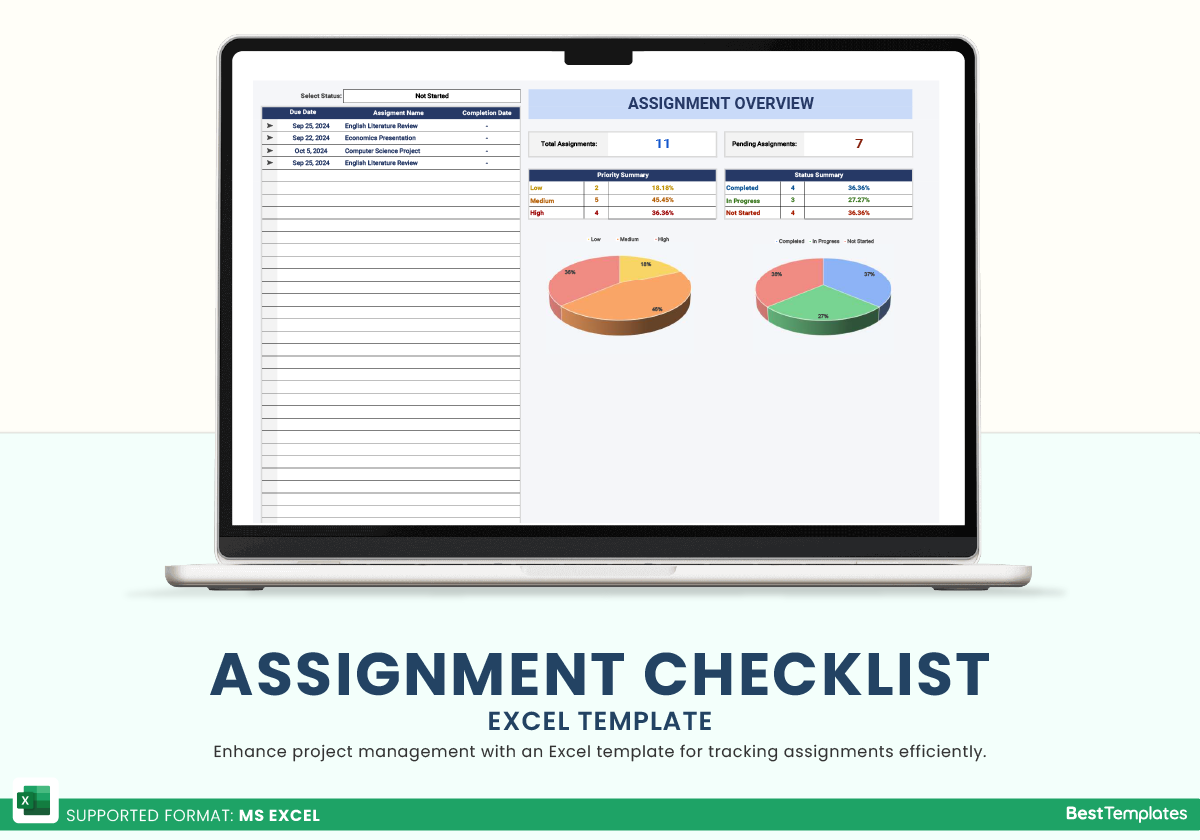
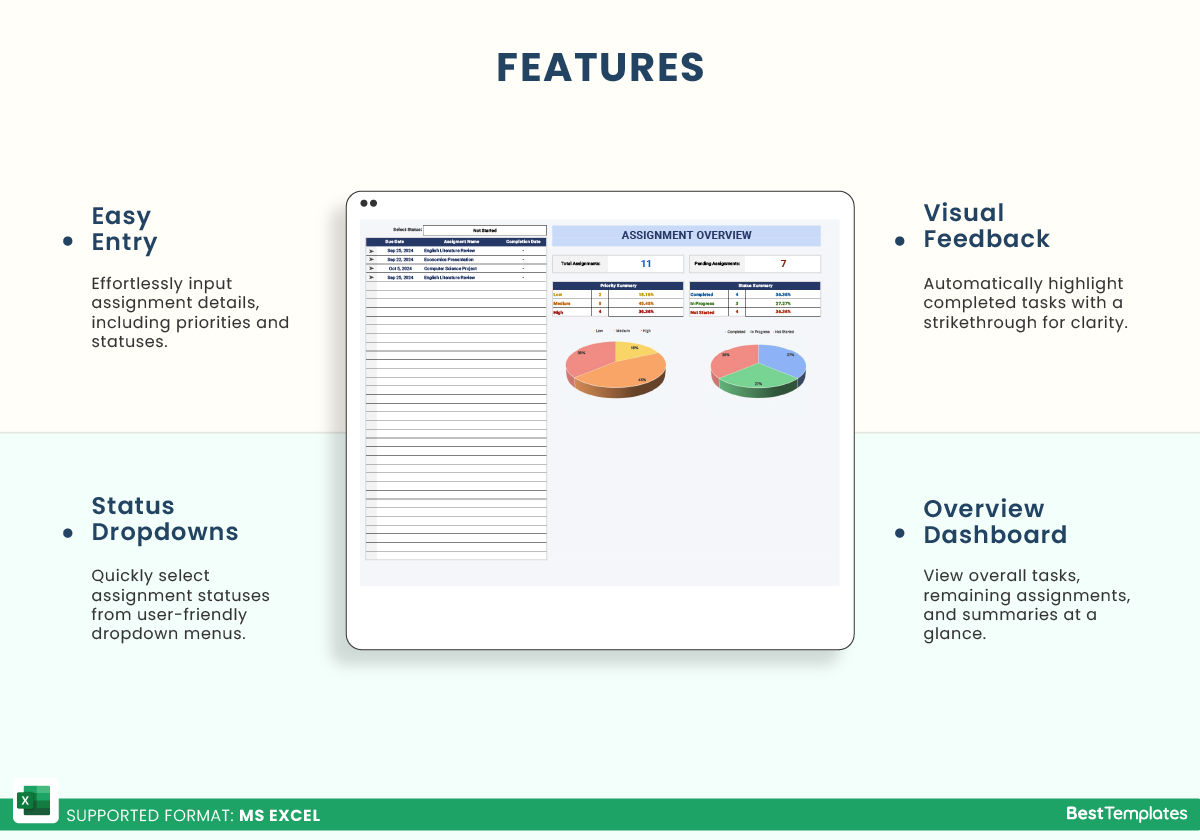
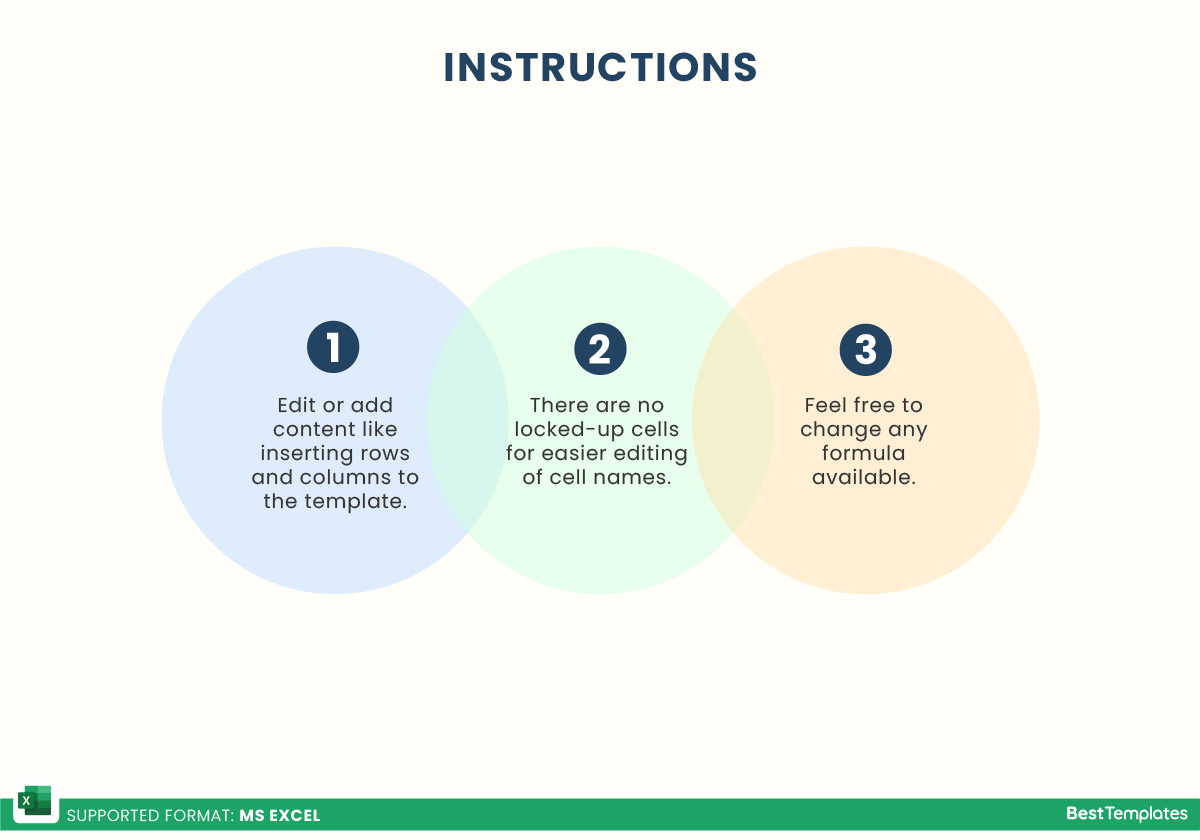
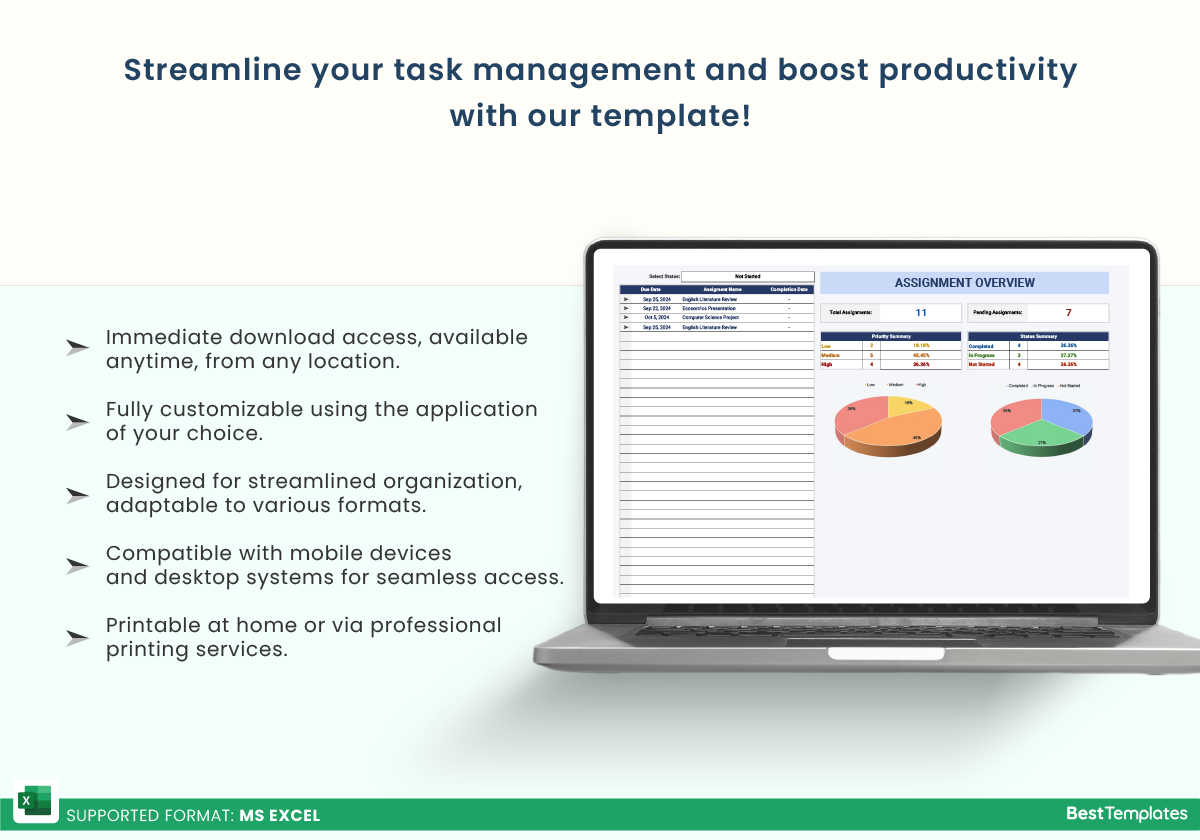





 No products in the cart.
No products in the cart. 