Accountability Chart Excel Template
$9.00
Available in stock
Already have an account? Login
Add to cart| Available Formats | MS Excel |
|---|
Description
The Accountability Chart Excel Template from Besttemplates.com is a comprehensive tool for companies that want to improve team organization and accountability. This template empowers you to track employee roles, task assignments, and responsibilities with ease. Start by logging employee details in the Employee Information sheet, where you can assign roles and update availability via dropdown menus. The Assignment Matrix sheet makes task management more efficient—log your tasks, select priority, and assign roles based on availability. With each task, use the Role and Responsibility Allocation model to define who is responsible for each task, ensuring clear accountability across your team.
Key Features:
- Employee Information Sheet: Track employee roles and availability for better task allocation.
- Assignment Matrix Sheet: Log tasks, select priority, and assign roles based on availability and role.
- Role and Responsibility Allocation: Clearly define who is responsible for each task, ensuring accountability across your team.
- Charts and Overview: Get an instant view of total tasks, priority distribution, and responsibility counts per employee.
The Accountability Chart Excel Template on Besttemplates.com is a powerful solution to enhance task management and clarify team roles, ensuring every project is executed with clear accountability and organization. The visual overviews make it easy to manage priorities and track each team member’s involvement, helping teams stay aligned and efficient.
Additional Information
| Available Formats | MS Excel |
|---|
Additional Product Info
- Compatibility: Excel 2021, Office 365
- Functionality: No VBA Macros or custom scripts needed
- Orientation Options: Portrait/Landscape
- Color Mode: RGB Color Space
- License Type: Standard License
- Customization: Easily editable and customizable
- Font Style: Business standard fonts are used
- Digital Optimization: Optimized for digital use only
- Printing Suitability: Suitable for printing
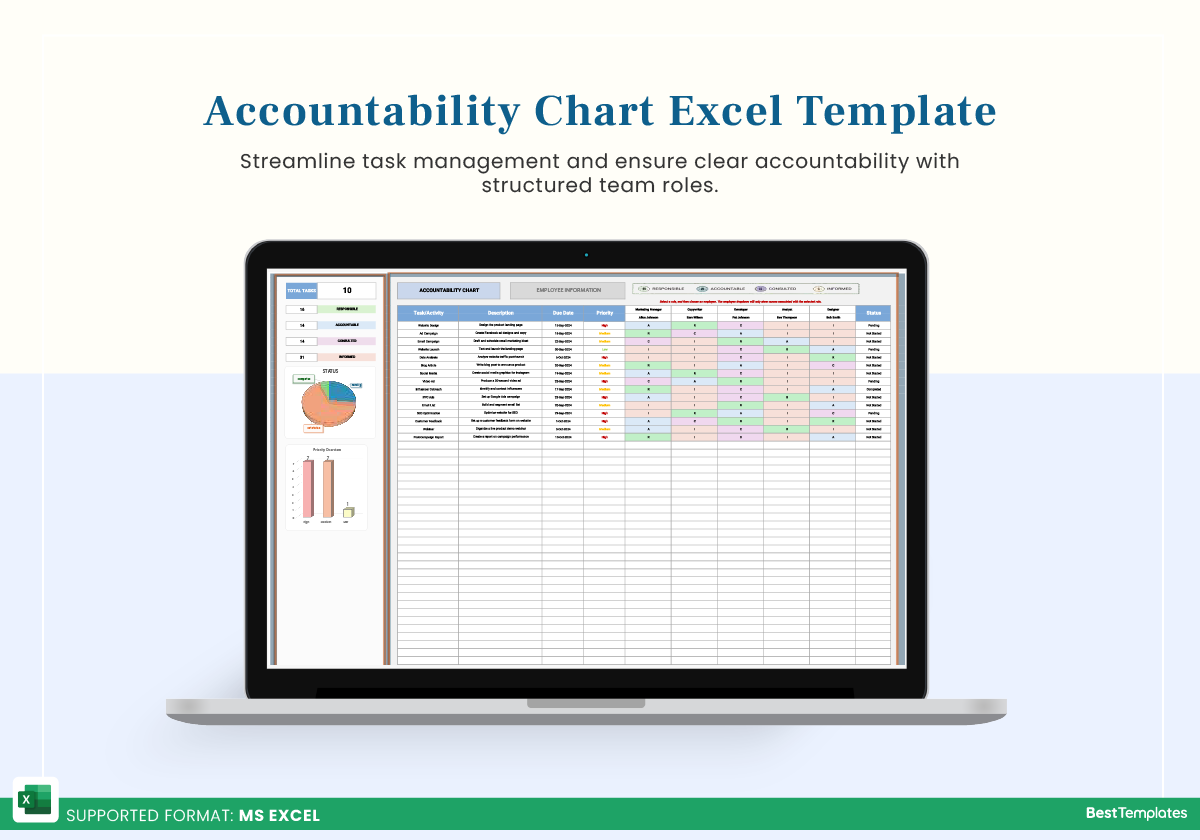

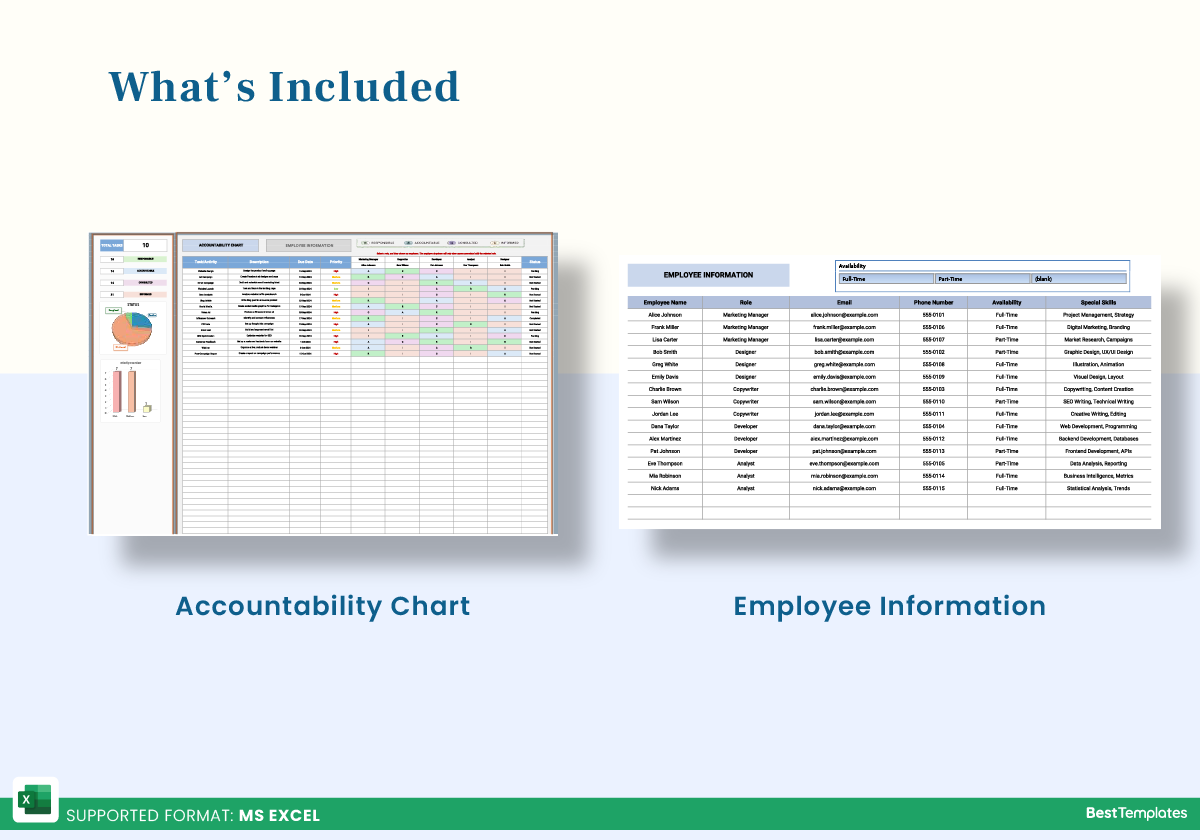

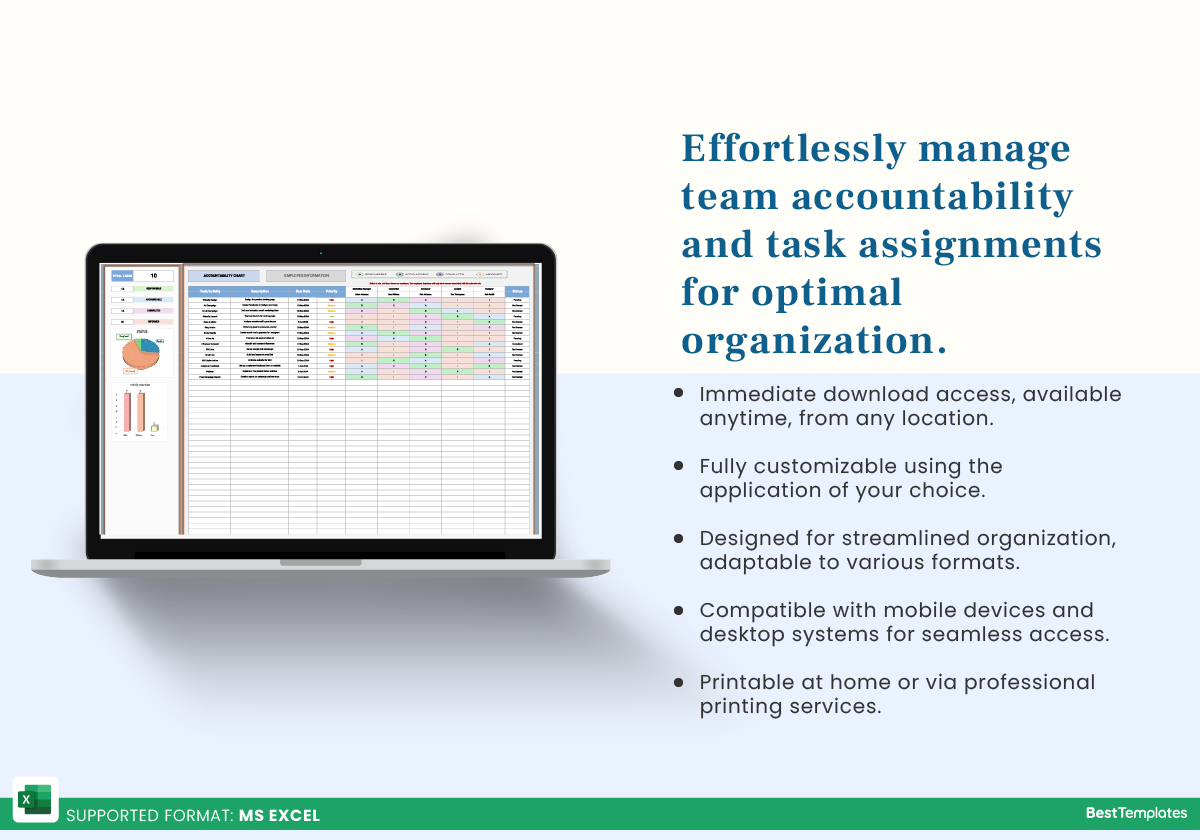
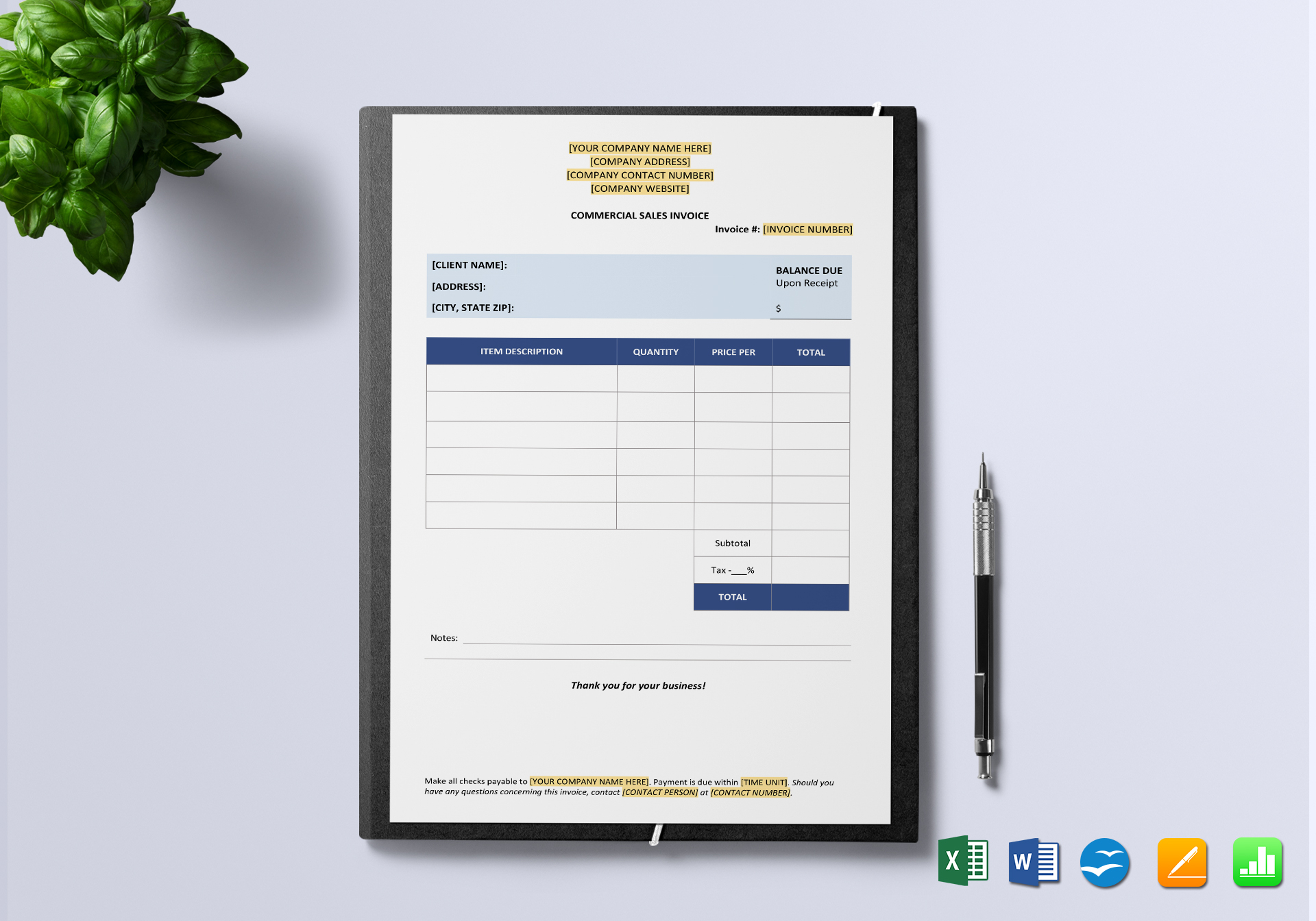




 No products in the cart.
No products in the cart. 