Microsoft Excel Gantt Chart Template
$9.00
Available in stock
Already have an account? Login
Add to cart| Available Formats | MS Excel |
|---|---|
| Sub Category | Gantt Chart |
Description
Managing complex projects has never been easier with the Microsoft Excel Gantt Chart Template from Besttemplates.com. This template offers a simple yet powerful way to track your project’s progress, milestones, and deadlines. The Milestone Tracker table allows you to log essential project details with dropdown selections in the status column, keeping your project on track. Alongside this, the Gantt chart visually displays your project timeline, making it easy to see milestones and progress at a glance. Whether you’re handling a team project or personal goals, this template is designed to improve organization and ensure deadlines are met with efficiency.
Key Features:
- Milestone Tracker: Track key milestones and tasks with status updates.
- Dropdown Selections: Easily select and update task status with predefined options.
- Gantt Chart View: Visualize project timelines and progress with a detailed chart.
- Progress Tracker: Monitor your project’s progress over time with visual indicators.
The Microsoft Excel Gantt Chart Template from Besttemplates.com ensures a streamlined and visually organized approach to project management, helping you stay on top of deadlines and milestones.
Additional Information
| Available Formats | MS Excel |
|---|---|
| Sub Category | Gantt Chart |
Additional Product Info
- Compatibility: Excel 2013, 2016, 2019, 2021, Office 365
- Functionality: No VBA Macros or custom scripts needed
- Orientation Options: Portrait/Landscape
- Color Mode: RGB Color Space
- License Type: Standard License
- Customization: Easily editable and customizable
- Font Style: Business standard fonts are used
- Digital Optimization: Optimized for digital use only
- Printing Suitability: Suitable for printing
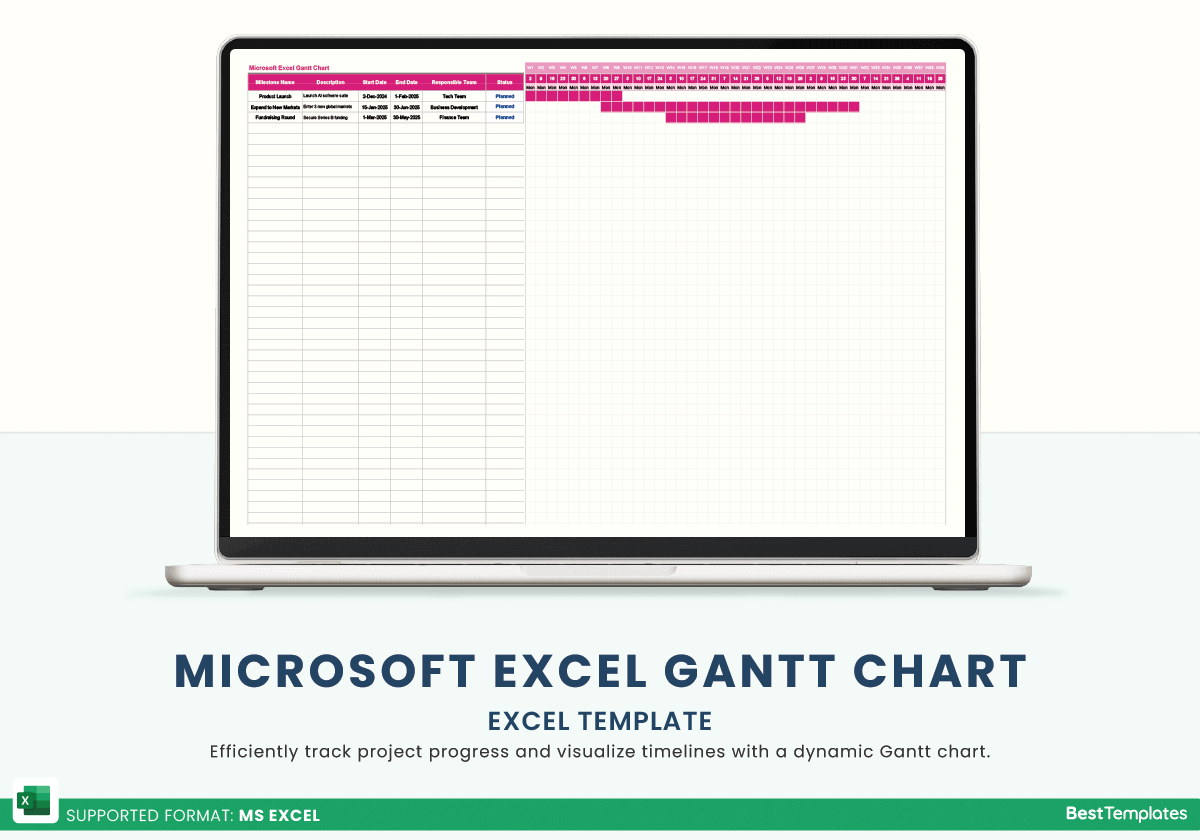
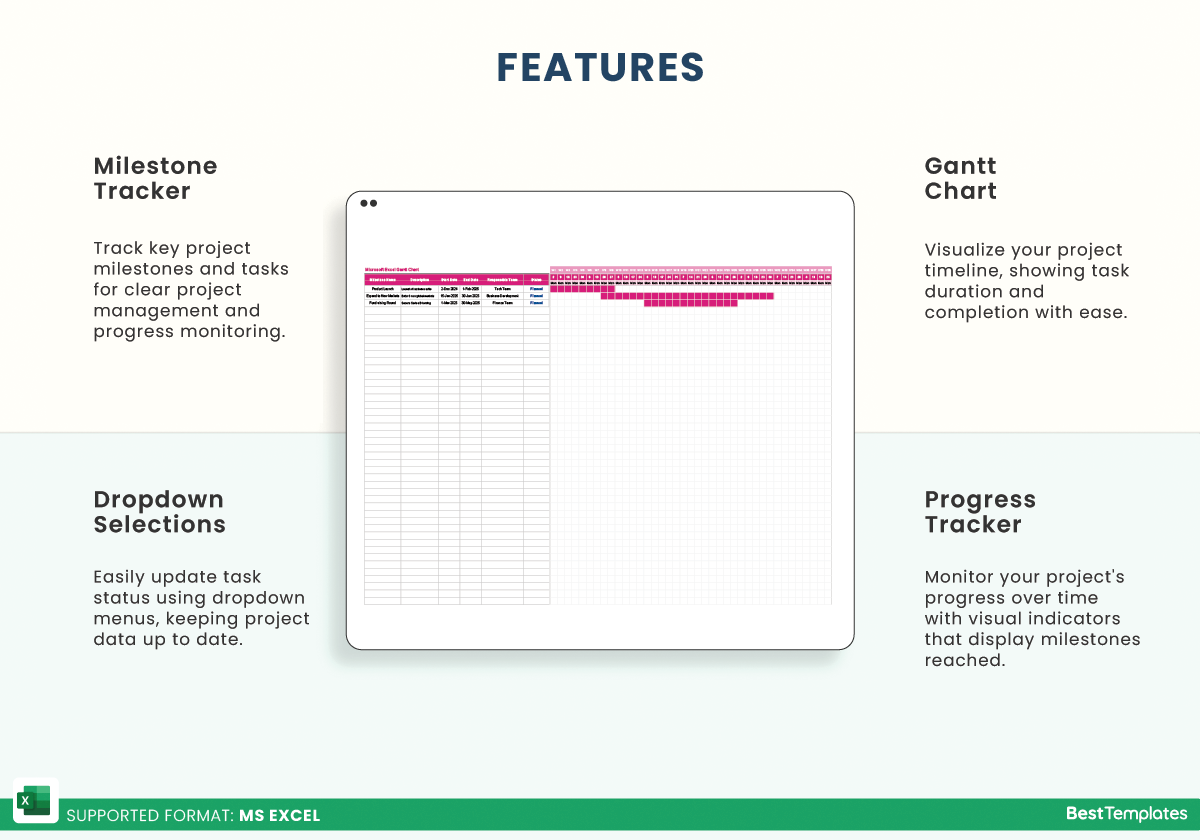
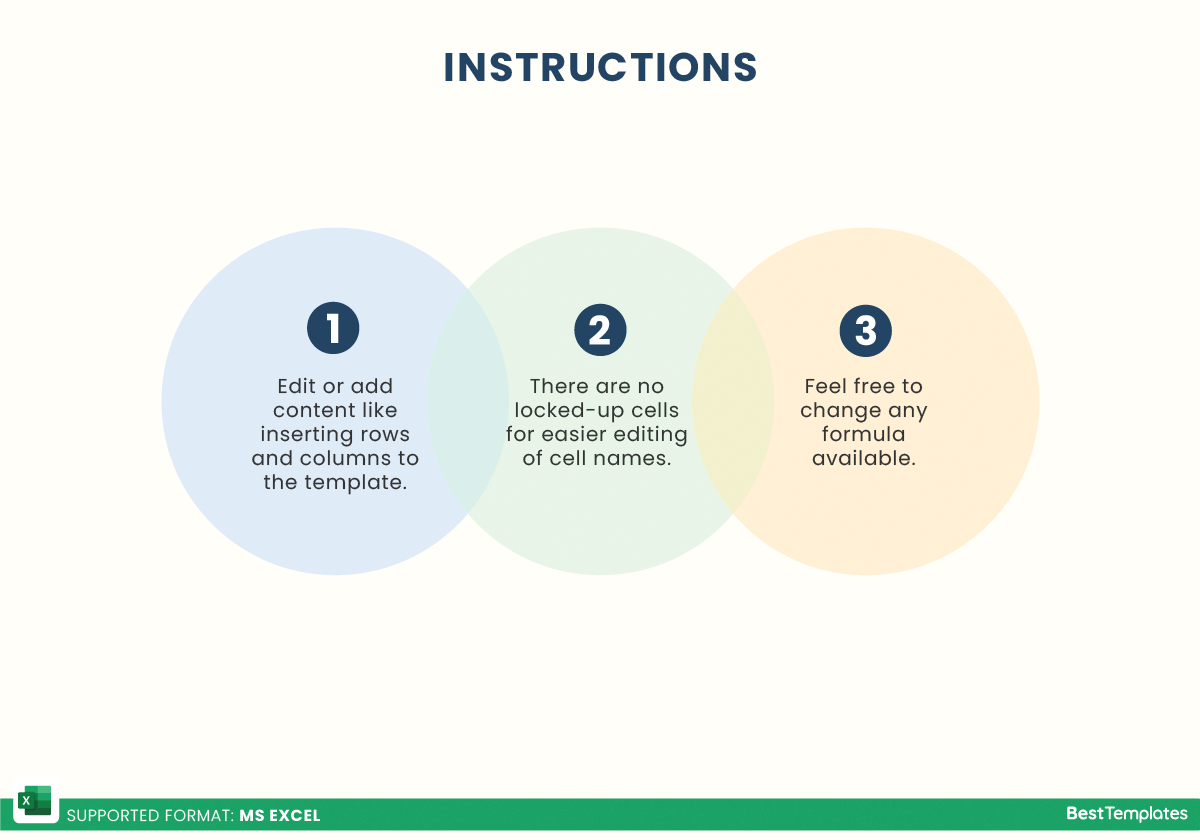
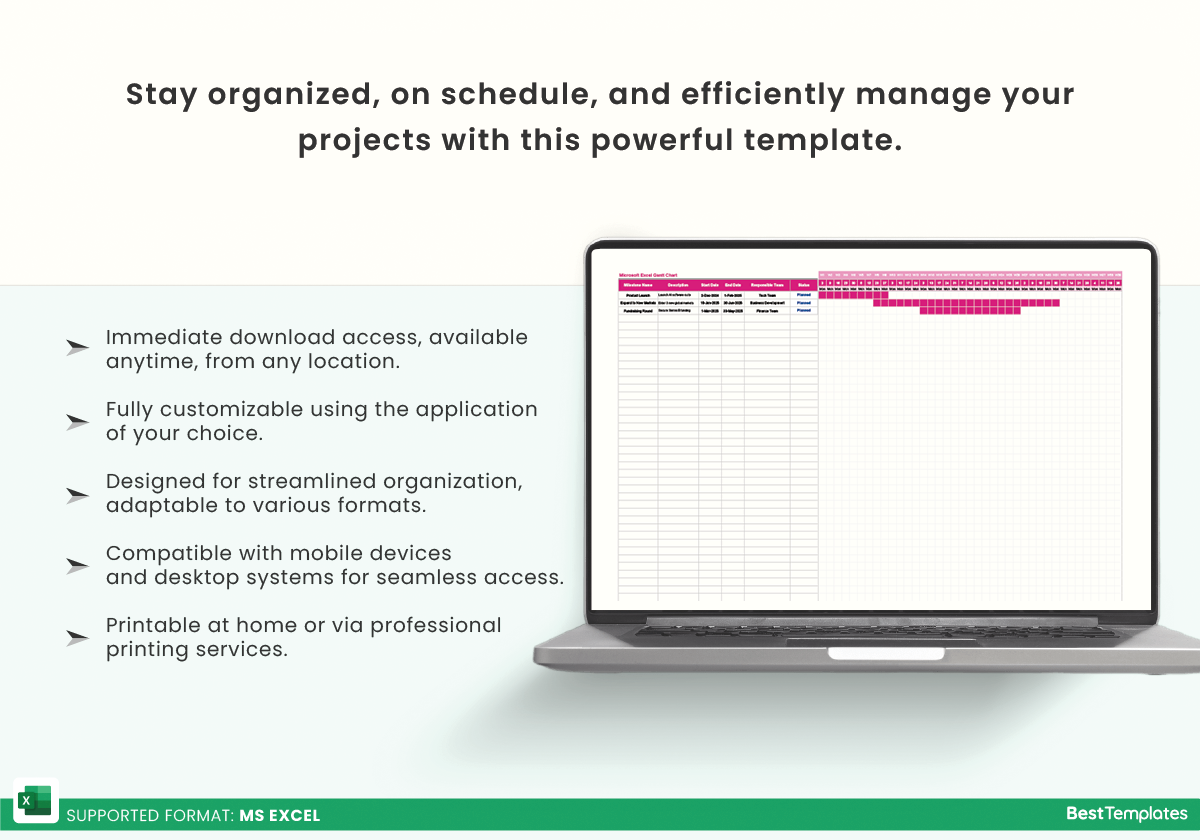





 No products in the cart.
No products in the cart. 