Department Budget Excel Template
$9.99
Available in stock
Already have an account? Login
Add to cart| Available Formats | MS Excel |
|---|
Description
Organize and manage departmental budgets effectively with the Department Budget Excel Template from Besttemplates.com. This template allows you to track expenses, compare projected and actual costs, and analyze financial data with automated calculations and visual insights.
Key Features:
- Department Information Entry: Manually input department details in the Department Information section of each department sheet to ensure accurate tracking and organization.
- Budget Table with Pre-Formulated Variance: Enter data for Expenses, Projected, and Actual columns manually in the budget table. The Variance column is pre-formulated to calculate the difference automatically.
- Key Metrics for Quick Analysis: Key financial metrics are displayed on the right side of each sheet, offering a concise summary of budget performance.
- Visual Data Representation: Charts are included in all department sheets, providing clear and intuitive visualizations for easier analysis of budget data.
Streamline your departmental budgeting process with the Department Budget Excel Template from Besttemplates.com, a practical tool for efficient financial management.
Additional Information
| Available Formats | MS Excel |
|---|
Additional Product Info
- Compatibility: Excel 2013, 2016, 2019, 2021, Office 365
- Functionality: No VBA Macros or custom scripts needed
- Orientation Options: Portrait/Landscape
- Color Mode: RGB Color Space
- License Type: Standard License
- Customization: Easily editable and customizable
- Font Style: Business standard fonts are used
- Digital Optimization: Optimized for digital use only
- Printing Suitability: Suitable for printing
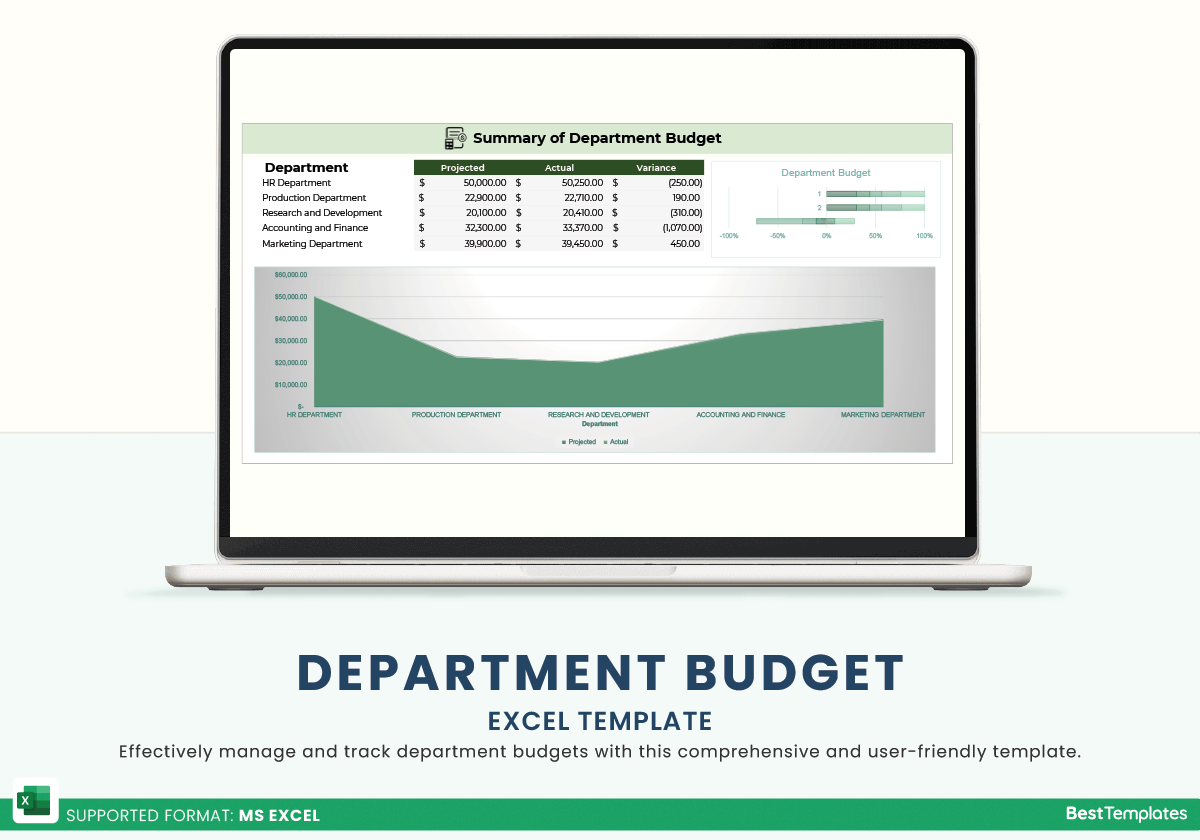
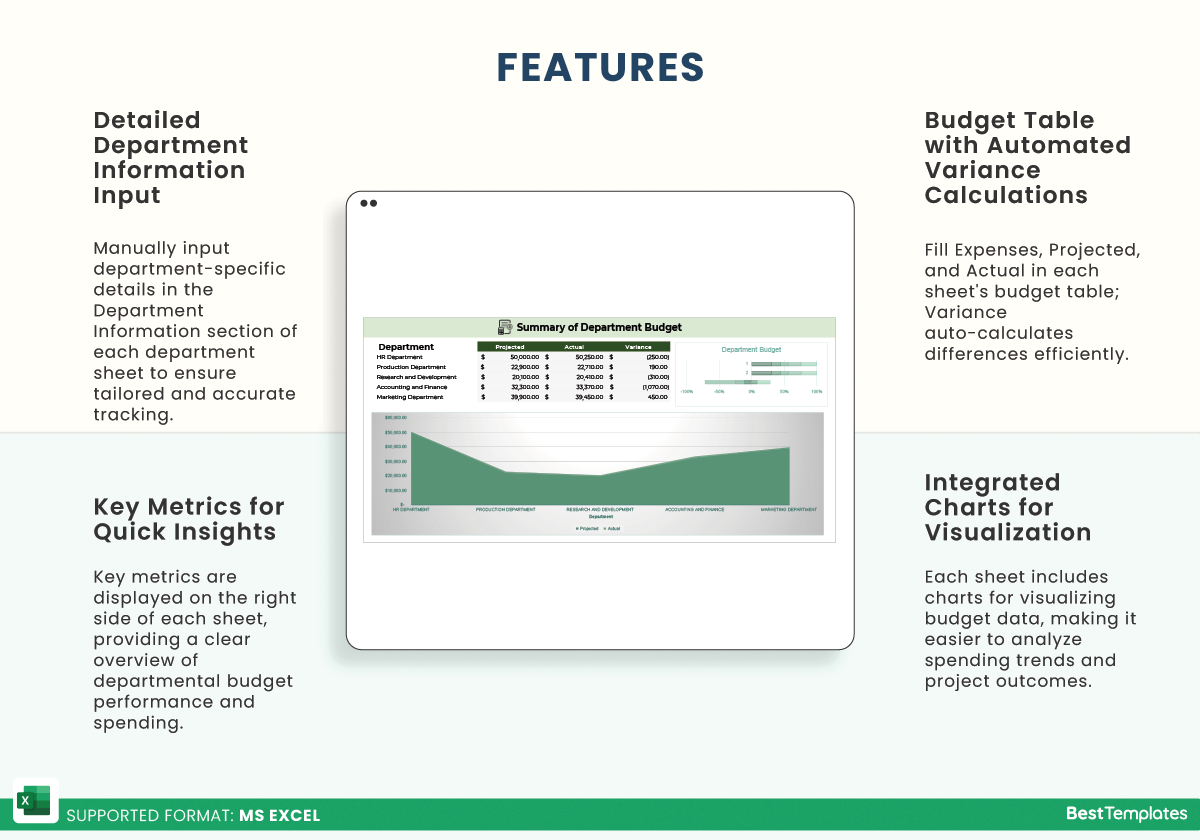
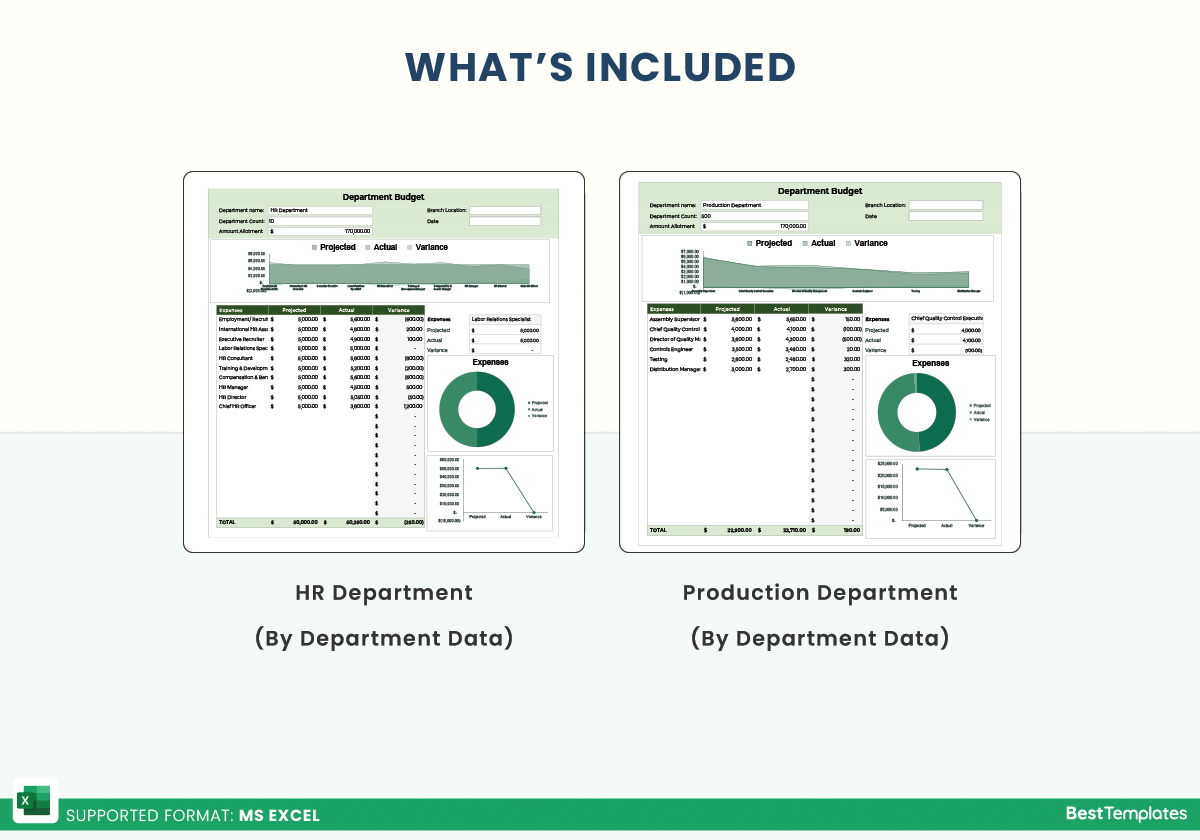
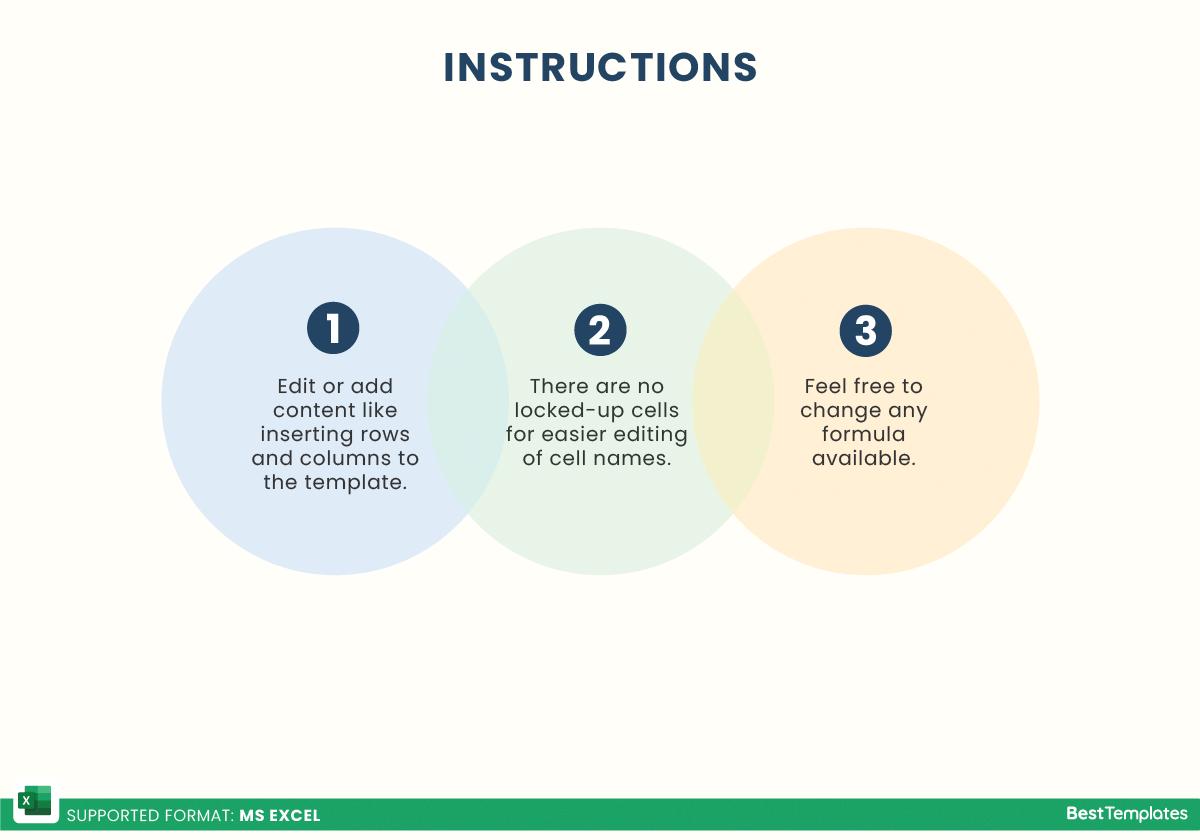
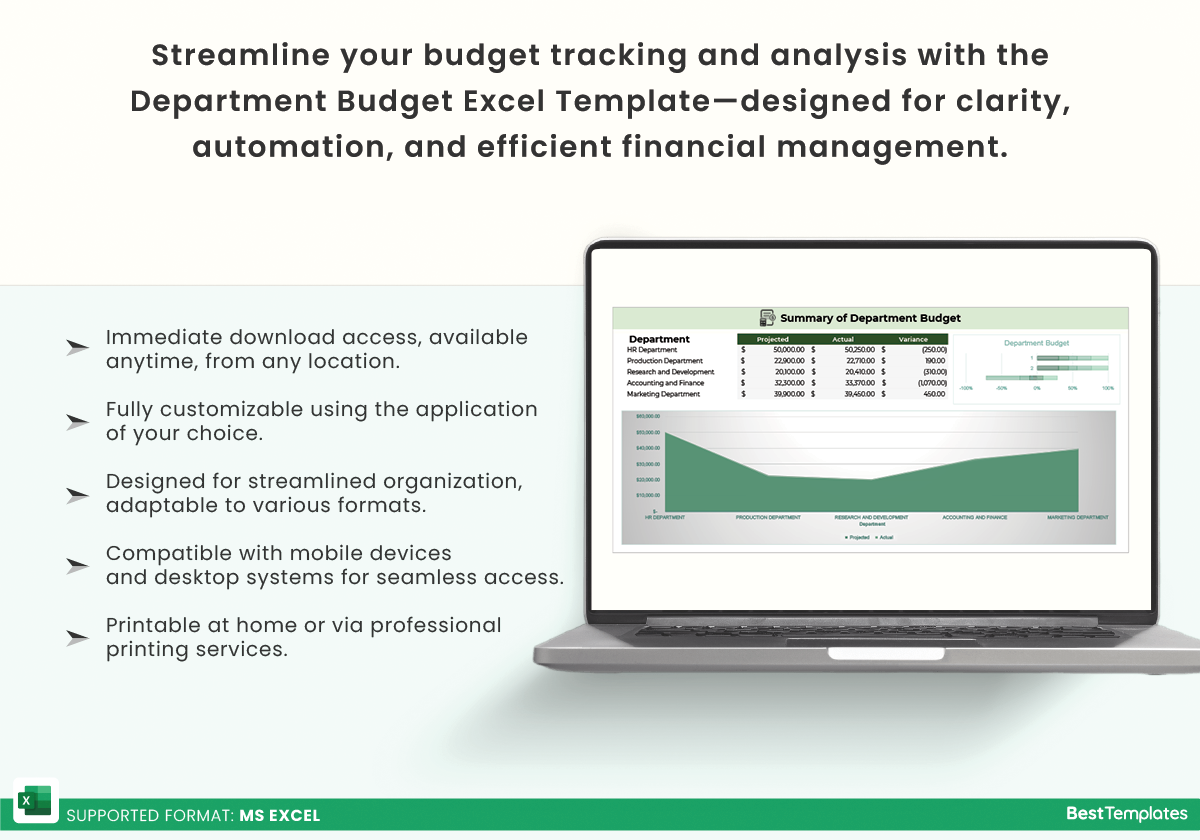





 No products in the cart.
No products in the cart. 