Effortlessly monitor overdue payments and receivables with the Aging Analysis Excel Template from Besttemplates.com. Designed for finance professionals and business owners, this template simplifies tracking customer accounts with automated features and intuitive visuals. Keep your accounts receivable organized while gaining insights into overdue payments with the built-in chart and calculated totals.
Key Features:
- Customer Information Tab: Easily update customer details with provided parameters.
- Automated Aging Analysis: Select a customer name to auto-populate relevant details.
- Manually Input Data: Input receivables in the table below for quick updates.
- Auto-Calculated Totals: The total column updates automatically for accuracy and convenience.
With Besttemplates.com, managing customer accounts has never been easier. The built-in chart provides a clear overview of outstanding payments, helping you stay on top of financial trends and identify problem areas. Whether you’re managing a small business or a large operation, this template offers professional-grade efficiency and precision.
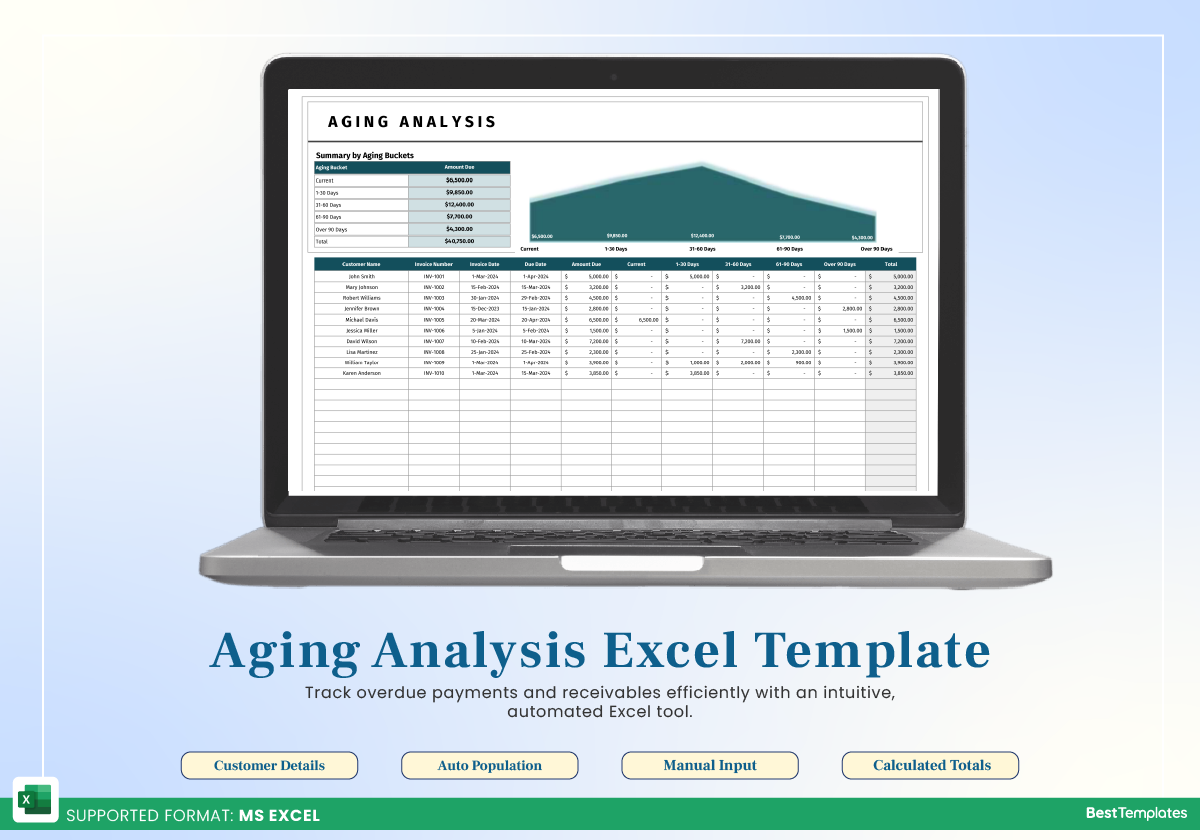
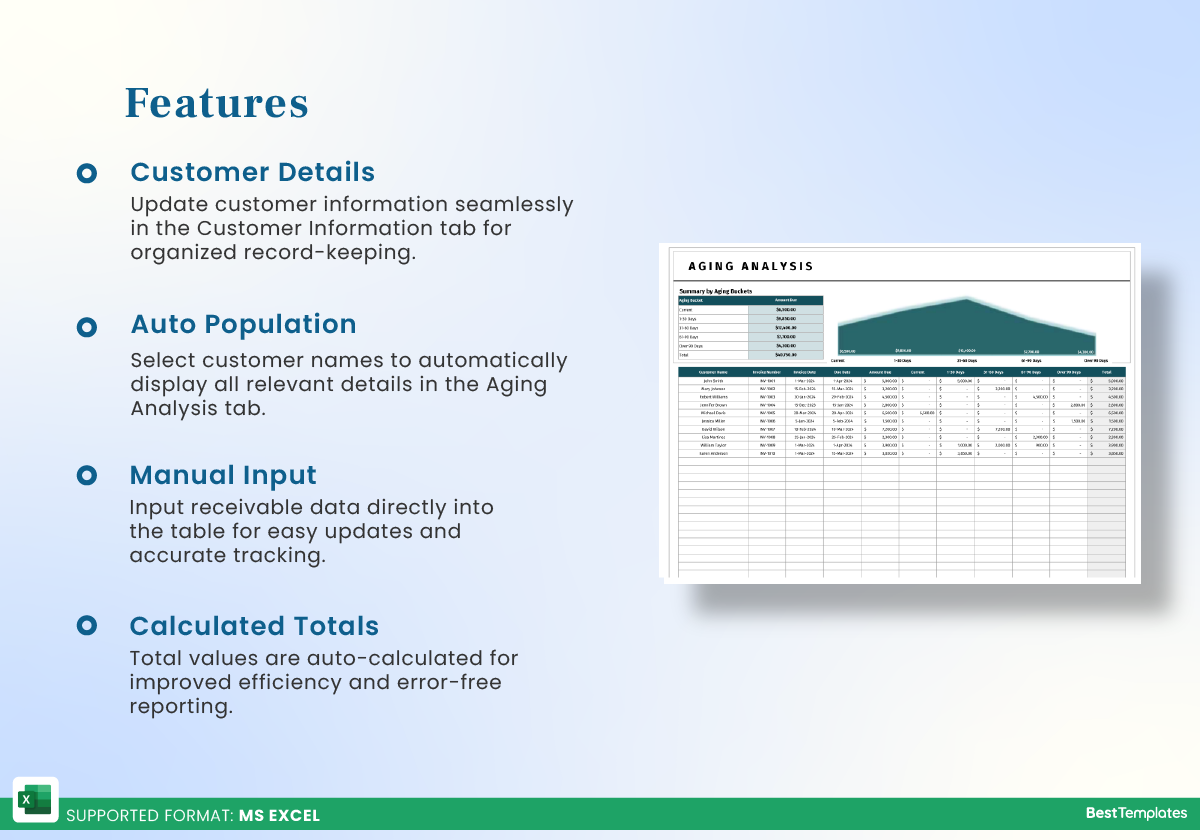
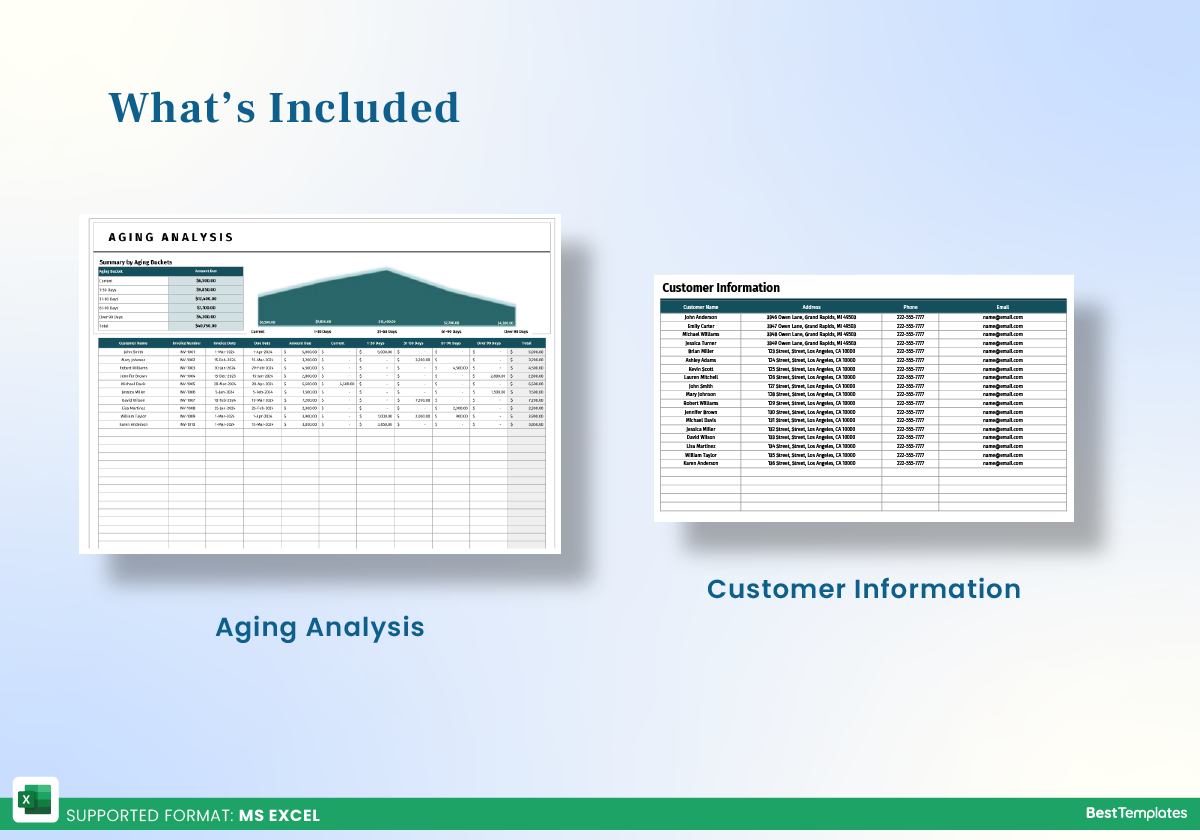

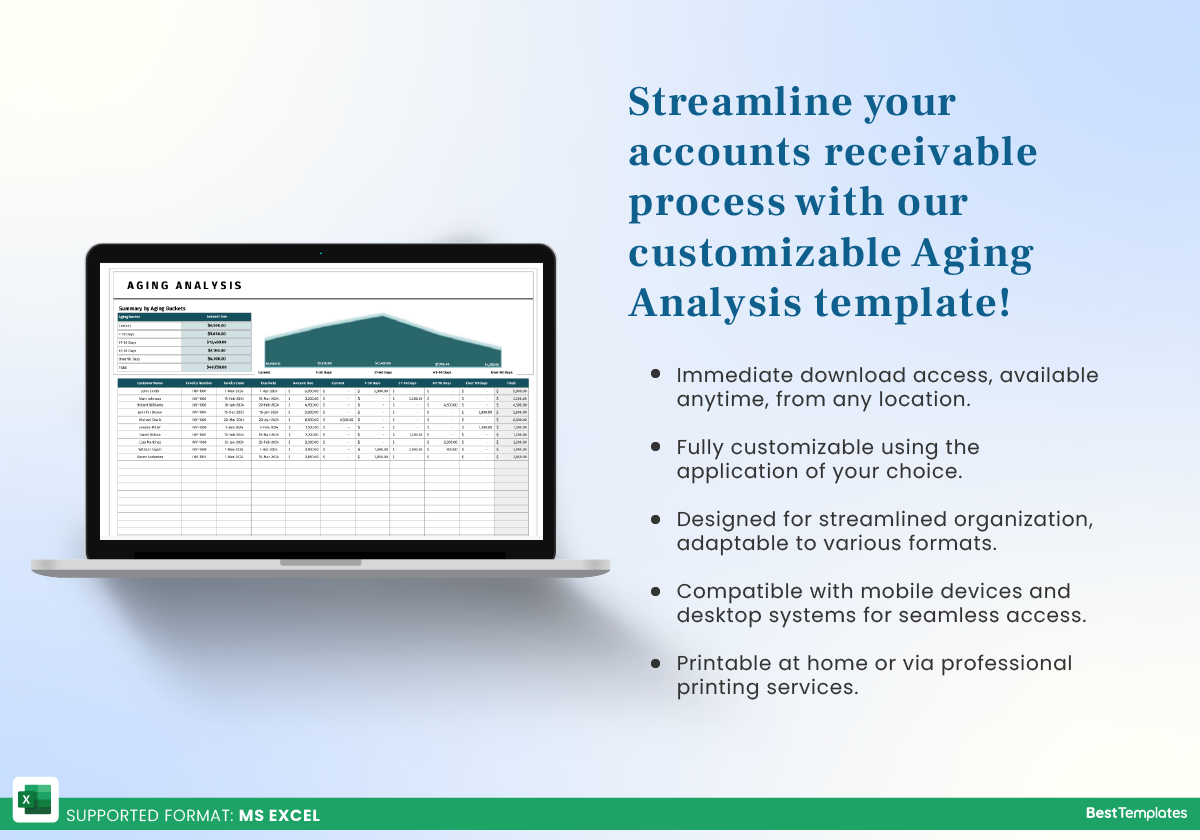












 No products in the cart.
No products in the cart. 